%global _empty_manifest_terminate_build 0
Name: python-optuna
Version: 3.1.1
Release: 1
Summary: A hyperparameter optimization framework
License: MIT License
URL: https://optuna.org/
Source0: https://mirrors.nju.edu.cn/pypi/web/packages/bc/7a/71669cf69272c09f3a918a9e0367f4d9c4455348448dc268d5fdd0a2d319/optuna-3.1.1.tar.gz
BuildArch: noarch
Requires: python3-alembic
Requires: python3-cmaes
Requires: python3-colorlog
Requires: python3-numpy
Requires: python3-packaging
Requires: python3-sqlalchemy
Requires: python3-tqdm
Requires: python3-PyYAML
Requires: python3-asv
Requires: python3-botorch
Requires: python3-cma
Requires: python3-scikit-optimize
Requires: python3-virtualenv
Requires: python3-black
Requires: python3-blackdoc
Requires: python3-hacking
Requires: python3-isort
Requires: python3-mypy
Requires: python3-types-PyYAML
Requires: python3-types-redis
Requires: python3-types-setuptools
Requires: python3-typing-extensions
Requires: python3-cma
Requires: python3-distributed
Requires: python3-fvcore
Requires: python3-lightgbm
Requires: python3-matplotlib
Requires: python3-mlflow
Requires: python3-pandas
Requires: python3-pillow
Requires: python3-plotly
Requires: python3-scikit-learn
Requires: python3-scikit-optimize
Requires: python3-sphinx
Requires: python3-sphinx-copybutton
Requires: python3-sphinx-gallery
Requires: python3-sphinx-plotly-directive
Requires: python3-sphinx-rtd-theme
Requires: python3-torch
Requires: python3-torchaudio
Requires: python3-torchvision
Requires: python3-chainer
Requires: python3-cma
Requires: python3-distributed
Requires: python3-mpi4py
Requires: python3-pandas
Requires: python3-scikit-learn
Requires: python3-wandb
Requires: python3-xgboost
Requires: python3-allennlp
Requires: python3-cached-path
Requires: python3-botorch
Requires: python3-catalyst
Requires: python3-catboost
Requires: python3-fastai
Requires: python3-lightgbm
Requires: python3-mlflow
Requires: python3-mxnet
Requires: python3-pytorch-ignite
Requires: python3-pytorch-lightning
Requires: python3-scikit-optimize
Requires: python3-shap
Requires: python3-skorch
Requires: python3-tensorflow
Requires: python3-tensorflow-datasets
Requires: python3-torch
Requires: python3-torchaudio
Requires: python3-torchvision
Requires: python3-matplotlib
Requires: python3-pandas
Requires: python3-plotly
Requires: python3-redis
Requires: python3-scikit-learn
Requires: python3-codecov
Requires: python3-fakeredis[lua]
Requires: python3-kaleido
Requires: python3-pytest
Requires: python3-scipy
%description
# Optuna: A hyperparameter optimization framework
[](https://www.python.org)
[](https://pypi.python.org/pypi/optuna)
[](https://anaconda.org/conda-forge/optuna)
[](https://github.com/optuna/optuna)
[](https://optuna.readthedocs.io/en/stable/)
[](https://codecov.io/gh/optuna/optuna/branch/master)
[**Website**](https://optuna.org/)
| [**Docs**](https://optuna.readthedocs.io/en/stable/)
| [**Install Guide**](https://optuna.readthedocs.io/en/stable/installation.html)
| [**Tutorial**](https://optuna.readthedocs.io/en/stable/tutorial/index.html)
| [**Examples**](https://github.com/optuna/optuna-examples)
*Optuna* is an automatic hyperparameter optimization software framework, particularly designed
for machine learning. It features an imperative, *define-by-run* style user API. Thanks to our
*define-by-run* API, the code written with Optuna enjoys high modularity, and the user of
Optuna can dynamically construct the search spaces for the hyperparameters.
## Key Features
Optuna has modern functionalities as follows:
- [Lightweight, versatile, and platform agnostic architecture](https://optuna.readthedocs.io/en/stable/tutorial/10_key_features/001_first.html)
- Handle a wide variety of tasks with a simple installation that has few requirements.
- [Pythonic search spaces](https://optuna.readthedocs.io/en/stable/tutorial/10_key_features/002_configurations.html)
- Define search spaces using familiar Python syntax including conditionals and loops.
- [Efficient optimization algorithms](https://optuna.readthedocs.io/en/stable/tutorial/10_key_features/003_efficient_optimization_algorithms.html)
- Adopt state-of-the-art algorithms for sampling hyperparameters and efficiently pruning unpromising trials.
- [Easy parallelization](https://optuna.readthedocs.io/en/stable/tutorial/10_key_features/004_distributed.html)
- Scale studies to tens or hundreds or workers with little or no changes to the code.
- [Quick visualization](https://optuna.readthedocs.io/en/stable/tutorial/10_key_features/005_visualization.html)
- Inspect optimization histories from a variety of plotting functions.
## Basic Concepts
We use the terms *study* and *trial* as follows:
- Study: optimization based on an objective function
- Trial: a single execution of the objective function
Please refer to sample code below. The goal of a *study* is to find out the optimal set of
hyperparameter values (e.g., `regressor` and `svr_c`) through multiple *trials* (e.g.,
`n_trials=100`). Optuna is a framework designed for the automation and the acceleration of the
optimization *studies*.
[](http://colab.research.google.com/github/optuna/optuna-examples/blob/main/quickstart.ipynb)
```python
import ...
# Define an objective function to be minimized.
def objective(trial):
# Invoke suggest methods of a Trial object to generate hyperparameters.
regressor_name = trial.suggest_categorical('regressor', ['SVR', 'RandomForest'])
if regressor_name == 'SVR':
svr_c = trial.suggest_float('svr_c', 1e-10, 1e10, log=True)
regressor_obj = sklearn.svm.SVR(C=svr_c)
else:
rf_max_depth = trial.suggest_int('rf_max_depth', 2, 32)
regressor_obj = sklearn.ensemble.RandomForestRegressor(max_depth=rf_max_depth)
X, y = sklearn.datasets.fetch_california_housing(return_X_y=True)
X_train, X_val, y_train, y_val = sklearn.model_selection.train_test_split(X, y, random_state=0)
regressor_obj.fit(X_train, y_train)
y_pred = regressor_obj.predict(X_val)
error = sklearn.metrics.mean_squared_error(y_val, y_pred)
return error # An objective value linked with the Trial object.
study = optuna.create_study() # Create a new study.
study.optimize(objective, n_trials=100) # Invoke optimization of the objective function.
```
## Examples
Examples can be found in [optuna/optuna-examples](https://github.com/optuna/optuna-examples).
## Integrations
[Integrations modules](https://optuna.readthedocs.io/en/stable/tutorial/10_key_features/003_efficient_optimization_algorithms.html#integration-modules-for-pruning), which allow pruning, or early stopping, of unpromising trials are available for the following libraries:
* [AllenNLP](https://github.com/optuna/optuna-examples/tree/main/allennlp)
* [Catalyst](https://github.com/optuna/optuna-examples/tree/main/pytorch/catalyst_simple.py)
* [Catboost](https://github.com/optuna/optuna-examples/tree/main/catboost/catboost_pruning.py)
* [Chainer](https://github.com/optuna/optuna-examples/tree/main/chainer/chainer_integration.py)
* FastAI ([V1](https://github.com/optuna/optuna-examples/tree/main/fastai/fastaiv1_simple.py), [V2](https://github.com/optuna/optuna-examples/tree/main/fastai/fastaiv2_simple.py))
* [Keras](https://github.com/optuna/optuna-examples/tree/main/keras/keras_integration.py)
* [LightGBM](https://github.com/optuna/optuna-examples/tree/main/lightgbm/lightgbm_integration.py)
* [MXNet](https://github.com/optuna/optuna-examples/tree/main/mxnet/mxnet_integration.py)
* [PyTorch](https://github.com/optuna/optuna-examples/tree/main/pytorch/pytorch_simple.py)
* [PyTorch Ignite](https://github.com/optuna/optuna-examples/tree/main/pytorch/pytorch_ignite_simple.py)
* [PyTorch Lightning](https://github.com/optuna/optuna-examples/tree/main/pytorch/pytorch_lightning_simple.py)
* [TensorFlow](https://github.com/optuna/optuna-examples/tree/main/tensorflow/tensorflow_estimator_integration.py)
* [tf.keras](https://github.com/optuna/optuna-examples/tree/main/tfkeras/tfkeras_integration.py)
* [XGBoost](https://github.com/optuna/optuna-examples/tree/main/xgboost/xgboost_integration.py)
## Web Dashboard
[Optuna Dashboard](https://github.com/optuna/optuna-dashboard) is a real-time web dashboard for Optuna.
You can check the optimization history, hyperparameter importances, etc. in graphs and tables.
You don't need to create a Python script to call [Optuna's visualization](https://optuna.readthedocs.io/en/stable/reference/visualization/index.html) functions.
Feature requests and bug reports welcome!
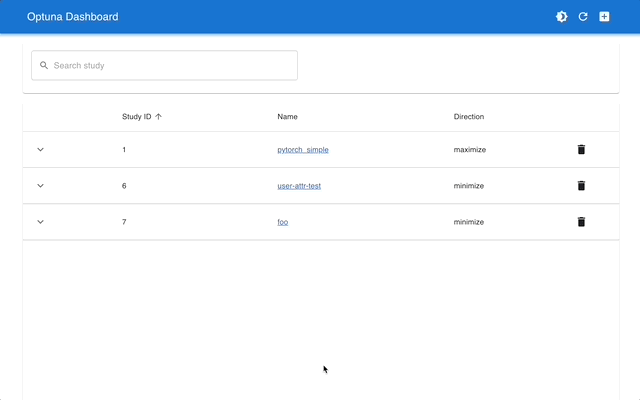
Install `optuna-dashboard` via pip:
```
$ pip install optuna-dashboard
$ optuna-dashboard sqlite:///db.sqlite3
...
Listening on http://localhost:8080/
Hit Ctrl-C to quit.
```
## Installation
Optuna is available at [the Python Package Index](https://pypi.org/project/optuna/) and on [Anaconda Cloud](https://anaconda.org/conda-forge/optuna).
```bash
# PyPI
$ pip install optuna
```
```bash
# Anaconda Cloud
$ conda install -c conda-forge optuna
```
Optuna supports Python 3.7 or newer.
Also, we also provide Optuna docker images on [DockerHub](https://hub.docker.com/r/optuna/optuna).
## Communication
- [GitHub Discussions] for questions.
- [GitHub Issues] for bug reports and feature requests.
[GitHub Discussions]: https://github.com/optuna/optuna/discussions
[GitHub issues]: https://github.com/optuna/optuna/issues
## Contribution
Any contributions to Optuna are more than welcome!
If you are new to Optuna, please check the [good first issues](https://github.com/optuna/optuna/labels/good%20first%20issue). They are relatively simple, well-defined and are often good starting points for you to get familiar with the contribution workflow and other developers.
If you already have contributed to Optuna, we recommend the other [contribution-welcome issues](https://github.com/optuna/optuna/labels/contribution-welcome).
For general guidelines how to contribute to the project, take a look at [CONTRIBUTING.md](./CONTRIBUTING.md).
## Reference
Takuya Akiba, Shotaro Sano, Toshihiko Yanase, Takeru Ohta, and Masanori Koyama. 2019.
Optuna: A Next-generation Hyperparameter Optimization Framework. In KDD ([arXiv](https://arxiv.org/abs/1907.10902)).
%package -n python3-optuna
Summary: A hyperparameter optimization framework
Provides: python-optuna
BuildRequires: python3-devel
BuildRequires: python3-setuptools
BuildRequires: python3-pip
%description -n python3-optuna
# Optuna: A hyperparameter optimization framework
[](https://www.python.org)
[](https://pypi.python.org/pypi/optuna)
[](https://anaconda.org/conda-forge/optuna)
[](https://github.com/optuna/optuna)
[](https://optuna.readthedocs.io/en/stable/)
[](https://codecov.io/gh/optuna/optuna/branch/master)
[**Website**](https://optuna.org/)
| [**Docs**](https://optuna.readthedocs.io/en/stable/)
| [**Install Guide**](https://optuna.readthedocs.io/en/stable/installation.html)
| [**Tutorial**](https://optuna.readthedocs.io/en/stable/tutorial/index.html)
| [**Examples**](https://github.com/optuna/optuna-examples)
*Optuna* is an automatic hyperparameter optimization software framework, particularly designed
for machine learning. It features an imperative, *define-by-run* style user API. Thanks to our
*define-by-run* API, the code written with Optuna enjoys high modularity, and the user of
Optuna can dynamically construct the search spaces for the hyperparameters.
## Key Features
Optuna has modern functionalities as follows:
- [Lightweight, versatile, and platform agnostic architecture](https://optuna.readthedocs.io/en/stable/tutorial/10_key_features/001_first.html)
- Handle a wide variety of tasks with a simple installation that has few requirements.
- [Pythonic search spaces](https://optuna.readthedocs.io/en/stable/tutorial/10_key_features/002_configurations.html)
- Define search spaces using familiar Python syntax including conditionals and loops.
- [Efficient optimization algorithms](https://optuna.readthedocs.io/en/stable/tutorial/10_key_features/003_efficient_optimization_algorithms.html)
- Adopt state-of-the-art algorithms for sampling hyperparameters and efficiently pruning unpromising trials.
- [Easy parallelization](https://optuna.readthedocs.io/en/stable/tutorial/10_key_features/004_distributed.html)
- Scale studies to tens or hundreds or workers with little or no changes to the code.
- [Quick visualization](https://optuna.readthedocs.io/en/stable/tutorial/10_key_features/005_visualization.html)
- Inspect optimization histories from a variety of plotting functions.
## Basic Concepts
We use the terms *study* and *trial* as follows:
- Study: optimization based on an objective function
- Trial: a single execution of the objective function
Please refer to sample code below. The goal of a *study* is to find out the optimal set of
hyperparameter values (e.g., `regressor` and `svr_c`) through multiple *trials* (e.g.,
`n_trials=100`). Optuna is a framework designed for the automation and the acceleration of the
optimization *studies*.
[](http://colab.research.google.com/github/optuna/optuna-examples/blob/main/quickstart.ipynb)
```python
import ...
# Define an objective function to be minimized.
def objective(trial):
# Invoke suggest methods of a Trial object to generate hyperparameters.
regressor_name = trial.suggest_categorical('regressor', ['SVR', 'RandomForest'])
if regressor_name == 'SVR':
svr_c = trial.suggest_float('svr_c', 1e-10, 1e10, log=True)
regressor_obj = sklearn.svm.SVR(C=svr_c)
else:
rf_max_depth = trial.suggest_int('rf_max_depth', 2, 32)
regressor_obj = sklearn.ensemble.RandomForestRegressor(max_depth=rf_max_depth)
X, y = sklearn.datasets.fetch_california_housing(return_X_y=True)
X_train, X_val, y_train, y_val = sklearn.model_selection.train_test_split(X, y, random_state=0)
regressor_obj.fit(X_train, y_train)
y_pred = regressor_obj.predict(X_val)
error = sklearn.metrics.mean_squared_error(y_val, y_pred)
return error # An objective value linked with the Trial object.
study = optuna.create_study() # Create a new study.
study.optimize(objective, n_trials=100) # Invoke optimization of the objective function.
```
## Examples
Examples can be found in [optuna/optuna-examples](https://github.com/optuna/optuna-examples).
## Integrations
[Integrations modules](https://optuna.readthedocs.io/en/stable/tutorial/10_key_features/003_efficient_optimization_algorithms.html#integration-modules-for-pruning), which allow pruning, or early stopping, of unpromising trials are available for the following libraries:
* [AllenNLP](https://github.com/optuna/optuna-examples/tree/main/allennlp)
* [Catalyst](https://github.com/optuna/optuna-examples/tree/main/pytorch/catalyst_simple.py)
* [Catboost](https://github.com/optuna/optuna-examples/tree/main/catboost/catboost_pruning.py)
* [Chainer](https://github.com/optuna/optuna-examples/tree/main/chainer/chainer_integration.py)
* FastAI ([V1](https://github.com/optuna/optuna-examples/tree/main/fastai/fastaiv1_simple.py), [V2](https://github.com/optuna/optuna-examples/tree/main/fastai/fastaiv2_simple.py))
* [Keras](https://github.com/optuna/optuna-examples/tree/main/keras/keras_integration.py)
* [LightGBM](https://github.com/optuna/optuna-examples/tree/main/lightgbm/lightgbm_integration.py)
* [MXNet](https://github.com/optuna/optuna-examples/tree/main/mxnet/mxnet_integration.py)
* [PyTorch](https://github.com/optuna/optuna-examples/tree/main/pytorch/pytorch_simple.py)
* [PyTorch Ignite](https://github.com/optuna/optuna-examples/tree/main/pytorch/pytorch_ignite_simple.py)
* [PyTorch Lightning](https://github.com/optuna/optuna-examples/tree/main/pytorch/pytorch_lightning_simple.py)
* [TensorFlow](https://github.com/optuna/optuna-examples/tree/main/tensorflow/tensorflow_estimator_integration.py)
* [tf.keras](https://github.com/optuna/optuna-examples/tree/main/tfkeras/tfkeras_integration.py)
* [XGBoost](https://github.com/optuna/optuna-examples/tree/main/xgboost/xgboost_integration.py)
## Web Dashboard
[Optuna Dashboard](https://github.com/optuna/optuna-dashboard) is a real-time web dashboard for Optuna.
You can check the optimization history, hyperparameter importances, etc. in graphs and tables.
You don't need to create a Python script to call [Optuna's visualization](https://optuna.readthedocs.io/en/stable/reference/visualization/index.html) functions.
Feature requests and bug reports welcome!
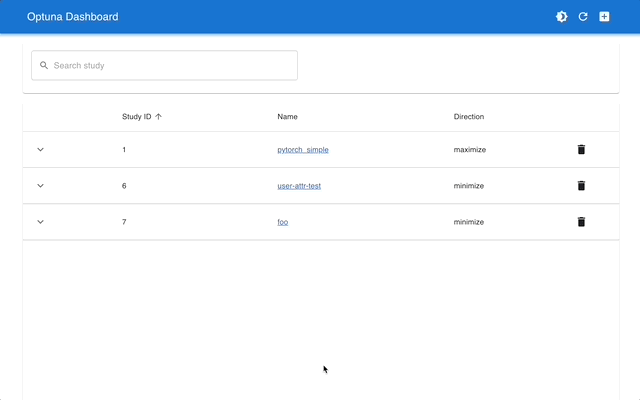
Install `optuna-dashboard` via pip:
```
$ pip install optuna-dashboard
$ optuna-dashboard sqlite:///db.sqlite3
...
Listening on http://localhost:8080/
Hit Ctrl-C to quit.
```
## Installation
Optuna is available at [the Python Package Index](https://pypi.org/project/optuna/) and on [Anaconda Cloud](https://anaconda.org/conda-forge/optuna).
```bash
# PyPI
$ pip install optuna
```
```bash
# Anaconda Cloud
$ conda install -c conda-forge optuna
```
Optuna supports Python 3.7 or newer.
Also, we also provide Optuna docker images on [DockerHub](https://hub.docker.com/r/optuna/optuna).
## Communication
- [GitHub Discussions] for questions.
- [GitHub Issues] for bug reports and feature requests.
[GitHub Discussions]: https://github.com/optuna/optuna/discussions
[GitHub issues]: https://github.com/optuna/optuna/issues
## Contribution
Any contributions to Optuna are more than welcome!
If you are new to Optuna, please check the [good first issues](https://github.com/optuna/optuna/labels/good%20first%20issue). They are relatively simple, well-defined and are often good starting points for you to get familiar with the contribution workflow and other developers.
If you already have contributed to Optuna, we recommend the other [contribution-welcome issues](https://github.com/optuna/optuna/labels/contribution-welcome).
For general guidelines how to contribute to the project, take a look at [CONTRIBUTING.md](./CONTRIBUTING.md).
## Reference
Takuya Akiba, Shotaro Sano, Toshihiko Yanase, Takeru Ohta, and Masanori Koyama. 2019.
Optuna: A Next-generation Hyperparameter Optimization Framework. In KDD ([arXiv](https://arxiv.org/abs/1907.10902)).
%package help
Summary: Development documents and examples for optuna
Provides: python3-optuna-doc
%description help
# Optuna: A hyperparameter optimization framework
[](https://www.python.org)
[](https://pypi.python.org/pypi/optuna)
[](https://anaconda.org/conda-forge/optuna)
[](https://github.com/optuna/optuna)
[](https://optuna.readthedocs.io/en/stable/)
[](https://codecov.io/gh/optuna/optuna/branch/master)
[**Website**](https://optuna.org/)
| [**Docs**](https://optuna.readthedocs.io/en/stable/)
| [**Install Guide**](https://optuna.readthedocs.io/en/stable/installation.html)
| [**Tutorial**](https://optuna.readthedocs.io/en/stable/tutorial/index.html)
| [**Examples**](https://github.com/optuna/optuna-examples)
*Optuna* is an automatic hyperparameter optimization software framework, particularly designed
for machine learning. It features an imperative, *define-by-run* style user API. Thanks to our
*define-by-run* API, the code written with Optuna enjoys high modularity, and the user of
Optuna can dynamically construct the search spaces for the hyperparameters.
## Key Features
Optuna has modern functionalities as follows:
- [Lightweight, versatile, and platform agnostic architecture](https://optuna.readthedocs.io/en/stable/tutorial/10_key_features/001_first.html)
- Handle a wide variety of tasks with a simple installation that has few requirements.
- [Pythonic search spaces](https://optuna.readthedocs.io/en/stable/tutorial/10_key_features/002_configurations.html)
- Define search spaces using familiar Python syntax including conditionals and loops.
- [Efficient optimization algorithms](https://optuna.readthedocs.io/en/stable/tutorial/10_key_features/003_efficient_optimization_algorithms.html)
- Adopt state-of-the-art algorithms for sampling hyperparameters and efficiently pruning unpromising trials.
- [Easy parallelization](https://optuna.readthedocs.io/en/stable/tutorial/10_key_features/004_distributed.html)
- Scale studies to tens or hundreds or workers with little or no changes to the code.
- [Quick visualization](https://optuna.readthedocs.io/en/stable/tutorial/10_key_features/005_visualization.html)
- Inspect optimization histories from a variety of plotting functions.
## Basic Concepts
We use the terms *study* and *trial* as follows:
- Study: optimization based on an objective function
- Trial: a single execution of the objective function
Please refer to sample code below. The goal of a *study* is to find out the optimal set of
hyperparameter values (e.g., `regressor` and `svr_c`) through multiple *trials* (e.g.,
`n_trials=100`). Optuna is a framework designed for the automation and the acceleration of the
optimization *studies*.
[](http://colab.research.google.com/github/optuna/optuna-examples/blob/main/quickstart.ipynb)
```python
import ...
# Define an objective function to be minimized.
def objective(trial):
# Invoke suggest methods of a Trial object to generate hyperparameters.
regressor_name = trial.suggest_categorical('regressor', ['SVR', 'RandomForest'])
if regressor_name == 'SVR':
svr_c = trial.suggest_float('svr_c', 1e-10, 1e10, log=True)
regressor_obj = sklearn.svm.SVR(C=svr_c)
else:
rf_max_depth = trial.suggest_int('rf_max_depth', 2, 32)
regressor_obj = sklearn.ensemble.RandomForestRegressor(max_depth=rf_max_depth)
X, y = sklearn.datasets.fetch_california_housing(return_X_y=True)
X_train, X_val, y_train, y_val = sklearn.model_selection.train_test_split(X, y, random_state=0)
regressor_obj.fit(X_train, y_train)
y_pred = regressor_obj.predict(X_val)
error = sklearn.metrics.mean_squared_error(y_val, y_pred)
return error # An objective value linked with the Trial object.
study = optuna.create_study() # Create a new study.
study.optimize(objective, n_trials=100) # Invoke optimization of the objective function.
```
## Examples
Examples can be found in [optuna/optuna-examples](https://github.com/optuna/optuna-examples).
## Integrations
[Integrations modules](https://optuna.readthedocs.io/en/stable/tutorial/10_key_features/003_efficient_optimization_algorithms.html#integration-modules-for-pruning), which allow pruning, or early stopping, of unpromising trials are available for the following libraries:
* [AllenNLP](https://github.com/optuna/optuna-examples/tree/main/allennlp)
* [Catalyst](https://github.com/optuna/optuna-examples/tree/main/pytorch/catalyst_simple.py)
* [Catboost](https://github.com/optuna/optuna-examples/tree/main/catboost/catboost_pruning.py)
* [Chainer](https://github.com/optuna/optuna-examples/tree/main/chainer/chainer_integration.py)
* FastAI ([V1](https://github.com/optuna/optuna-examples/tree/main/fastai/fastaiv1_simple.py), [V2](https://github.com/optuna/optuna-examples/tree/main/fastai/fastaiv2_simple.py))
* [Keras](https://github.com/optuna/optuna-examples/tree/main/keras/keras_integration.py)
* [LightGBM](https://github.com/optuna/optuna-examples/tree/main/lightgbm/lightgbm_integration.py)
* [MXNet](https://github.com/optuna/optuna-examples/tree/main/mxnet/mxnet_integration.py)
* [PyTorch](https://github.com/optuna/optuna-examples/tree/main/pytorch/pytorch_simple.py)
* [PyTorch Ignite](https://github.com/optuna/optuna-examples/tree/main/pytorch/pytorch_ignite_simple.py)
* [PyTorch Lightning](https://github.com/optuna/optuna-examples/tree/main/pytorch/pytorch_lightning_simple.py)
* [TensorFlow](https://github.com/optuna/optuna-examples/tree/main/tensorflow/tensorflow_estimator_integration.py)
* [tf.keras](https://github.com/optuna/optuna-examples/tree/main/tfkeras/tfkeras_integration.py)
* [XGBoost](https://github.com/optuna/optuna-examples/tree/main/xgboost/xgboost_integration.py)
## Web Dashboard
[Optuna Dashboard](https://github.com/optuna/optuna-dashboard) is a real-time web dashboard for Optuna.
You can check the optimization history, hyperparameter importances, etc. in graphs and tables.
You don't need to create a Python script to call [Optuna's visualization](https://optuna.readthedocs.io/en/stable/reference/visualization/index.html) functions.
Feature requests and bug reports welcome!
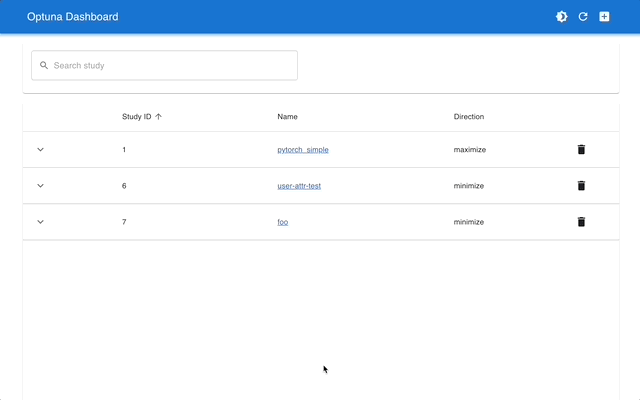
Install `optuna-dashboard` via pip:
```
$ pip install optuna-dashboard
$ optuna-dashboard sqlite:///db.sqlite3
...
Listening on http://localhost:8080/
Hit Ctrl-C to quit.
```
## Installation
Optuna is available at [the Python Package Index](https://pypi.org/project/optuna/) and on [Anaconda Cloud](https://anaconda.org/conda-forge/optuna).
```bash
# PyPI
$ pip install optuna
```
```bash
# Anaconda Cloud
$ conda install -c conda-forge optuna
```
Optuna supports Python 3.7 or newer.
Also, we also provide Optuna docker images on [DockerHub](https://hub.docker.com/r/optuna/optuna).
## Communication
- [GitHub Discussions] for questions.
- [GitHub Issues] for bug reports and feature requests.
[GitHub Discussions]: https://github.com/optuna/optuna/discussions
[GitHub issues]: https://github.com/optuna/optuna/issues
## Contribution
Any contributions to Optuna are more than welcome!
If you are new to Optuna, please check the [good first issues](https://github.com/optuna/optuna/labels/good%20first%20issue). They are relatively simple, well-defined and are often good starting points for you to get familiar with the contribution workflow and other developers.
If you already have contributed to Optuna, we recommend the other [contribution-welcome issues](https://github.com/optuna/optuna/labels/contribution-welcome).
For general guidelines how to contribute to the project, take a look at [CONTRIBUTING.md](./CONTRIBUTING.md).
## Reference
Takuya Akiba, Shotaro Sano, Toshihiko Yanase, Takeru Ohta, and Masanori Koyama. 2019.
Optuna: A Next-generation Hyperparameter Optimization Framework. In KDD ([arXiv](https://arxiv.org/abs/1907.10902)).
%prep
%autosetup -n optuna-3.1.1
%build
%py3_build
%install
%py3_install
install -d -m755 %{buildroot}/%{_pkgdocdir}
if [ -d doc ]; then cp -arf doc %{buildroot}/%{_pkgdocdir}; fi
if [ -d docs ]; then cp -arf docs %{buildroot}/%{_pkgdocdir}; fi
if [ -d example ]; then cp -arf example %{buildroot}/%{_pkgdocdir}; fi
if [ -d examples ]; then cp -arf examples %{buildroot}/%{_pkgdocdir}; fi
pushd %{buildroot}
if [ -d usr/lib ]; then
find usr/lib -type f -printf "/%h/%f\n" >> filelist.lst
fi
if [ -d usr/lib64 ]; then
find usr/lib64 -type f -printf "/%h/%f\n" >> filelist.lst
fi
if [ -d usr/bin ]; then
find usr/bin -type f -printf "/%h/%f\n" >> filelist.lst
fi
if [ -d usr/sbin ]; then
find usr/sbin -type f -printf "/%h/%f\n" >> filelist.lst
fi
touch doclist.lst
if [ -d usr/share/man ]; then
find usr/share/man -type f -printf "/%h/%f.gz\n" >> doclist.lst
fi
popd
mv %{buildroot}/filelist.lst .
mv %{buildroot}/doclist.lst .
%files -n python3-optuna -f filelist.lst
%dir %{python3_sitelib}/*
%files help -f doclist.lst
%{_docdir}/*
%changelog
* Fri Apr 21 2023 Python_Bot - 3.1.1-1
- Package Spec generated



