%global _empty_manifest_terminate_build 0
Name: python-dash-uploader
Version: 0.6.0
Release: 1
Summary: Upload large files using resumable.js
License: MIT
URL: https://github.com/np-8/dash-uploader
Source0: https://mirrors.aliyun.com/pypi/web/packages/80/5a/5d047e4970738660df625138e956fbde284bb39037c96e1c88159424fa43/dash_uploader-0.6.0.tar.gz
BuildArch: noarch
%description
   
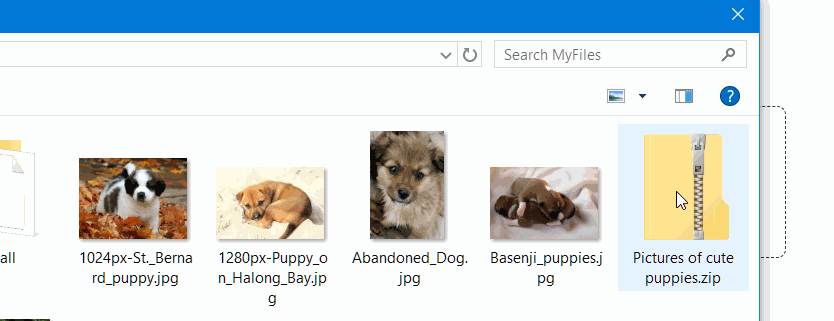
# 📤 dash-uploader
The upload package for [Dash](https://dash.plotly.com/) applications using large data files.
### 🏠 Homepage & Documentation
[https://github.com/np-8/dash-uploader](https://github.com/np-8/dash-uploader)
## Short summary
💾 Data file size has no limits. (Except the hard disk size)
☎ Call easily a callback after uploading is finished.
📦 Upload files using [resumable.js](https://github.com/23/resumable.js)
✅ Works with Dash 1.1.0.+ & Python 3.6+. (Possibly with other versions, too)
## Installing
```
pip install dash-uploader
```
## Usage
### Simple example
```python
import dash
import dash_html_components as html
import dash_uploader as du
app = dash.Dash(__name__)
# 1) configure the upload folder
du.configure_upload(app, r"C:\tmp\Uploads")
# 2) Use the Upload component
app.layout = html.Div([
du.Upload(),
])
if __name__ == '__main__':
app.run_server(debug=True)
```
%package -n python3-dash-uploader
Summary: Upload large files using resumable.js
Provides: python-dash-uploader
BuildRequires: python3-devel
BuildRequires: python3-setuptools
BuildRequires: python3-pip
%description -n python3-dash-uploader
   
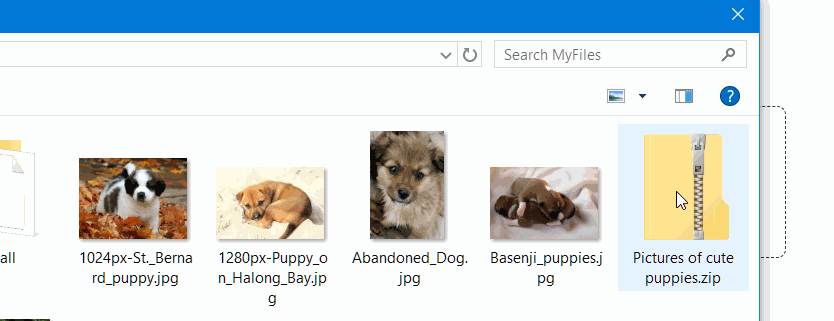
# 📤 dash-uploader
The upload package for [Dash](https://dash.plotly.com/) applications using large data files.
### 🏠 Homepage & Documentation
[https://github.com/np-8/dash-uploader](https://github.com/np-8/dash-uploader)
## Short summary
💾 Data file size has no limits. (Except the hard disk size)
☎ Call easily a callback after uploading is finished.
📦 Upload files using [resumable.js](https://github.com/23/resumable.js)
✅ Works with Dash 1.1.0.+ & Python 3.6+. (Possibly with other versions, too)
## Installing
```
pip install dash-uploader
```
## Usage
### Simple example
```python
import dash
import dash_html_components as html
import dash_uploader as du
app = dash.Dash(__name__)
# 1) configure the upload folder
du.configure_upload(app, r"C:\tmp\Uploads")
# 2) Use the Upload component
app.layout = html.Div([
du.Upload(),
])
if __name__ == '__main__':
app.run_server(debug=True)
```
%package help
Summary: Development documents and examples for dash-uploader
Provides: python3-dash-uploader-doc
%description help
   
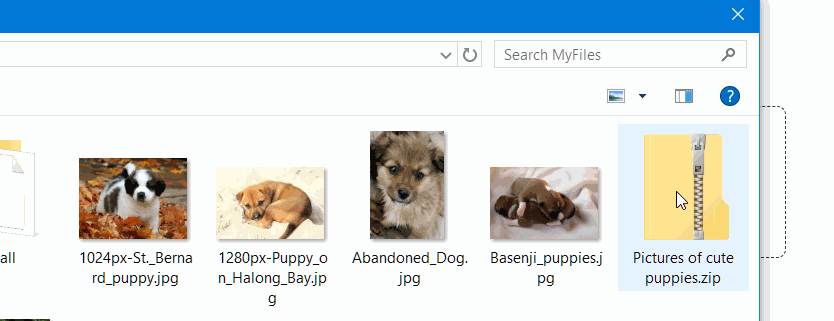
# 📤 dash-uploader
The upload package for [Dash](https://dash.plotly.com/) applications using large data files.
### 🏠 Homepage & Documentation
[https://github.com/np-8/dash-uploader](https://github.com/np-8/dash-uploader)
## Short summary
💾 Data file size has no limits. (Except the hard disk size)
☎ Call easily a callback after uploading is finished.
📦 Upload files using [resumable.js](https://github.com/23/resumable.js)
✅ Works with Dash 1.1.0.+ & Python 3.6+. (Possibly with other versions, too)
## Installing
```
pip install dash-uploader
```
## Usage
### Simple example
```python
import dash
import dash_html_components as html
import dash_uploader as du
app = dash.Dash(__name__)
# 1) configure the upload folder
du.configure_upload(app, r"C:\tmp\Uploads")
# 2) Use the Upload component
app.layout = html.Div([
du.Upload(),
])
if __name__ == '__main__':
app.run_server(debug=True)
```
%prep
%autosetup -n dash_uploader-0.6.0
%build
%py3_build
%install
%py3_install
install -d -m755 %{buildroot}/%{_pkgdocdir}
if [ -d doc ]; then cp -arf doc %{buildroot}/%{_pkgdocdir}; fi
if [ -d docs ]; then cp -arf docs %{buildroot}/%{_pkgdocdir}; fi
if [ -d example ]; then cp -arf example %{buildroot}/%{_pkgdocdir}; fi
if [ -d examples ]; then cp -arf examples %{buildroot}/%{_pkgdocdir}; fi
pushd %{buildroot}
if [ -d usr/lib ]; then
find usr/lib -type f -printf "\"/%h/%f\"\n" >> filelist.lst
fi
if [ -d usr/lib64 ]; then
find usr/lib64 -type f -printf "\"/%h/%f\"\n" >> filelist.lst
fi
if [ -d usr/bin ]; then
find usr/bin -type f -printf "\"/%h/%f\"\n" >> filelist.lst
fi
if [ -d usr/sbin ]; then
find usr/sbin -type f -printf "\"/%h/%f\"\n" >> filelist.lst
fi
touch doclist.lst
if [ -d usr/share/man ]; then
find usr/share/man -type f -printf "\"/%h/%f.gz\"\n" >> doclist.lst
fi
popd
mv %{buildroot}/filelist.lst .
mv %{buildroot}/doclist.lst .
%files -n python3-dash-uploader -f filelist.lst
%dir %{python3_sitelib}/*
%files help -f doclist.lst
%{_docdir}/*
%changelog
* Thu Jun 08 2023 Python_Bot - 0.6.0-1
- Package Spec generated