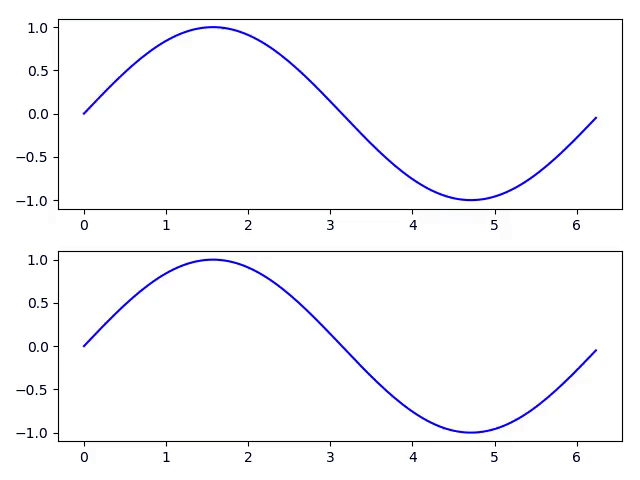%global _empty_manifest_terminate_build 0
Name: python-celluloid
Version: 0.2.0
Release: 1
Summary: Easy matplotlib animation.
License: MIT License
URL: https://github.com/jwkvam/celluloid
Source0: https://mirrors.nju.edu.cn/pypi/web/packages/0d/31/80e96c4b221de342eef55f1f07de84b11b5f7cfb8c3b00e235a0bdd0b476/celluloid-0.2.0.tar.gz
BuildArch: noarch
Requires: python3-matplotlib
%description
# celluloid
[](https://travis-ci.com/jwkvam/celluloid)
[](https://codecov.io/gh/jwkvam/celluloid)
[](https://pypi.org/project/celluloid/)
[](https://pypi.org/project/celluloid/)
Easy Matplotlib Animation
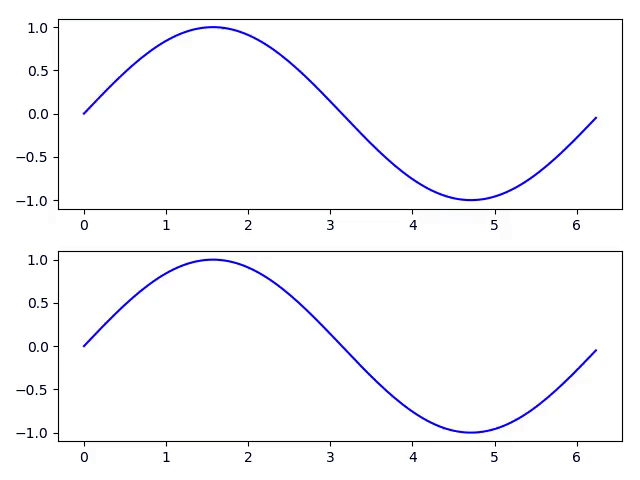
Creating animations should be easy.
This module makes it easy to adapt your existing visualization code to create an animation.
## Install
```
pip install celluloid
```
## Manual
Follow these steps:
1. Create a matplotlib `Figure` and create a `Camera` from it:
```python
from celluloid import Camera
fig = plt.figure()
camera = Camera(fig)
```
2. Reusing the figure and after each frame is created, take a snapshot with the camera.
```python
plt.plot(...)
plt.fancy_stuff()
camera.snap()
```
3. After all frames have been captured, create the animation.
```python
animation = camera.animate()
animation.save('animation.mp4')
```
The entire [module](https://github.com/jwkvam/celluloid/blob/master/celluloid.py) is less than 50 lines of code.
## Examples
### Minimal
As simple as it gets.
```python
from matplotlib import pyplot as plt
from celluloid import Camera
fig = plt.figure()
camera = Camera(fig)
for i in range(10):
plt.plot([i] * 10)
camera.snap()
animation = camera.animate()
```

### Subplots
Animation at the top.
```python
import numpy as np
from matplotlib import pyplot as plt
from celluloid import Camera
fig, axes = plt.subplots(2)
camera = Camera(fig)
t = np.linspace(0, 2 * np.pi, 128, endpoint=False)
for i in t:
axes[0].plot(t, np.sin(t + i), color='blue')
axes[1].plot(t, np.sin(t - i), color='blue')
camera.snap()
animation = camera.animate()
```
### Images
Domain coloring example.
```python
import numpy as np
from matplotlib import pyplot as plt
from matplotlib.colors import hsv_to_rgb
from celluloid import Camera
fig = plt.figure()
camera = Camera(fig)
for a in np.linspace(0, 2 * np.pi, 30, endpoint=False):
x = np.linspace(-3, 3, 800)
X, Y = np.meshgrid(x, x)
x = X + 1j * Y
y = (x ** 2 - 2.5) * (x - 2.5 * 1j) * (x + 2.5 * 1j) \
* (x - 2 - 1j) ** 2 / ((x - np.exp(1j * a)) ** 2
* (x - np.exp(1j * 2 * a)) ** 2)
H = np.angle(y) / (2 * np.pi) + .5
r = np.log2(1. + np.abs(y))
S = (1. + np.abs(np.sin(2. * np.pi * r))) / 2.
V = (1. + np.abs(np.cos(2. * np.pi * r))) / 2.
rgb = hsv_to_rgb(np.dstack((H, S, V)))
ax.imshow(rgb)
camera.snap()
animation = camera.animate()
```

### Legends
```python
import matplotlib
from matplotlib import pyplot as plt
from celluloid import Camera
fig = plt.figure()
camera = Camera(fig)
for i in range(5):
t = plt.plot(range(i, i + 5))
plt.legend(t, [f'line {i}'])
camera.snap()
animation = camera.animate()
```

## Limitations
- The axes' limits should be the same for all plots. The limits of the animation will be the limits of the final plot.
- Legends will accumulate from previous frames. Pass the artists to the `legend` function to draw them separately.
## Credits
Inspired by [plotnine](https://github.com/has2k1/plotnine/blob/master/plotnine/animation.py).
%package -n python3-celluloid
Summary: Easy matplotlib animation.
Provides: python-celluloid
BuildRequires: python3-devel
BuildRequires: python3-setuptools
BuildRequires: python3-pip
%description -n python3-celluloid
# celluloid
[](https://travis-ci.com/jwkvam/celluloid)
[](https://codecov.io/gh/jwkvam/celluloid)
[](https://pypi.org/project/celluloid/)
[](https://pypi.org/project/celluloid/)
Easy Matplotlib Animation
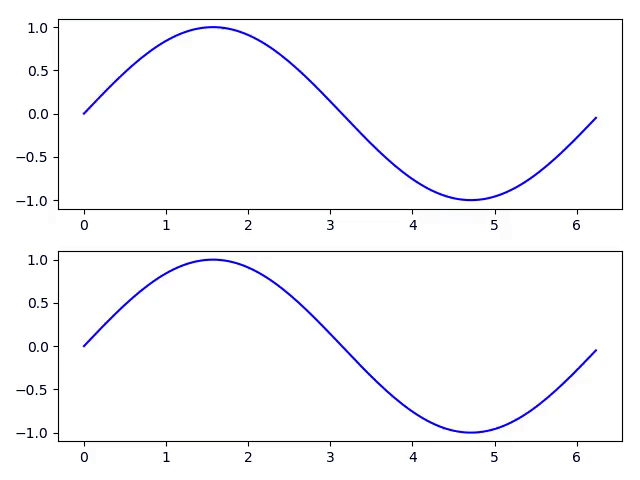
Creating animations should be easy.
This module makes it easy to adapt your existing visualization code to create an animation.
## Install
```
pip install celluloid
```
## Manual
Follow these steps:
1. Create a matplotlib `Figure` and create a `Camera` from it:
```python
from celluloid import Camera
fig = plt.figure()
camera = Camera(fig)
```
2. Reusing the figure and after each frame is created, take a snapshot with the camera.
```python
plt.plot(...)
plt.fancy_stuff()
camera.snap()
```
3. After all frames have been captured, create the animation.
```python
animation = camera.animate()
animation.save('animation.mp4')
```
The entire [module](https://github.com/jwkvam/celluloid/blob/master/celluloid.py) is less than 50 lines of code.
## Examples
### Minimal
As simple as it gets.
```python
from matplotlib import pyplot as plt
from celluloid import Camera
fig = plt.figure()
camera = Camera(fig)
for i in range(10):
plt.plot([i] * 10)
camera.snap()
animation = camera.animate()
```

### Subplots
Animation at the top.
```python
import numpy as np
from matplotlib import pyplot as plt
from celluloid import Camera
fig, axes = plt.subplots(2)
camera = Camera(fig)
t = np.linspace(0, 2 * np.pi, 128, endpoint=False)
for i in t:
axes[0].plot(t, np.sin(t + i), color='blue')
axes[1].plot(t, np.sin(t - i), color='blue')
camera.snap()
animation = camera.animate()
```
### Images
Domain coloring example.
```python
import numpy as np
from matplotlib import pyplot as plt
from matplotlib.colors import hsv_to_rgb
from celluloid import Camera
fig = plt.figure()
camera = Camera(fig)
for a in np.linspace(0, 2 * np.pi, 30, endpoint=False):
x = np.linspace(-3, 3, 800)
X, Y = np.meshgrid(x, x)
x = X + 1j * Y
y = (x ** 2 - 2.5) * (x - 2.5 * 1j) * (x + 2.5 * 1j) \
* (x - 2 - 1j) ** 2 / ((x - np.exp(1j * a)) ** 2
* (x - np.exp(1j * 2 * a)) ** 2)
H = np.angle(y) / (2 * np.pi) + .5
r = np.log2(1. + np.abs(y))
S = (1. + np.abs(np.sin(2. * np.pi * r))) / 2.
V = (1. + np.abs(np.cos(2. * np.pi * r))) / 2.
rgb = hsv_to_rgb(np.dstack((H, S, V)))
ax.imshow(rgb)
camera.snap()
animation = camera.animate()
```

### Legends
```python
import matplotlib
from matplotlib import pyplot as plt
from celluloid import Camera
fig = plt.figure()
camera = Camera(fig)
for i in range(5):
t = plt.plot(range(i, i + 5))
plt.legend(t, [f'line {i}'])
camera.snap()
animation = camera.animate()
```

## Limitations
- The axes' limits should be the same for all plots. The limits of the animation will be the limits of the final plot.
- Legends will accumulate from previous frames. Pass the artists to the `legend` function to draw them separately.
## Credits
Inspired by [plotnine](https://github.com/has2k1/plotnine/blob/master/plotnine/animation.py).
%package help
Summary: Development documents and examples for celluloid
Provides: python3-celluloid-doc
%description help
# celluloid
[](https://travis-ci.com/jwkvam/celluloid)
[](https://codecov.io/gh/jwkvam/celluloid)
[](https://pypi.org/project/celluloid/)
[](https://pypi.org/project/celluloid/)
Easy Matplotlib Animation
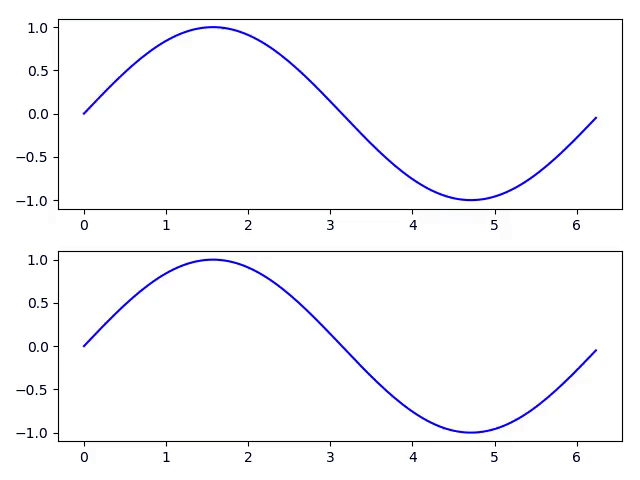
Creating animations should be easy.
This module makes it easy to adapt your existing visualization code to create an animation.
## Install
```
pip install celluloid
```
## Manual
Follow these steps:
1. Create a matplotlib `Figure` and create a `Camera` from it:
```python
from celluloid import Camera
fig = plt.figure()
camera = Camera(fig)
```
2. Reusing the figure and after each frame is created, take a snapshot with the camera.
```python
plt.plot(...)
plt.fancy_stuff()
camera.snap()
```
3. After all frames have been captured, create the animation.
```python
animation = camera.animate()
animation.save('animation.mp4')
```
The entire [module](https://github.com/jwkvam/celluloid/blob/master/celluloid.py) is less than 50 lines of code.
## Examples
### Minimal
As simple as it gets.
```python
from matplotlib import pyplot as plt
from celluloid import Camera
fig = plt.figure()
camera = Camera(fig)
for i in range(10):
plt.plot([i] * 10)
camera.snap()
animation = camera.animate()
```

### Subplots
Animation at the top.
```python
import numpy as np
from matplotlib import pyplot as plt
from celluloid import Camera
fig, axes = plt.subplots(2)
camera = Camera(fig)
t = np.linspace(0, 2 * np.pi, 128, endpoint=False)
for i in t:
axes[0].plot(t, np.sin(t + i), color='blue')
axes[1].plot(t, np.sin(t - i), color='blue')
camera.snap()
animation = camera.animate()
```
### Images
Domain coloring example.
```python
import numpy as np
from matplotlib import pyplot as plt
from matplotlib.colors import hsv_to_rgb
from celluloid import Camera
fig = plt.figure()
camera = Camera(fig)
for a in np.linspace(0, 2 * np.pi, 30, endpoint=False):
x = np.linspace(-3, 3, 800)
X, Y = np.meshgrid(x, x)
x = X + 1j * Y
y = (x ** 2 - 2.5) * (x - 2.5 * 1j) * (x + 2.5 * 1j) \
* (x - 2 - 1j) ** 2 / ((x - np.exp(1j * a)) ** 2
* (x - np.exp(1j * 2 * a)) ** 2)
H = np.angle(y) / (2 * np.pi) + .5
r = np.log2(1. + np.abs(y))
S = (1. + np.abs(np.sin(2. * np.pi * r))) / 2.
V = (1. + np.abs(np.cos(2. * np.pi * r))) / 2.
rgb = hsv_to_rgb(np.dstack((H, S, V)))
ax.imshow(rgb)
camera.snap()
animation = camera.animate()
```

### Legends
```python
import matplotlib
from matplotlib import pyplot as plt
from celluloid import Camera
fig = plt.figure()
camera = Camera(fig)
for i in range(5):
t = plt.plot(range(i, i + 5))
plt.legend(t, [f'line {i}'])
camera.snap()
animation = camera.animate()
```

## Limitations
- The axes' limits should be the same for all plots. The limits of the animation will be the limits of the final plot.
- Legends will accumulate from previous frames. Pass the artists to the `legend` function to draw them separately.
## Credits
Inspired by [plotnine](https://github.com/has2k1/plotnine/blob/master/plotnine/animation.py).
%prep
%autosetup -n celluloid-0.2.0
%build
%py3_build
%install
%py3_install
install -d -m755 %{buildroot}/%{_pkgdocdir}
if [ -d doc ]; then cp -arf doc %{buildroot}/%{_pkgdocdir}; fi
if [ -d docs ]; then cp -arf docs %{buildroot}/%{_pkgdocdir}; fi
if [ -d example ]; then cp -arf example %{buildroot}/%{_pkgdocdir}; fi
if [ -d examples ]; then cp -arf examples %{buildroot}/%{_pkgdocdir}; fi
pushd %{buildroot}
if [ -d usr/lib ]; then
find usr/lib -type f -printf "/%h/%f\n" >> filelist.lst
fi
if [ -d usr/lib64 ]; then
find usr/lib64 -type f -printf "/%h/%f\n" >> filelist.lst
fi
if [ -d usr/bin ]; then
find usr/bin -type f -printf "/%h/%f\n" >> filelist.lst
fi
if [ -d usr/sbin ]; then
find usr/sbin -type f -printf "/%h/%f\n" >> filelist.lst
fi
touch doclist.lst
if [ -d usr/share/man ]; then
find usr/share/man -type f -printf "/%h/%f.gz\n" >> doclist.lst
fi
popd
mv %{buildroot}/filelist.lst .
mv %{buildroot}/doclist.lst .
%files -n python3-celluloid -f filelist.lst
%dir %{python3_sitelib}/*
%files help -f doclist.lst
%{_docdir}/*
%changelog
* Fri May 05 2023 Python_Bot - 0.2.0-1
- Package Spec generated