%global _empty_manifest_terminate_build 0
Name: python-nautobot-circuit-maintenance
Version: 1.0.0
Release: 1
Summary: Nautobot plugin to automatically handle Circuit Maintenances Notifications
License: Apache-2.0
URL: https://github.com/nautobot/nautobot-plugin-circuit-maintenance
Source0: https://mirrors.aliyun.com/pypi/web/packages/c5/34/fb72ee068958b797faea87e3e47e523a925f35be230128842f98a04feb8d/nautobot_circuit_maintenance-1.0.0.tar.gz
BuildArch: noarch
Requires: python3-bs4
Requires: python3-circuit-maintenance-parser
Requires: python3-google-api-python-client
Requires: python3-google-auth-httplib2
Requires: python3-google-auth-oauthlib
Requires: python3-google-oauth
Requires: python3-markdown
Requires: python3-nautobot
Requires: python3-nautobot-capacity-metrics
%description
# Circuit Maintenance
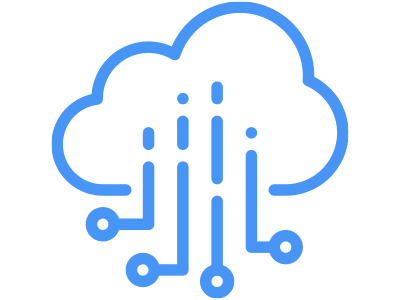




An App for Nautobot.
## Overview
A plugin for [Nautobot](https://github.com/nautobot/nautobot) to easily handle Circuit Maintenances related to Nautobot Circuits.
`nautobot-circuit-maintenance` lets you handle maintenances for your Circuits based on notifications received via email by leveraging [circuit-maintenance-parser](https://github.com/networktocode/circuit-maintenance-parser), a notifications parser library for multiple network service providers that exposes structured data following a recommendation defined in this [draft NANOG BCOP](https://github.com/jda/maintnote-std/blob/master/standard.md).
### Screenshots
More screenshots can be found in the [Using the App](https://docs.nautobot.com/projects/circuit-maintenance/en/latest/user/app_use_cases/) page in the documentation. Here's a quick overview of some of the plugin's added functionality:
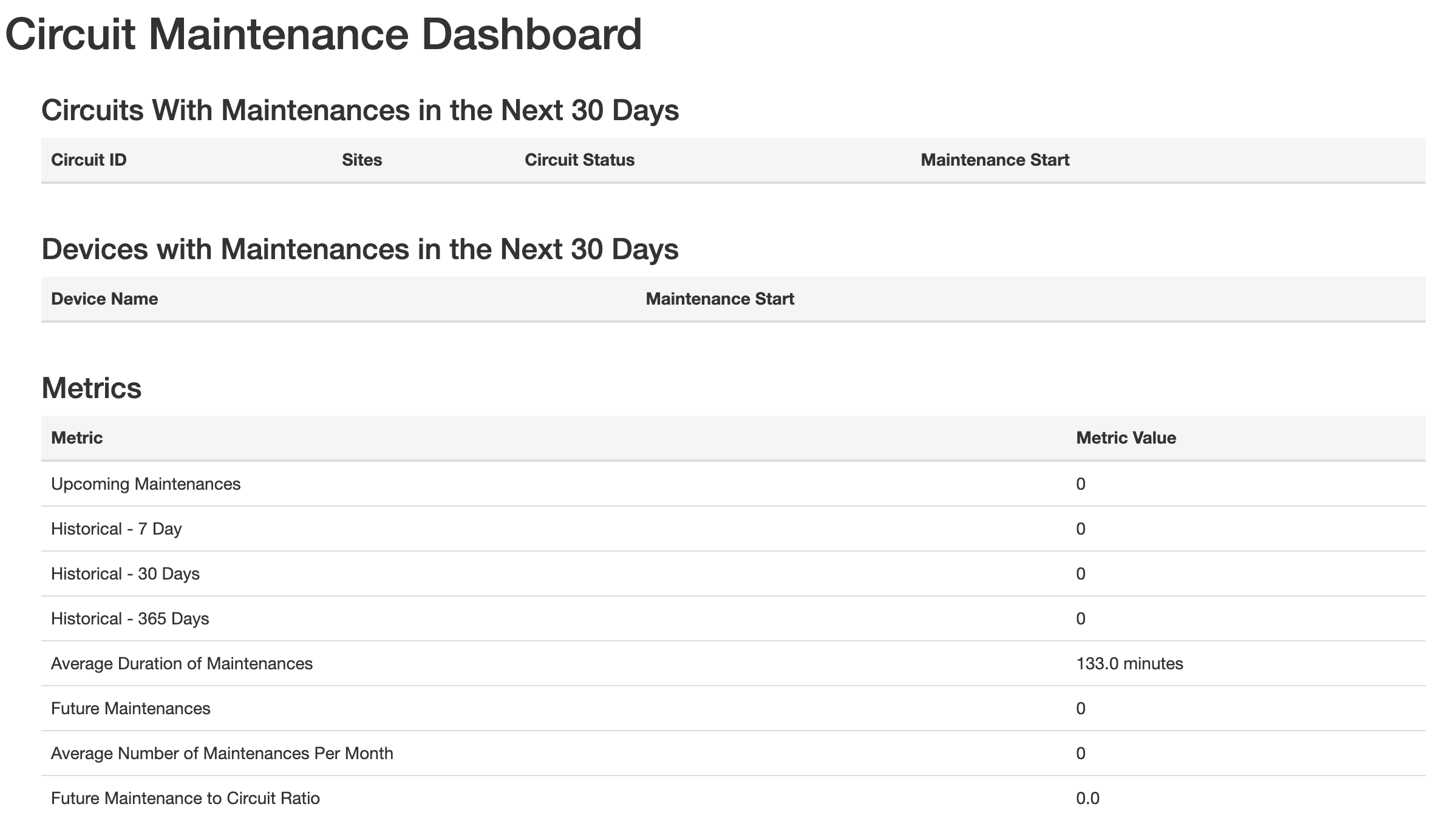
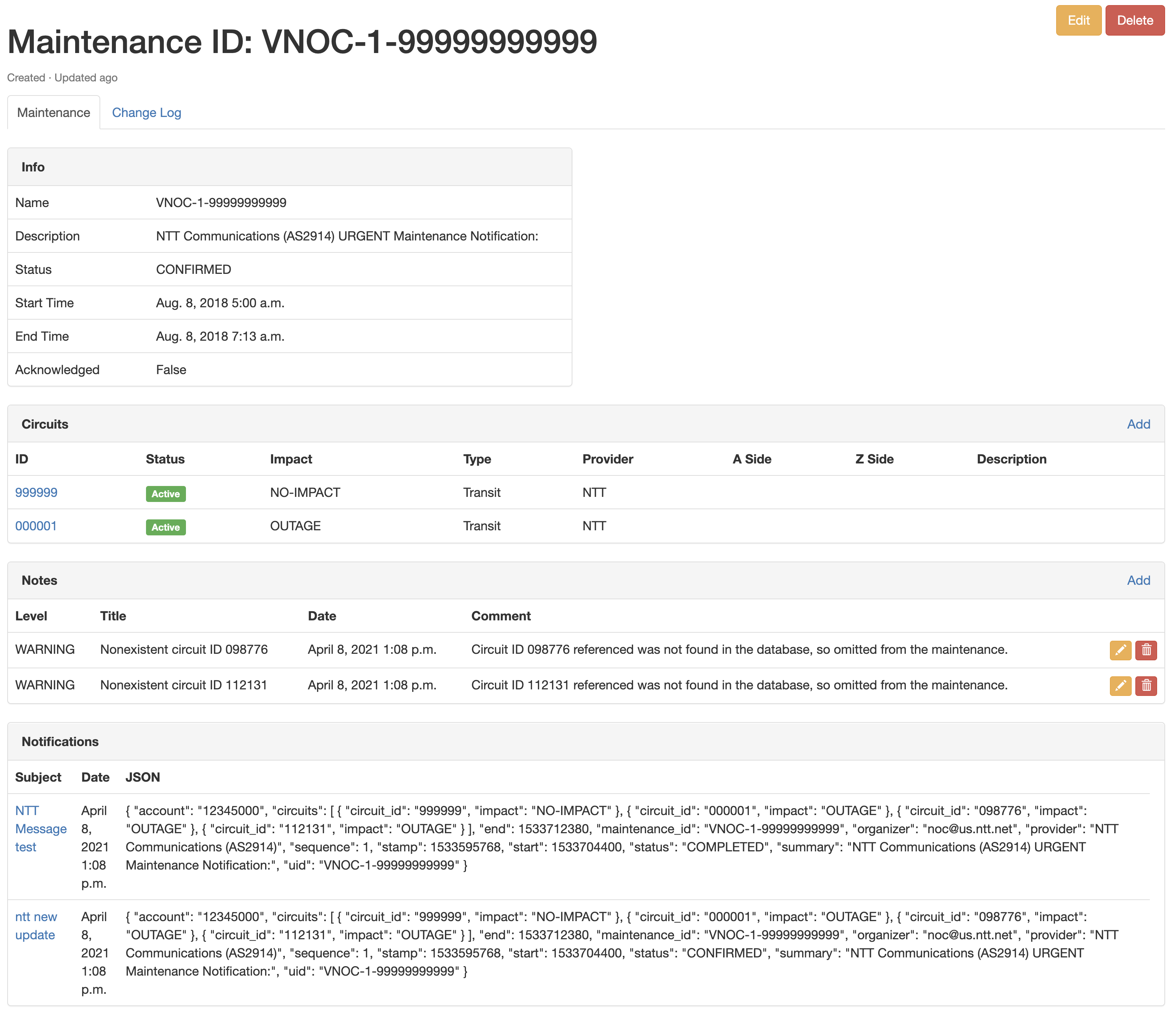
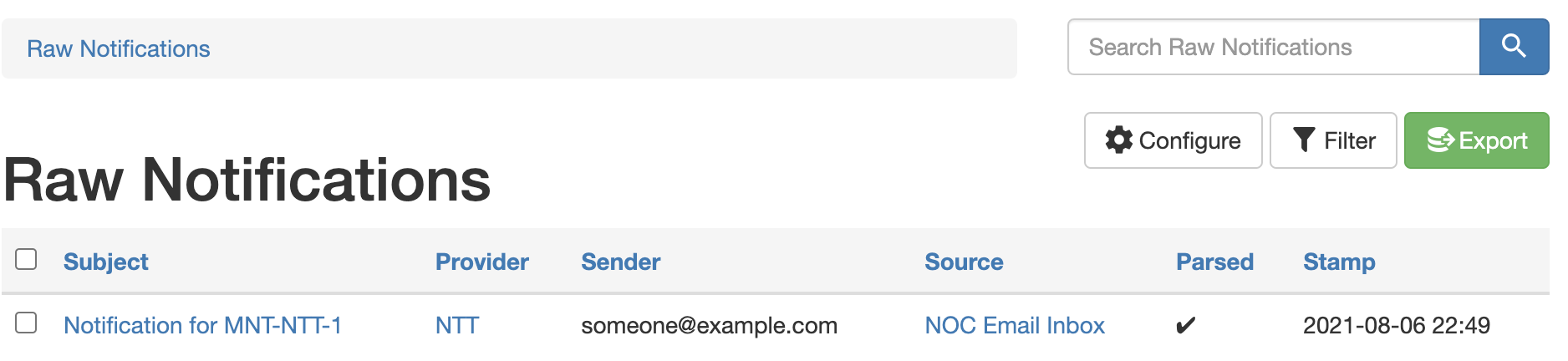
## Try it out!
This App is installed in the Nautobot Community Sandbox found over at [demo.nautobot.com](https://demo.nautobot.com/)!
> For a full list of all the available always-on sandbox environments, head over to the main page on [networktocode.com](https://www.networktocode.com/nautobot/sandbox-environments/).
## Documentation
Full documentation for this App can be found over on the [Nautobot Docs](https://docs.nautobot.com) website:
- [User Guide](https://docs.nautobot.com/projects/circuit-maintenance/en/latest/user/app_overview/) - Overview, Using the App, Getting Started.
- [Administrator Guide](https://docs.nautobot.com/projects/circuit-maintenance/en/latest/admin/install/) - How to Install, Configure, Upgrade, or Uninstall the App.
- [Developer Guide](https://docs.nautobot.com/projects/circuit-maintenance/en/latest/dev/contributing/) - Extending the App, Code Reference, Contribution Guide.
- [Release Notes / Changelog](https://docs.nautobot.com/projects/circuit-maintenance/en/latest/admin/release_notes/).
- [Frequently Asked Questions](https://docs.nautobot.com/projects/circuit-maintenance/en/latest/user/faq/).
### Contributing to the Documentation
You can find all the Markdown source for the App documentation under the [`docs`](https://github.com/nautobot/nautobot-plugin-circuit-maintenance/tree/develop/docs) folder in this repository. For simple edits, a Markdown capable editor is sufficient: clone the repository and edit away.
If you need to view the fully-generated documentation site, you can build it with [MkDocs](https://www.mkdocs.org/). A container hosting the documentation can be started using the `invoke` commands (details in the [Development Environment Guide](https://docs.nautobot.com/projects/circuit-maintenance/en/latest/dev/dev_environment/#docker-development-environment)) on [http://localhost:8001](http://localhost:8001). Using this container, as your changes to the documentation are saved, they will be automatically rebuilt and any pages currently being viewed will be reloaded in your browser.
Any PRs with fixes or improvements are very welcome!
## Questions
For any questions or comments, please check the [FAQ](https://docs.nautobot.com/projects/circuit-maintenance/en/latest/user/faq/) first. Feel free to also swing by the [Network to Code Slack](https://networktocode.slack.com/) (channel `#nautobot`), sign up [here](http://slack.networktocode.com/) if you don't have an account.
%package -n python3-nautobot-circuit-maintenance
Summary: Nautobot plugin to automatically handle Circuit Maintenances Notifications
Provides: python-nautobot-circuit-maintenance
BuildRequires: python3-devel
BuildRequires: python3-setuptools
BuildRequires: python3-pip
%description -n python3-nautobot-circuit-maintenance
# Circuit Maintenance
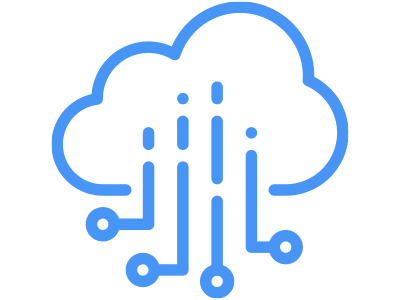




An App for Nautobot.
## Overview
A plugin for [Nautobot](https://github.com/nautobot/nautobot) to easily handle Circuit Maintenances related to Nautobot Circuits.
`nautobot-circuit-maintenance` lets you handle maintenances for your Circuits based on notifications received via email by leveraging [circuit-maintenance-parser](https://github.com/networktocode/circuit-maintenance-parser), a notifications parser library for multiple network service providers that exposes structured data following a recommendation defined in this [draft NANOG BCOP](https://github.com/jda/maintnote-std/blob/master/standard.md).
### Screenshots
More screenshots can be found in the [Using the App](https://docs.nautobot.com/projects/circuit-maintenance/en/latest/user/app_use_cases/) page in the documentation. Here's a quick overview of some of the plugin's added functionality:
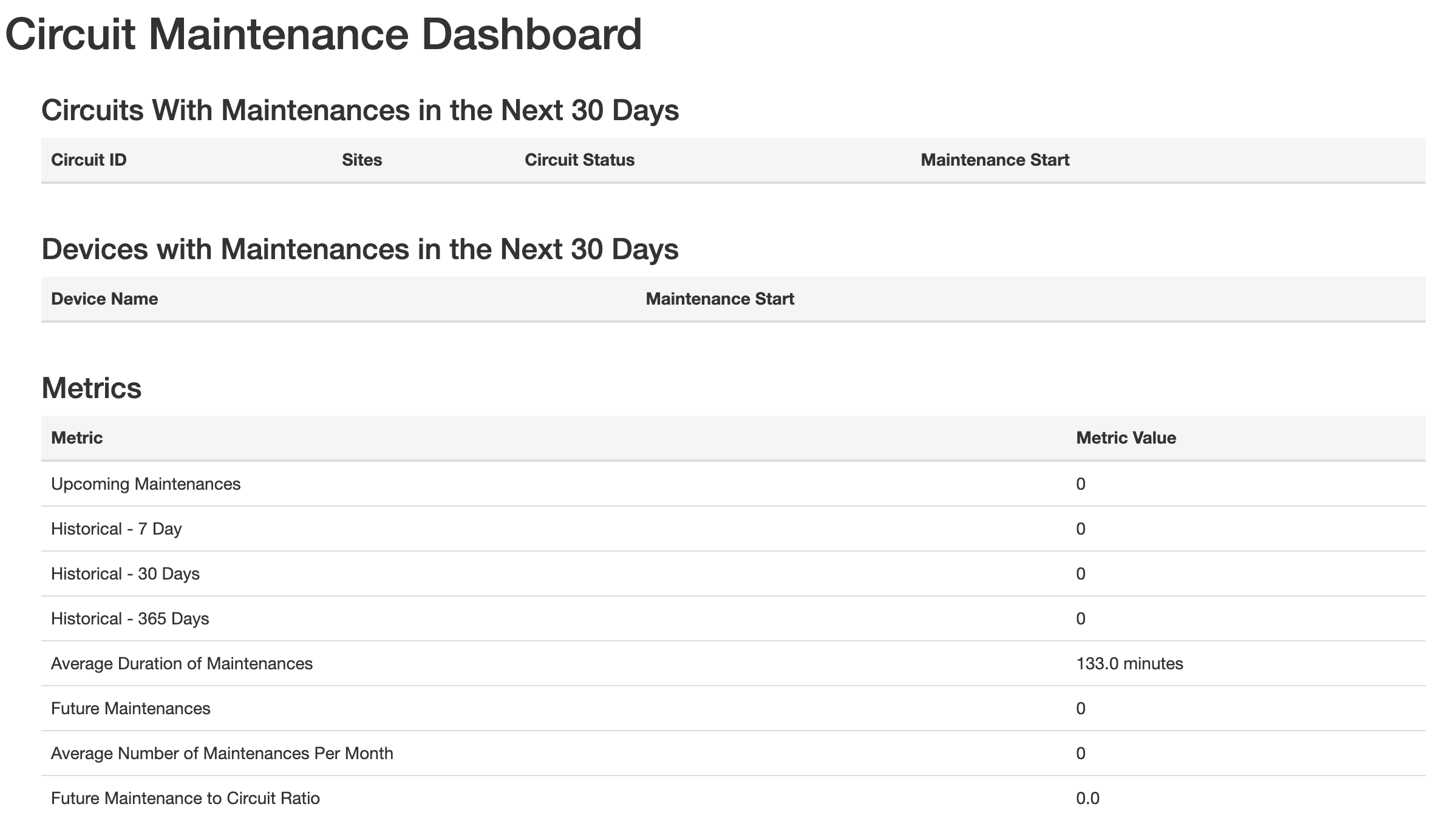
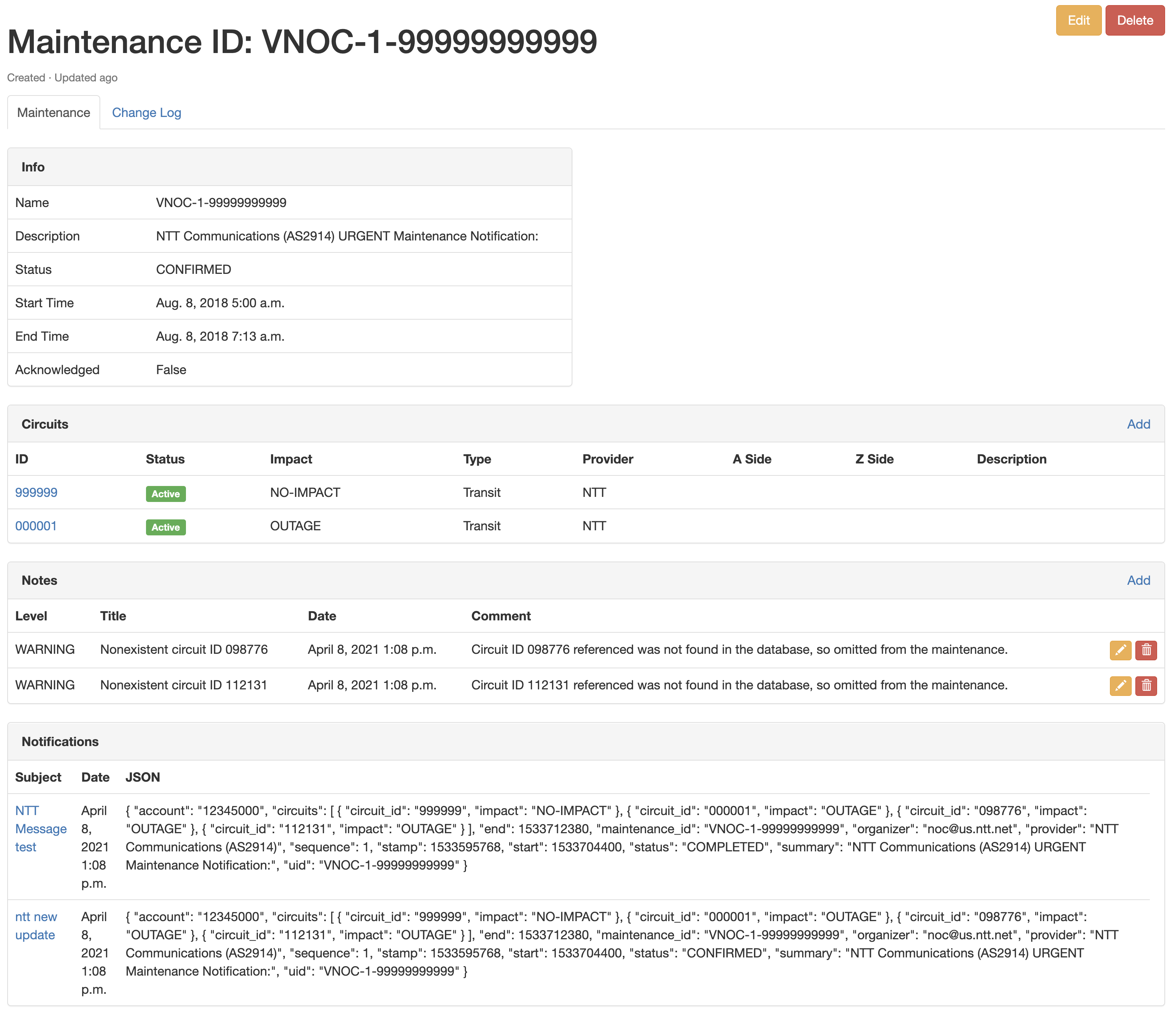
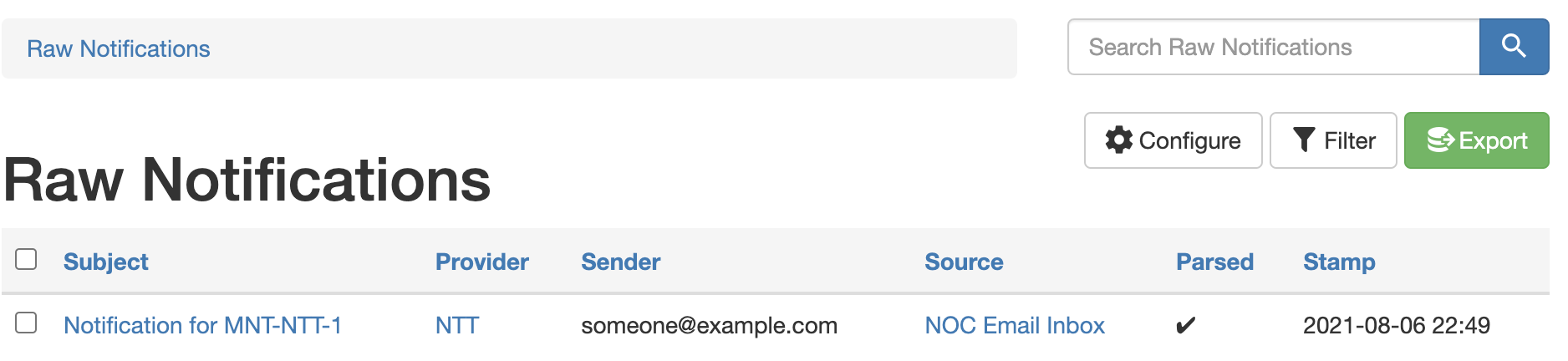
## Try it out!
This App is installed in the Nautobot Community Sandbox found over at [demo.nautobot.com](https://demo.nautobot.com/)!
> For a full list of all the available always-on sandbox environments, head over to the main page on [networktocode.com](https://www.networktocode.com/nautobot/sandbox-environments/).
## Documentation
Full documentation for this App can be found over on the [Nautobot Docs](https://docs.nautobot.com) website:
- [User Guide](https://docs.nautobot.com/projects/circuit-maintenance/en/latest/user/app_overview/) - Overview, Using the App, Getting Started.
- [Administrator Guide](https://docs.nautobot.com/projects/circuit-maintenance/en/latest/admin/install/) - How to Install, Configure, Upgrade, or Uninstall the App.
- [Developer Guide](https://docs.nautobot.com/projects/circuit-maintenance/en/latest/dev/contributing/) - Extending the App, Code Reference, Contribution Guide.
- [Release Notes / Changelog](https://docs.nautobot.com/projects/circuit-maintenance/en/latest/admin/release_notes/).
- [Frequently Asked Questions](https://docs.nautobot.com/projects/circuit-maintenance/en/latest/user/faq/).
### Contributing to the Documentation
You can find all the Markdown source for the App documentation under the [`docs`](https://github.com/nautobot/nautobot-plugin-circuit-maintenance/tree/develop/docs) folder in this repository. For simple edits, a Markdown capable editor is sufficient: clone the repository and edit away.
If you need to view the fully-generated documentation site, you can build it with [MkDocs](https://www.mkdocs.org/). A container hosting the documentation can be started using the `invoke` commands (details in the [Development Environment Guide](https://docs.nautobot.com/projects/circuit-maintenance/en/latest/dev/dev_environment/#docker-development-environment)) on [http://localhost:8001](http://localhost:8001). Using this container, as your changes to the documentation are saved, they will be automatically rebuilt and any pages currently being viewed will be reloaded in your browser.
Any PRs with fixes or improvements are very welcome!
## Questions
For any questions or comments, please check the [FAQ](https://docs.nautobot.com/projects/circuit-maintenance/en/latest/user/faq/) first. Feel free to also swing by the [Network to Code Slack](https://networktocode.slack.com/) (channel `#nautobot`), sign up [here](http://slack.networktocode.com/) if you don't have an account.
%package help
Summary: Development documents and examples for nautobot-circuit-maintenance
Provides: python3-nautobot-circuit-maintenance-doc
%description help
# Circuit Maintenance
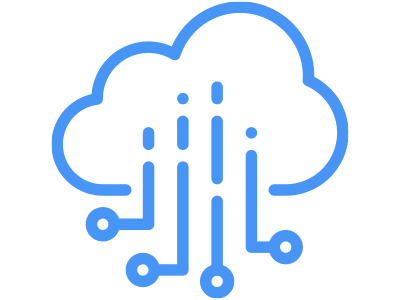




An App for Nautobot.
## Overview
A plugin for [Nautobot](https://github.com/nautobot/nautobot) to easily handle Circuit Maintenances related to Nautobot Circuits.
`nautobot-circuit-maintenance` lets you handle maintenances for your Circuits based on notifications received via email by leveraging [circuit-maintenance-parser](https://github.com/networktocode/circuit-maintenance-parser), a notifications parser library for multiple network service providers that exposes structured data following a recommendation defined in this [draft NANOG BCOP](https://github.com/jda/maintnote-std/blob/master/standard.md).
### Screenshots
More screenshots can be found in the [Using the App](https://docs.nautobot.com/projects/circuit-maintenance/en/latest/user/app_use_cases/) page in the documentation. Here's a quick overview of some of the plugin's added functionality:
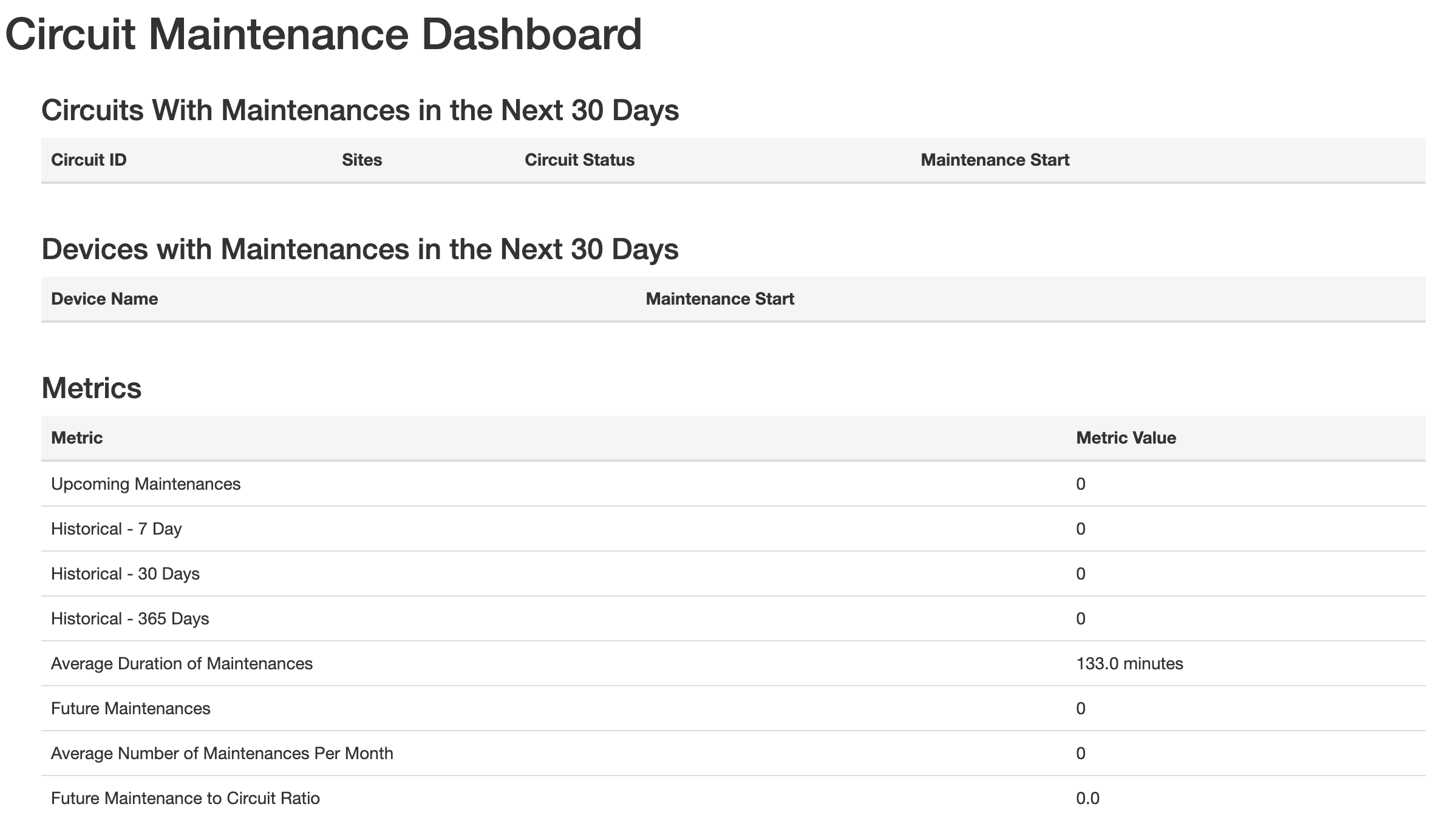
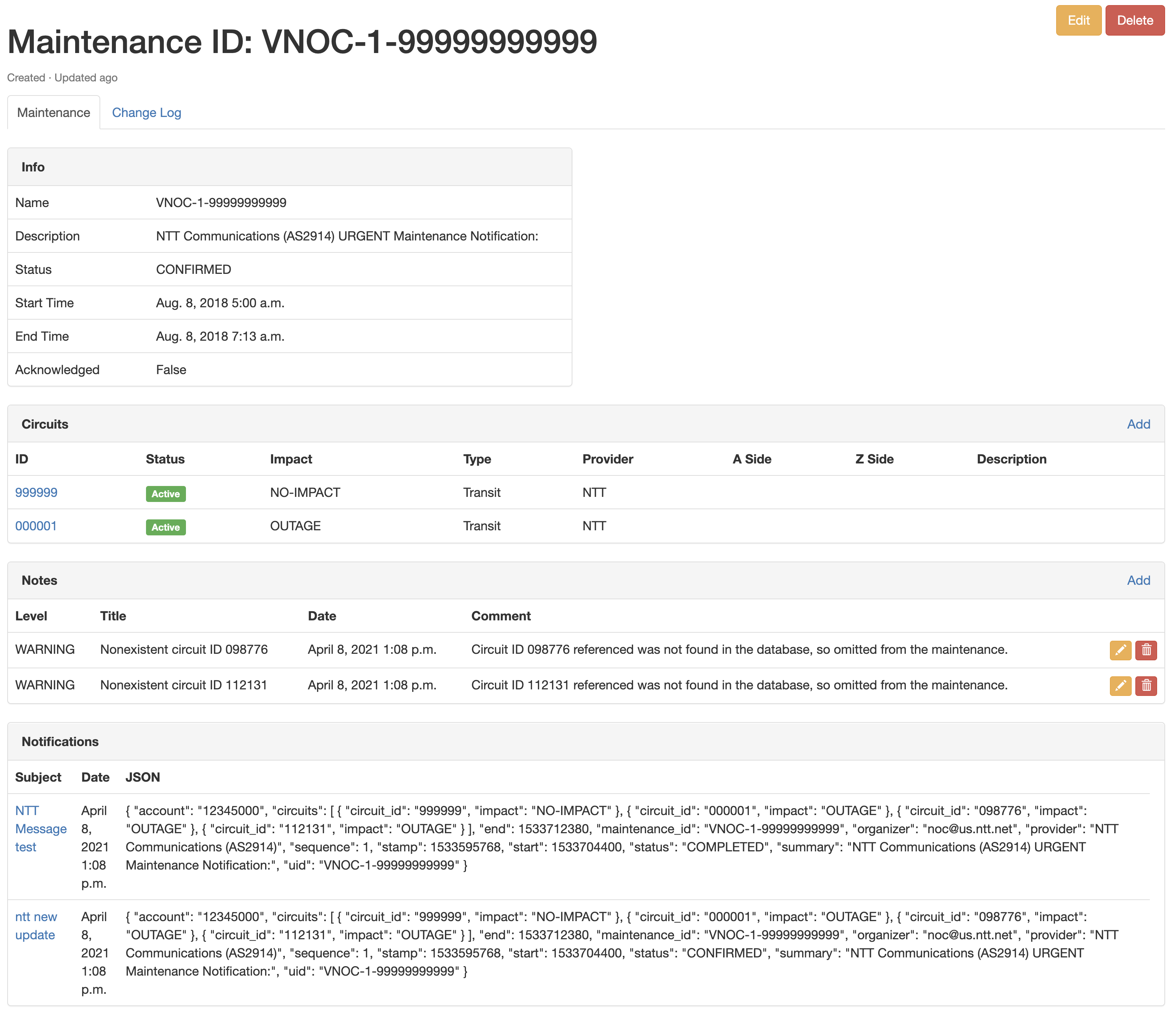
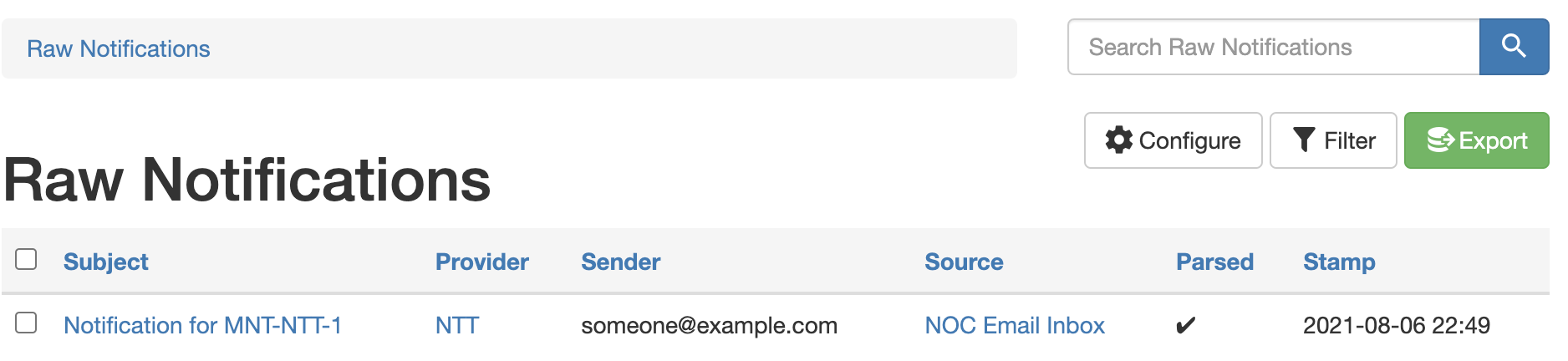
## Try it out!
This App is installed in the Nautobot Community Sandbox found over at [demo.nautobot.com](https://demo.nautobot.com/)!
> For a full list of all the available always-on sandbox environments, head over to the main page on [networktocode.com](https://www.networktocode.com/nautobot/sandbox-environments/).
## Documentation
Full documentation for this App can be found over on the [Nautobot Docs](https://docs.nautobot.com) website:
- [User Guide](https://docs.nautobot.com/projects/circuit-maintenance/en/latest/user/app_overview/) - Overview, Using the App, Getting Started.
- [Administrator Guide](https://docs.nautobot.com/projects/circuit-maintenance/en/latest/admin/install/) - How to Install, Configure, Upgrade, or Uninstall the App.
- [Developer Guide](https://docs.nautobot.com/projects/circuit-maintenance/en/latest/dev/contributing/) - Extending the App, Code Reference, Contribution Guide.
- [Release Notes / Changelog](https://docs.nautobot.com/projects/circuit-maintenance/en/latest/admin/release_notes/).
- [Frequently Asked Questions](https://docs.nautobot.com/projects/circuit-maintenance/en/latest/user/faq/).
### Contributing to the Documentation
You can find all the Markdown source for the App documentation under the [`docs`](https://github.com/nautobot/nautobot-plugin-circuit-maintenance/tree/develop/docs) folder in this repository. For simple edits, a Markdown capable editor is sufficient: clone the repository and edit away.
If you need to view the fully-generated documentation site, you can build it with [MkDocs](https://www.mkdocs.org/). A container hosting the documentation can be started using the `invoke` commands (details in the [Development Environment Guide](https://docs.nautobot.com/projects/circuit-maintenance/en/latest/dev/dev_environment/#docker-development-environment)) on [http://localhost:8001](http://localhost:8001). Using this container, as your changes to the documentation are saved, they will be automatically rebuilt and any pages currently being viewed will be reloaded in your browser.
Any PRs with fixes or improvements are very welcome!
## Questions
For any questions or comments, please check the [FAQ](https://docs.nautobot.com/projects/circuit-maintenance/en/latest/user/faq/) first. Feel free to also swing by the [Network to Code Slack](https://networktocode.slack.com/) (channel `#nautobot`), sign up [here](http://slack.networktocode.com/) if you don't have an account.
%prep
%autosetup -n nautobot_circuit_maintenance-1.0.0
%build
%py3_build
%install
%py3_install
install -d -m755 %{buildroot}/%{_pkgdocdir}
if [ -d doc ]; then cp -arf doc %{buildroot}/%{_pkgdocdir}; fi
if [ -d docs ]; then cp -arf docs %{buildroot}/%{_pkgdocdir}; fi
if [ -d example ]; then cp -arf example %{buildroot}/%{_pkgdocdir}; fi
if [ -d examples ]; then cp -arf examples %{buildroot}/%{_pkgdocdir}; fi
pushd %{buildroot}
if [ -d usr/lib ]; then
find usr/lib -type f -printf "\"/%h/%f\"\n" >> filelist.lst
fi
if [ -d usr/lib64 ]; then
find usr/lib64 -type f -printf "\"/%h/%f\"\n" >> filelist.lst
fi
if [ -d usr/bin ]; then
find usr/bin -type f -printf "\"/%h/%f\"\n" >> filelist.lst
fi
if [ -d usr/sbin ]; then
find usr/sbin -type f -printf "\"/%h/%f\"\n" >> filelist.lst
fi
touch doclist.lst
if [ -d usr/share/man ]; then
find usr/share/man -type f -printf "\"/%h/%f.gz\"\n" >> doclist.lst
fi
popd
mv %{buildroot}/filelist.lst .
mv %{buildroot}/doclist.lst .
%files -n python3-nautobot-circuit-maintenance -f filelist.lst
%dir %{python3_sitelib}/*
%files help -f doclist.lst
%{_docdir}/*
%changelog
* Thu Jun 08 2023 Python_Bot - 1.0.0-1
- Package Spec generated

