%global _empty_manifest_terminate_build 0
Name: python-veritastool
Version: 2.0.2
Release: 1
Summary: Veritas Diagnosis tool for fairness & transparency assessment.
License: Apache 2.0
URL: https://pypi.org/project/veritastool/
Source0: https://mirrors.nju.edu.cn/pypi/web/packages/9c/1f/eb84cfd6e3eff54e3caed29ad0bbac18fb19866812d4e497e6248cb94567/veritastool-2.0.2.tar.gz
BuildArch: noarch
Requires: python3-numpy
Requires: python3-scipy
Requires: python3-scikit-learn
Requires: python3-pandas
Requires: python3-ipywidgets
Requires: python3-ipython
Requires: python3-matplotlib
Requires: python3-tqdm
Requires: python3-phik
Requires: python3-shap
Requires: python3-matplotlib-inline
Requires: python3-pytest
Requires: python3-Jinja2
%description
# Veritas Toolkit
[](https://codecov.io/gh/mas-veritas2/veritastool)
[](https://badge.fury.io/py/veritastool)[](https://www.python.org/downloads/release/python-3110/)
[](https://www.python.org/downloads/release/python-3916/)
[](https://www.python.org/downloads/release/python-3816/)
[](https://github.com/mas-veritas2/veritastool/blob/master/license.txt)
[](https://github.com/mas-veritas2/veritastool/actions/workflows/python-package.yml)

The purpose of this toolkit is to facilitate the adoption of Veritas Methodology on Fairness & Transparency Assessment and spur industry development. It will also
benefit customers by improving the fairness and transparency of financial services delivered by AIDA systems.
## Installation
The easiest way to install veritastool is to download it from [`PyPI`](https://pypi.org/project/veritastool/). It's going to install the library itself and its prerequisites as well. It is suggested to create virtual environment with requirements.txt file first.
```python
pip install veritastool
```
Then, you will be able to import the library and use its functionalities. Before we do that, we can run a test function on our sample datasets to see if our codes are performing as expected.
```python
from veritastool.util.utility import test_function_cs
test_function_cs()
```
Output:
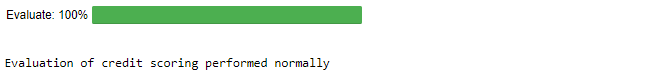
### Initialization ##
You can now import the custom library that you would to use for diagnosis. In this example we will use the Credit Scoring custom library.
```python
from veritastool.model.modelwrapper import ModelWrapper
from veritastool.model.model_container import ModelContainer
from veritastool.usecases.credit_scoring import CreditScoring
```
Once the relevant use case object (CreditScoring) and model container (ModelContainer) has been imported, you can upload your contents into the container and initialize the object for diagnosis.
```python
import pickle
import numpy as np
#Load Credit Scoring Test Data
# NOTE: Assume current working directory is the root folder of the cloned veritastool repository
file = "./veritastool/examples/data/credit_score_dict.pickle"
input_file = open(file, "rb")
cs = pickle.load(input_file)
#Model Contariner Parameters
y_true = np.array(cs["y_test"])
y_pred = np.array(cs["y_pred"])
y_train = np.array(cs["y_train"])
p_grp = {'SEX': [1], 'MARRIAGE':[1]}
up_grp = {'SEX': [2], 'MARRIAGE':[2]}
x_train = cs["X_train"]
x_test = cs["X_test"]
model_name = "credit_scoring"
model_type = "classification"
y_prob = cs["y_prob"]
model_obj = LogisticRegression(C=0.1)
model_obj.fit(x_train, y_train) #fit the model as required for transparency analysis
#Create Model Container
container = ModelContainer(y_true, p_grp, model_type, model_name, y_pred, y_prob, y_train, x_train=x_train, \
x_test=x_test, model_object=model_obj, up_grp=up_grp)
#Create Use Case Object
cre_sco_obj= CreditScoring(model_params = [container], fair_threshold = 80, fair_concern = "eligible", \
fair_priority = "benefit", fair_impact = "normal", perf_metric_name="accuracy", \
tran_row_num = [20,40], tran_max_sample = 1000, tran_pdp_feature = ['LIMIT_BAL'], tran_max_display = 10)
```
### API functions ###
Below are the API functions that the user can execute to obtain the fairness and transparency diagnosis of their use cases.
**Evaluate**
The evaluate API function computes all performance and fairness metrics and renders it in a table format (default). It
also highlights the primary performance and fairness metrics (automatic if not specified by user).
```python
cre_sco_obj.evaluate()
```
Output:
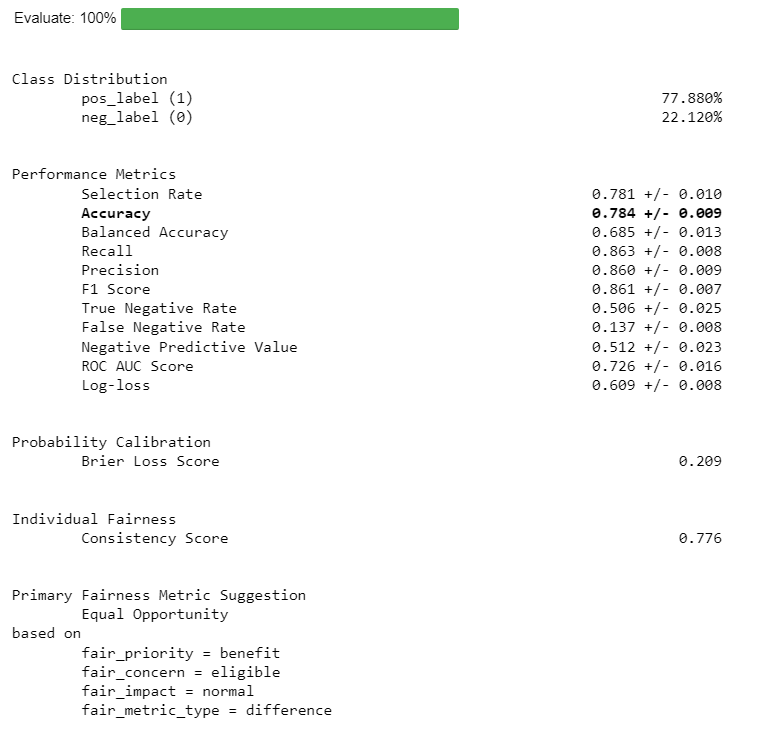
You can also toggle the widget to view your results in a interactive visualization format.
```python
cre_sco_obj.evaluate(visualize = True)
```
Output:
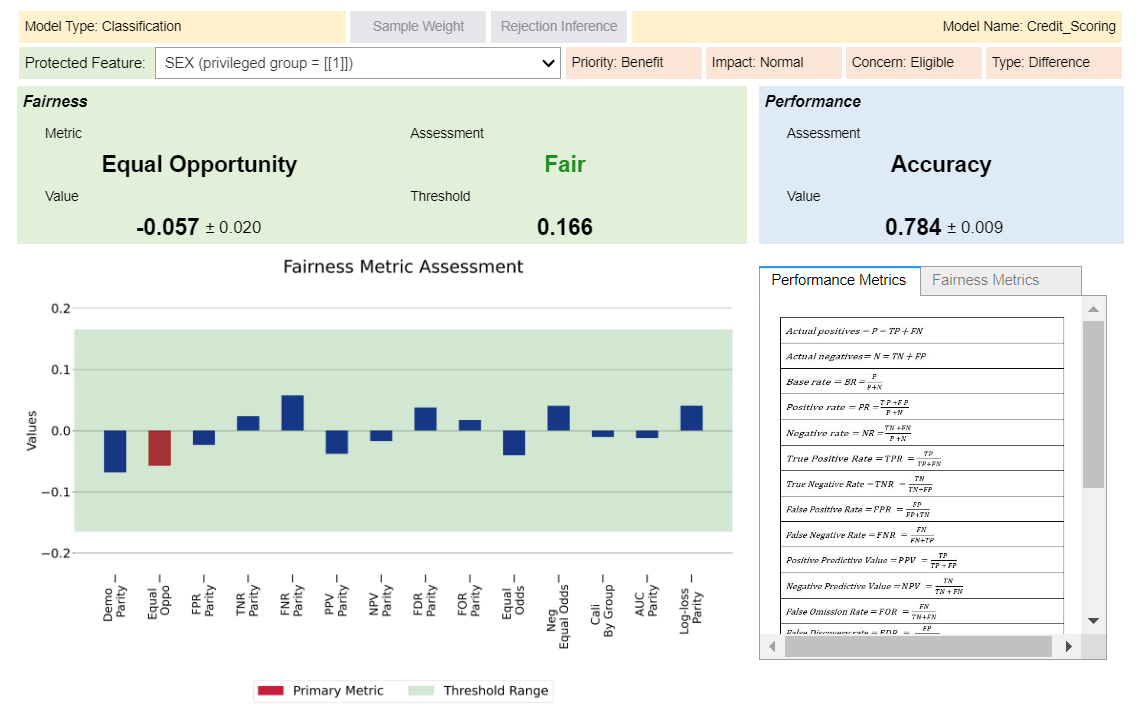
**Tradeoff**
Computes trade-off between performance and fairness.
```python
cre_sco_obj.tradeoff()
```
Output:
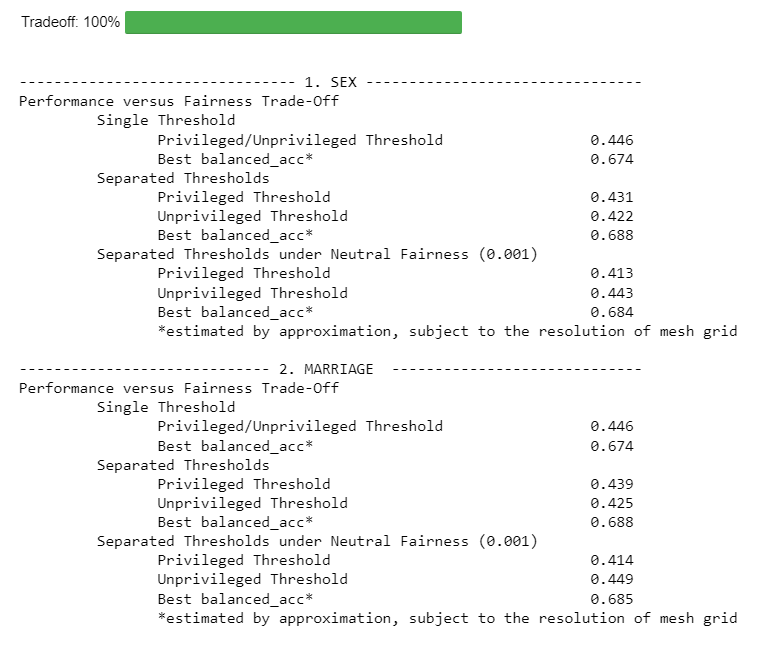
** Note: Replace {Balanced Accuracy} with the respective given metrics.
**Feature Importance**
Computes feature importance of protected features using leave one out analysis.
```python
cre_sco_obj.feature_importance()
```
Output:
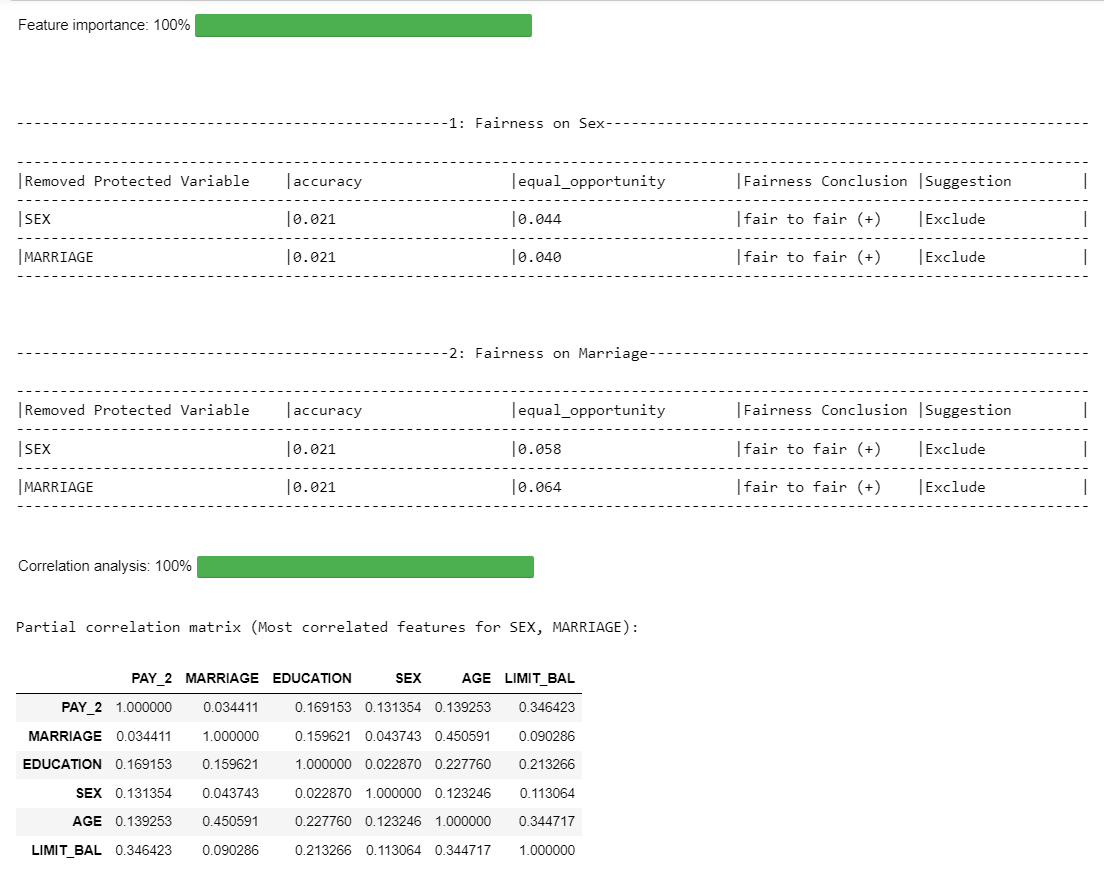
**Root Cause**
Computes the importance of variables contributing to the bias.
```python
cre_sco_obj.root_cause()
```
Output:
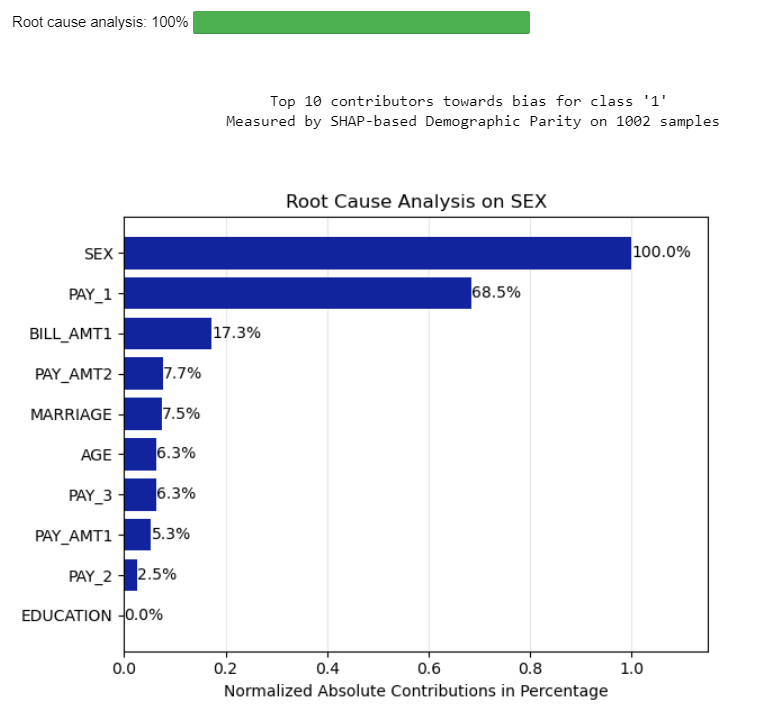
**Mitigate**
User can choose methods to mitigate the bias.
```python
mitigated = cre_sco_obj.mitigate(p_var=[], method=['reweigh', 'correlation', 'threshold'])
```
Output:
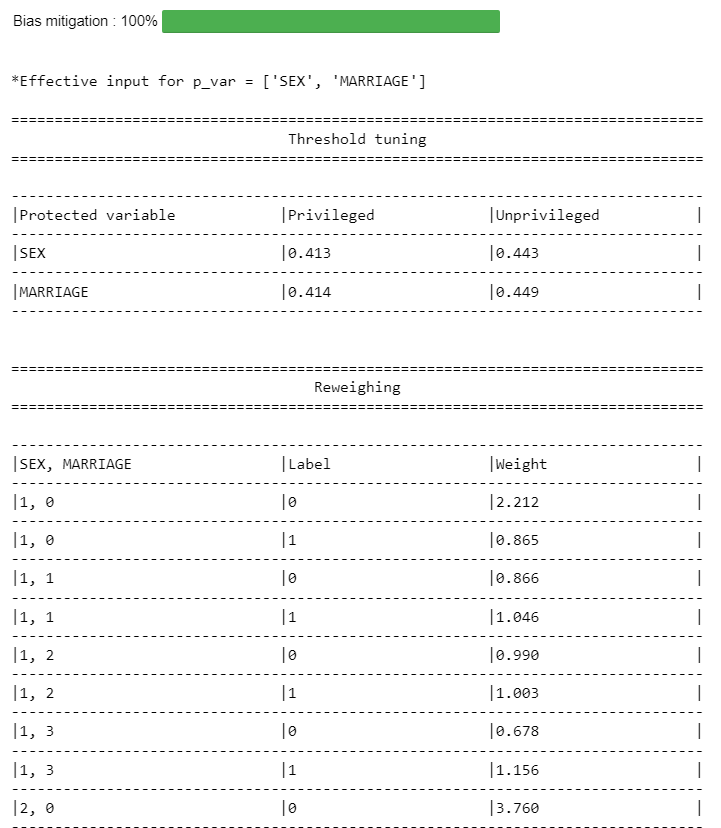
**Explain**
Runs the transparency analysis - global & local interpretability, partial dependence analysis and permutation importance
```python
#run the entire transparency analysis
cre_sco_obj.explain()
```
Output:
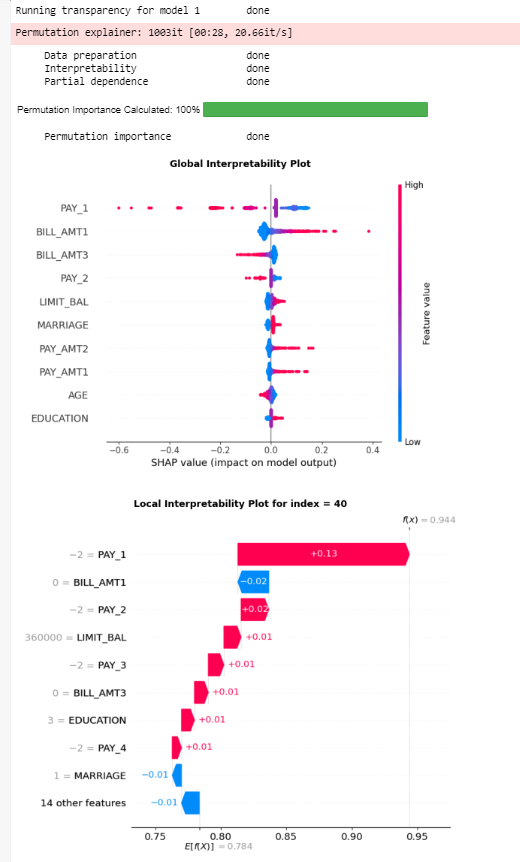
```python
#get the local interpretability plot for specific row index and model
cre_sco_obj.explain(local_row_num = 20)
```
Output:
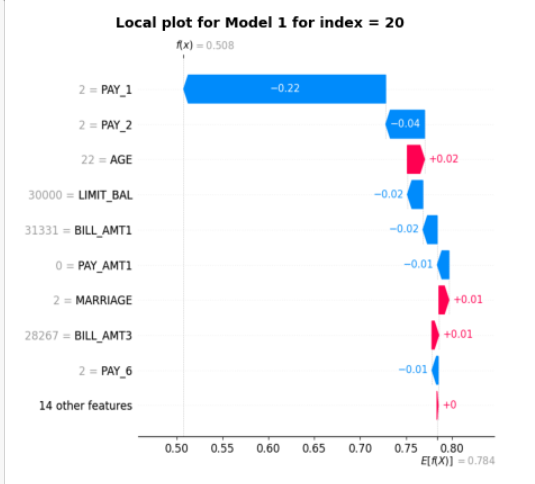
**Compile**
Generates model artifact file in JSON format. This function also runs all the API functions if it hasn't already been run.
```python
cre_sco_obj.compile()
```
Output:
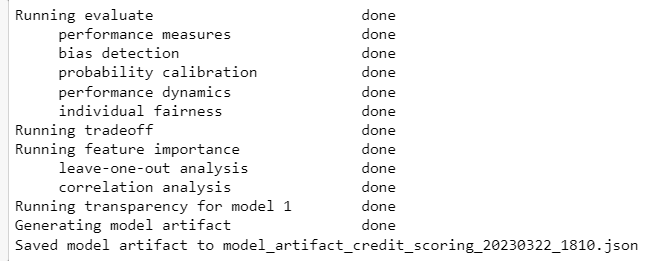
**Model Artifact**
A JSON file that stores all the results from all the APIs.
Output:
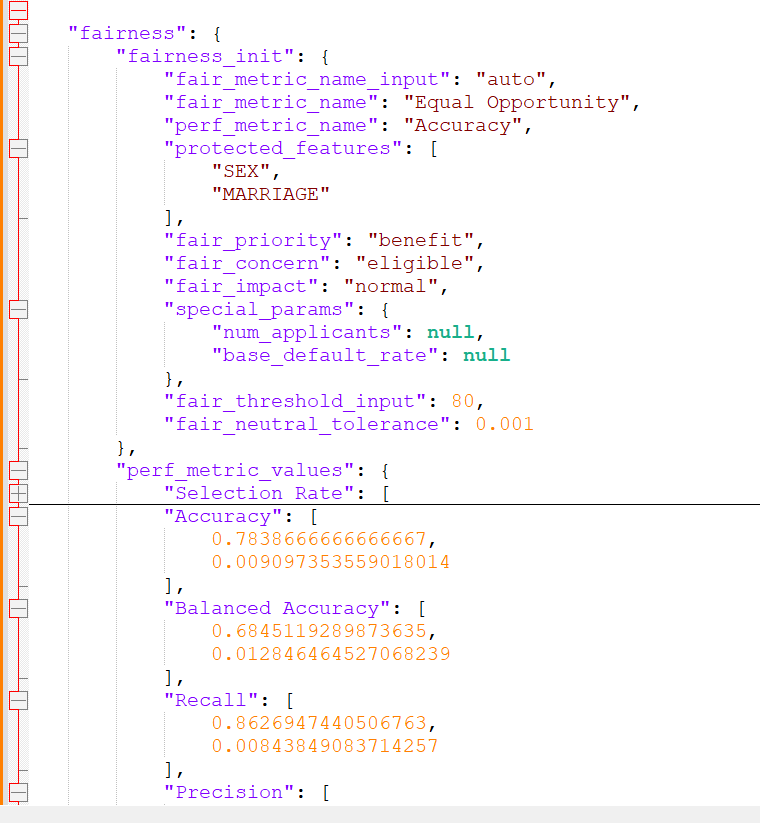
## Examples
You may refer to our example notebooks below to see how the toolkit can be applied:
| Filename | Description |
| -----------------------| ------------- |
| [`CS_Demo.ipynb`](https://github.com/mas-veritas2/veritastool/blob/master/veritastool/examples/CS_demo.ipynb)| Tutorial notebook to diagnose a credit scoring model for predicting customers' loan repayment. |
| [`CM_Demo.ipynb`](https://github.com/mas-veritas2/veritastool/blob/master/veritastool/examples/customer_marketing_example/CM_demo.ipynb) | Tutorial notebook to diagnose a customer marketing uplift model for selecting existing customers for a marketing call to increase the sales of loan product. |
| [`BaseClassification_demo.ipynb`](https://github.com/mas-veritas2/veritastool/blob/master/veritastool/examples/BaseClassification_demo.ipynb) | Tutorial notebook for a multi-class propensity model |
| [`BaseRegression_demo.ipynb`](https://github.com/mas-veritas2/veritastool/blob/master/veritastool/examples/BaseRegression_demo.ipynb) | Tutorial notebook for a prediciton of a continuous target variable |
| [`PUW_demo.ipynb`](https://github.com/mas-veritas2/veritastool/blob/master/veritastool/examples/PUW_demo.ipynb) | Tutorial notebook for a binary classification model to predict whether to award insurance policy by assessing risk |
| [`NewUseCaseCreation_demo.ipynb`](https://github.com/mas-veritas2/veritastool/blob/master/veritastool/examples/NewUseCaseCreation_demo.ipynb) | Tutorial notebook to create a new use case note-book and add custom metrics |
| [`nonPythonModel_customMetric_demo.ipynb`](https://github.com/mas-veritas2/veritastool/blob/master/veritastool/examples/nonPythonModel_customMetric_demo.ipynb) | Tutorial notebook to diagnose a credit scoring model by LibSVM (non-Python) with custom metric. |
## License
Veritas Toolkit is licensed under the Apache License, Version 2.0 - see [`LICENSE`](https://raw.githubusercontent.com/mas-veritas2/veritastool/master/license.txt) for more details.
%package -n python3-veritastool
Summary: Veritas Diagnosis tool for fairness & transparency assessment.
Provides: python-veritastool
BuildRequires: python3-devel
BuildRequires: python3-setuptools
BuildRequires: python3-pip
%description -n python3-veritastool
# Veritas Toolkit
[](https://codecov.io/gh/mas-veritas2/veritastool)
[](https://badge.fury.io/py/veritastool)[](https://www.python.org/downloads/release/python-3110/)
[](https://www.python.org/downloads/release/python-3916/)
[](https://www.python.org/downloads/release/python-3816/)
[](https://github.com/mas-veritas2/veritastool/blob/master/license.txt)
[](https://github.com/mas-veritas2/veritastool/actions/workflows/python-package.yml)

The purpose of this toolkit is to facilitate the adoption of Veritas Methodology on Fairness & Transparency Assessment and spur industry development. It will also
benefit customers by improving the fairness and transparency of financial services delivered by AIDA systems.
## Installation
The easiest way to install veritastool is to download it from [`PyPI`](https://pypi.org/project/veritastool/). It's going to install the library itself and its prerequisites as well. It is suggested to create virtual environment with requirements.txt file first.
```python
pip install veritastool
```
Then, you will be able to import the library and use its functionalities. Before we do that, we can run a test function on our sample datasets to see if our codes are performing as expected.
```python
from veritastool.util.utility import test_function_cs
test_function_cs()
```
Output:
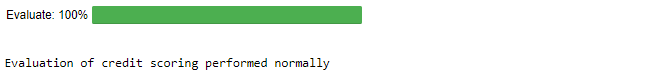
### Initialization ##
You can now import the custom library that you would to use for diagnosis. In this example we will use the Credit Scoring custom library.
```python
from veritastool.model.modelwrapper import ModelWrapper
from veritastool.model.model_container import ModelContainer
from veritastool.usecases.credit_scoring import CreditScoring
```
Once the relevant use case object (CreditScoring) and model container (ModelContainer) has been imported, you can upload your contents into the container and initialize the object for diagnosis.
```python
import pickle
import numpy as np
#Load Credit Scoring Test Data
# NOTE: Assume current working directory is the root folder of the cloned veritastool repository
file = "./veritastool/examples/data/credit_score_dict.pickle"
input_file = open(file, "rb")
cs = pickle.load(input_file)
#Model Contariner Parameters
y_true = np.array(cs["y_test"])
y_pred = np.array(cs["y_pred"])
y_train = np.array(cs["y_train"])
p_grp = {'SEX': [1], 'MARRIAGE':[1]}
up_grp = {'SEX': [2], 'MARRIAGE':[2]}
x_train = cs["X_train"]
x_test = cs["X_test"]
model_name = "credit_scoring"
model_type = "classification"
y_prob = cs["y_prob"]
model_obj = LogisticRegression(C=0.1)
model_obj.fit(x_train, y_train) #fit the model as required for transparency analysis
#Create Model Container
container = ModelContainer(y_true, p_grp, model_type, model_name, y_pred, y_prob, y_train, x_train=x_train, \
x_test=x_test, model_object=model_obj, up_grp=up_grp)
#Create Use Case Object
cre_sco_obj= CreditScoring(model_params = [container], fair_threshold = 80, fair_concern = "eligible", \
fair_priority = "benefit", fair_impact = "normal", perf_metric_name="accuracy", \
tran_row_num = [20,40], tran_max_sample = 1000, tran_pdp_feature = ['LIMIT_BAL'], tran_max_display = 10)
```
### API functions ###
Below are the API functions that the user can execute to obtain the fairness and transparency diagnosis of their use cases.
**Evaluate**
The evaluate API function computes all performance and fairness metrics and renders it in a table format (default). It
also highlights the primary performance and fairness metrics (automatic if not specified by user).
```python
cre_sco_obj.evaluate()
```
Output:
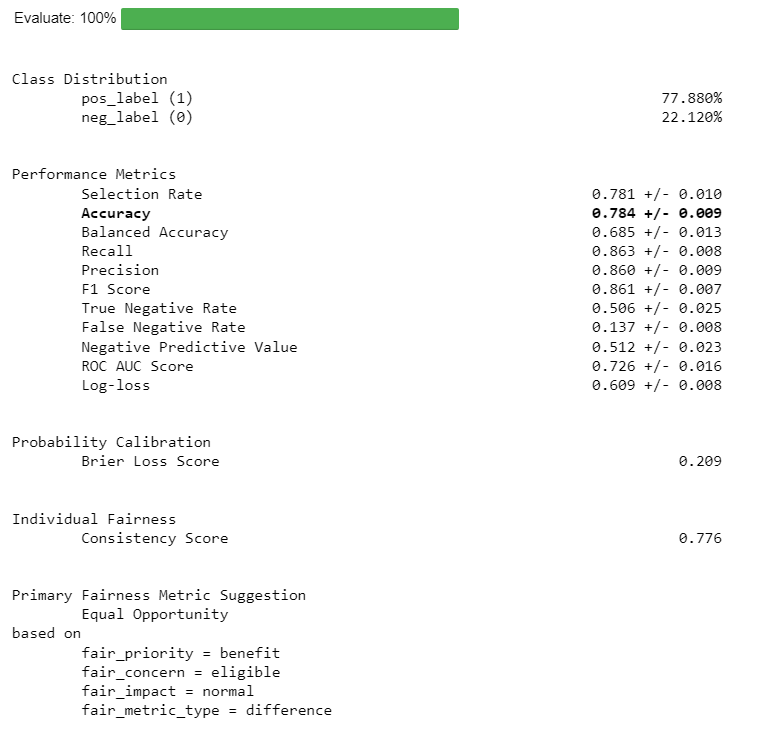
You can also toggle the widget to view your results in a interactive visualization format.
```python
cre_sco_obj.evaluate(visualize = True)
```
Output:
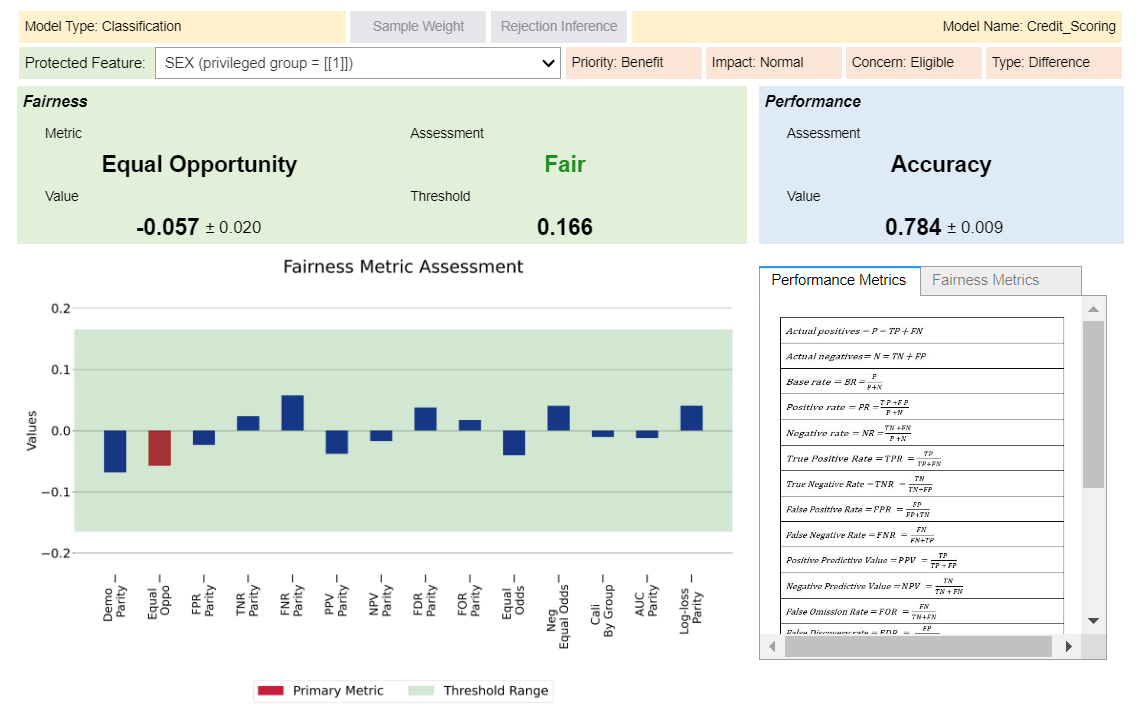
**Tradeoff**
Computes trade-off between performance and fairness.
```python
cre_sco_obj.tradeoff()
```
Output:
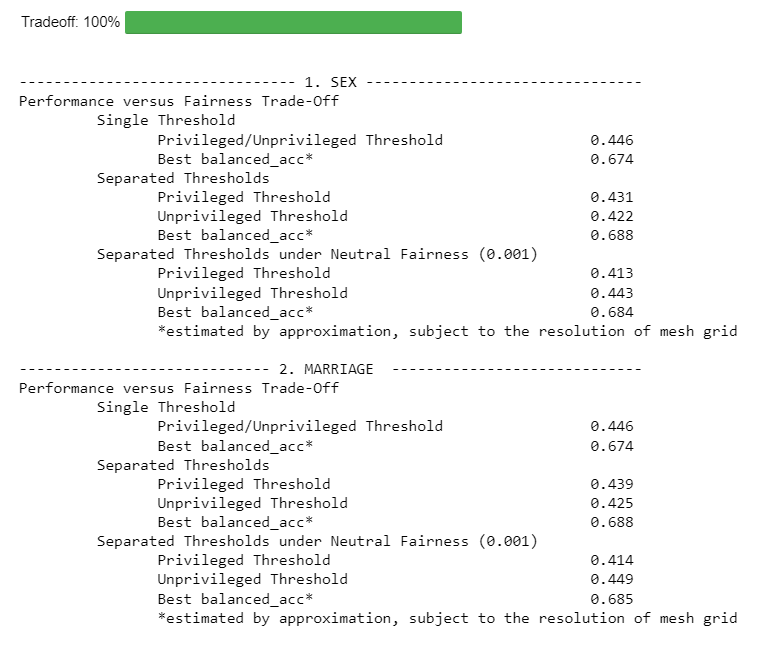
** Note: Replace {Balanced Accuracy} with the respective given metrics.
**Feature Importance**
Computes feature importance of protected features using leave one out analysis.
```python
cre_sco_obj.feature_importance()
```
Output:
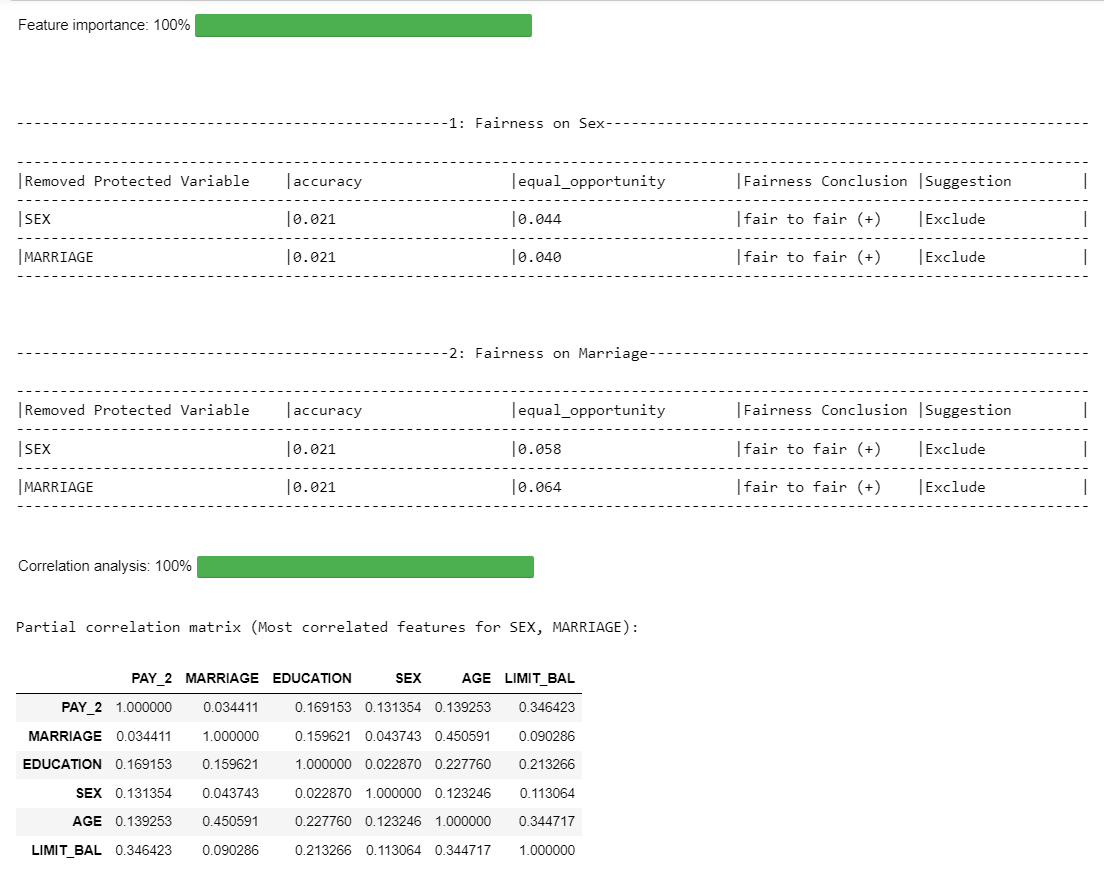
**Root Cause**
Computes the importance of variables contributing to the bias.
```python
cre_sco_obj.root_cause()
```
Output:
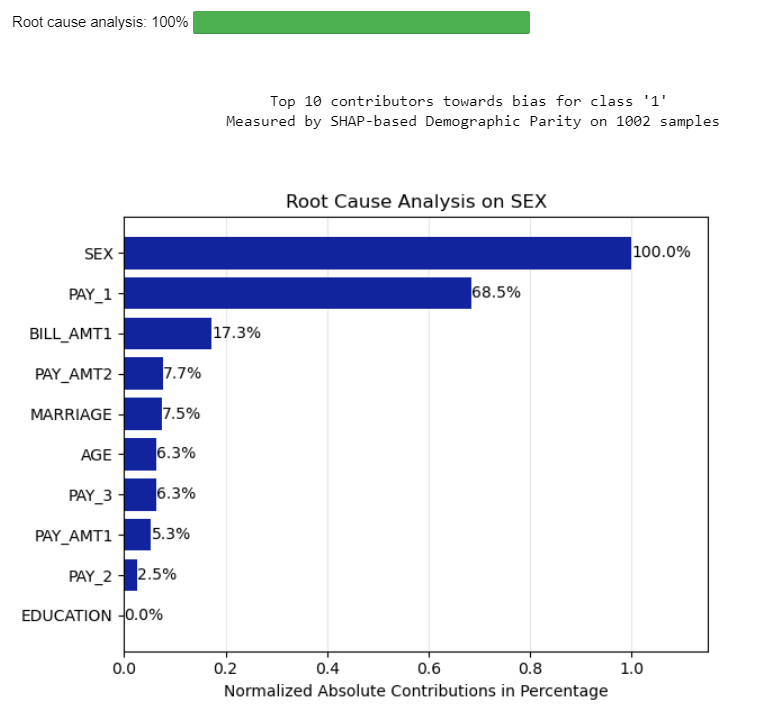
**Mitigate**
User can choose methods to mitigate the bias.
```python
mitigated = cre_sco_obj.mitigate(p_var=[], method=['reweigh', 'correlation', 'threshold'])
```
Output:
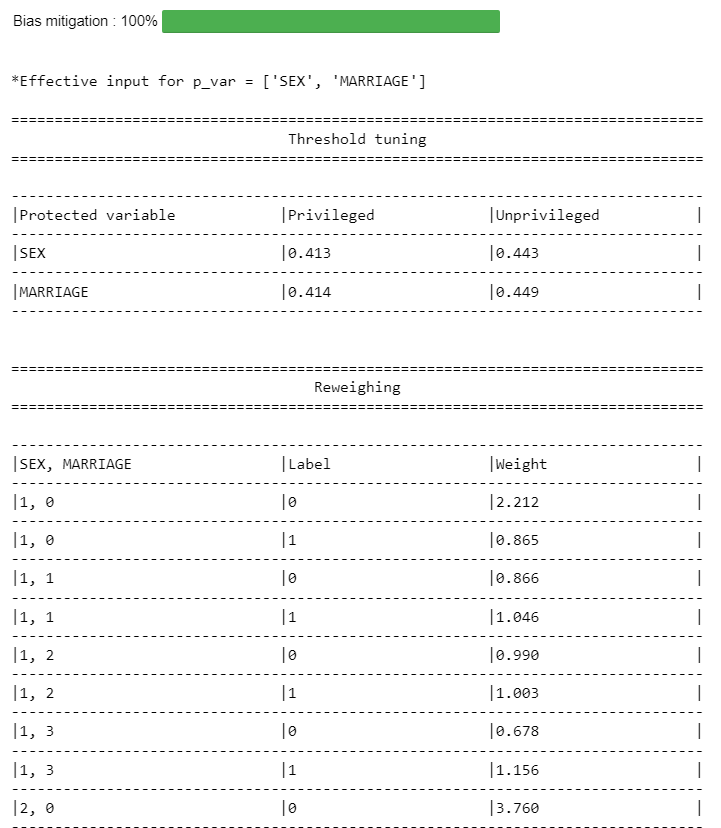
**Explain**
Runs the transparency analysis - global & local interpretability, partial dependence analysis and permutation importance
```python
#run the entire transparency analysis
cre_sco_obj.explain()
```
Output:
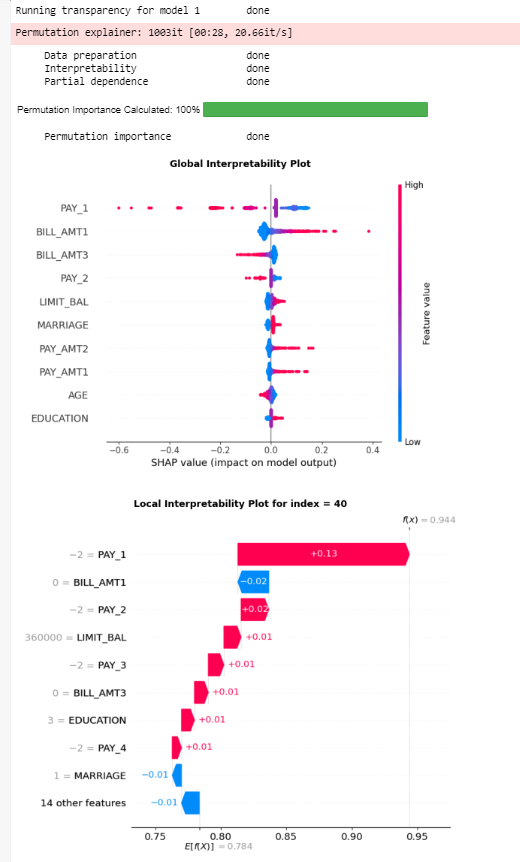
```python
#get the local interpretability plot for specific row index and model
cre_sco_obj.explain(local_row_num = 20)
```
Output:
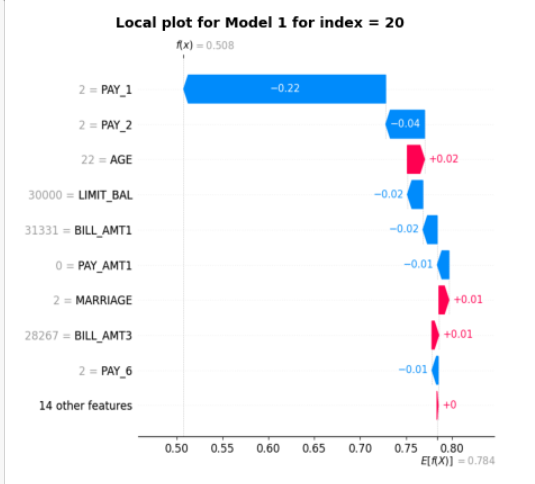
**Compile**
Generates model artifact file in JSON format. This function also runs all the API functions if it hasn't already been run.
```python
cre_sco_obj.compile()
```
Output:
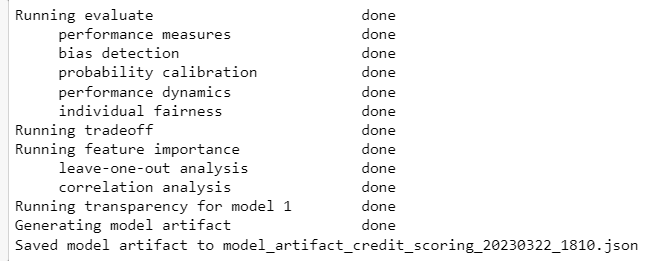
**Model Artifact**
A JSON file that stores all the results from all the APIs.
Output:
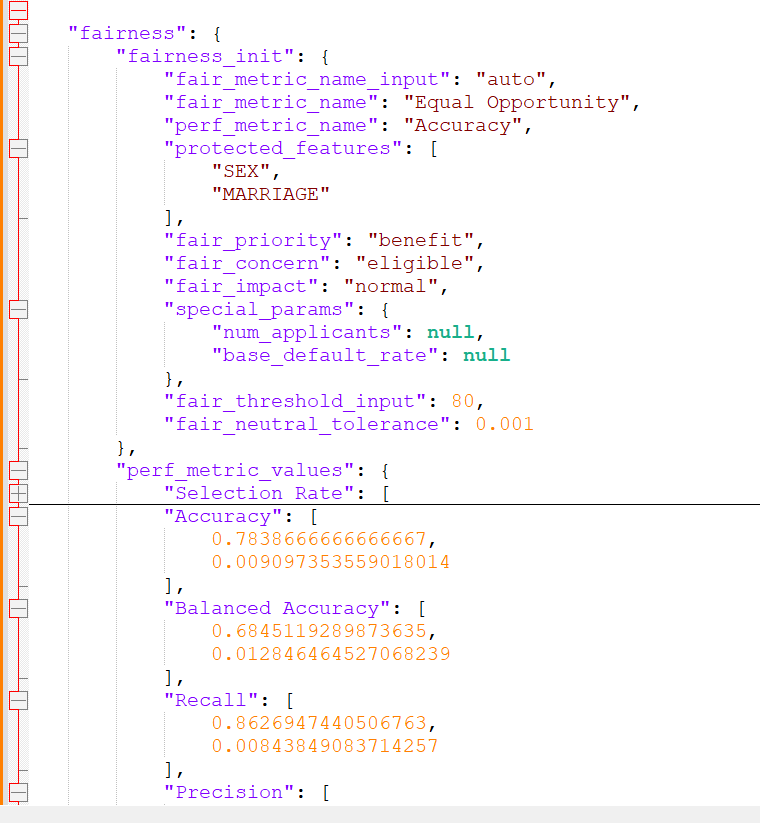
## Examples
You may refer to our example notebooks below to see how the toolkit can be applied:
| Filename | Description |
| -----------------------| ------------- |
| [`CS_Demo.ipynb`](https://github.com/mas-veritas2/veritastool/blob/master/veritastool/examples/CS_demo.ipynb)| Tutorial notebook to diagnose a credit scoring model for predicting customers' loan repayment. |
| [`CM_Demo.ipynb`](https://github.com/mas-veritas2/veritastool/blob/master/veritastool/examples/customer_marketing_example/CM_demo.ipynb) | Tutorial notebook to diagnose a customer marketing uplift model for selecting existing customers for a marketing call to increase the sales of loan product. |
| [`BaseClassification_demo.ipynb`](https://github.com/mas-veritas2/veritastool/blob/master/veritastool/examples/BaseClassification_demo.ipynb) | Tutorial notebook for a multi-class propensity model |
| [`BaseRegression_demo.ipynb`](https://github.com/mas-veritas2/veritastool/blob/master/veritastool/examples/BaseRegression_demo.ipynb) | Tutorial notebook for a prediciton of a continuous target variable |
| [`PUW_demo.ipynb`](https://github.com/mas-veritas2/veritastool/blob/master/veritastool/examples/PUW_demo.ipynb) | Tutorial notebook for a binary classification model to predict whether to award insurance policy by assessing risk |
| [`NewUseCaseCreation_demo.ipynb`](https://github.com/mas-veritas2/veritastool/blob/master/veritastool/examples/NewUseCaseCreation_demo.ipynb) | Tutorial notebook to create a new use case note-book and add custom metrics |
| [`nonPythonModel_customMetric_demo.ipynb`](https://github.com/mas-veritas2/veritastool/blob/master/veritastool/examples/nonPythonModel_customMetric_demo.ipynb) | Tutorial notebook to diagnose a credit scoring model by LibSVM (non-Python) with custom metric. |
## License
Veritas Toolkit is licensed under the Apache License, Version 2.0 - see [`LICENSE`](https://raw.githubusercontent.com/mas-veritas2/veritastool/master/license.txt) for more details.
%package help
Summary: Development documents and examples for veritastool
Provides: python3-veritastool-doc
%description help
# Veritas Toolkit
[](https://codecov.io/gh/mas-veritas2/veritastool)
[](https://badge.fury.io/py/veritastool)[](https://www.python.org/downloads/release/python-3110/)
[](https://www.python.org/downloads/release/python-3916/)
[](https://www.python.org/downloads/release/python-3816/)
[](https://github.com/mas-veritas2/veritastool/blob/master/license.txt)
[](https://github.com/mas-veritas2/veritastool/actions/workflows/python-package.yml)

The purpose of this toolkit is to facilitate the adoption of Veritas Methodology on Fairness & Transparency Assessment and spur industry development. It will also
benefit customers by improving the fairness and transparency of financial services delivered by AIDA systems.
## Installation
The easiest way to install veritastool is to download it from [`PyPI`](https://pypi.org/project/veritastool/). It's going to install the library itself and its prerequisites as well. It is suggested to create virtual environment with requirements.txt file first.
```python
pip install veritastool
```
Then, you will be able to import the library and use its functionalities. Before we do that, we can run a test function on our sample datasets to see if our codes are performing as expected.
```python
from veritastool.util.utility import test_function_cs
test_function_cs()
```
Output:
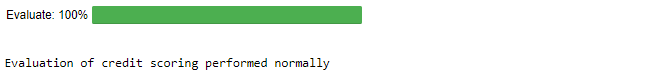
### Initialization ##
You can now import the custom library that you would to use for diagnosis. In this example we will use the Credit Scoring custom library.
```python
from veritastool.model.modelwrapper import ModelWrapper
from veritastool.model.model_container import ModelContainer
from veritastool.usecases.credit_scoring import CreditScoring
```
Once the relevant use case object (CreditScoring) and model container (ModelContainer) has been imported, you can upload your contents into the container and initialize the object for diagnosis.
```python
import pickle
import numpy as np
#Load Credit Scoring Test Data
# NOTE: Assume current working directory is the root folder of the cloned veritastool repository
file = "./veritastool/examples/data/credit_score_dict.pickle"
input_file = open(file, "rb")
cs = pickle.load(input_file)
#Model Contariner Parameters
y_true = np.array(cs["y_test"])
y_pred = np.array(cs["y_pred"])
y_train = np.array(cs["y_train"])
p_grp = {'SEX': [1], 'MARRIAGE':[1]}
up_grp = {'SEX': [2], 'MARRIAGE':[2]}
x_train = cs["X_train"]
x_test = cs["X_test"]
model_name = "credit_scoring"
model_type = "classification"
y_prob = cs["y_prob"]
model_obj = LogisticRegression(C=0.1)
model_obj.fit(x_train, y_train) #fit the model as required for transparency analysis
#Create Model Container
container = ModelContainer(y_true, p_grp, model_type, model_name, y_pred, y_prob, y_train, x_train=x_train, \
x_test=x_test, model_object=model_obj, up_grp=up_grp)
#Create Use Case Object
cre_sco_obj= CreditScoring(model_params = [container], fair_threshold = 80, fair_concern = "eligible", \
fair_priority = "benefit", fair_impact = "normal", perf_metric_name="accuracy", \
tran_row_num = [20,40], tran_max_sample = 1000, tran_pdp_feature = ['LIMIT_BAL'], tran_max_display = 10)
```
### API functions ###
Below are the API functions that the user can execute to obtain the fairness and transparency diagnosis of their use cases.
**Evaluate**
The evaluate API function computes all performance and fairness metrics and renders it in a table format (default). It
also highlights the primary performance and fairness metrics (automatic if not specified by user).
```python
cre_sco_obj.evaluate()
```
Output:
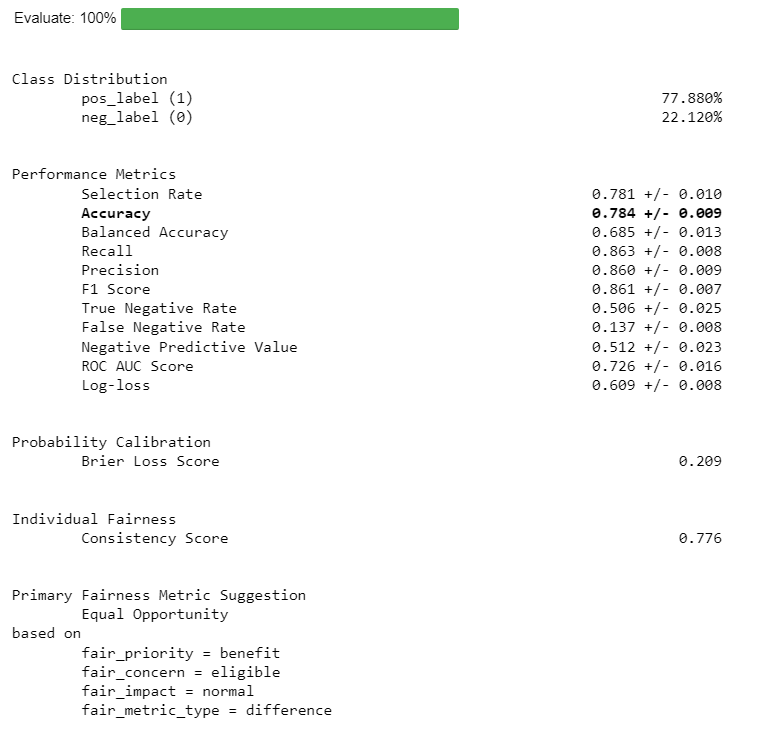
You can also toggle the widget to view your results in a interactive visualization format.
```python
cre_sco_obj.evaluate(visualize = True)
```
Output:
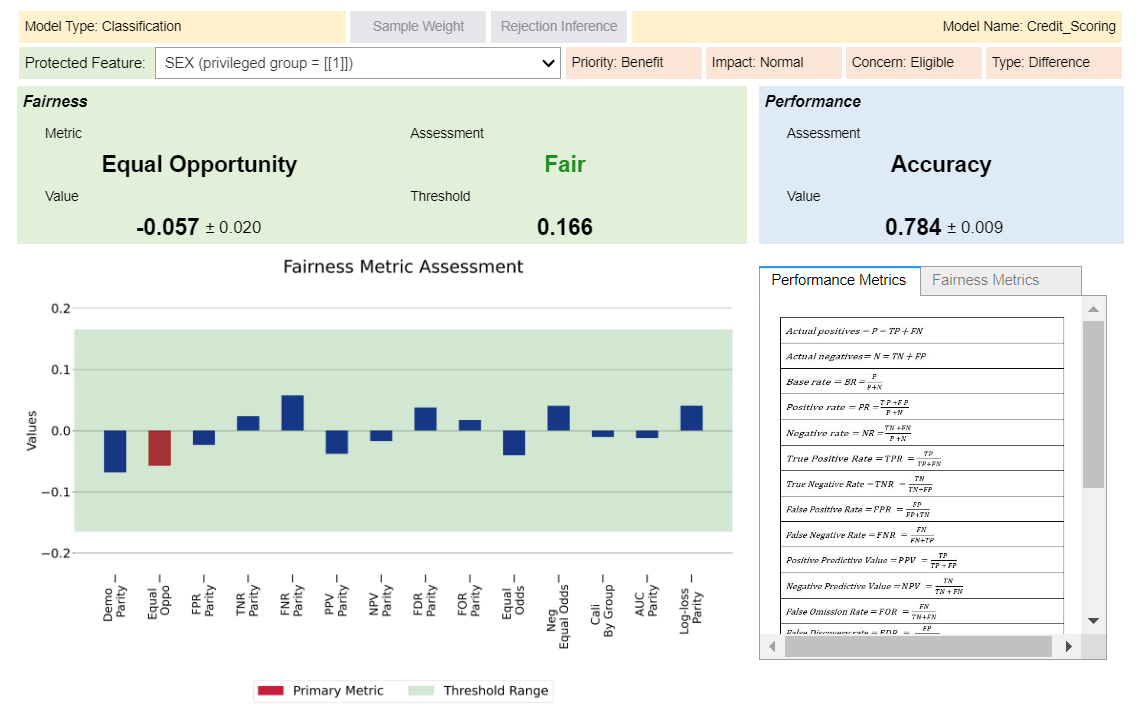
**Tradeoff**
Computes trade-off between performance and fairness.
```python
cre_sco_obj.tradeoff()
```
Output:
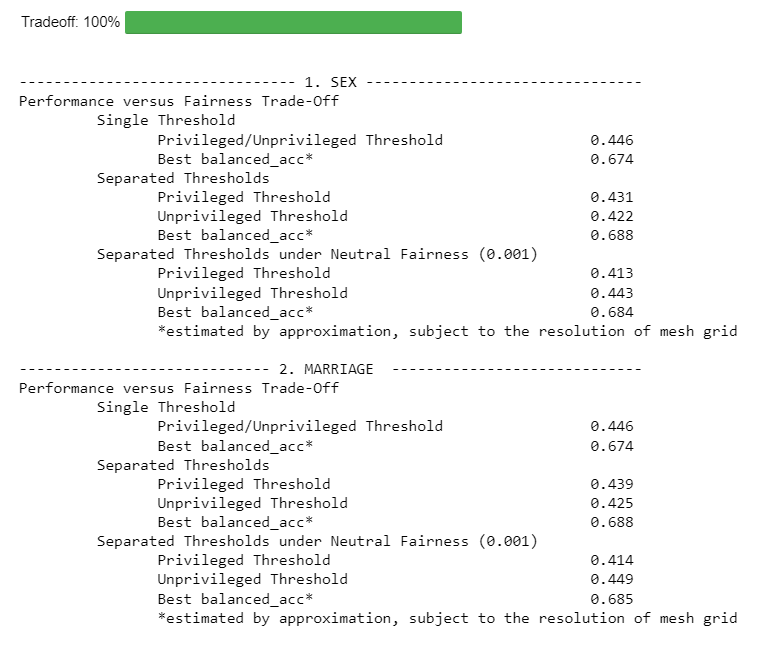
** Note: Replace {Balanced Accuracy} with the respective given metrics.
**Feature Importance**
Computes feature importance of protected features using leave one out analysis.
```python
cre_sco_obj.feature_importance()
```
Output:
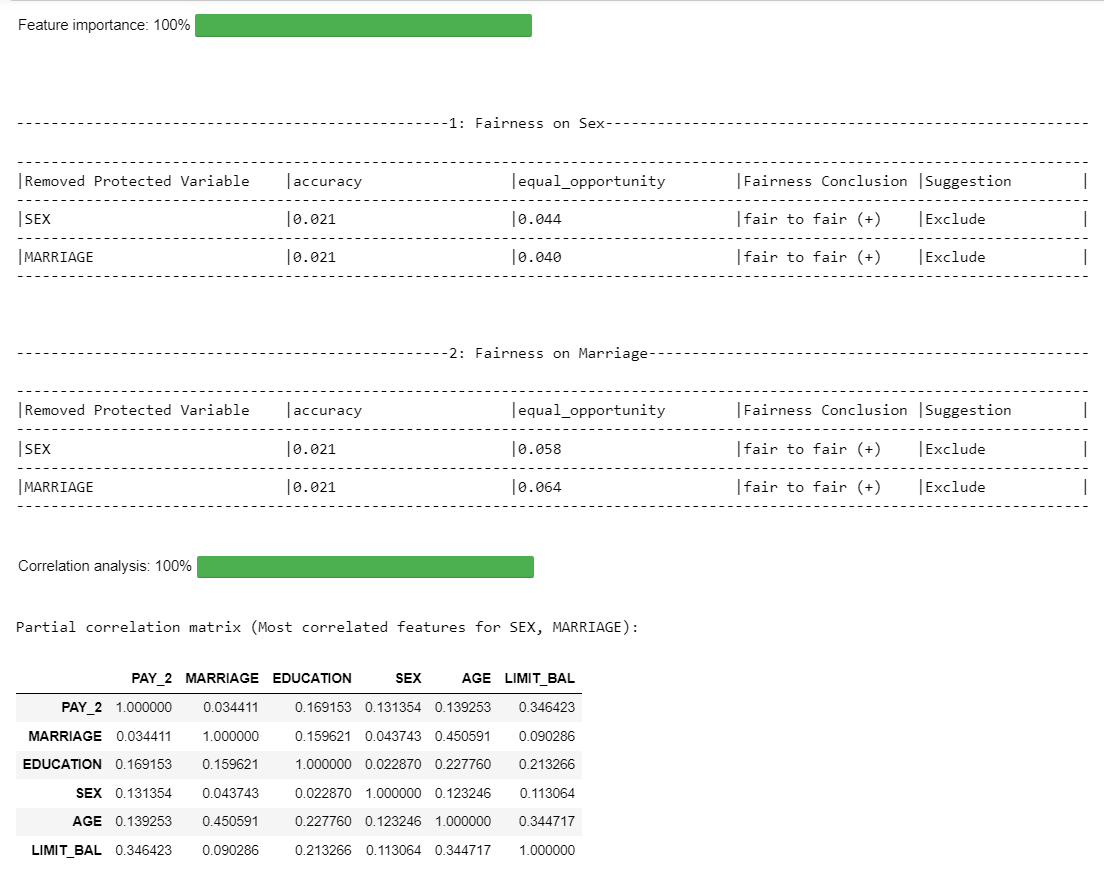
**Root Cause**
Computes the importance of variables contributing to the bias.
```python
cre_sco_obj.root_cause()
```
Output:
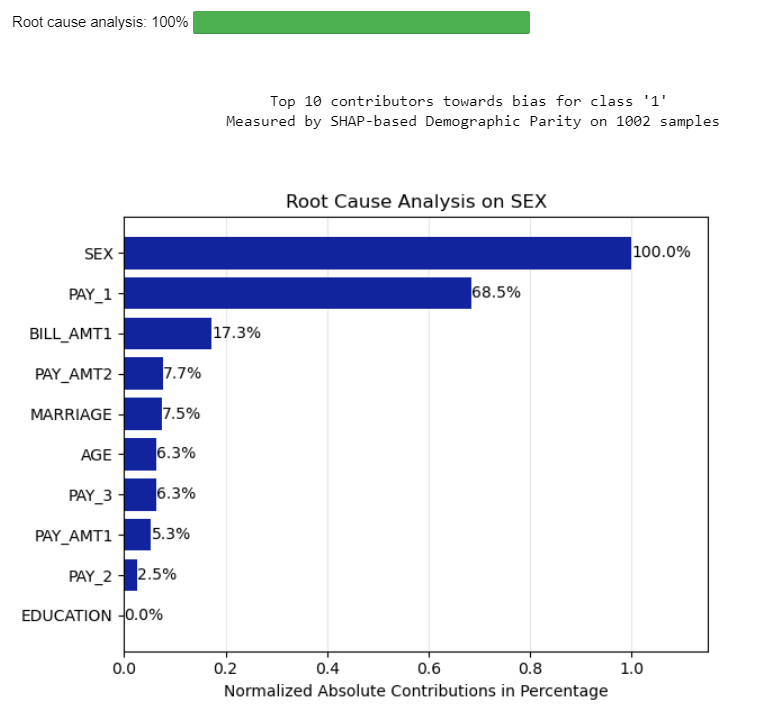
**Mitigate**
User can choose methods to mitigate the bias.
```python
mitigated = cre_sco_obj.mitigate(p_var=[], method=['reweigh', 'correlation', 'threshold'])
```
Output:
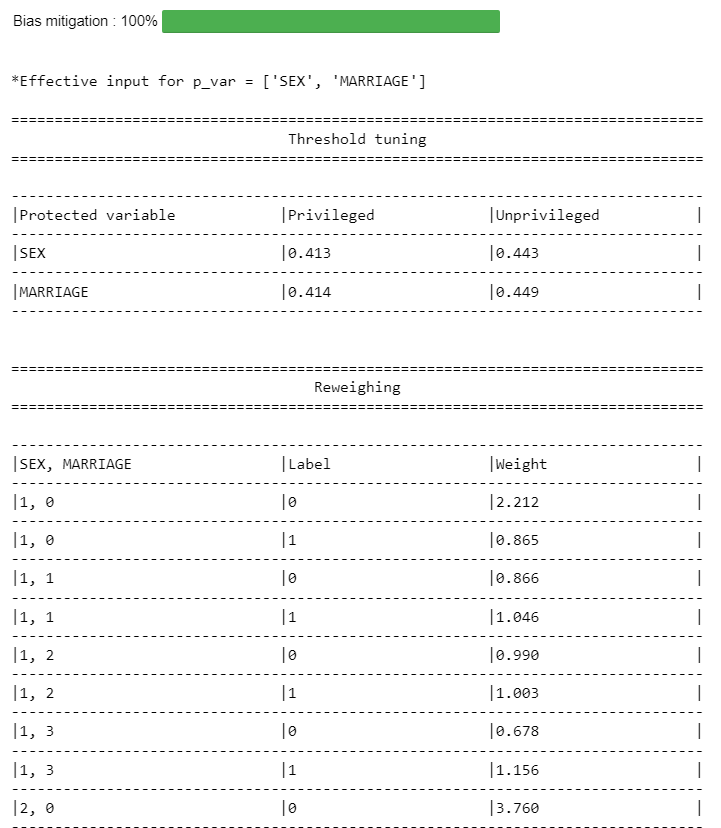
**Explain**
Runs the transparency analysis - global & local interpretability, partial dependence analysis and permutation importance
```python
#run the entire transparency analysis
cre_sco_obj.explain()
```
Output:
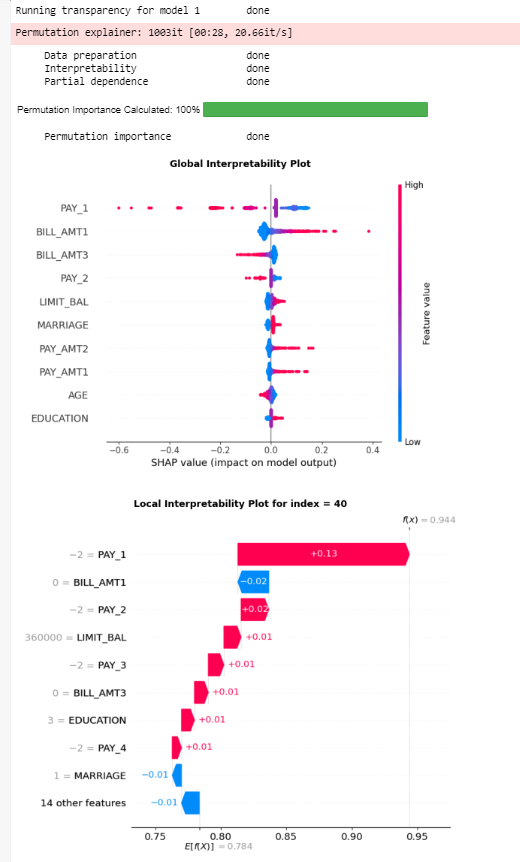
```python
#get the local interpretability plot for specific row index and model
cre_sco_obj.explain(local_row_num = 20)
```
Output:
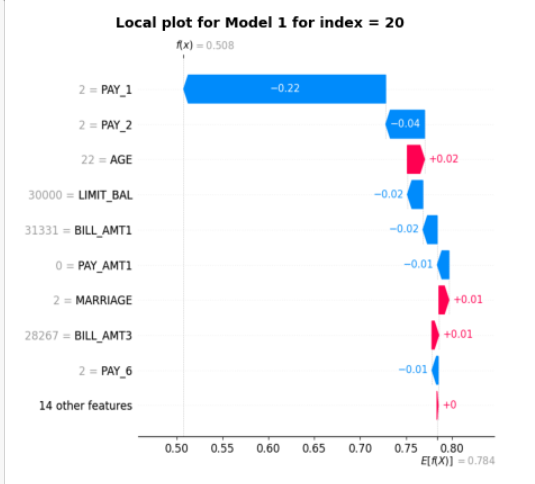
**Compile**
Generates model artifact file in JSON format. This function also runs all the API functions if it hasn't already been run.
```python
cre_sco_obj.compile()
```
Output:
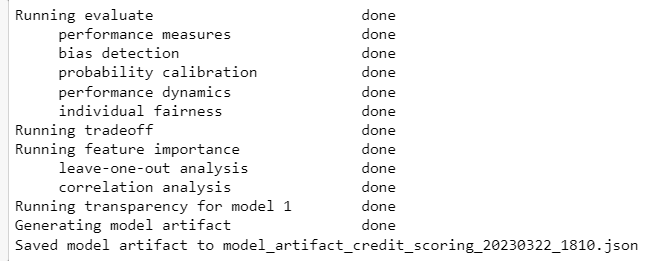
**Model Artifact**
A JSON file that stores all the results from all the APIs.
Output:
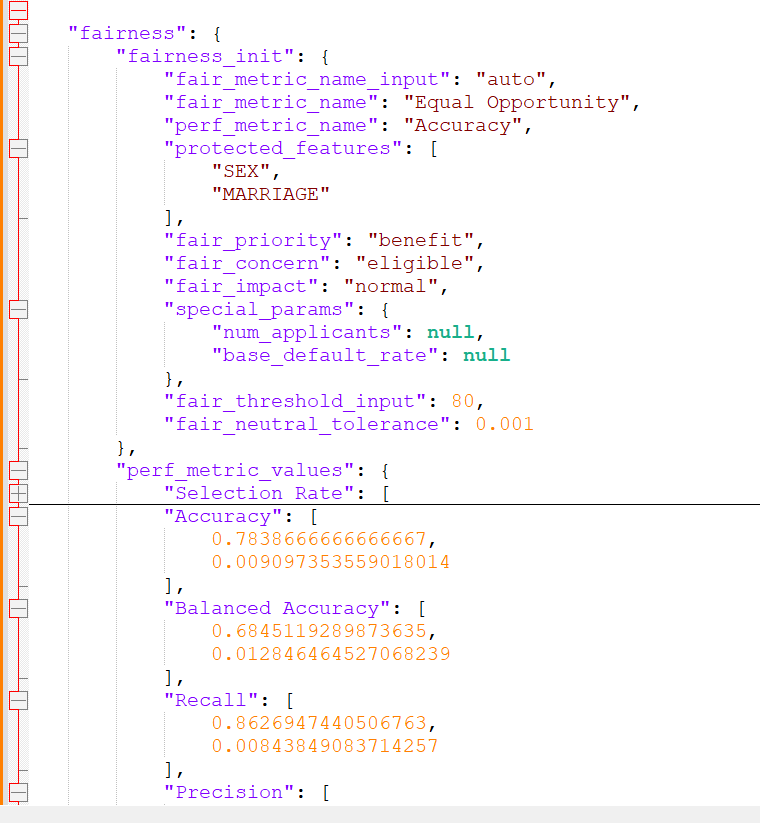
## Examples
You may refer to our example notebooks below to see how the toolkit can be applied:
| Filename | Description |
| -----------------------| ------------- |
| [`CS_Demo.ipynb`](https://github.com/mas-veritas2/veritastool/blob/master/veritastool/examples/CS_demo.ipynb)| Tutorial notebook to diagnose a credit scoring model for predicting customers' loan repayment. |
| [`CM_Demo.ipynb`](https://github.com/mas-veritas2/veritastool/blob/master/veritastool/examples/customer_marketing_example/CM_demo.ipynb) | Tutorial notebook to diagnose a customer marketing uplift model for selecting existing customers for a marketing call to increase the sales of loan product. |
| [`BaseClassification_demo.ipynb`](https://github.com/mas-veritas2/veritastool/blob/master/veritastool/examples/BaseClassification_demo.ipynb) | Tutorial notebook for a multi-class propensity model |
| [`BaseRegression_demo.ipynb`](https://github.com/mas-veritas2/veritastool/blob/master/veritastool/examples/BaseRegression_demo.ipynb) | Tutorial notebook for a prediciton of a continuous target variable |
| [`PUW_demo.ipynb`](https://github.com/mas-veritas2/veritastool/blob/master/veritastool/examples/PUW_demo.ipynb) | Tutorial notebook for a binary classification model to predict whether to award insurance policy by assessing risk |
| [`NewUseCaseCreation_demo.ipynb`](https://github.com/mas-veritas2/veritastool/blob/master/veritastool/examples/NewUseCaseCreation_demo.ipynb) | Tutorial notebook to create a new use case note-book and add custom metrics |
| [`nonPythonModel_customMetric_demo.ipynb`](https://github.com/mas-veritas2/veritastool/blob/master/veritastool/examples/nonPythonModel_customMetric_demo.ipynb) | Tutorial notebook to diagnose a credit scoring model by LibSVM (non-Python) with custom metric. |
## License
Veritas Toolkit is licensed under the Apache License, Version 2.0 - see [`LICENSE`](https://raw.githubusercontent.com/mas-veritas2/veritastool/master/license.txt) for more details.
%prep
%autosetup -n veritastool-2.0.2
%build
%py3_build
%install
%py3_install
install -d -m755 %{buildroot}/%{_pkgdocdir}
if [ -d doc ]; then cp -arf doc %{buildroot}/%{_pkgdocdir}; fi
if [ -d docs ]; then cp -arf docs %{buildroot}/%{_pkgdocdir}; fi
if [ -d example ]; then cp -arf example %{buildroot}/%{_pkgdocdir}; fi
if [ -d examples ]; then cp -arf examples %{buildroot}/%{_pkgdocdir}; fi
pushd %{buildroot}
if [ -d usr/lib ]; then
find usr/lib -type f -printf "/%h/%f\n" >> filelist.lst
fi
if [ -d usr/lib64 ]; then
find usr/lib64 -type f -printf "/%h/%f\n" >> filelist.lst
fi
if [ -d usr/bin ]; then
find usr/bin -type f -printf "/%h/%f\n" >> filelist.lst
fi
if [ -d usr/sbin ]; then
find usr/sbin -type f -printf "/%h/%f\n" >> filelist.lst
fi
touch doclist.lst
if [ -d usr/share/man ]; then
find usr/share/man -type f -printf "/%h/%f.gz\n" >> doclist.lst
fi
popd
mv %{buildroot}/filelist.lst .
mv %{buildroot}/doclist.lst .
%files -n python3-veritastool -f filelist.lst
%dir %{python3_sitelib}/*
%files help -f doclist.lst
%{_docdir}/*
%changelog
* Fri May 05 2023 Python_Bot - 2.0.2-1
- Package Spec generated
![]()
![]()
![]()
![]()
![]()
![]()
![]()
![]()
![]()
![]()
![]()
![]()
![]()
![]()
![]()
![]()
![]()
![]()
![]()
![]()
![]()
![]()
![]()
![]()
![]()
![]()
![]()
![]()
![]()
![]()
![]()
![]()
![]()
![]()
![]()
![]()