%global _empty_manifest_terminate_build 0
Name: python-Lektor
Version: 3.3.9
Release: 1
Summary: A static content management system.
License: BSD
URL: https://www.getlektor.com/
Source0: https://mirrors.nju.edu.cn/pypi/web/packages/04/cb/3822cd310d0ac8d16d16d989bf6d339660021a521b76607bf7d5b73fc222/Lektor-3.3.9.tar.gz
BuildArch: noarch
Requires: python3-Babel
Requires: python3-click
Requires: python3-EXIFRead
Requires: python3-filetype
Requires: python3-Flask
Requires: python3-inifile
Requires: python3-Jinja2
Requires: python3-markupsafe
Requires: python3-mistune
Requires: python3-pip
Requires: python3-slugify
Requires: python3-pytz
Requires: python3-requests
Requires: python3-setuptools
Requires: python3-watchdog
Requires: python3-Werkzeug
Requires: python3-ipython
Requires: python3-traitlets
%description
# Lektor
[](https://github.com/lektor/lektor/actions?query=workflow%3A%22Tests+master%22)
[](https://codecov.io/gh/lektor/lektor)
[](https://pypi.org/project/Lektor/)
[](https://pypi.org/project/Lektor/)
[](https://github.com/psf/black)
[](https://gitter.im/lektor/lektor?utm_source=badge&utm_medium=badge&utm_campaign=pr-badge&utm_content=badge)
Lektor is a static website generator. It builds out an entire project
from static files into many individual HTML pages and has a built-in
admin UI and minimal desktop app.
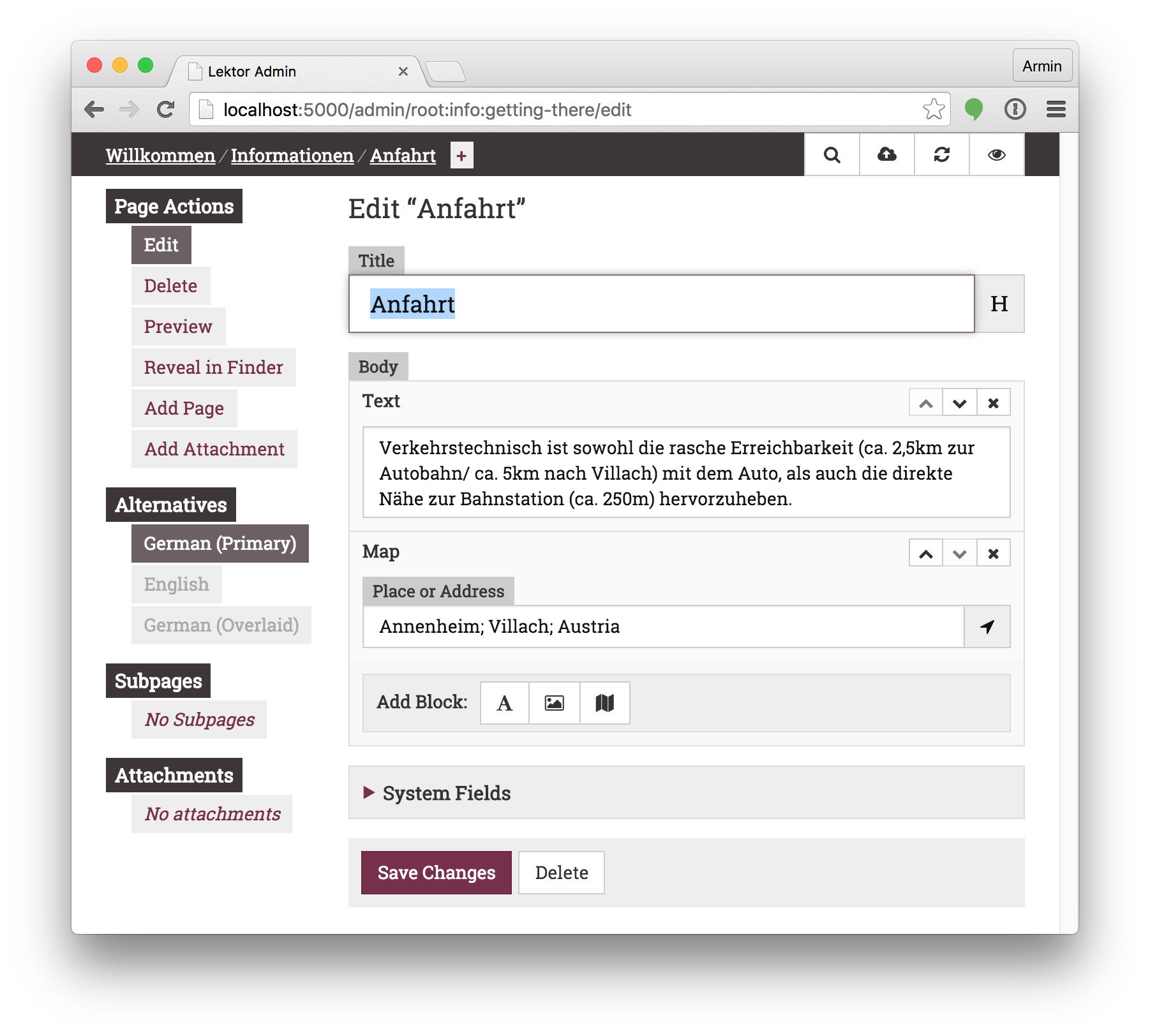 To see how it works look at the top-level `example/` folder, which contains
a showcase of the wide variety of Lektor's features.
For a more complete example look at the [lektor/lektor-website](https://github.com/lektor/lektor-website)
repository, which contains the sourcecode for the official lektor website.
## How do I use this?
For installation instructions head to the official documentation:
- [Installation](https://www.getlektor.com/docs/installation/)
- [Quickstart](https://www.getlektor.com/docs/quickstart/)
## Want to develop on Lektor?
This gets you started (assuming you have Python, pip, Make and pre-commit
installed):
```
$ git clone https://github.com/lektor/lektor
$ cd lektor
$ virtualenv venv
$ . venv/bin/activate
$ pip install --editable .
$ make build-js
$ pre-commit install
$ export LEKTOR_DEV=1
$ cp -r example example-project
$ lektor --project example-project server
```
If you want to run the test suite (you'll need tox installed):
```
$ tox
```
%package -n python3-Lektor
Summary: A static content management system.
Provides: python-Lektor
BuildRequires: python3-devel
BuildRequires: python3-setuptools
BuildRequires: python3-pip
%description -n python3-Lektor
# Lektor
[](https://github.com/lektor/lektor/actions?query=workflow%3A%22Tests+master%22)
[](https://codecov.io/gh/lektor/lektor)
[](https://pypi.org/project/Lektor/)
[](https://pypi.org/project/Lektor/)
[](https://github.com/psf/black)
[](https://gitter.im/lektor/lektor?utm_source=badge&utm_medium=badge&utm_campaign=pr-badge&utm_content=badge)
Lektor is a static website generator. It builds out an entire project
from static files into many individual HTML pages and has a built-in
admin UI and minimal desktop app.
To see how it works look at the top-level `example/` folder, which contains
a showcase of the wide variety of Lektor's features.
For a more complete example look at the [lektor/lektor-website](https://github.com/lektor/lektor-website)
repository, which contains the sourcecode for the official lektor website.
## How do I use this?
For installation instructions head to the official documentation:
- [Installation](https://www.getlektor.com/docs/installation/)
- [Quickstart](https://www.getlektor.com/docs/quickstart/)
## Want to develop on Lektor?
This gets you started (assuming you have Python, pip, Make and pre-commit
installed):
```
$ git clone https://github.com/lektor/lektor
$ cd lektor
$ virtualenv venv
$ . venv/bin/activate
$ pip install --editable .
$ make build-js
$ pre-commit install
$ export LEKTOR_DEV=1
$ cp -r example example-project
$ lektor --project example-project server
```
If you want to run the test suite (you'll need tox installed):
```
$ tox
```
%package -n python3-Lektor
Summary: A static content management system.
Provides: python-Lektor
BuildRequires: python3-devel
BuildRequires: python3-setuptools
BuildRequires: python3-pip
%description -n python3-Lektor
# Lektor
[](https://github.com/lektor/lektor/actions?query=workflow%3A%22Tests+master%22)
[](https://codecov.io/gh/lektor/lektor)
[](https://pypi.org/project/Lektor/)
[](https://pypi.org/project/Lektor/)
[](https://github.com/psf/black)
[](https://gitter.im/lektor/lektor?utm_source=badge&utm_medium=badge&utm_campaign=pr-badge&utm_content=badge)
Lektor is a static website generator. It builds out an entire project
from static files into many individual HTML pages and has a built-in
admin UI and minimal desktop app.
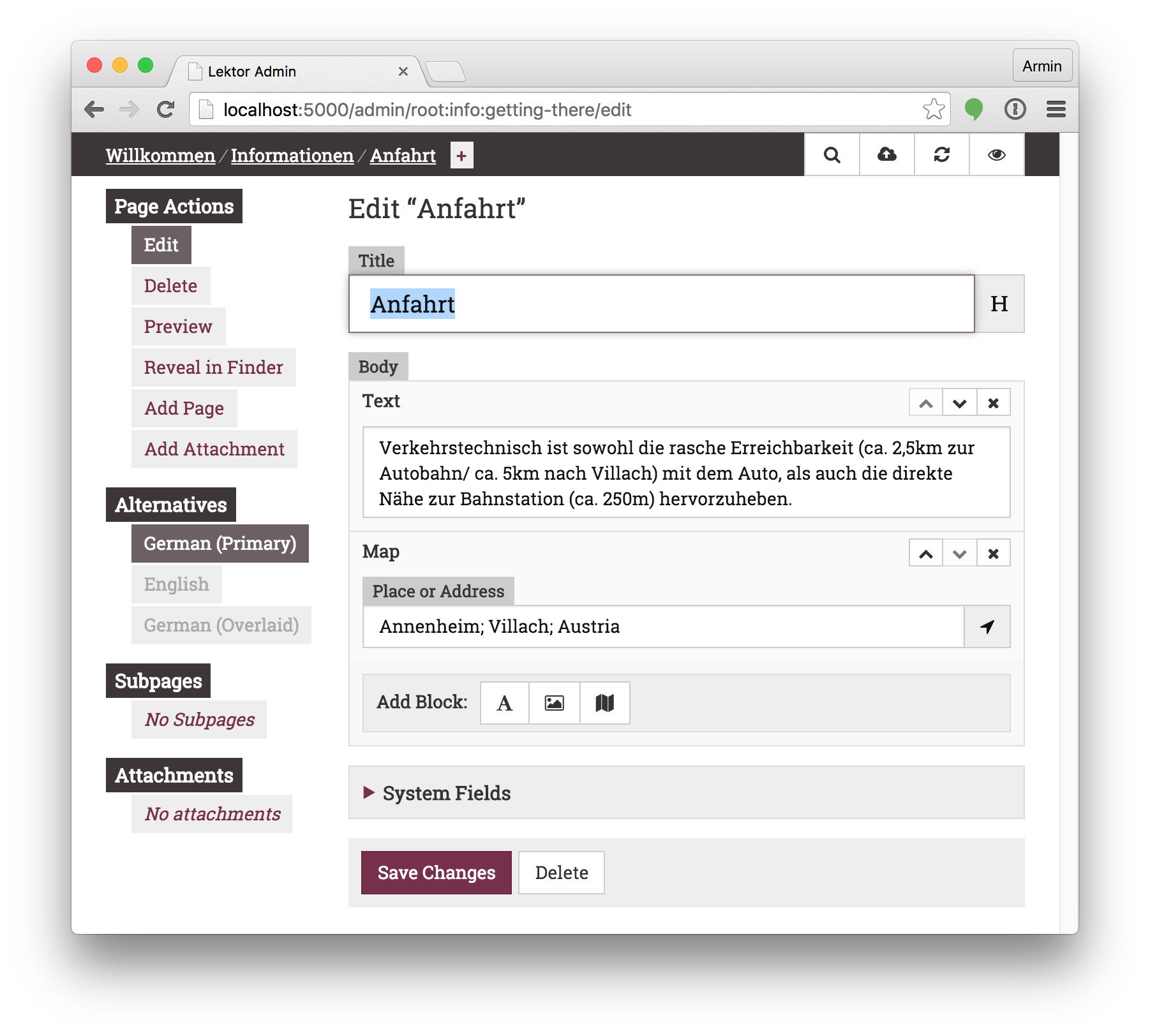 To see how it works look at the top-level `example/` folder, which contains
a showcase of the wide variety of Lektor's features.
For a more complete example look at the [lektor/lektor-website](https://github.com/lektor/lektor-website)
repository, which contains the sourcecode for the official lektor website.
## How do I use this?
For installation instructions head to the official documentation:
- [Installation](https://www.getlektor.com/docs/installation/)
- [Quickstart](https://www.getlektor.com/docs/quickstart/)
## Want to develop on Lektor?
This gets you started (assuming you have Python, pip, Make and pre-commit
installed):
```
$ git clone https://github.com/lektor/lektor
$ cd lektor
$ virtualenv venv
$ . venv/bin/activate
$ pip install --editable .
$ make build-js
$ pre-commit install
$ export LEKTOR_DEV=1
$ cp -r example example-project
$ lektor --project example-project server
```
If you want to run the test suite (you'll need tox installed):
```
$ tox
```
%package help
Summary: Development documents and examples for Lektor
Provides: python3-Lektor-doc
%description help
# Lektor
[](https://github.com/lektor/lektor/actions?query=workflow%3A%22Tests+master%22)
[](https://codecov.io/gh/lektor/lektor)
[](https://pypi.org/project/Lektor/)
[](https://pypi.org/project/Lektor/)
[](https://github.com/psf/black)
[](https://gitter.im/lektor/lektor?utm_source=badge&utm_medium=badge&utm_campaign=pr-badge&utm_content=badge)
Lektor is a static website generator. It builds out an entire project
from static files into many individual HTML pages and has a built-in
admin UI and minimal desktop app.
To see how it works look at the top-level `example/` folder, which contains
a showcase of the wide variety of Lektor's features.
For a more complete example look at the [lektor/lektor-website](https://github.com/lektor/lektor-website)
repository, which contains the sourcecode for the official lektor website.
## How do I use this?
For installation instructions head to the official documentation:
- [Installation](https://www.getlektor.com/docs/installation/)
- [Quickstart](https://www.getlektor.com/docs/quickstart/)
## Want to develop on Lektor?
This gets you started (assuming you have Python, pip, Make and pre-commit
installed):
```
$ git clone https://github.com/lektor/lektor
$ cd lektor
$ virtualenv venv
$ . venv/bin/activate
$ pip install --editable .
$ make build-js
$ pre-commit install
$ export LEKTOR_DEV=1
$ cp -r example example-project
$ lektor --project example-project server
```
If you want to run the test suite (you'll need tox installed):
```
$ tox
```
%package help
Summary: Development documents and examples for Lektor
Provides: python3-Lektor-doc
%description help
# Lektor
[](https://github.com/lektor/lektor/actions?query=workflow%3A%22Tests+master%22)
[](https://codecov.io/gh/lektor/lektor)
[](https://pypi.org/project/Lektor/)
[](https://pypi.org/project/Lektor/)
[](https://github.com/psf/black)
[](https://gitter.im/lektor/lektor?utm_source=badge&utm_medium=badge&utm_campaign=pr-badge&utm_content=badge)
Lektor is a static website generator. It builds out an entire project
from static files into many individual HTML pages and has a built-in
admin UI and minimal desktop app.
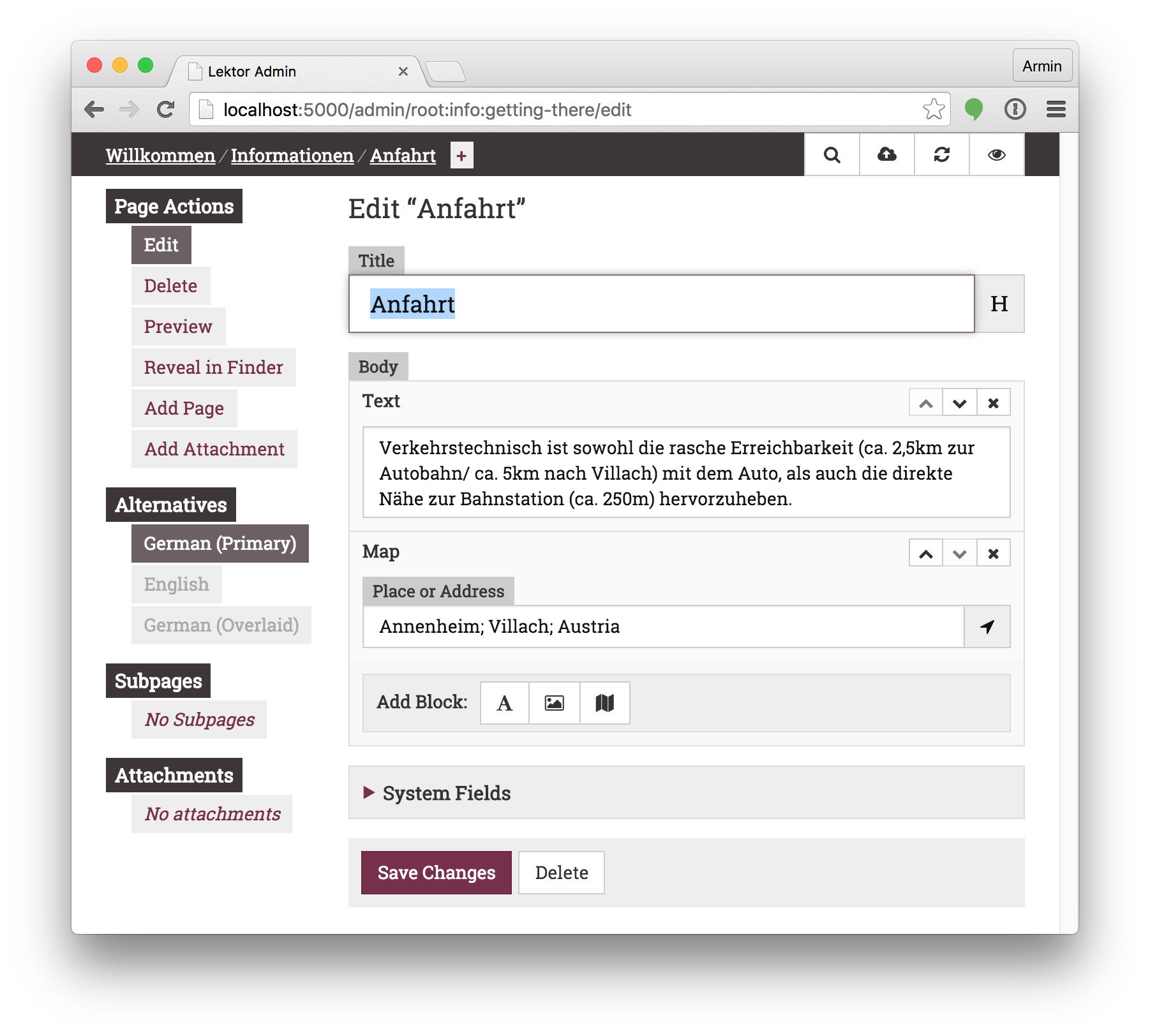 To see how it works look at the top-level `example/` folder, which contains
a showcase of the wide variety of Lektor's features.
For a more complete example look at the [lektor/lektor-website](https://github.com/lektor/lektor-website)
repository, which contains the sourcecode for the official lektor website.
## How do I use this?
For installation instructions head to the official documentation:
- [Installation](https://www.getlektor.com/docs/installation/)
- [Quickstart](https://www.getlektor.com/docs/quickstart/)
## Want to develop on Lektor?
This gets you started (assuming you have Python, pip, Make and pre-commit
installed):
```
$ git clone https://github.com/lektor/lektor
$ cd lektor
$ virtualenv venv
$ . venv/bin/activate
$ pip install --editable .
$ make build-js
$ pre-commit install
$ export LEKTOR_DEV=1
$ cp -r example example-project
$ lektor --project example-project server
```
If you want to run the test suite (you'll need tox installed):
```
$ tox
```
%prep
%autosetup -n Lektor-3.3.9
%build
%py3_build
%install
%py3_install
install -d -m755 %{buildroot}/%{_pkgdocdir}
if [ -d doc ]; then cp -arf doc %{buildroot}/%{_pkgdocdir}; fi
if [ -d docs ]; then cp -arf docs %{buildroot}/%{_pkgdocdir}; fi
if [ -d example ]; then cp -arf example %{buildroot}/%{_pkgdocdir}; fi
if [ -d examples ]; then cp -arf examples %{buildroot}/%{_pkgdocdir}; fi
pushd %{buildroot}
if [ -d usr/lib ]; then
find usr/lib -type f -printf "/%h/%f\n" >> filelist.lst
fi
if [ -d usr/lib64 ]; then
find usr/lib64 -type f -printf "/%h/%f\n" >> filelist.lst
fi
if [ -d usr/bin ]; then
find usr/bin -type f -printf "/%h/%f\n" >> filelist.lst
fi
if [ -d usr/sbin ]; then
find usr/sbin -type f -printf "/%h/%f\n" >> filelist.lst
fi
touch doclist.lst
if [ -d usr/share/man ]; then
find usr/share/man -type f -printf "/%h/%f.gz\n" >> doclist.lst
fi
popd
mv %{buildroot}/filelist.lst .
mv %{buildroot}/doclist.lst .
%files -n python3-Lektor -f filelist.lst
%dir %{python3_sitelib}/*
%files help -f doclist.lst
%{_docdir}/*
%changelog
* Fri May 05 2023 Python_Bot - 3.3.9-1
- Package Spec generated
To see how it works look at the top-level `example/` folder, which contains
a showcase of the wide variety of Lektor's features.
For a more complete example look at the [lektor/lektor-website](https://github.com/lektor/lektor-website)
repository, which contains the sourcecode for the official lektor website.
## How do I use this?
For installation instructions head to the official documentation:
- [Installation](https://www.getlektor.com/docs/installation/)
- [Quickstart](https://www.getlektor.com/docs/quickstart/)
## Want to develop on Lektor?
This gets you started (assuming you have Python, pip, Make and pre-commit
installed):
```
$ git clone https://github.com/lektor/lektor
$ cd lektor
$ virtualenv venv
$ . venv/bin/activate
$ pip install --editable .
$ make build-js
$ pre-commit install
$ export LEKTOR_DEV=1
$ cp -r example example-project
$ lektor --project example-project server
```
If you want to run the test suite (you'll need tox installed):
```
$ tox
```
%prep
%autosetup -n Lektor-3.3.9
%build
%py3_build
%install
%py3_install
install -d -m755 %{buildroot}/%{_pkgdocdir}
if [ -d doc ]; then cp -arf doc %{buildroot}/%{_pkgdocdir}; fi
if [ -d docs ]; then cp -arf docs %{buildroot}/%{_pkgdocdir}; fi
if [ -d example ]; then cp -arf example %{buildroot}/%{_pkgdocdir}; fi
if [ -d examples ]; then cp -arf examples %{buildroot}/%{_pkgdocdir}; fi
pushd %{buildroot}
if [ -d usr/lib ]; then
find usr/lib -type f -printf "/%h/%f\n" >> filelist.lst
fi
if [ -d usr/lib64 ]; then
find usr/lib64 -type f -printf "/%h/%f\n" >> filelist.lst
fi
if [ -d usr/bin ]; then
find usr/bin -type f -printf "/%h/%f\n" >> filelist.lst
fi
if [ -d usr/sbin ]; then
find usr/sbin -type f -printf "/%h/%f\n" >> filelist.lst
fi
touch doclist.lst
if [ -d usr/share/man ]; then
find usr/share/man -type f -printf "/%h/%f.gz\n" >> doclist.lst
fi
popd
mv %{buildroot}/filelist.lst .
mv %{buildroot}/doclist.lst .
%files -n python3-Lektor -f filelist.lst
%dir %{python3_sitelib}/*
%files help -f doclist.lst
%{_docdir}/*
%changelog
* Fri May 05 2023 Python_Bot - 3.3.9-1
- Package Spec generated
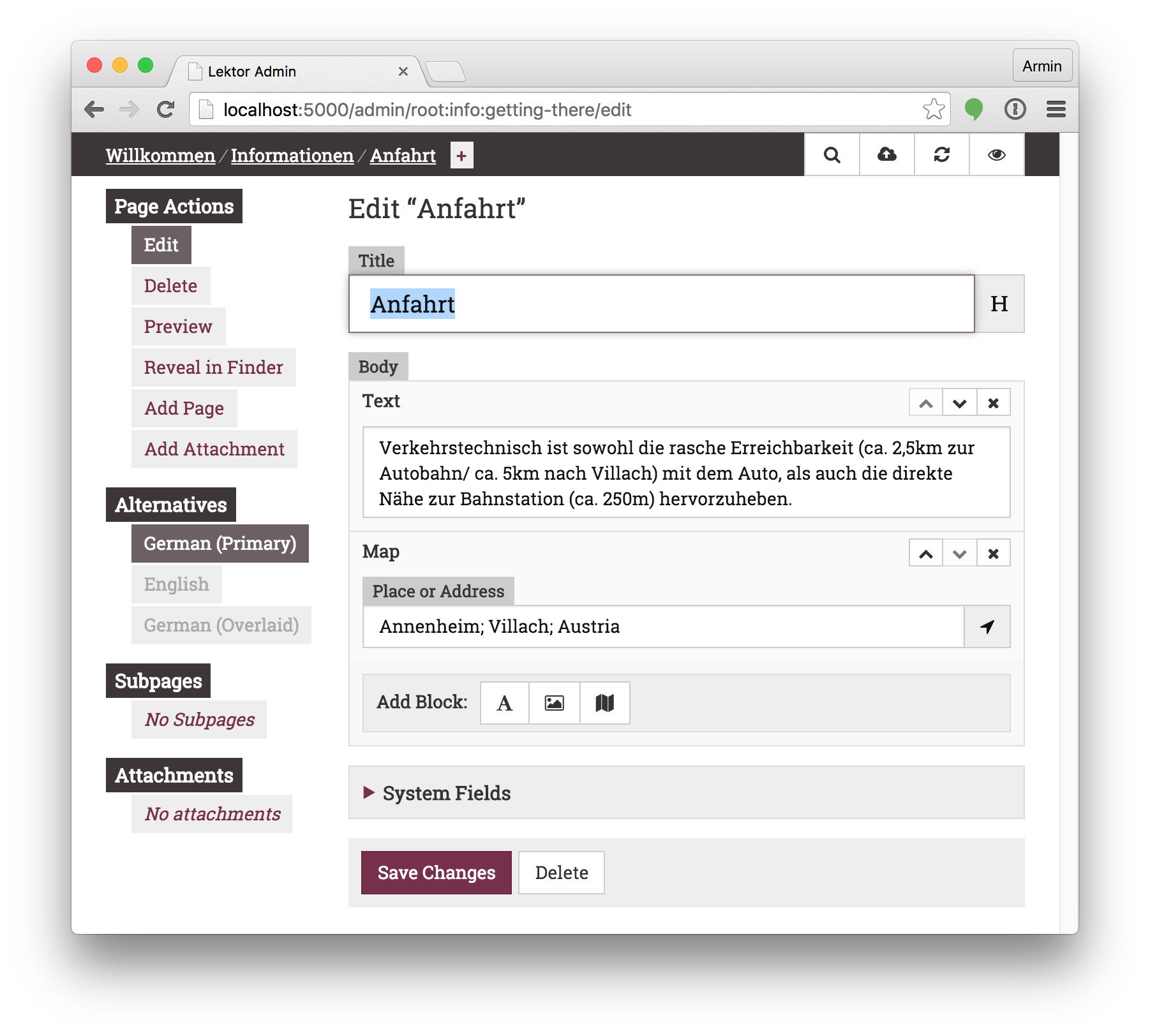 To see how it works look at the top-level `example/` folder, which contains
a showcase of the wide variety of Lektor's features.
For a more complete example look at the [lektor/lektor-website](https://github.com/lektor/lektor-website)
repository, which contains the sourcecode for the official lektor website.
## How do I use this?
For installation instructions head to the official documentation:
- [Installation](https://www.getlektor.com/docs/installation/)
- [Quickstart](https://www.getlektor.com/docs/quickstart/)
## Want to develop on Lektor?
This gets you started (assuming you have Python, pip, Make and pre-commit
installed):
```
$ git clone https://github.com/lektor/lektor
$ cd lektor
$ virtualenv venv
$ . venv/bin/activate
$ pip install --editable .
$ make build-js
$ pre-commit install
$ export LEKTOR_DEV=1
$ cp -r example example-project
$ lektor --project example-project server
```
If you want to run the test suite (you'll need tox installed):
```
$ tox
```
%package -n python3-Lektor
Summary: A static content management system.
Provides: python-Lektor
BuildRequires: python3-devel
BuildRequires: python3-setuptools
BuildRequires: python3-pip
%description -n python3-Lektor
# Lektor
[](https://github.com/lektor/lektor/actions?query=workflow%3A%22Tests+master%22)
[](https://codecov.io/gh/lektor/lektor)
[](https://pypi.org/project/Lektor/)
[](https://pypi.org/project/Lektor/)
[](https://github.com/psf/black)
[](https://gitter.im/lektor/lektor?utm_source=badge&utm_medium=badge&utm_campaign=pr-badge&utm_content=badge)
Lektor is a static website generator. It builds out an entire project
from static files into many individual HTML pages and has a built-in
admin UI and minimal desktop app.
To see how it works look at the top-level `example/` folder, which contains
a showcase of the wide variety of Lektor's features.
For a more complete example look at the [lektor/lektor-website](https://github.com/lektor/lektor-website)
repository, which contains the sourcecode for the official lektor website.
## How do I use this?
For installation instructions head to the official documentation:
- [Installation](https://www.getlektor.com/docs/installation/)
- [Quickstart](https://www.getlektor.com/docs/quickstart/)
## Want to develop on Lektor?
This gets you started (assuming you have Python, pip, Make and pre-commit
installed):
```
$ git clone https://github.com/lektor/lektor
$ cd lektor
$ virtualenv venv
$ . venv/bin/activate
$ pip install --editable .
$ make build-js
$ pre-commit install
$ export LEKTOR_DEV=1
$ cp -r example example-project
$ lektor --project example-project server
```
If you want to run the test suite (you'll need tox installed):
```
$ tox
```
%package -n python3-Lektor
Summary: A static content management system.
Provides: python-Lektor
BuildRequires: python3-devel
BuildRequires: python3-setuptools
BuildRequires: python3-pip
%description -n python3-Lektor
# Lektor
[](https://github.com/lektor/lektor/actions?query=workflow%3A%22Tests+master%22)
[](https://codecov.io/gh/lektor/lektor)
[](https://pypi.org/project/Lektor/)
[](https://pypi.org/project/Lektor/)
[](https://github.com/psf/black)
[](https://gitter.im/lektor/lektor?utm_source=badge&utm_medium=badge&utm_campaign=pr-badge&utm_content=badge)
Lektor is a static website generator. It builds out an entire project
from static files into many individual HTML pages and has a built-in
admin UI and minimal desktop app.
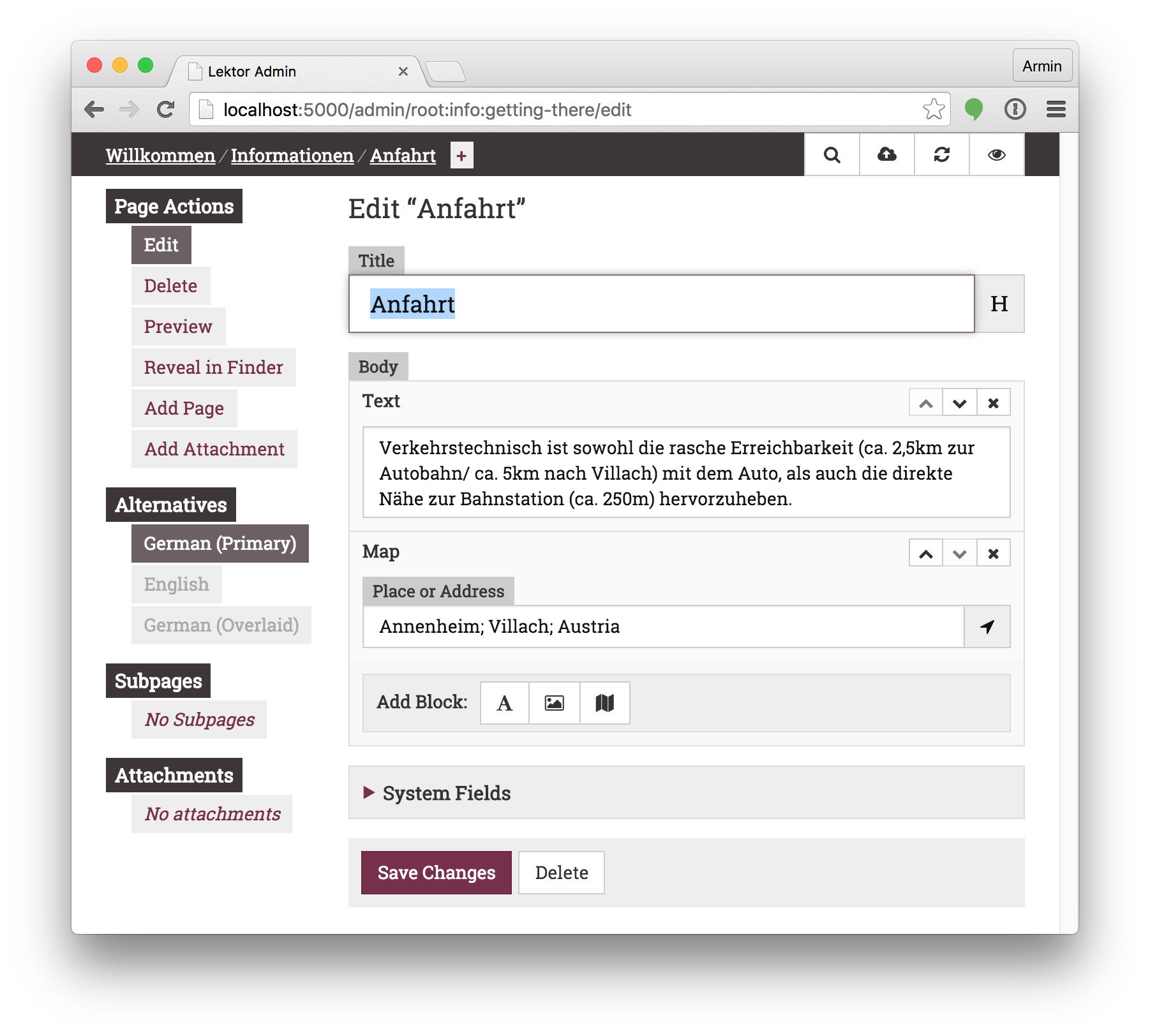 To see how it works look at the top-level `example/` folder, which contains
a showcase of the wide variety of Lektor's features.
For a more complete example look at the [lektor/lektor-website](https://github.com/lektor/lektor-website)
repository, which contains the sourcecode for the official lektor website.
## How do I use this?
For installation instructions head to the official documentation:
- [Installation](https://www.getlektor.com/docs/installation/)
- [Quickstart](https://www.getlektor.com/docs/quickstart/)
## Want to develop on Lektor?
This gets you started (assuming you have Python, pip, Make and pre-commit
installed):
```
$ git clone https://github.com/lektor/lektor
$ cd lektor
$ virtualenv venv
$ . venv/bin/activate
$ pip install --editable .
$ make build-js
$ pre-commit install
$ export LEKTOR_DEV=1
$ cp -r example example-project
$ lektor --project example-project server
```
If you want to run the test suite (you'll need tox installed):
```
$ tox
```
%package help
Summary: Development documents and examples for Lektor
Provides: python3-Lektor-doc
%description help
# Lektor
[](https://github.com/lektor/lektor/actions?query=workflow%3A%22Tests+master%22)
[](https://codecov.io/gh/lektor/lektor)
[](https://pypi.org/project/Lektor/)
[](https://pypi.org/project/Lektor/)
[](https://github.com/psf/black)
[](https://gitter.im/lektor/lektor?utm_source=badge&utm_medium=badge&utm_campaign=pr-badge&utm_content=badge)
Lektor is a static website generator. It builds out an entire project
from static files into many individual HTML pages and has a built-in
admin UI and minimal desktop app.
To see how it works look at the top-level `example/` folder, which contains
a showcase of the wide variety of Lektor's features.
For a more complete example look at the [lektor/lektor-website](https://github.com/lektor/lektor-website)
repository, which contains the sourcecode for the official lektor website.
## How do I use this?
For installation instructions head to the official documentation:
- [Installation](https://www.getlektor.com/docs/installation/)
- [Quickstart](https://www.getlektor.com/docs/quickstart/)
## Want to develop on Lektor?
This gets you started (assuming you have Python, pip, Make and pre-commit
installed):
```
$ git clone https://github.com/lektor/lektor
$ cd lektor
$ virtualenv venv
$ . venv/bin/activate
$ pip install --editable .
$ make build-js
$ pre-commit install
$ export LEKTOR_DEV=1
$ cp -r example example-project
$ lektor --project example-project server
```
If you want to run the test suite (you'll need tox installed):
```
$ tox
```
%package help
Summary: Development documents and examples for Lektor
Provides: python3-Lektor-doc
%description help
# Lektor
[](https://github.com/lektor/lektor/actions?query=workflow%3A%22Tests+master%22)
[](https://codecov.io/gh/lektor/lektor)
[](https://pypi.org/project/Lektor/)
[](https://pypi.org/project/Lektor/)
[](https://github.com/psf/black)
[](https://gitter.im/lektor/lektor?utm_source=badge&utm_medium=badge&utm_campaign=pr-badge&utm_content=badge)
Lektor is a static website generator. It builds out an entire project
from static files into many individual HTML pages and has a built-in
admin UI and minimal desktop app.
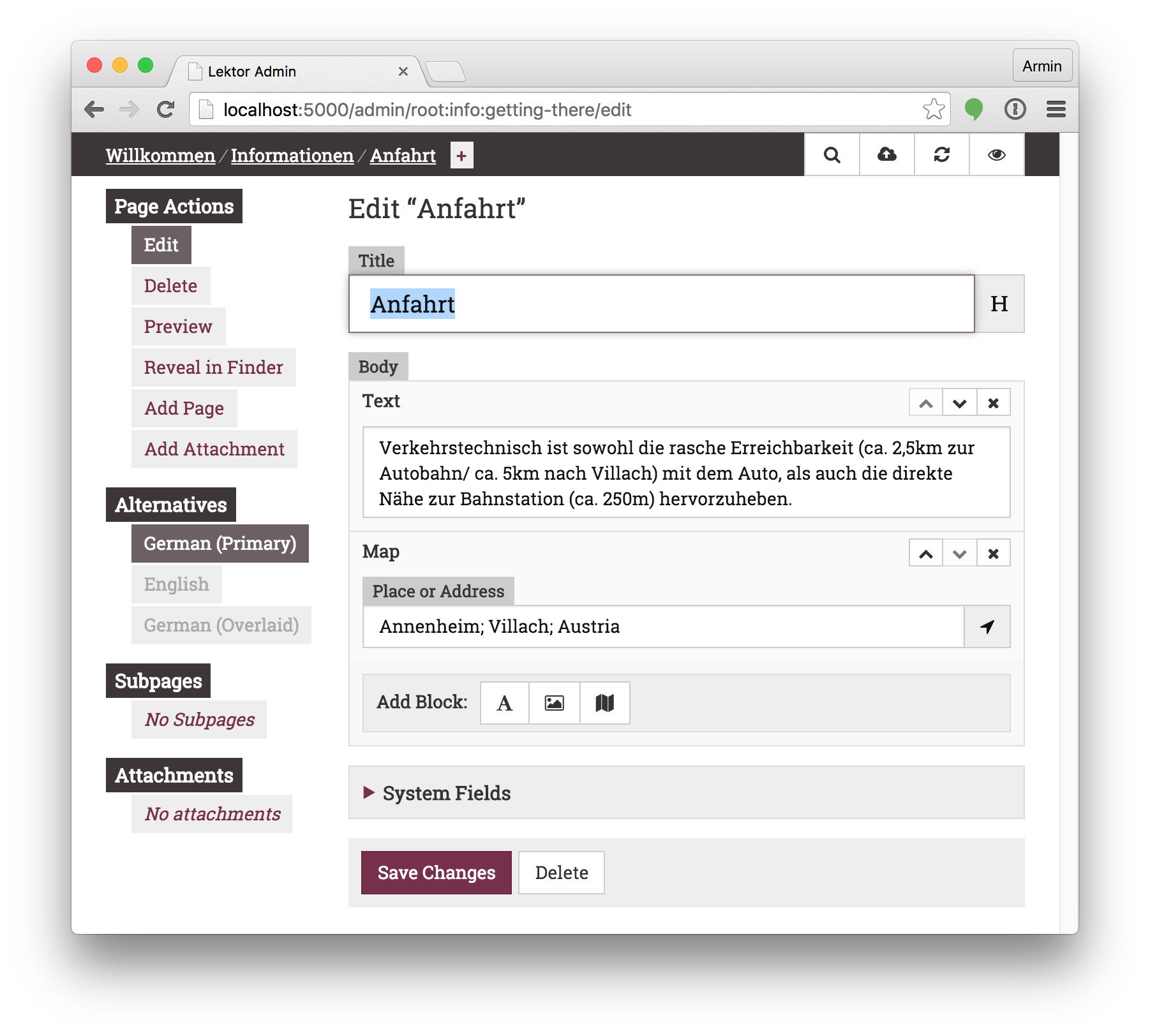 To see how it works look at the top-level `example/` folder, which contains
a showcase of the wide variety of Lektor's features.
For a more complete example look at the [lektor/lektor-website](https://github.com/lektor/lektor-website)
repository, which contains the sourcecode for the official lektor website.
## How do I use this?
For installation instructions head to the official documentation:
- [Installation](https://www.getlektor.com/docs/installation/)
- [Quickstart](https://www.getlektor.com/docs/quickstart/)
## Want to develop on Lektor?
This gets you started (assuming you have Python, pip, Make and pre-commit
installed):
```
$ git clone https://github.com/lektor/lektor
$ cd lektor
$ virtualenv venv
$ . venv/bin/activate
$ pip install --editable .
$ make build-js
$ pre-commit install
$ export LEKTOR_DEV=1
$ cp -r example example-project
$ lektor --project example-project server
```
If you want to run the test suite (you'll need tox installed):
```
$ tox
```
%prep
%autosetup -n Lektor-3.3.9
%build
%py3_build
%install
%py3_install
install -d -m755 %{buildroot}/%{_pkgdocdir}
if [ -d doc ]; then cp -arf doc %{buildroot}/%{_pkgdocdir}; fi
if [ -d docs ]; then cp -arf docs %{buildroot}/%{_pkgdocdir}; fi
if [ -d example ]; then cp -arf example %{buildroot}/%{_pkgdocdir}; fi
if [ -d examples ]; then cp -arf examples %{buildroot}/%{_pkgdocdir}; fi
pushd %{buildroot}
if [ -d usr/lib ]; then
find usr/lib -type f -printf "/%h/%f\n" >> filelist.lst
fi
if [ -d usr/lib64 ]; then
find usr/lib64 -type f -printf "/%h/%f\n" >> filelist.lst
fi
if [ -d usr/bin ]; then
find usr/bin -type f -printf "/%h/%f\n" >> filelist.lst
fi
if [ -d usr/sbin ]; then
find usr/sbin -type f -printf "/%h/%f\n" >> filelist.lst
fi
touch doclist.lst
if [ -d usr/share/man ]; then
find usr/share/man -type f -printf "/%h/%f.gz\n" >> doclist.lst
fi
popd
mv %{buildroot}/filelist.lst .
mv %{buildroot}/doclist.lst .
%files -n python3-Lektor -f filelist.lst
%dir %{python3_sitelib}/*
%files help -f doclist.lst
%{_docdir}/*
%changelog
* Fri May 05 2023 Python_Bot
To see how it works look at the top-level `example/` folder, which contains
a showcase of the wide variety of Lektor's features.
For a more complete example look at the [lektor/lektor-website](https://github.com/lektor/lektor-website)
repository, which contains the sourcecode for the official lektor website.
## How do I use this?
For installation instructions head to the official documentation:
- [Installation](https://www.getlektor.com/docs/installation/)
- [Quickstart](https://www.getlektor.com/docs/quickstart/)
## Want to develop on Lektor?
This gets you started (assuming you have Python, pip, Make and pre-commit
installed):
```
$ git clone https://github.com/lektor/lektor
$ cd lektor
$ virtualenv venv
$ . venv/bin/activate
$ pip install --editable .
$ make build-js
$ pre-commit install
$ export LEKTOR_DEV=1
$ cp -r example example-project
$ lektor --project example-project server
```
If you want to run the test suite (you'll need tox installed):
```
$ tox
```
%prep
%autosetup -n Lektor-3.3.9
%build
%py3_build
%install
%py3_install
install -d -m755 %{buildroot}/%{_pkgdocdir}
if [ -d doc ]; then cp -arf doc %{buildroot}/%{_pkgdocdir}; fi
if [ -d docs ]; then cp -arf docs %{buildroot}/%{_pkgdocdir}; fi
if [ -d example ]; then cp -arf example %{buildroot}/%{_pkgdocdir}; fi
if [ -d examples ]; then cp -arf examples %{buildroot}/%{_pkgdocdir}; fi
pushd %{buildroot}
if [ -d usr/lib ]; then
find usr/lib -type f -printf "/%h/%f\n" >> filelist.lst
fi
if [ -d usr/lib64 ]; then
find usr/lib64 -type f -printf "/%h/%f\n" >> filelist.lst
fi
if [ -d usr/bin ]; then
find usr/bin -type f -printf "/%h/%f\n" >> filelist.lst
fi
if [ -d usr/sbin ]; then
find usr/sbin -type f -printf "/%h/%f\n" >> filelist.lst
fi
touch doclist.lst
if [ -d usr/share/man ]; then
find usr/share/man -type f -printf "/%h/%f.gz\n" >> doclist.lst
fi
popd
mv %{buildroot}/filelist.lst .
mv %{buildroot}/doclist.lst .
%files -n python3-Lektor -f filelist.lst
%dir %{python3_sitelib}/*
%files help -f doclist.lst
%{_docdir}/*
%changelog
* Fri May 05 2023 Python_Bot