%global _empty_manifest_terminate_build 0
Name: python-keytotext
Version: 2.3.2
Release: 1
Summary: Text Generation Using Keywords
License: MIT
URL: https://github.com/gagan3012/keytotext
Source0: https://mirrors.nju.edu.cn/pypi/web/packages/61/3e/9953ce241b8016150c3bd32ad9f037fcbbfb273f2b7fbd6d4461e7fb9024/keytotext-2.3.2.tar.gz
BuildArch: noarch
Requires: python3-torch
Requires: python3-transformers
Requires: python3-sentencepiece
Requires: python3-wandb
Requires: python3-pytorch_lightning
Requires: python3-datasets
Requires: python3-huggingface_hub
Requires: python3-keybert
%description
keytotext
[](https://pypi.org/project/keytotext/)
[](https://pepy.tech/project/keytotext)
[](https://colab.research.google.com/github/gagan3012/keytotext/blob/master/notebooks/K2T.ipynb)
[](https://share.streamlit.io/gagan3012/keytotext/UI/app.py)
[](https://github.com/gagan3012/keytotext#api)
[](https://hub.docker.com/r/gagan30/keytotext)
[](https://huggingface.co/models?filter=keytotext)
[](https://keytotext.readthedocs.io/en/latest/?badge=latest)
[](https://github.com/psf/black)
[](https://www.codefactor.io/repository/github/gagan3012/keytotext)

Idea is to build a model which will take keywords as inputs and generate sentences as outputs.
Potential use case can include:
- Marketing
- Search Engine Optimization
- Topic generation etc.
- Fine tuning of topic modeling models
## Model:
Keytotext is based on the Amazing T5 Model: [](https://huggingface.co/models?filter=keytotext)
- `k2t`: [Model](https://huggingface.co/gagan3012/k2t)
- `k2t-base`: [Model](https://huggingface.co/gagan3012/k2t-base)
- `mrm8488/t5-base-finetuned-common_gen` (by Manuel Romero): [Model](https://huggingface.co/mrm8488/t5-base-finetuned-common_gen)
Training Notebooks can be found in the [`Training Notebooks`](https://github.com/gagan3012/keytotext/tree/master/notebooks) Folder
**Note**: To add your own model to keytotext Please read [`Models Documentation`](https://github.com/gagan3012/keytotext/blob/master/docs/MODELS.md)
## Usage:
Example usage: [](https://colab.research.google.com/github/gagan3012/keytotext/blob/master/notebooks/K2T.ipynb)
Example Notebooks can be found in the [`Notebooks`](https://github.com/gagan3012/keytotext/tree/master/examples) Folder
```shell script
pip install keytotext
```

## Trainer:
Keytotext now has a trainer class than be used to train and finetune any T5 based model on new data. Updated Trainer docs here: [`Docs`](https://github.com/gagan3012/keytotext/blob/master/docs/TRAINER.md)
Trainer example here: [](https://colab.research.google.com/github/gagan3012/keytotext/blob/master/notebooks/Trainer.ipynb)
```python
from keytotext import trainer
```

## UI:
UI: [](https://share.streamlit.io/gagan3012/keytotext/UI/app.py)
```shell script
pip install streamlit-tags
```
This uses a custom streamlit component built by me: [GitHub](https://github.com/gagan3012/streamlit-tags)

## API:
API: [](http://localhost:8000/api?data=[%22India%22,%22Capital%22,%22New%20Delhi%22])
[](https://hub.docker.com/r/gagan30/keytotext)
The API is hosted in the Docker container and it can be run quickly.
Follow instructions below to get started
```shell script
docker pull gagan30/keytotext
docker run -dp 8000:8000 gagan30/keytotext
```
This will start the api at port 8000 visit the url below to get the results as below:
```
http://localhost:8000/api?data=["India","Capital","New Delhi"]
```
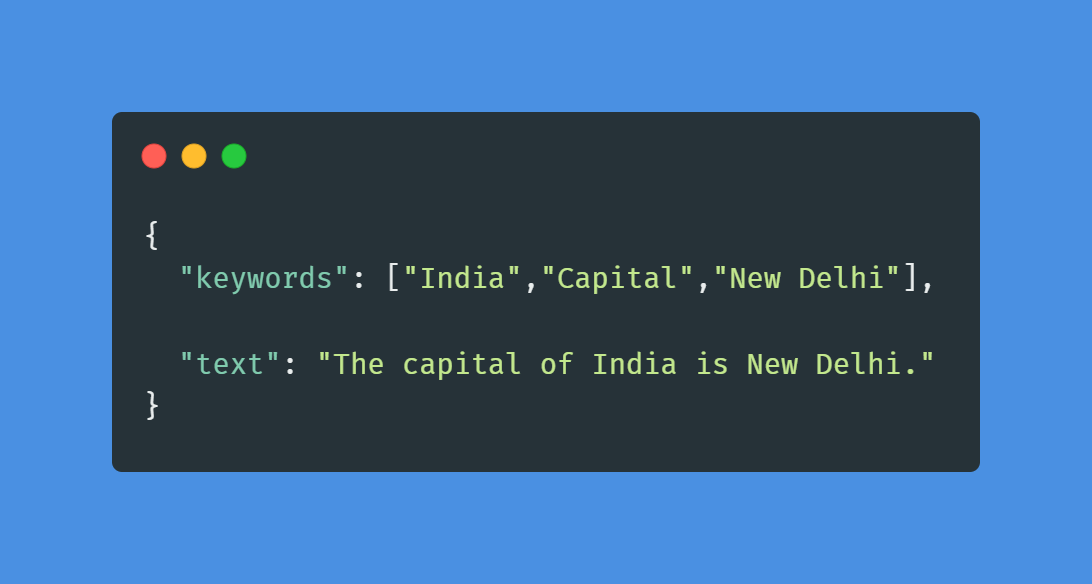
Note: The Hosted API is only available on demand
## BibTex:
To quote keytotext please use this citation
```bibtex
@misc{bhatia,
title={keytotext},
url={https://github.com/gagan3012/keytotext},
journal={GitHub},
author={Bhatia, Gagan}
}
```
# References
- https://github.com/Shivanandroy/simpleT5 (Shivanand Roy)
- https://github.com/patil-suraj/question_generation (Suraj Patil)
- https://github.com/MathewAlexander/T5_nlg (Mathew Alexander)
## Articles about keytotext:
- https://towardsdatascience.com/data-to-text-generation-with-t5-building-a-simple-yet-advanced-nlg-model-b5cce5a6df45 (Mathew Alexander)
- Amazing Video by [1LittleCoder](https://twitter.com/1littlecoder) here: https://www.youtube.com/watch?v=I0iBzP-SxFY about keytotext
- https://medium.com/mlearning-ai/generating-sentences-from-keywords-using-transformers-in-nlp-e89f4de5cf6b (Prakhar Mishra)
%package -n python3-keytotext
Summary: Text Generation Using Keywords
Provides: python-keytotext
BuildRequires: python3-devel
BuildRequires: python3-setuptools
BuildRequires: python3-pip
%description -n python3-keytotext
keytotext
[](https://pypi.org/project/keytotext/)
[](https://pepy.tech/project/keytotext)
[](https://colab.research.google.com/github/gagan3012/keytotext/blob/master/notebooks/K2T.ipynb)
[](https://share.streamlit.io/gagan3012/keytotext/UI/app.py)
[](https://github.com/gagan3012/keytotext#api)
[](https://hub.docker.com/r/gagan30/keytotext)
[](https://huggingface.co/models?filter=keytotext)
[](https://keytotext.readthedocs.io/en/latest/?badge=latest)
[](https://github.com/psf/black)
[](https://www.codefactor.io/repository/github/gagan3012/keytotext)

Idea is to build a model which will take keywords as inputs and generate sentences as outputs.
Potential use case can include:
- Marketing
- Search Engine Optimization
- Topic generation etc.
- Fine tuning of topic modeling models
## Model:
Keytotext is based on the Amazing T5 Model: [](https://huggingface.co/models?filter=keytotext)
- `k2t`: [Model](https://huggingface.co/gagan3012/k2t)
- `k2t-base`: [Model](https://huggingface.co/gagan3012/k2t-base)
- `mrm8488/t5-base-finetuned-common_gen` (by Manuel Romero): [Model](https://huggingface.co/mrm8488/t5-base-finetuned-common_gen)
Training Notebooks can be found in the [`Training Notebooks`](https://github.com/gagan3012/keytotext/tree/master/notebooks) Folder
**Note**: To add your own model to keytotext Please read [`Models Documentation`](https://github.com/gagan3012/keytotext/blob/master/docs/MODELS.md)
## Usage:
Example usage: [](https://colab.research.google.com/github/gagan3012/keytotext/blob/master/notebooks/K2T.ipynb)
Example Notebooks can be found in the [`Notebooks`](https://github.com/gagan3012/keytotext/tree/master/examples) Folder
```shell script
pip install keytotext
```

## Trainer:
Keytotext now has a trainer class than be used to train and finetune any T5 based model on new data. Updated Trainer docs here: [`Docs`](https://github.com/gagan3012/keytotext/blob/master/docs/TRAINER.md)
Trainer example here: [](https://colab.research.google.com/github/gagan3012/keytotext/blob/master/notebooks/Trainer.ipynb)
```python
from keytotext import trainer
```

## UI:
UI: [](https://share.streamlit.io/gagan3012/keytotext/UI/app.py)
```shell script
pip install streamlit-tags
```
This uses a custom streamlit component built by me: [GitHub](https://github.com/gagan3012/streamlit-tags)

## API:
API: [](http://localhost:8000/api?data=[%22India%22,%22Capital%22,%22New%20Delhi%22])
[](https://hub.docker.com/r/gagan30/keytotext)
The API is hosted in the Docker container and it can be run quickly.
Follow instructions below to get started
```shell script
docker pull gagan30/keytotext
docker run -dp 8000:8000 gagan30/keytotext
```
This will start the api at port 8000 visit the url below to get the results as below:
```
http://localhost:8000/api?data=["India","Capital","New Delhi"]
```
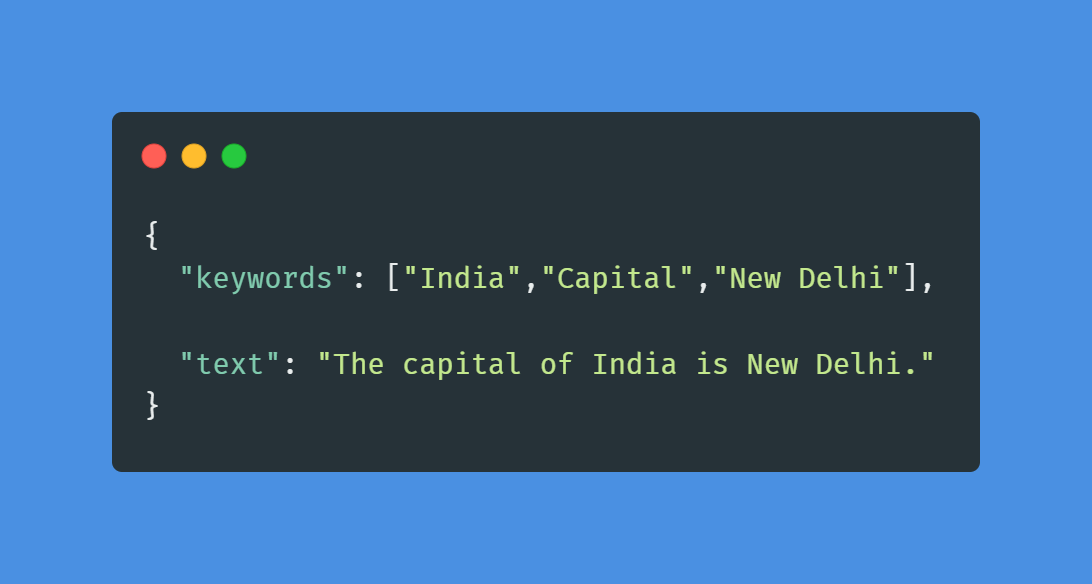
Note: The Hosted API is only available on demand
## BibTex:
To quote keytotext please use this citation
```bibtex
@misc{bhatia,
title={keytotext},
url={https://github.com/gagan3012/keytotext},
journal={GitHub},
author={Bhatia, Gagan}
}
```
# References
- https://github.com/Shivanandroy/simpleT5 (Shivanand Roy)
- https://github.com/patil-suraj/question_generation (Suraj Patil)
- https://github.com/MathewAlexander/T5_nlg (Mathew Alexander)
## Articles about keytotext:
- https://towardsdatascience.com/data-to-text-generation-with-t5-building-a-simple-yet-advanced-nlg-model-b5cce5a6df45 (Mathew Alexander)
- Amazing Video by [1LittleCoder](https://twitter.com/1littlecoder) here: https://www.youtube.com/watch?v=I0iBzP-SxFY about keytotext
- https://medium.com/mlearning-ai/generating-sentences-from-keywords-using-transformers-in-nlp-e89f4de5cf6b (Prakhar Mishra)
%package help
Summary: Development documents and examples for keytotext
Provides: python3-keytotext-doc
%description help
keytotext
[](https://pypi.org/project/keytotext/)
[](https://pepy.tech/project/keytotext)
[](https://colab.research.google.com/github/gagan3012/keytotext/blob/master/notebooks/K2T.ipynb)
[](https://share.streamlit.io/gagan3012/keytotext/UI/app.py)
[](https://github.com/gagan3012/keytotext#api)
[](https://hub.docker.com/r/gagan30/keytotext)
[](https://huggingface.co/models?filter=keytotext)
[](https://keytotext.readthedocs.io/en/latest/?badge=latest)
[](https://github.com/psf/black)
[](https://www.codefactor.io/repository/github/gagan3012/keytotext)

Idea is to build a model which will take keywords as inputs and generate sentences as outputs.
Potential use case can include:
- Marketing
- Search Engine Optimization
- Topic generation etc.
- Fine tuning of topic modeling models
## Model:
Keytotext is based on the Amazing T5 Model: [](https://huggingface.co/models?filter=keytotext)
- `k2t`: [Model](https://huggingface.co/gagan3012/k2t)
- `k2t-base`: [Model](https://huggingface.co/gagan3012/k2t-base)
- `mrm8488/t5-base-finetuned-common_gen` (by Manuel Romero): [Model](https://huggingface.co/mrm8488/t5-base-finetuned-common_gen)
Training Notebooks can be found in the [`Training Notebooks`](https://github.com/gagan3012/keytotext/tree/master/notebooks) Folder
**Note**: To add your own model to keytotext Please read [`Models Documentation`](https://github.com/gagan3012/keytotext/blob/master/docs/MODELS.md)
## Usage:
Example usage: [](https://colab.research.google.com/github/gagan3012/keytotext/blob/master/notebooks/K2T.ipynb)
Example Notebooks can be found in the [`Notebooks`](https://github.com/gagan3012/keytotext/tree/master/examples) Folder
```shell script
pip install keytotext
```

## Trainer:
Keytotext now has a trainer class than be used to train and finetune any T5 based model on new data. Updated Trainer docs here: [`Docs`](https://github.com/gagan3012/keytotext/blob/master/docs/TRAINER.md)
Trainer example here: [](https://colab.research.google.com/github/gagan3012/keytotext/blob/master/notebooks/Trainer.ipynb)
```python
from keytotext import trainer
```

## UI:
UI: [](https://share.streamlit.io/gagan3012/keytotext/UI/app.py)
```shell script
pip install streamlit-tags
```
This uses a custom streamlit component built by me: [GitHub](https://github.com/gagan3012/streamlit-tags)

## API:
API: [](http://localhost:8000/api?data=[%22India%22,%22Capital%22,%22New%20Delhi%22])
[](https://hub.docker.com/r/gagan30/keytotext)
The API is hosted in the Docker container and it can be run quickly.
Follow instructions below to get started
```shell script
docker pull gagan30/keytotext
docker run -dp 8000:8000 gagan30/keytotext
```
This will start the api at port 8000 visit the url below to get the results as below:
```
http://localhost:8000/api?data=["India","Capital","New Delhi"]
```
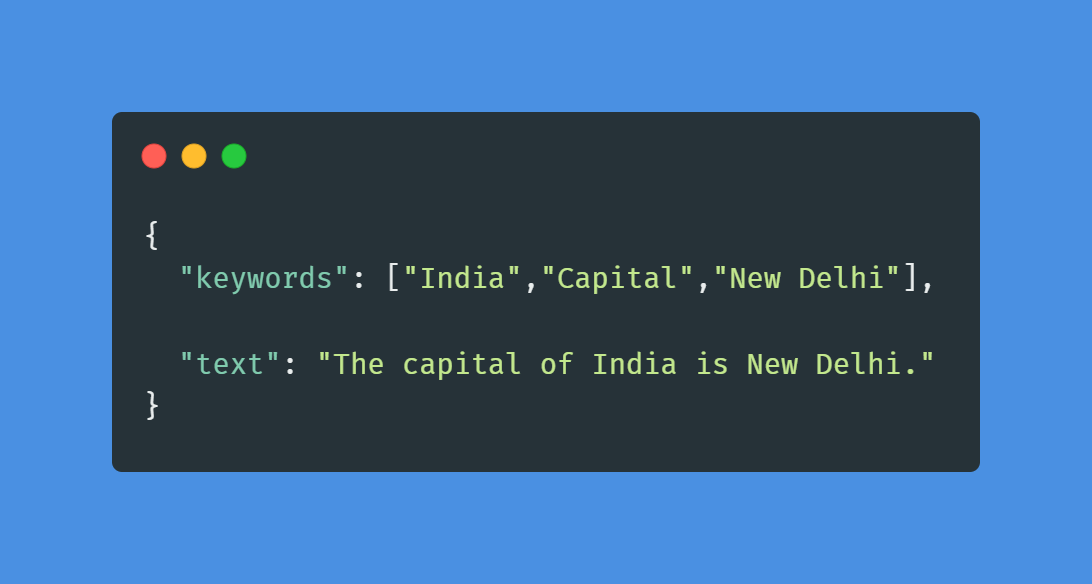
Note: The Hosted API is only available on demand
## BibTex:
To quote keytotext please use this citation
```bibtex
@misc{bhatia,
title={keytotext},
url={https://github.com/gagan3012/keytotext},
journal={GitHub},
author={Bhatia, Gagan}
}
```
# References
- https://github.com/Shivanandroy/simpleT5 (Shivanand Roy)
- https://github.com/patil-suraj/question_generation (Suraj Patil)
- https://github.com/MathewAlexander/T5_nlg (Mathew Alexander)
## Articles about keytotext:
- https://towardsdatascience.com/data-to-text-generation-with-t5-building-a-simple-yet-advanced-nlg-model-b5cce5a6df45 (Mathew Alexander)
- Amazing Video by [1LittleCoder](https://twitter.com/1littlecoder) here: https://www.youtube.com/watch?v=I0iBzP-SxFY about keytotext
- https://medium.com/mlearning-ai/generating-sentences-from-keywords-using-transformers-in-nlp-e89f4de5cf6b (Prakhar Mishra)
%prep
%autosetup -n keytotext-2.3.2
%build
%py3_build
%install
%py3_install
install -d -m755 %{buildroot}/%{_pkgdocdir}
if [ -d doc ]; then cp -arf doc %{buildroot}/%{_pkgdocdir}; fi
if [ -d docs ]; then cp -arf docs %{buildroot}/%{_pkgdocdir}; fi
if [ -d example ]; then cp -arf example %{buildroot}/%{_pkgdocdir}; fi
if [ -d examples ]; then cp -arf examples %{buildroot}/%{_pkgdocdir}; fi
pushd %{buildroot}
if [ -d usr/lib ]; then
find usr/lib -type f -printf "/%h/%f\n" >> filelist.lst
fi
if [ -d usr/lib64 ]; then
find usr/lib64 -type f -printf "/%h/%f\n" >> filelist.lst
fi
if [ -d usr/bin ]; then
find usr/bin -type f -printf "/%h/%f\n" >> filelist.lst
fi
if [ -d usr/sbin ]; then
find usr/sbin -type f -printf "/%h/%f\n" >> filelist.lst
fi
touch doclist.lst
if [ -d usr/share/man ]; then
find usr/share/man -type f -printf "/%h/%f.gz\n" >> doclist.lst
fi
popd
mv %{buildroot}/filelist.lst .
mv %{buildroot}/doclist.lst .
%files -n python3-keytotext -f filelist.lst
%dir %{python3_sitelib}/*
%files help -f doclist.lst
%{_docdir}/*
%changelog
* Mon May 15 2023 Python_Bot - 2.3.2-1
- Package Spec generated