%global _empty_manifest_terminate_build 0
Name: python-directory-tree
Version: 0.0.3.1
Release: 1
Summary: Utility Package that Displays out the Tree Structure of a Particular Directory.
License: GNU General Public License v3 (GPLv3)
URL: https://github.com/rahulbordoloi/Directory-Tree/
Source0: https://mirrors.aliyun.com/pypi/web/packages/49/1d/7d000d73fa05c5875e19ed1c3b40da4d8fc8820efaaa8b5479a97465e85a/directory_tree-0.0.3.1.tar.gz
BuildArch: noarch
Requires: python3-pytest
%description
# Directory Tree Package
[](https://gitpod.io/from-referrer/)


[](https://badge.fury.io/py/directory-tree)

[](https://github.com/ellerbrock/open-source-badges/)
## About
Want to Display your Project/Current Working Directory as a Neat Tree? No Worries!
`Directory Tree` is a simple python utility package that displays out the Tree Structure of a User Defined Directory.
Currently Available for All Platforms.
## Installation
Run the Following Command on your Terminal to Install `directory_tree`:
1 . Installing the Package using `pip`:
```bash
pip install directory_tree
```
OR
```bash
pip3 install directory_tree
```
2 . Cloning the Repository:
```bash
git clone https://github.com/rahulbordoloi/Directory-Tree/
cd Directory-Tree
pip install -e .
```
## Usage
Function Signature
```python
display_tree(dir_path: str = '', string_rep: bool = False, header: bool = False, max_depth: float = float("inf"), show_hidden: bool = False)
```
Arguments Description
| __Parameters__ | __Description__ |
| --- |-----------------------------------------------------------------------------------------------------------------|
| __dir_path__ | Root Path of Operation. By Default, Refers to the Current Working Directory. |
| __string_rep__ | Boolean Flag for Direct Console Output or a String Return of the Same. By Default, It Gives out Console Output. |
| __header__ | Boolean Flag for Displaying [OS & Directory Path] Info in the Console. Not Applicable if `string_rep=True`. |
| __max_depth__ | Max Depth of the Directory Tree. By Default, It goes upto the Deepest Directory/File. |
| __show_hidden__ | Boolean Flag for Returning/Displaying Hidden Files/Directories if Value Set to `True`. |
Run this Script in Order to Print out the Tree Structure of a User-Defined Directory `DirectoryPath`!
```python
# Importing Libraries
from directory_tree import display_tree
# Main Method
if __name__ == '__main__':
display_tree(DirectoryPath)
```
* Here by default, the `DirectoryPath` is the current working directory (CWD) unless specified by the user.
## Output Examples
Sample Directory Tree -
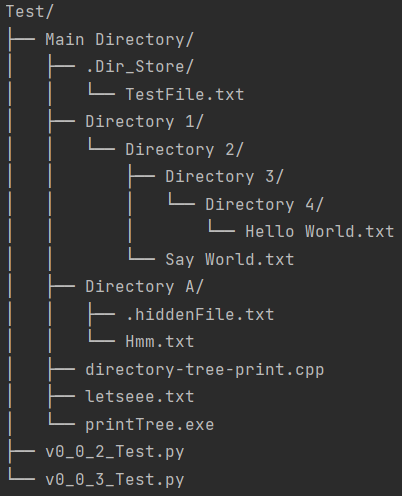
NOTE - Here, `letseee.txt` (File) and `Directory 4/` (Directory) are **HIDDEN** in Nature.
1. For Current Working Directory with Argument [Header Info = `False`]
```python
from directory_tree import display_tree
display_tree(header=True)
```

2. For User Specified Directory with Arguments [String Representation = `True`, Show Hidden Entities = `True`]
```python
from directory_tree import display_tree
customPath = 'D:\Work\Python Packages Maintainence\Directory-Tree\Test\Main Directory'
stringRepresentation = display_tree(customPath, string_rep=True, show_hidden=True)
print(stringRepresentation)
```
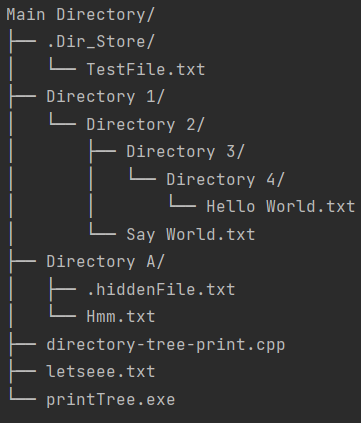
3. For Current Working Directory with Argument [Max Depth = `2`]
```python
from directory_tree import display_tree
display_tree(max_depth=2)
```

## Developing `Directory Tree`
To install `directory_tree`, along with the tools you need to develop and run tests, and execute the following in your virtualenv:
```bash
$ pip install -e .[dev]
```
## Security & Probable Bugs
* `Directory Tree` uses recursion. It will raise a `RecursionError` on really deep directory trees.
* As the tree is lazily evaluated, it should behave well on really wide directory trees. Immediate children of a given directory are not lazily evaluated, though. It would be prompted to the last.
* If you're a Windows user, it is always advised to use `\\` instead of `\` in the address as using `\` might catchup escape sequences and corrupt the address string.
## Contact Author
Name : __Rahul Bordoloi__
Website : https://rahulbordoloi.me
Email : rahulbordoloi24@gmail.com
[](https://www.python.org/)
[](https://github.com/rahulbordoloi/)
%package -n python3-directory-tree
Summary: Utility Package that Displays out the Tree Structure of a Particular Directory.
Provides: python-directory-tree
BuildRequires: python3-devel
BuildRequires: python3-setuptools
BuildRequires: python3-pip
%description -n python3-directory-tree
# Directory Tree Package
[](https://gitpod.io/from-referrer/)


[](https://badge.fury.io/py/directory-tree)

[](https://github.com/ellerbrock/open-source-badges/)
## About
Want to Display your Project/Current Working Directory as a Neat Tree? No Worries!
`Directory Tree` is a simple python utility package that displays out the Tree Structure of a User Defined Directory.
Currently Available for All Platforms.
## Installation
Run the Following Command on your Terminal to Install `directory_tree`:
1 . Installing the Package using `pip`:
```bash
pip install directory_tree
```
OR
```bash
pip3 install directory_tree
```
2 . Cloning the Repository:
```bash
git clone https://github.com/rahulbordoloi/Directory-Tree/
cd Directory-Tree
pip install -e .
```
## Usage
Function Signature
```python
display_tree(dir_path: str = '', string_rep: bool = False, header: bool = False, max_depth: float = float("inf"), show_hidden: bool = False)
```
Arguments Description
| __Parameters__ | __Description__ |
| --- |-----------------------------------------------------------------------------------------------------------------|
| __dir_path__ | Root Path of Operation. By Default, Refers to the Current Working Directory. |
| __string_rep__ | Boolean Flag for Direct Console Output or a String Return of the Same. By Default, It Gives out Console Output. |
| __header__ | Boolean Flag for Displaying [OS & Directory Path] Info in the Console. Not Applicable if `string_rep=True`. |
| __max_depth__ | Max Depth of the Directory Tree. By Default, It goes upto the Deepest Directory/File. |
| __show_hidden__ | Boolean Flag for Returning/Displaying Hidden Files/Directories if Value Set to `True`. |
Run this Script in Order to Print out the Tree Structure of a User-Defined Directory `DirectoryPath`!
```python
# Importing Libraries
from directory_tree import display_tree
# Main Method
if __name__ == '__main__':
display_tree(DirectoryPath)
```
* Here by default, the `DirectoryPath` is the current working directory (CWD) unless specified by the user.
## Output Examples
Sample Directory Tree -
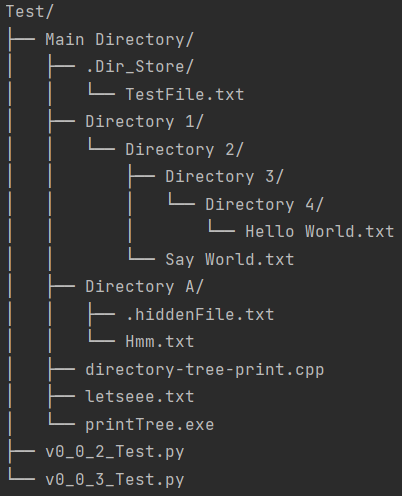
NOTE - Here, `letseee.txt` (File) and `Directory 4/` (Directory) are **HIDDEN** in Nature.
1. For Current Working Directory with Argument [Header Info = `False`]
```python
from directory_tree import display_tree
display_tree(header=True)
```

2. For User Specified Directory with Arguments [String Representation = `True`, Show Hidden Entities = `True`]
```python
from directory_tree import display_tree
customPath = 'D:\Work\Python Packages Maintainence\Directory-Tree\Test\Main Directory'
stringRepresentation = display_tree(customPath, string_rep=True, show_hidden=True)
print(stringRepresentation)
```
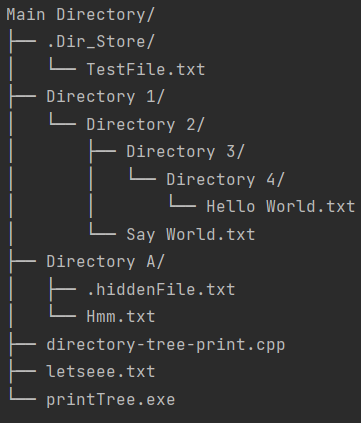
3. For Current Working Directory with Argument [Max Depth = `2`]
```python
from directory_tree import display_tree
display_tree(max_depth=2)
```

## Developing `Directory Tree`
To install `directory_tree`, along with the tools you need to develop and run tests, and execute the following in your virtualenv:
```bash
$ pip install -e .[dev]
```
## Security & Probable Bugs
* `Directory Tree` uses recursion. It will raise a `RecursionError` on really deep directory trees.
* As the tree is lazily evaluated, it should behave well on really wide directory trees. Immediate children of a given directory are not lazily evaluated, though. It would be prompted to the last.
* If you're a Windows user, it is always advised to use `\\` instead of `\` in the address as using `\` might catchup escape sequences and corrupt the address string.
## Contact Author
Name : __Rahul Bordoloi__
Website : https://rahulbordoloi.me
Email : rahulbordoloi24@gmail.com
[](https://www.python.org/)
[](https://github.com/rahulbordoloi/)
%package help
Summary: Development documents and examples for directory-tree
Provides: python3-directory-tree-doc
%description help
# Directory Tree Package
[](https://gitpod.io/from-referrer/)


[](https://badge.fury.io/py/directory-tree)

[](https://github.com/ellerbrock/open-source-badges/)
## About
Want to Display your Project/Current Working Directory as a Neat Tree? No Worries!
`Directory Tree` is a simple python utility package that displays out the Tree Structure of a User Defined Directory.
Currently Available for All Platforms.
## Installation
Run the Following Command on your Terminal to Install `directory_tree`:
1 . Installing the Package using `pip`:
```bash
pip install directory_tree
```
OR
```bash
pip3 install directory_tree
```
2 . Cloning the Repository:
```bash
git clone https://github.com/rahulbordoloi/Directory-Tree/
cd Directory-Tree
pip install -e .
```
## Usage
Function Signature
```python
display_tree(dir_path: str = '', string_rep: bool = False, header: bool = False, max_depth: float = float("inf"), show_hidden: bool = False)
```
Arguments Description
| __Parameters__ | __Description__ |
| --- |-----------------------------------------------------------------------------------------------------------------|
| __dir_path__ | Root Path of Operation. By Default, Refers to the Current Working Directory. |
| __string_rep__ | Boolean Flag for Direct Console Output or a String Return of the Same. By Default, It Gives out Console Output. |
| __header__ | Boolean Flag for Displaying [OS & Directory Path] Info in the Console. Not Applicable if `string_rep=True`. |
| __max_depth__ | Max Depth of the Directory Tree. By Default, It goes upto the Deepest Directory/File. |
| __show_hidden__ | Boolean Flag for Returning/Displaying Hidden Files/Directories if Value Set to `True`. |
Run this Script in Order to Print out the Tree Structure of a User-Defined Directory `DirectoryPath`!
```python
# Importing Libraries
from directory_tree import display_tree
# Main Method
if __name__ == '__main__':
display_tree(DirectoryPath)
```
* Here by default, the `DirectoryPath` is the current working directory (CWD) unless specified by the user.
## Output Examples
Sample Directory Tree -
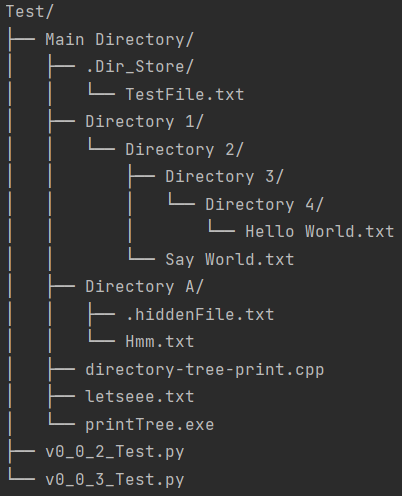
NOTE - Here, `letseee.txt` (File) and `Directory 4/` (Directory) are **HIDDEN** in Nature.
1. For Current Working Directory with Argument [Header Info = `False`]
```python
from directory_tree import display_tree
display_tree(header=True)
```

2. For User Specified Directory with Arguments [String Representation = `True`, Show Hidden Entities = `True`]
```python
from directory_tree import display_tree
customPath = 'D:\Work\Python Packages Maintainence\Directory-Tree\Test\Main Directory'
stringRepresentation = display_tree(customPath, string_rep=True, show_hidden=True)
print(stringRepresentation)
```
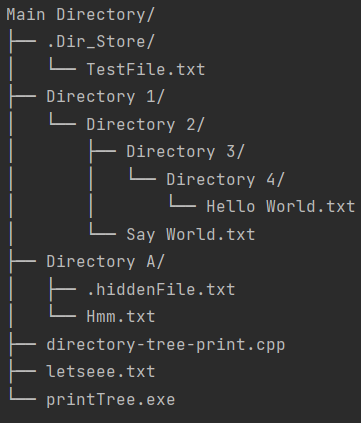
3. For Current Working Directory with Argument [Max Depth = `2`]
```python
from directory_tree import display_tree
display_tree(max_depth=2)
```

## Developing `Directory Tree`
To install `directory_tree`, along with the tools you need to develop and run tests, and execute the following in your virtualenv:
```bash
$ pip install -e .[dev]
```
## Security & Probable Bugs
* `Directory Tree` uses recursion. It will raise a `RecursionError` on really deep directory trees.
* As the tree is lazily evaluated, it should behave well on really wide directory trees. Immediate children of a given directory are not lazily evaluated, though. It would be prompted to the last.
* If you're a Windows user, it is always advised to use `\\` instead of `\` in the address as using `\` might catchup escape sequences and corrupt the address string.
## Contact Author
Name : __Rahul Bordoloi__
Website : https://rahulbordoloi.me
Email : rahulbordoloi24@gmail.com
[](https://www.python.org/)
[](https://github.com/rahulbordoloi/)
%prep
%autosetup -n directory_tree-0.0.3.1
%build
%py3_build
%install
%py3_install
install -d -m755 %{buildroot}/%{_pkgdocdir}
if [ -d doc ]; then cp -arf doc %{buildroot}/%{_pkgdocdir}; fi
if [ -d docs ]; then cp -arf docs %{buildroot}/%{_pkgdocdir}; fi
if [ -d example ]; then cp -arf example %{buildroot}/%{_pkgdocdir}; fi
if [ -d examples ]; then cp -arf examples %{buildroot}/%{_pkgdocdir}; fi
pushd %{buildroot}
if [ -d usr/lib ]; then
find usr/lib -type f -printf "\"/%h/%f\"\n" >> filelist.lst
fi
if [ -d usr/lib64 ]; then
find usr/lib64 -type f -printf "\"/%h/%f\"\n" >> filelist.lst
fi
if [ -d usr/bin ]; then
find usr/bin -type f -printf "\"/%h/%f\"\n" >> filelist.lst
fi
if [ -d usr/sbin ]; then
find usr/sbin -type f -printf "\"/%h/%f\"\n" >> filelist.lst
fi
touch doclist.lst
if [ -d usr/share/man ]; then
find usr/share/man -type f -printf "\"/%h/%f.gz\"\n" >> doclist.lst
fi
popd
mv %{buildroot}/filelist.lst .
mv %{buildroot}/doclist.lst .
%files -n python3-directory-tree -f filelist.lst
%dir %{python3_sitelib}/*
%files help -f doclist.lst
%{_docdir}/*
%changelog
* Thu Jun 08 2023 Python_Bot - 0.0.3.1-1
- Package Spec generated