%global _empty_manifest_terminate_build 0
Name: python-Linum
Version: 0.9.12
Release: 1
Summary: The tool for tasks visualization — like Gantt chart, but compact.
License: MIT
URL: https://github.com/chabErch/Linum
Source0: https://mirrors.aliyun.com/pypi/web/packages/12/02/b0871159cb26a438bef8d6e3647e305a3e970616f98679c76f480ba729a5/Linum-0.9.12.tar.gz
BuildArch: noarch
%description
# Linum

[](https://linum.readthedocs.io/en/latest/?badge=latest)
[](https://opensource.org/licenses/MIT)
[](https://travis-ci.com/chabErch/Linum)
The tool for tasks visualization - like Gantt chart, but more compact.
Full documentation are [available here](https://linum.readthedocs.io/). Also there is the [GitHub project page](https://github.com/chabErch/Linum).
## Description
If you need to visualize your schedule or working plan you are welcome to use Linum. Actually, you are able to use Gantt charts, but they are overloaded with extra information if you have many simple tasks. Gantt charts are better when tasks are sequential and connected between themselves.
Linum allows you to visualize your information on chosen time interval
(week, month, year) like a timetable briefly and convenient.
### Supported output formats
- Console
- Text (.txt)
- Excel (.xlsx)
- SVG (.svg)
### Coming soon output formats
- HTML (.html)
- InDesign (.idml)
## Render examples
### TXT renderer
[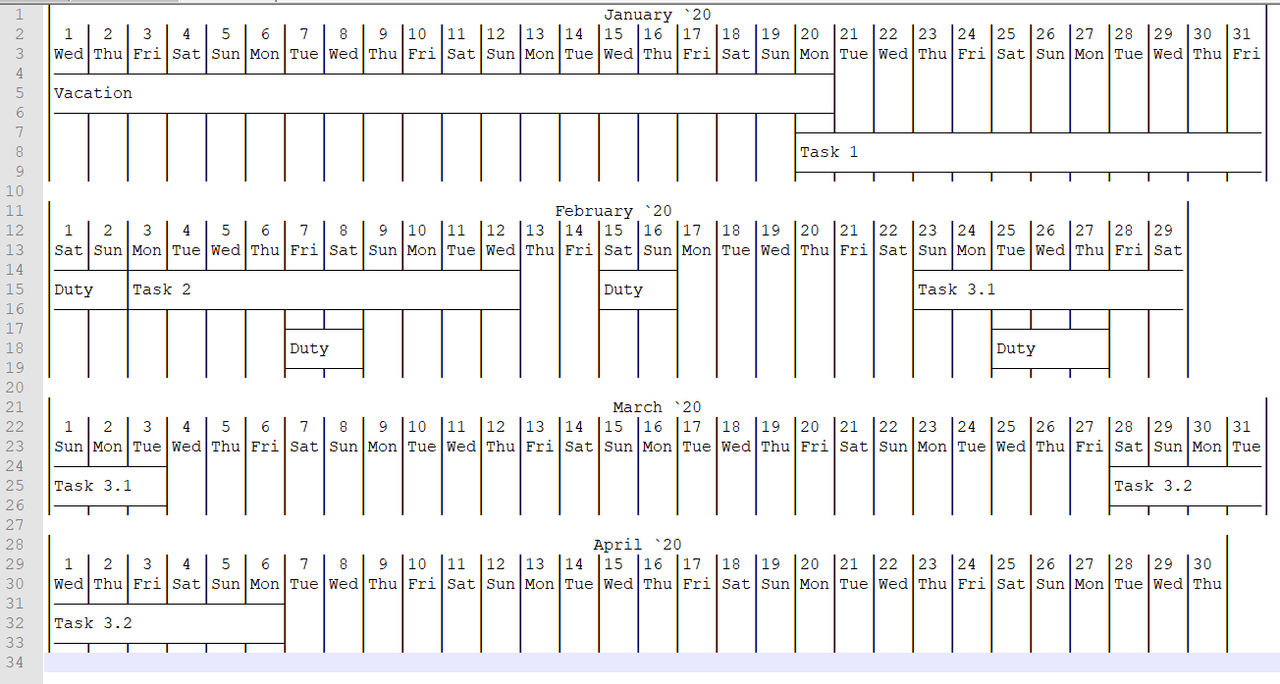](https://postimg.cc/ZBtjmBLZ)
### XLSX renderer
[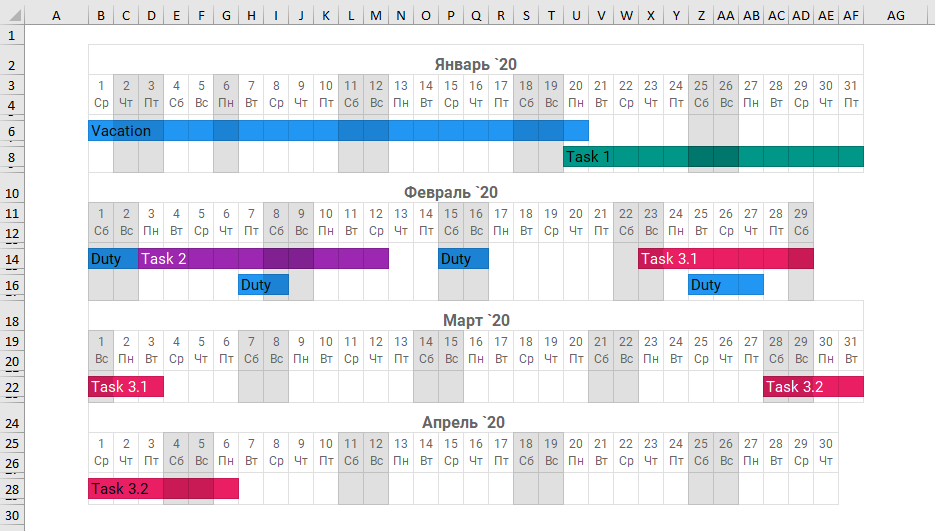](https://postimg.cc/hzv2t1qF)
### SVG renderer
[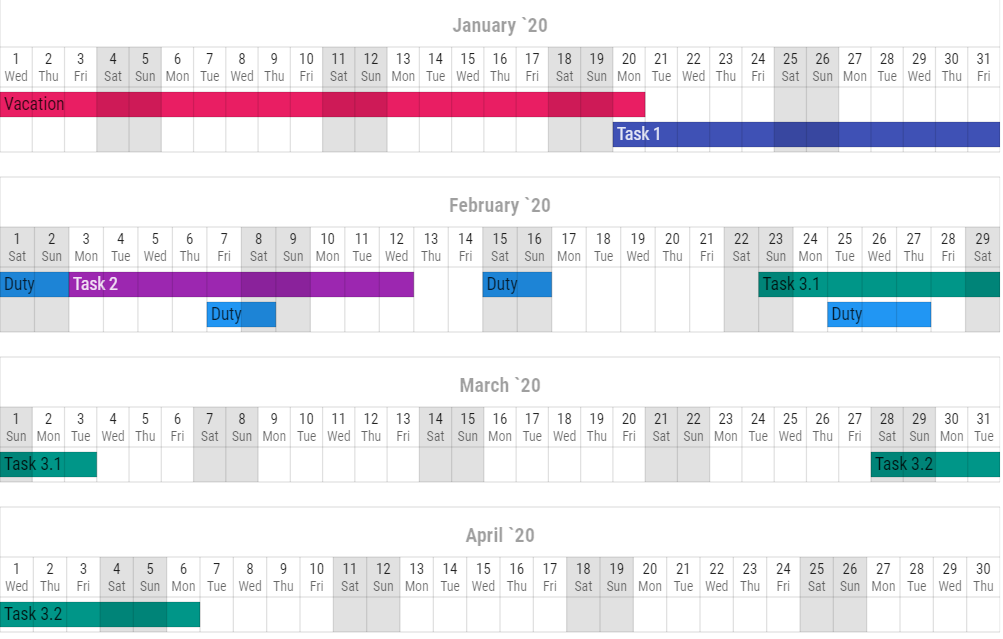](https://postimg.cc/qzLNsJPv)
## Contributing
For now Linum is ready to go for rendering your tasks in several formats on a chosen time interval.
Feel free to improve the project and develop any new output formats.
## Author
- [Chaberch](https://github.com/chabErch)
%package -n python3-Linum
Summary: The tool for tasks visualization — like Gantt chart, but compact.
Provides: python-Linum
BuildRequires: python3-devel
BuildRequires: python3-setuptools
BuildRequires: python3-pip
%description -n python3-Linum
# Linum

[](https://linum.readthedocs.io/en/latest/?badge=latest)
[](https://opensource.org/licenses/MIT)
[](https://travis-ci.com/chabErch/Linum)
The tool for tasks visualization - like Gantt chart, but more compact.
Full documentation are [available here](https://linum.readthedocs.io/). Also there is the [GitHub project page](https://github.com/chabErch/Linum).
## Description
If you need to visualize your schedule or working plan you are welcome to use Linum. Actually, you are able to use Gantt charts, but they are overloaded with extra information if you have many simple tasks. Gantt charts are better when tasks are sequential and connected between themselves.
Linum allows you to visualize your information on chosen time interval
(week, month, year) like a timetable briefly and convenient.
### Supported output formats
- Console
- Text (.txt)
- Excel (.xlsx)
- SVG (.svg)
### Coming soon output formats
- HTML (.html)
- InDesign (.idml)
## Render examples
### TXT renderer
[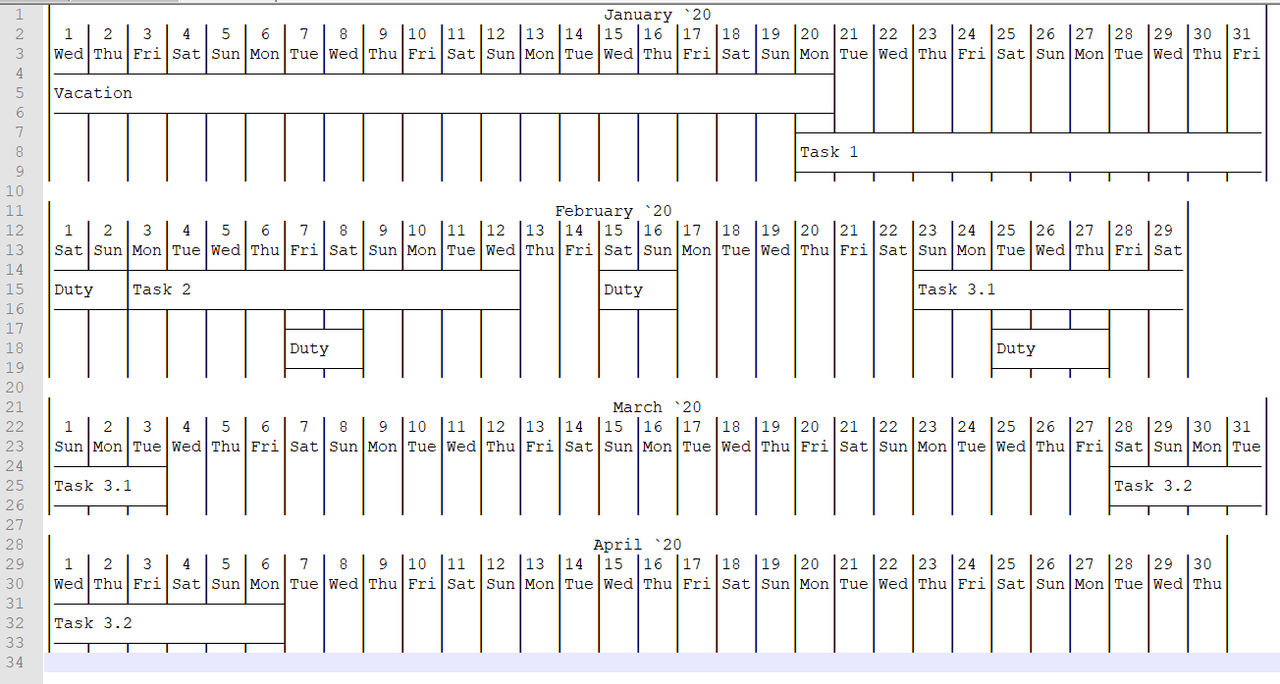](https://postimg.cc/ZBtjmBLZ)
### XLSX renderer
[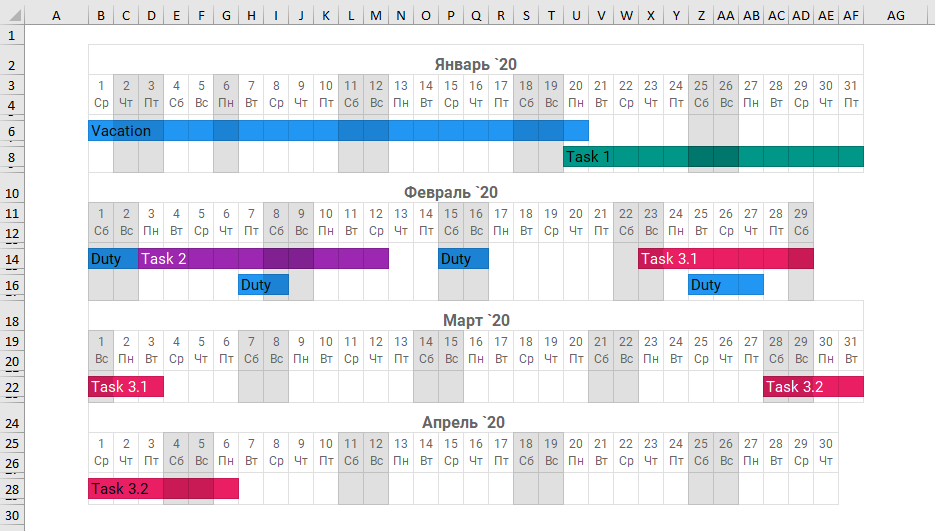](https://postimg.cc/hzv2t1qF)
### SVG renderer
[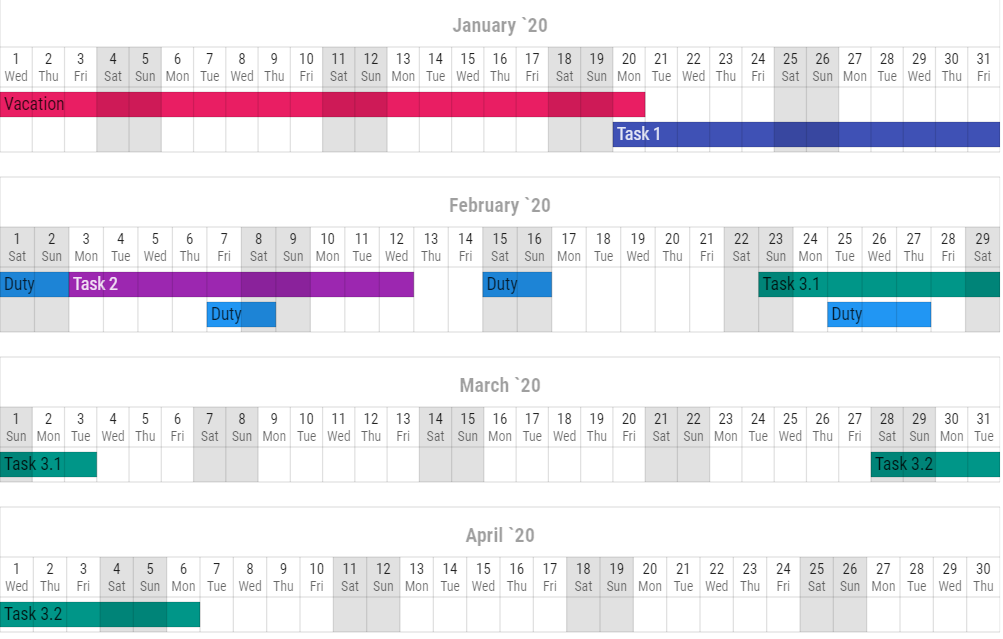](https://postimg.cc/qzLNsJPv)
## Contributing
For now Linum is ready to go for rendering your tasks in several formats on a chosen time interval.
Feel free to improve the project and develop any new output formats.
## Author
- [Chaberch](https://github.com/chabErch)
%package help
Summary: Development documents and examples for Linum
Provides: python3-Linum-doc
%description help
# Linum

[](https://linum.readthedocs.io/en/latest/?badge=latest)
[](https://opensource.org/licenses/MIT)
[](https://travis-ci.com/chabErch/Linum)
The tool for tasks visualization - like Gantt chart, but more compact.
Full documentation are [available here](https://linum.readthedocs.io/). Also there is the [GitHub project page](https://github.com/chabErch/Linum).
## Description
If you need to visualize your schedule or working plan you are welcome to use Linum. Actually, you are able to use Gantt charts, but they are overloaded with extra information if you have many simple tasks. Gantt charts are better when tasks are sequential and connected between themselves.
Linum allows you to visualize your information on chosen time interval
(week, month, year) like a timetable briefly and convenient.
### Supported output formats
- Console
- Text (.txt)
- Excel (.xlsx)
- SVG (.svg)
### Coming soon output formats
- HTML (.html)
- InDesign (.idml)
## Render examples
### TXT renderer
[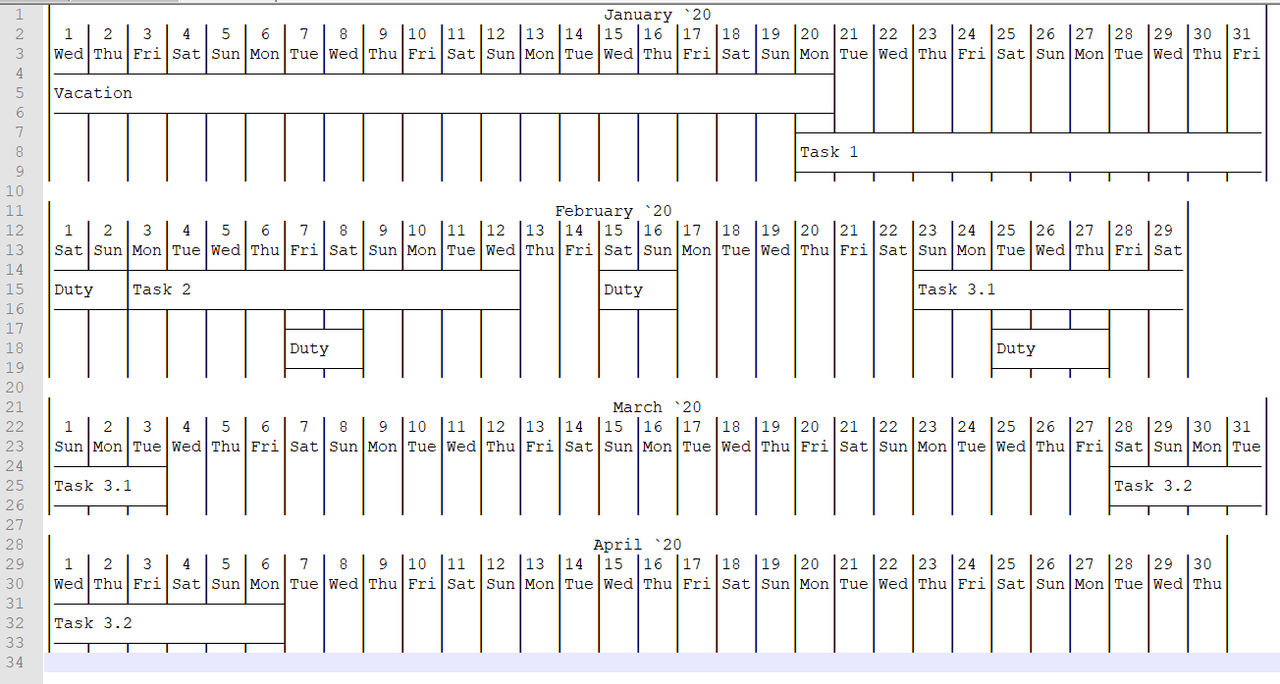](https://postimg.cc/ZBtjmBLZ)
### XLSX renderer
[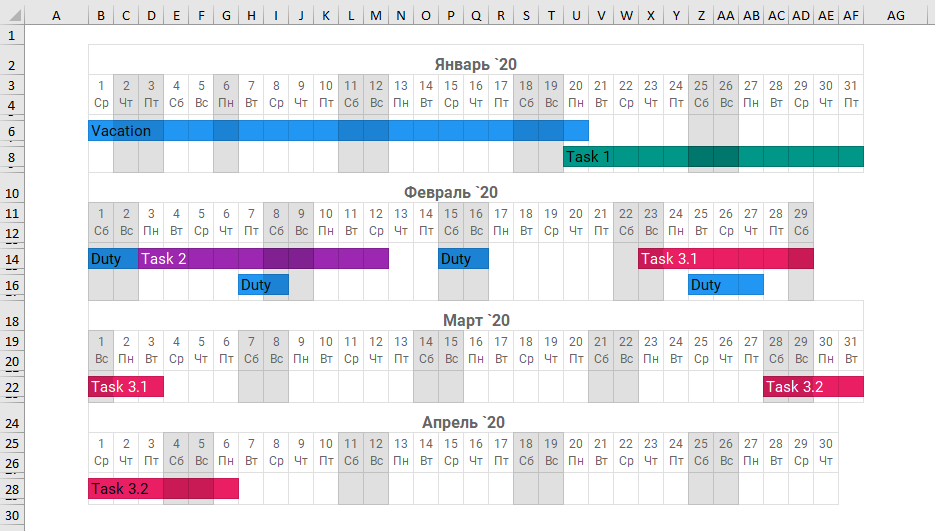](https://postimg.cc/hzv2t1qF)
### SVG renderer
[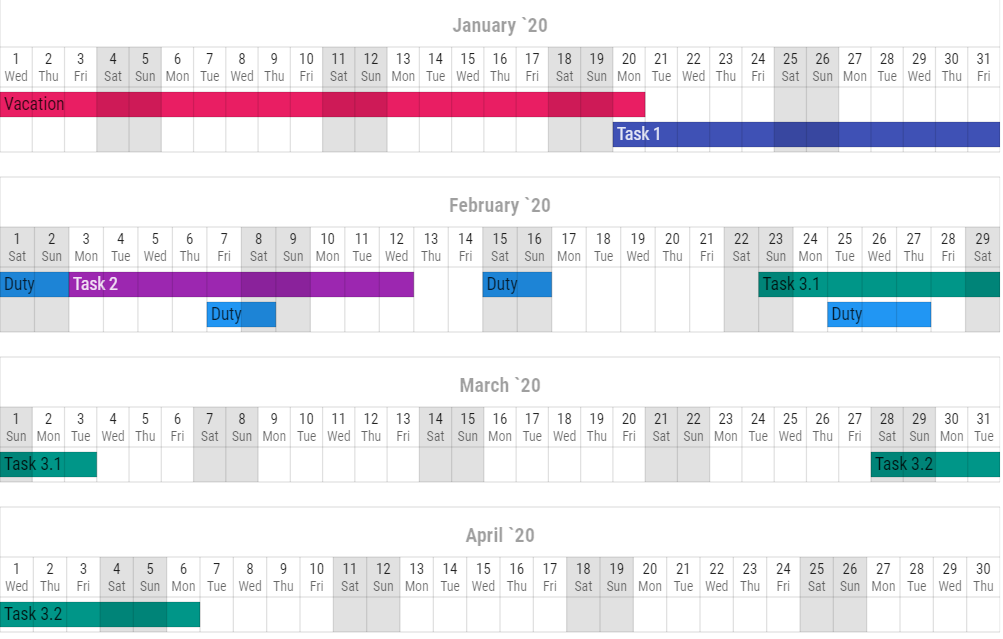](https://postimg.cc/qzLNsJPv)
## Contributing
For now Linum is ready to go for rendering your tasks in several formats on a chosen time interval.
Feel free to improve the project and develop any new output formats.
## Author
- [Chaberch](https://github.com/chabErch)
%prep
%autosetup -n Linum-0.9.12
%build
%py3_build
%install
%py3_install
install -d -m755 %{buildroot}/%{_pkgdocdir}
if [ -d doc ]; then cp -arf doc %{buildroot}/%{_pkgdocdir}; fi
if [ -d docs ]; then cp -arf docs %{buildroot}/%{_pkgdocdir}; fi
if [ -d example ]; then cp -arf example %{buildroot}/%{_pkgdocdir}; fi
if [ -d examples ]; then cp -arf examples %{buildroot}/%{_pkgdocdir}; fi
pushd %{buildroot}
if [ -d usr/lib ]; then
find usr/lib -type f -printf "\"/%h/%f\"\n" >> filelist.lst
fi
if [ -d usr/lib64 ]; then
find usr/lib64 -type f -printf "\"/%h/%f\"\n" >> filelist.lst
fi
if [ -d usr/bin ]; then
find usr/bin -type f -printf "\"/%h/%f\"\n" >> filelist.lst
fi
if [ -d usr/sbin ]; then
find usr/sbin -type f -printf "\"/%h/%f\"\n" >> filelist.lst
fi
touch doclist.lst
if [ -d usr/share/man ]; then
find usr/share/man -type f -printf "\"/%h/%f.gz\"\n" >> doclist.lst
fi
popd
mv %{buildroot}/filelist.lst .
mv %{buildroot}/doclist.lst .
%files -n python3-Linum -f filelist.lst
%dir %{python3_sitelib}/*
%files help -f doclist.lst
%{_docdir}/*
%changelog
* Tue Jun 20 2023 Python_Bot - 0.9.12-1
- Package Spec generated



