diff options
| author | CoprDistGit <infra@openeuler.org> | 2023-05-29 13:38:31 +0000 |
|---|---|---|
| committer | CoprDistGit <infra@openeuler.org> | 2023-05-29 13:38:31 +0000 |
| commit | d26c1c63d2b8a16f505269af87b4679a6988562c (patch) | |
| tree | c3535105fd358af213563d0e49ff0daed7df15c2 | |
| parent | 9640e457a39d8087f1d24fac637f75394eec08c2 (diff) | |
automatic import of python-b9y-cli
| -rw-r--r-- | .gitignore | 1 | ||||
| -rw-r--r-- | python-b9y-cli.spec | 220 | ||||
| -rw-r--r-- | sources | 1 |
3 files changed, 222 insertions, 0 deletions
@@ -0,0 +1 @@ +/b9y_cli-0.1.34.tar.gz diff --git a/python-b9y-cli.spec b/python-b9y-cli.spec new file mode 100644 index 0000000..395094c --- /dev/null +++ b/python-b9y-cli.spec @@ -0,0 +1,220 @@ +%global _empty_manifest_terminate_build 0 +Name: python-b9y-cli +Version: 0.1.34 +Release: 1 +Summary: Commandline Interface for Bambleweeny +License: MIT License +URL: https://github.com/u1i/b9y-cli +Source0: https://mirrors.nju.edu.cn/pypi/web/packages/01/2b/ba1a3a0b40d88a3e7eb6d4212504ea7cc21f0c53b9adb25d6d2d4e7e151d/b9y_cli-0.1.34.tar.gz +BuildArch: noarch + +Requires: python3-b9y + +%description + + +# b9y-cli - Commandline Client + +A client for [Bambleweeny](https://github.com/u1i/bambleweeny) for the command line. + +## Install + +Assuming you have a Python environment, you can install the CLI using this command: + +`pip install b9y-cli` + +## Binary Releases + +[Windows 64 bit](https://github.com/u1i/b9y-cli/raw/master/releases/b9y-cli-windows-amd64.zip) | [MacOS](https://github.com/u1i/b9y-cli/raw/master/releases/b9y-cli-darwin-386.zip) | [Linux 64 bit](https://github.com/u1i/b9y-cli/raw/master/releases/b9y-cli-linux-amd64.zip) + +## Run + +Run `b9y-cli` on the shell to connect using the default credentials (admin/changeme on localhost:8080). + +Alternatively, you can specify the connection parameters like this: + +`b9y-cli -u my_user1` +`b9y-cli -h http://myhost:8080 -u me -p secret` +`b9y-cli -h http://myhost:8080 -u me -p` (for interactive password prompt) +`b9y-cli -h https://b9y.myhost.com` + +## Using the CLI + +You should see a prompt like the following: + +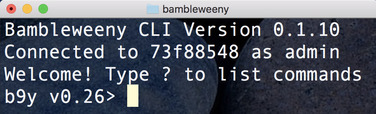 + +Type `help` to see the available commands. You can e.g. use get and set commands: + +`set foo bar` +> OK + +`get foo` +> bar + +`route foo text/html` +> /routes/485ecd97-3056-42e8-bdb2-79ced30e6853 + +## PyPi + +[b9y-cli on pypi](https://pypi.org/project/b9y-cli/) + + + + +%package -n python3-b9y-cli +Summary: Commandline Interface for Bambleweeny +Provides: python-b9y-cli +BuildRequires: python3-devel +BuildRequires: python3-setuptools +BuildRequires: python3-pip +%description -n python3-b9y-cli + + +# b9y-cli - Commandline Client + +A client for [Bambleweeny](https://github.com/u1i/bambleweeny) for the command line. + +## Install + +Assuming you have a Python environment, you can install the CLI using this command: + +`pip install b9y-cli` + +## Binary Releases + +[Windows 64 bit](https://github.com/u1i/b9y-cli/raw/master/releases/b9y-cli-windows-amd64.zip) | [MacOS](https://github.com/u1i/b9y-cli/raw/master/releases/b9y-cli-darwin-386.zip) | [Linux 64 bit](https://github.com/u1i/b9y-cli/raw/master/releases/b9y-cli-linux-amd64.zip) + +## Run + +Run `b9y-cli` on the shell to connect using the default credentials (admin/changeme on localhost:8080). + +Alternatively, you can specify the connection parameters like this: + +`b9y-cli -u my_user1` +`b9y-cli -h http://myhost:8080 -u me -p secret` +`b9y-cli -h http://myhost:8080 -u me -p` (for interactive password prompt) +`b9y-cli -h https://b9y.myhost.com` + +## Using the CLI + +You should see a prompt like the following: + +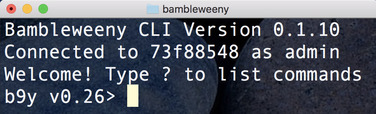 + +Type `help` to see the available commands. You can e.g. use get and set commands: + +`set foo bar` +> OK + +`get foo` +> bar + +`route foo text/html` +> /routes/485ecd97-3056-42e8-bdb2-79ced30e6853 + +## PyPi + +[b9y-cli on pypi](https://pypi.org/project/b9y-cli/) + + + + +%package help +Summary: Development documents and examples for b9y-cli +Provides: python3-b9y-cli-doc +%description help + + +# b9y-cli - Commandline Client + +A client for [Bambleweeny](https://github.com/u1i/bambleweeny) for the command line. + +## Install + +Assuming you have a Python environment, you can install the CLI using this command: + +`pip install b9y-cli` + +## Binary Releases + +[Windows 64 bit](https://github.com/u1i/b9y-cli/raw/master/releases/b9y-cli-windows-amd64.zip) | [MacOS](https://github.com/u1i/b9y-cli/raw/master/releases/b9y-cli-darwin-386.zip) | [Linux 64 bit](https://github.com/u1i/b9y-cli/raw/master/releases/b9y-cli-linux-amd64.zip) + +## Run + +Run `b9y-cli` on the shell to connect using the default credentials (admin/changeme on localhost:8080). + +Alternatively, you can specify the connection parameters like this: + +`b9y-cli -u my_user1` +`b9y-cli -h http://myhost:8080 -u me -p secret` +`b9y-cli -h http://myhost:8080 -u me -p` (for interactive password prompt) +`b9y-cli -h https://b9y.myhost.com` + +## Using the CLI + +You should see a prompt like the following: + +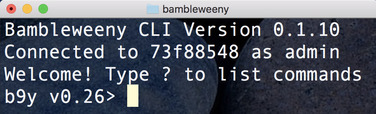 + +Type `help` to see the available commands. You can e.g. use get and set commands: + +`set foo bar` +> OK + +`get foo` +> bar + +`route foo text/html` +> /routes/485ecd97-3056-42e8-bdb2-79ced30e6853 + +## PyPi + +[b9y-cli on pypi](https://pypi.org/project/b9y-cli/) + + + + +%prep +%autosetup -n b9y-cli-0.1.34 + +%build +%py3_build + +%install +%py3_install +install -d -m755 %{buildroot}/%{_pkgdocdir} +if [ -d doc ]; then cp -arf doc %{buildroot}/%{_pkgdocdir}; fi +if [ -d docs ]; then cp -arf docs %{buildroot}/%{_pkgdocdir}; fi +if [ -d example ]; then cp -arf example %{buildroot}/%{_pkgdocdir}; fi +if [ -d examples ]; then cp -arf examples %{buildroot}/%{_pkgdocdir}; fi +pushd %{buildroot} +if [ -d usr/lib ]; then + find usr/lib -type f -printf "/%h/%f\n" >> filelist.lst +fi +if [ -d usr/lib64 ]; then + find usr/lib64 -type f -printf "/%h/%f\n" >> filelist.lst +fi +if [ -d usr/bin ]; then + find usr/bin -type f -printf "/%h/%f\n" >> filelist.lst +fi +if [ -d usr/sbin ]; then + find usr/sbin -type f -printf "/%h/%f\n" >> filelist.lst +fi +touch doclist.lst +if [ -d usr/share/man ]; then + find usr/share/man -type f -printf "/%h/%f.gz\n" >> doclist.lst +fi +popd +mv %{buildroot}/filelist.lst . +mv %{buildroot}/doclist.lst . + +%files -n python3-b9y-cli -f filelist.lst +%dir %{python3_sitelib}/* + +%files help -f doclist.lst +%{_docdir}/* + +%changelog +* Mon May 29 2023 Python_Bot <Python_Bot@openeuler.org> - 0.1.34-1 +- Package Spec generated @@ -0,0 +1 @@ +87a03f3a58c2683be7d5c70007782f28 b9y_cli-0.1.34.tar.gz |
