diff options
| author | CoprDistGit <infra@openeuler.org> | 2023-05-15 04:48:11 +0000 |
|---|---|---|
| committer | CoprDistGit <infra@openeuler.org> | 2023-05-15 04:48:11 +0000 |
| commit | c6478b9d6b1c3d8b29b5eed6e9c774fa8a637492 (patch) | |
| tree | 734677823d0f7abcdc200114df7d67c871306274 | |
| parent | fb9c5851f27988a04736b0687ae438cc0f6987f8 (diff) | |
automatic import of python-s-tui
| -rw-r--r-- | .gitignore | 1 | ||||
| -rw-r--r-- | python-s-tui.spec | 885 | ||||
| -rw-r--r-- | sources | 1 |
3 files changed, 887 insertions, 0 deletions
@@ -0,0 +1 @@ +/s-tui-1.1.4.tar.gz diff --git a/python-s-tui.spec b/python-s-tui.spec new file mode 100644 index 0000000..6410d3c --- /dev/null +++ b/python-s-tui.spec @@ -0,0 +1,885 @@ +%global _empty_manifest_terminate_build 0 +Name: python-s-tui +Version: 1.1.4 +Release: 1 +Summary: Stress Terminal UI stress test and monitoring tool +License: GPLv2 +URL: https://github.com/amanusk/s-tui +Source0: https://mirrors.nju.edu.cn/pypi/web/packages/21/01/46cc2c73b92c218af7a61dde05a8c17c21d6cc45e1fbc695091faf550fb0/s-tui-1.1.4.tar.gz +BuildArch: noarch + + +%description +# The Stress Terminal UI: s-tui + +[](https://badge.fury.io/py/s-tui) +[](https://pepy.tech/project/s-tui) + + + +Stress-Terminal UI, s-tui, monitors CPU temperature, frequency, power and utilization in a graphical way from the terminal. + +## Screenshot + +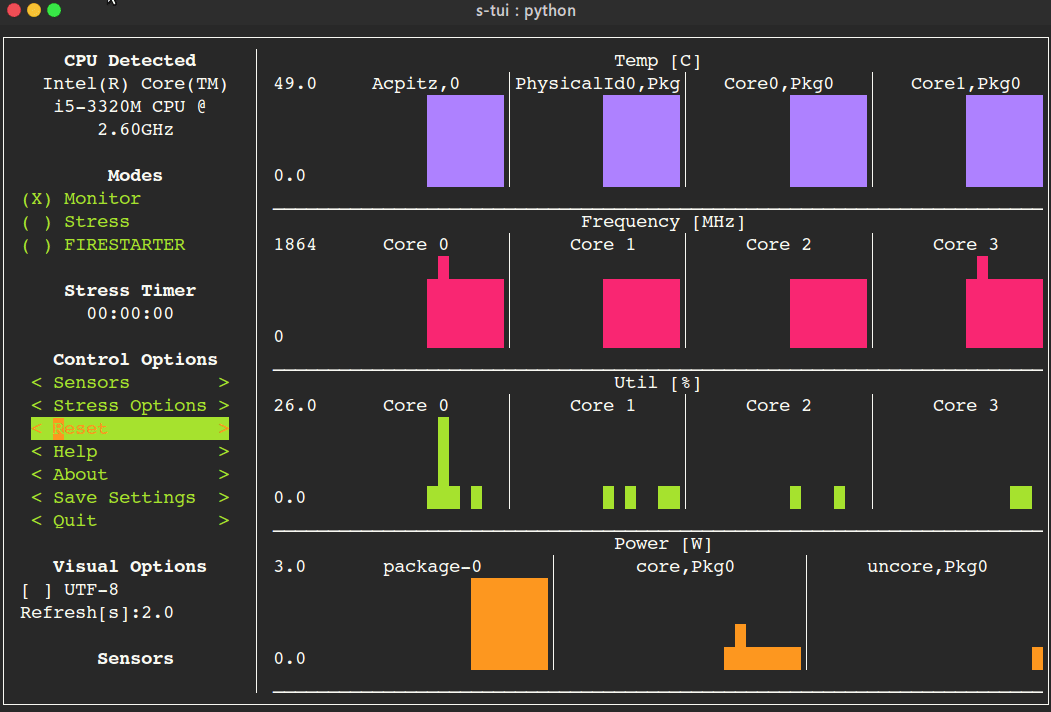 + +# Table of Contents + +- [The Stress Terminal UI: s-tui](#the-stress-terminal-ui-s-tui) + - [Screenshot](#screenshot) + - [What it does](#what-it-does) + - [Usage](#usage) + - [Simple installation](#simple-installation) + - [pip (x86 ARM)](#pip-x86--arm) + - [More installation methods](#more-installation-methods) + - [Ubuntu (18.10 and newer)](#ubuntu-1810-and-newer) + - [Ubuntu (18.04, 16.04)](#ubuntu-1804-1604) + - [Arch Linux, Manjaro](#arch-linux-manjaro) + - [OpenSUSE](#opensuse) + - [Fedora](#fedora) + - [Options](#options) + - [Dependencies](#dependencies) + - [Configuration](#configuration) + - [Saving a configuration](#saving-a-configuration) + - [Adding threshold scripts](#adding-threshold-scripts) + - [Run from source code](#run-from-source-code) + - [OPTIONAL integration of FIRESTARTER (via submodule, does not work on all systems)](#optional-integration-of-firestarter-via-submodule-does-not-work-on-all-systems) + - [Compatibility](#compatibility) + - [FAQ](#faq) + - [Contributing](#contributing) + - [Tip](#tip) + +## What it does + +- Monitoring your CPU temperature/utilization/frequency/power +- Shows performance dips caused by thermal throttling +- Requires no X-server +- Built in options for stressing the CPU (stress/stress-ng/FIRESTARTER) + +## Usage + +``` +s-tui +``` + +## Simple installation + +### pip (x86 + ARM) + +The most up to date version of s-tui is available with pip. + +Install with: + +``` +pip install s-tui --user +``` + +(This usuall creates an executable in ~/.local/bin/ dir. Make sure it is in your PATH) + +To install as root + +``` +sudo pip install s-tui +``` + +You might need to install `python-dev` first + +Installation in virtualenv with [pipsi](https://github.com/mitsuhiko/pipsi): + +``` +pipsi install s-tui +``` + +## More installation methods + +### Ubuntu (18.10 and newer) + +``` +sudo apt install s-tui +``` + +### Ubuntu (18.04, 16.04) + +A PPA is available but is not up to date + +``` +sudo add-apt-repository ppa:amanusk/python-s-tui +sudo apt-get update +sudo apt-get install python3-s-tui +``` + +### Arch Linux, Manjaro + +`s-tui` is in the Arch repository: + +``` +sudo pacman -S s-tui +``` + +`s-tui-git` follows the master branch, maintained by [@MauroMombelli](https://github.com/MauroMombelli) + +Install it with: +`yay -S s-tui-git` + +### OpenSUSE + +``` +sudo zypper install s-tui +``` + +### Fedora + +`s-tui` is in the Fedora [repository](https://src.fedoraproject.org/rpms/s-tui): + +``` +sudo dnf install s-tui +``` + +## Options + +``` +TUI interface: + +The side bar houses the controls for the displayed graphs. +At the bottom, all sensors reading are presented in text form. + +* Use the arrow keys or 'hjkl' to navigate the side bar +* Toggle between stressed and regular operation using the radio buttons in 'Modes'. +* If you wish to alternate stress defaults, you can do it in <Stress options> +* Select graphs to display in the <Graphs> menu +* Select summaries to display in the <Summaries> menu +* Use the <Reset> button to reset graphs and statistics +* If your system supports it, you can use the UTF-8 button to get a smoother graph +* Save your current configuration with the <Save Settings> button +* Press 'q' or the <Quit> button to quit + +* Run `s-tui --help` to get this message and additional cli options + +optional arguments: + -h, --help show this help message and exit + -d, --debug Output debug log to _s-tui.log + --debug-file DEBUG_FILE + Use a custom debug file. Default: _s-tui.log + -dr, --debug_run Run for 5 seconds and quit + -c, --csv Save stats to csv file + --csv-file CSV_FILE Use a custom CSV file. Default: s-tui_log_<TIME>.csv + -t, --terminal Display a single line of stats without tui + -j, --json Display a single line of stats in JSON format + -nm, --no-mouse Disable Mouse for TTY systems + -v, --version Display version + -tt T_THRESH, --t_thresh T_THRESH + High Temperature threshold. Default: 80 + +``` + +## Dependencies + +s-tui is a great for monitoring. If you would like to stress your system, install stress. Stress options will then show up in s-tui (optional) + +``` +sudo apt-get install stress +``` + +## Configuration + +s-tui is a self-contained application which can run out-of-the-box and doesn't need config files to drive its core features. However, additional features like running scripts when a certain threshold has been exceeded (e.g. CPU temperature) does necessitate creating a config directory. This directory will be made in `~/.config/s-tui` by default. + +### Saving a configuration + +Selecting \<Save Settings\> will save the current configuration to `~/.config/s-tui/s-tui.conf`. If you would like to restore defaults, simply remove the file. + +### Adding threshold scripts + +s-tui gives you the ability to run arbitrary shell scripts when a certain threshold is surpassed, like your CPU temperature. You can define this custom behaviour by adding a shell file to the directory `~/.config/s-tui/hooks.d` with one of the following names, depending on what threshold you're interesting in reacting to: + +- `tempsource.sh`: triggered when the CPU temperature threshold is exceeded + +If s-tui finds a script in the hooks directory with the name of a source it supports, it will run that script every 30 seconds as long as the current value of the source remains above the threshold. + +Note that at the moment only CPU temperature threshold hooks are supported. + +## Run from source code + +Start by cloning the repository + +``` +git clone https://github.com/amanusk/s-tui.git +cd s-tui +``` + +Install required dependencies as \[root\] or as (local user) + +``` +[sudo] pip install urwid (--user) +[sudo] pip install psutil (--user) +``` + +Install stress (optional) + +``` +sudo apt-get install stress +``` + +Run the .py file + +``` +python -m s_tui.s_tui +``` + +### OPTIONAL integration of FIRESTARTER (via submodule, does not work on all systems) + +[FIRESTARTER](https://github.com/tud-zih-energy/FIRESTARTER) is a great tool to stress your system to the extreme. +If you would like, you can integrate FIRESTARTER submodule into s-tui. + +To build FIRESTARTER: + +``` +git submodule init +git submodule update +cd ./FIRESTARTER +./code-generator.py +make +``` + +Once you have completed these steps, you can either: + +- Install FIRESTARTER to make it accessible to s-tui, e.g make a soft-link to FIRESTARTER in /usr/local/bin. +- Run s-tui from the main project directory with `python -m s_tui.s_tui` + An option to run FIRESTARTER will then be available in s-tui + +## Compatibility + +s-tui uses [psutil](https://github.com/giampaolo/psutil) to probe hardware information. If your hardware is not supported, you might not see all the information. + +s-tui uses [urwid](https://github.com/urwid/urwid) as a graphical engine. urwid only works with UNIX-like systems + +- Power read is supported on Intel Core CPUs of the second generation and newer (Sandy Bridge) + and on AMD Family 17h CPUs through the [amd_energy](https://www.kernel.org/doc/html/latest/hwmon/amd_energy.html) driver. +- s-tui tested to run on Raspberry-Pi 4,3,2,1 + +## FAQ + +**Q**: How is this different from htop? +**A**: s-tui is not a processes monitor like htop. The purpose is to monitor your CPU statistics and have an option to test the system under heavy load. (Think AIDA64 stress test, not task manager). + +**Q**: I am using the TTY with no X server and s-tui crashes on start +**A**: By default, s-tui is handles mouse inputs. This causes some systems to crash. Try running `s-tui --no-mouse` + +**Q**: I am not seeing all the stats in the sidebar. +**A**: The sidebar is scrollable, you can scroll down with `DOWN` or `j` or scroll to the bottom with `PG-DN` or `G`. You might consider also decreasing the size of the font that you use in your terminal.:) + +## Contributing + +New issues and Pull Requests are welcome :) + +If you notice a bug, please report it as a new issue, using the provided template. + +To open a Pull Request, please see [CONTRIBUTING](https://github.com/amanusk/s-tui/blob/master/CONTRIBUTING.md) for more information. + +## Tip + +If you like this work, please star in on GitHub. + +BTC: `1PPhYgecwvAN7utN2EotgTfy2mmLqzF8m3` +ETH: `0xc169699A825066f2F07E0b29C4082094b32A3F3e` + +%package -n python3-s-tui +Summary: Stress Terminal UI stress test and monitoring tool +Provides: python-s-tui +BuildRequires: python3-devel +BuildRequires: python3-setuptools +BuildRequires: python3-pip +%description -n python3-s-tui +# The Stress Terminal UI: s-tui + +[](https://badge.fury.io/py/s-tui) +[](https://pepy.tech/project/s-tui) + + + +Stress-Terminal UI, s-tui, monitors CPU temperature, frequency, power and utilization in a graphical way from the terminal. + +## Screenshot + +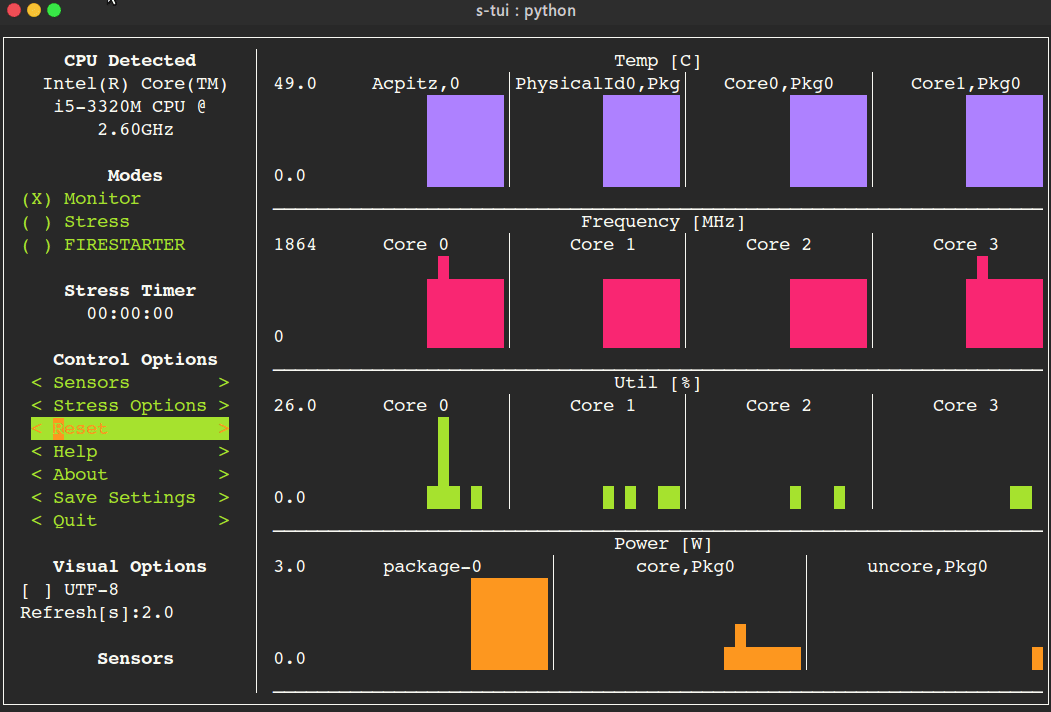 + +# Table of Contents + +- [The Stress Terminal UI: s-tui](#the-stress-terminal-ui-s-tui) + - [Screenshot](#screenshot) + - [What it does](#what-it-does) + - [Usage](#usage) + - [Simple installation](#simple-installation) + - [pip (x86 ARM)](#pip-x86--arm) + - [More installation methods](#more-installation-methods) + - [Ubuntu (18.10 and newer)](#ubuntu-1810-and-newer) + - [Ubuntu (18.04, 16.04)](#ubuntu-1804-1604) + - [Arch Linux, Manjaro](#arch-linux-manjaro) + - [OpenSUSE](#opensuse) + - [Fedora](#fedora) + - [Options](#options) + - [Dependencies](#dependencies) + - [Configuration](#configuration) + - [Saving a configuration](#saving-a-configuration) + - [Adding threshold scripts](#adding-threshold-scripts) + - [Run from source code](#run-from-source-code) + - [OPTIONAL integration of FIRESTARTER (via submodule, does not work on all systems)](#optional-integration-of-firestarter-via-submodule-does-not-work-on-all-systems) + - [Compatibility](#compatibility) + - [FAQ](#faq) + - [Contributing](#contributing) + - [Tip](#tip) + +## What it does + +- Monitoring your CPU temperature/utilization/frequency/power +- Shows performance dips caused by thermal throttling +- Requires no X-server +- Built in options for stressing the CPU (stress/stress-ng/FIRESTARTER) + +## Usage + +``` +s-tui +``` + +## Simple installation + +### pip (x86 + ARM) + +The most up to date version of s-tui is available with pip. + +Install with: + +``` +pip install s-tui --user +``` + +(This usuall creates an executable in ~/.local/bin/ dir. Make sure it is in your PATH) + +To install as root + +``` +sudo pip install s-tui +``` + +You might need to install `python-dev` first + +Installation in virtualenv with [pipsi](https://github.com/mitsuhiko/pipsi): + +``` +pipsi install s-tui +``` + +## More installation methods + +### Ubuntu (18.10 and newer) + +``` +sudo apt install s-tui +``` + +### Ubuntu (18.04, 16.04) + +A PPA is available but is not up to date + +``` +sudo add-apt-repository ppa:amanusk/python-s-tui +sudo apt-get update +sudo apt-get install python3-s-tui +``` + +### Arch Linux, Manjaro + +`s-tui` is in the Arch repository: + +``` +sudo pacman -S s-tui +``` + +`s-tui-git` follows the master branch, maintained by [@MauroMombelli](https://github.com/MauroMombelli) + +Install it with: +`yay -S s-tui-git` + +### OpenSUSE + +``` +sudo zypper install s-tui +``` + +### Fedora + +`s-tui` is in the Fedora [repository](https://src.fedoraproject.org/rpms/s-tui): + +``` +sudo dnf install s-tui +``` + +## Options + +``` +TUI interface: + +The side bar houses the controls for the displayed graphs. +At the bottom, all sensors reading are presented in text form. + +* Use the arrow keys or 'hjkl' to navigate the side bar +* Toggle between stressed and regular operation using the radio buttons in 'Modes'. +* If you wish to alternate stress defaults, you can do it in <Stress options> +* Select graphs to display in the <Graphs> menu +* Select summaries to display in the <Summaries> menu +* Use the <Reset> button to reset graphs and statistics +* If your system supports it, you can use the UTF-8 button to get a smoother graph +* Save your current configuration with the <Save Settings> button +* Press 'q' or the <Quit> button to quit + +* Run `s-tui --help` to get this message and additional cli options + +optional arguments: + -h, --help show this help message and exit + -d, --debug Output debug log to _s-tui.log + --debug-file DEBUG_FILE + Use a custom debug file. Default: _s-tui.log + -dr, --debug_run Run for 5 seconds and quit + -c, --csv Save stats to csv file + --csv-file CSV_FILE Use a custom CSV file. Default: s-tui_log_<TIME>.csv + -t, --terminal Display a single line of stats without tui + -j, --json Display a single line of stats in JSON format + -nm, --no-mouse Disable Mouse for TTY systems + -v, --version Display version + -tt T_THRESH, --t_thresh T_THRESH + High Temperature threshold. Default: 80 + +``` + +## Dependencies + +s-tui is a great for monitoring. If you would like to stress your system, install stress. Stress options will then show up in s-tui (optional) + +``` +sudo apt-get install stress +``` + +## Configuration + +s-tui is a self-contained application which can run out-of-the-box and doesn't need config files to drive its core features. However, additional features like running scripts when a certain threshold has been exceeded (e.g. CPU temperature) does necessitate creating a config directory. This directory will be made in `~/.config/s-tui` by default. + +### Saving a configuration + +Selecting \<Save Settings\> will save the current configuration to `~/.config/s-tui/s-tui.conf`. If you would like to restore defaults, simply remove the file. + +### Adding threshold scripts + +s-tui gives you the ability to run arbitrary shell scripts when a certain threshold is surpassed, like your CPU temperature. You can define this custom behaviour by adding a shell file to the directory `~/.config/s-tui/hooks.d` with one of the following names, depending on what threshold you're interesting in reacting to: + +- `tempsource.sh`: triggered when the CPU temperature threshold is exceeded + +If s-tui finds a script in the hooks directory with the name of a source it supports, it will run that script every 30 seconds as long as the current value of the source remains above the threshold. + +Note that at the moment only CPU temperature threshold hooks are supported. + +## Run from source code + +Start by cloning the repository + +``` +git clone https://github.com/amanusk/s-tui.git +cd s-tui +``` + +Install required dependencies as \[root\] or as (local user) + +``` +[sudo] pip install urwid (--user) +[sudo] pip install psutil (--user) +``` + +Install stress (optional) + +``` +sudo apt-get install stress +``` + +Run the .py file + +``` +python -m s_tui.s_tui +``` + +### OPTIONAL integration of FIRESTARTER (via submodule, does not work on all systems) + +[FIRESTARTER](https://github.com/tud-zih-energy/FIRESTARTER) is a great tool to stress your system to the extreme. +If you would like, you can integrate FIRESTARTER submodule into s-tui. + +To build FIRESTARTER: + +``` +git submodule init +git submodule update +cd ./FIRESTARTER +./code-generator.py +make +``` + +Once you have completed these steps, you can either: + +- Install FIRESTARTER to make it accessible to s-tui, e.g make a soft-link to FIRESTARTER in /usr/local/bin. +- Run s-tui from the main project directory with `python -m s_tui.s_tui` + An option to run FIRESTARTER will then be available in s-tui + +## Compatibility + +s-tui uses [psutil](https://github.com/giampaolo/psutil) to probe hardware information. If your hardware is not supported, you might not see all the information. + +s-tui uses [urwid](https://github.com/urwid/urwid) as a graphical engine. urwid only works with UNIX-like systems + +- Power read is supported on Intel Core CPUs of the second generation and newer (Sandy Bridge) + and on AMD Family 17h CPUs through the [amd_energy](https://www.kernel.org/doc/html/latest/hwmon/amd_energy.html) driver. +- s-tui tested to run on Raspberry-Pi 4,3,2,1 + +## FAQ + +**Q**: How is this different from htop? +**A**: s-tui is not a processes monitor like htop. The purpose is to monitor your CPU statistics and have an option to test the system under heavy load. (Think AIDA64 stress test, not task manager). + +**Q**: I am using the TTY with no X server and s-tui crashes on start +**A**: By default, s-tui is handles mouse inputs. This causes some systems to crash. Try running `s-tui --no-mouse` + +**Q**: I am not seeing all the stats in the sidebar. +**A**: The sidebar is scrollable, you can scroll down with `DOWN` or `j` or scroll to the bottom with `PG-DN` or `G`. You might consider also decreasing the size of the font that you use in your terminal.:) + +## Contributing + +New issues and Pull Requests are welcome :) + +If you notice a bug, please report it as a new issue, using the provided template. + +To open a Pull Request, please see [CONTRIBUTING](https://github.com/amanusk/s-tui/blob/master/CONTRIBUTING.md) for more information. + +## Tip + +If you like this work, please star in on GitHub. + +BTC: `1PPhYgecwvAN7utN2EotgTfy2mmLqzF8m3` +ETH: `0xc169699A825066f2F07E0b29C4082094b32A3F3e` + +%package help +Summary: Development documents and examples for s-tui +Provides: python3-s-tui-doc +%description help +# The Stress Terminal UI: s-tui + +[](https://badge.fury.io/py/s-tui) +[](https://pepy.tech/project/s-tui) + + + +Stress-Terminal UI, s-tui, monitors CPU temperature, frequency, power and utilization in a graphical way from the terminal. + +## Screenshot + +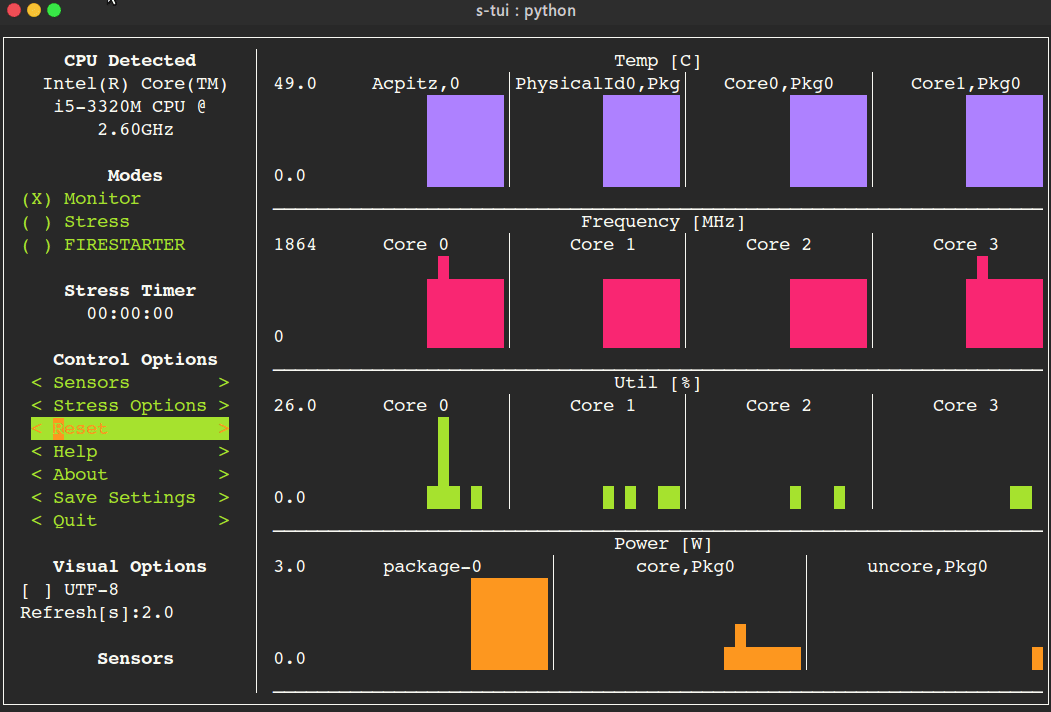 + +# Table of Contents + +- [The Stress Terminal UI: s-tui](#the-stress-terminal-ui-s-tui) + - [Screenshot](#screenshot) + - [What it does](#what-it-does) + - [Usage](#usage) + - [Simple installation](#simple-installation) + - [pip (x86 ARM)](#pip-x86--arm) + - [More installation methods](#more-installation-methods) + - [Ubuntu (18.10 and newer)](#ubuntu-1810-and-newer) + - [Ubuntu (18.04, 16.04)](#ubuntu-1804-1604) + - [Arch Linux, Manjaro](#arch-linux-manjaro) + - [OpenSUSE](#opensuse) + - [Fedora](#fedora) + - [Options](#options) + - [Dependencies](#dependencies) + - [Configuration](#configuration) + - [Saving a configuration](#saving-a-configuration) + - [Adding threshold scripts](#adding-threshold-scripts) + - [Run from source code](#run-from-source-code) + - [OPTIONAL integration of FIRESTARTER (via submodule, does not work on all systems)](#optional-integration-of-firestarter-via-submodule-does-not-work-on-all-systems) + - [Compatibility](#compatibility) + - [FAQ](#faq) + - [Contributing](#contributing) + - [Tip](#tip) + +## What it does + +- Monitoring your CPU temperature/utilization/frequency/power +- Shows performance dips caused by thermal throttling +- Requires no X-server +- Built in options for stressing the CPU (stress/stress-ng/FIRESTARTER) + +## Usage + +``` +s-tui +``` + +## Simple installation + +### pip (x86 + ARM) + +The most up to date version of s-tui is available with pip. + +Install with: + +``` +pip install s-tui --user +``` + +(This usuall creates an executable in ~/.local/bin/ dir. Make sure it is in your PATH) + +To install as root + +``` +sudo pip install s-tui +``` + +You might need to install `python-dev` first + +Installation in virtualenv with [pipsi](https://github.com/mitsuhiko/pipsi): + +``` +pipsi install s-tui +``` + +## More installation methods + +### Ubuntu (18.10 and newer) + +``` +sudo apt install s-tui +``` + +### Ubuntu (18.04, 16.04) + +A PPA is available but is not up to date + +``` +sudo add-apt-repository ppa:amanusk/python-s-tui +sudo apt-get update +sudo apt-get install python3-s-tui +``` + +### Arch Linux, Manjaro + +`s-tui` is in the Arch repository: + +``` +sudo pacman -S s-tui +``` + +`s-tui-git` follows the master branch, maintained by [@MauroMombelli](https://github.com/MauroMombelli) + +Install it with: +`yay -S s-tui-git` + +### OpenSUSE + +``` +sudo zypper install s-tui +``` + +### Fedora + +`s-tui` is in the Fedora [repository](https://src.fedoraproject.org/rpms/s-tui): + +``` +sudo dnf install s-tui +``` + +## Options + +``` +TUI interface: + +The side bar houses the controls for the displayed graphs. +At the bottom, all sensors reading are presented in text form. + +* Use the arrow keys or 'hjkl' to navigate the side bar +* Toggle between stressed and regular operation using the radio buttons in 'Modes'. +* If you wish to alternate stress defaults, you can do it in <Stress options> +* Select graphs to display in the <Graphs> menu +* Select summaries to display in the <Summaries> menu +* Use the <Reset> button to reset graphs and statistics +* If your system supports it, you can use the UTF-8 button to get a smoother graph +* Save your current configuration with the <Save Settings> button +* Press 'q' or the <Quit> button to quit + +* Run `s-tui --help` to get this message and additional cli options + +optional arguments: + -h, --help show this help message and exit + -d, --debug Output debug log to _s-tui.log + --debug-file DEBUG_FILE + Use a custom debug file. Default: _s-tui.log + -dr, --debug_run Run for 5 seconds and quit + -c, --csv Save stats to csv file + --csv-file CSV_FILE Use a custom CSV file. Default: s-tui_log_<TIME>.csv + -t, --terminal Display a single line of stats without tui + -j, --json Display a single line of stats in JSON format + -nm, --no-mouse Disable Mouse for TTY systems + -v, --version Display version + -tt T_THRESH, --t_thresh T_THRESH + High Temperature threshold. Default: 80 + +``` + +## Dependencies + +s-tui is a great for monitoring. If you would like to stress your system, install stress. Stress options will then show up in s-tui (optional) + +``` +sudo apt-get install stress +``` + +## Configuration + +s-tui is a self-contained application which can run out-of-the-box and doesn't need config files to drive its core features. However, additional features like running scripts when a certain threshold has been exceeded (e.g. CPU temperature) does necessitate creating a config directory. This directory will be made in `~/.config/s-tui` by default. + +### Saving a configuration + +Selecting \<Save Settings\> will save the current configuration to `~/.config/s-tui/s-tui.conf`. If you would like to restore defaults, simply remove the file. + +### Adding threshold scripts + +s-tui gives you the ability to run arbitrary shell scripts when a certain threshold is surpassed, like your CPU temperature. You can define this custom behaviour by adding a shell file to the directory `~/.config/s-tui/hooks.d` with one of the following names, depending on what threshold you're interesting in reacting to: + +- `tempsource.sh`: triggered when the CPU temperature threshold is exceeded + +If s-tui finds a script in the hooks directory with the name of a source it supports, it will run that script every 30 seconds as long as the current value of the source remains above the threshold. + +Note that at the moment only CPU temperature threshold hooks are supported. + +## Run from source code + +Start by cloning the repository + +``` +git clone https://github.com/amanusk/s-tui.git +cd s-tui +``` + +Install required dependencies as \[root\] or as (local user) + +``` +[sudo] pip install urwid (--user) +[sudo] pip install psutil (--user) +``` + +Install stress (optional) + +``` +sudo apt-get install stress +``` + +Run the .py file + +``` +python -m s_tui.s_tui +``` + +### OPTIONAL integration of FIRESTARTER (via submodule, does not work on all systems) + +[FIRESTARTER](https://github.com/tud-zih-energy/FIRESTARTER) is a great tool to stress your system to the extreme. +If you would like, you can integrate FIRESTARTER submodule into s-tui. + +To build FIRESTARTER: + +``` +git submodule init +git submodule update +cd ./FIRESTARTER +./code-generator.py +make +``` + +Once you have completed these steps, you can either: + +- Install FIRESTARTER to make it accessible to s-tui, e.g make a soft-link to FIRESTARTER in /usr/local/bin. +- Run s-tui from the main project directory with `python -m s_tui.s_tui` + An option to run FIRESTARTER will then be available in s-tui + +## Compatibility + +s-tui uses [psutil](https://github.com/giampaolo/psutil) to probe hardware information. If your hardware is not supported, you might not see all the information. + +s-tui uses [urwid](https://github.com/urwid/urwid) as a graphical engine. urwid only works with UNIX-like systems + +- Power read is supported on Intel Core CPUs of the second generation and newer (Sandy Bridge) + and on AMD Family 17h CPUs through the [amd_energy](https://www.kernel.org/doc/html/latest/hwmon/amd_energy.html) driver. +- s-tui tested to run on Raspberry-Pi 4,3,2,1 + +## FAQ + +**Q**: How is this different from htop? +**A**: s-tui is not a processes monitor like htop. The purpose is to monitor your CPU statistics and have an option to test the system under heavy load. (Think AIDA64 stress test, not task manager). + +**Q**: I am using the TTY with no X server and s-tui crashes on start +**A**: By default, s-tui is handles mouse inputs. This causes some systems to crash. Try running `s-tui --no-mouse` + +**Q**: I am not seeing all the stats in the sidebar. +**A**: The sidebar is scrollable, you can scroll down with `DOWN` or `j` or scroll to the bottom with `PG-DN` or `G`. You might consider also decreasing the size of the font that you use in your terminal.:) + +## Contributing + +New issues and Pull Requests are welcome :) + +If you notice a bug, please report it as a new issue, using the provided template. + +To open a Pull Request, please see [CONTRIBUTING](https://github.com/amanusk/s-tui/blob/master/CONTRIBUTING.md) for more information. + +## Tip + +If you like this work, please star in on GitHub. + +BTC: `1PPhYgecwvAN7utN2EotgTfy2mmLqzF8m3` +ETH: `0xc169699A825066f2F07E0b29C4082094b32A3F3e` + +%prep +%autosetup -n s-tui-1.1.4 + +%build +%py3_build + +%install +%py3_install +install -d -m755 %{buildroot}/%{_pkgdocdir} +if [ -d doc ]; then cp -arf doc %{buildroot}/%{_pkgdocdir}; fi +if [ -d docs ]; then cp -arf docs %{buildroot}/%{_pkgdocdir}; fi +if [ -d example ]; then cp -arf example %{buildroot}/%{_pkgdocdir}; fi +if [ -d examples ]; then cp -arf examples %{buildroot}/%{_pkgdocdir}; fi +pushd %{buildroot} +if [ -d usr/lib ]; then + find usr/lib -type f -printf "/%h/%f\n" >> filelist.lst +fi +if [ -d usr/lib64 ]; then + find usr/lib64 -type f -printf "/%h/%f\n" >> filelist.lst +fi +if [ -d usr/bin ]; then + find usr/bin -type f -printf "/%h/%f\n" >> filelist.lst +fi +if [ -d usr/sbin ]; then + find usr/sbin -type f -printf "/%h/%f\n" >> filelist.lst +fi +touch doclist.lst +if [ -d usr/share/man ]; then + find usr/share/man -type f -printf "/%h/%f.gz\n" >> doclist.lst +fi +popd +mv %{buildroot}/filelist.lst . +mv %{buildroot}/doclist.lst . + +%files -n python3-s-tui -f filelist.lst +%dir %{python3_sitelib}/* + +%files help -f doclist.lst +%{_docdir}/* + +%changelog +* Mon May 15 2023 Python_Bot <Python_Bot@openeuler.org> - 1.1.4-1 +- Package Spec generated @@ -0,0 +1 @@ +4a5d8fe4fbdded6ee2e73d5272ee9d86 s-tui-1.1.4.tar.gz |
