diff options
| -rw-r--r-- | .gitignore | 1 | ||||
| -rw-r--r-- | python-kivyauth.spec | 404 | ||||
| -rw-r--r-- | sources | 1 |
3 files changed, 406 insertions, 0 deletions
@@ -0,0 +1 @@ +/KivyAuth-2.3.3.tar.gz diff --git a/python-kivyauth.spec b/python-kivyauth.spec new file mode 100644 index 0000000..b3d7ed3 --- /dev/null +++ b/python-kivyauth.spec @@ -0,0 +1,404 @@ +%global _empty_manifest_terminate_build 0 +Name: python-KivyAuth +Version: 2.3.3 +Release: 1 +Summary: Integrate Google, Facebook, Github & Twitter login in kivy applications +License: MIT License +URL: https://github.com/shashi278/social-auth-kivy +Source0: https://mirrors.aliyun.com/pypi/web/packages/9c/12/9625b3a98472e23f26d0bb37f40fe730fca515355bdb837681ca8fc51cba/KivyAuth-2.3.3.tar.gz +BuildArch: noarch + +Requires: python3-kivy +Requires: python3-oauthlib +Requires: python3-werkzeug +Requires: python3-flask +Requires: python3-requests + +%description +<p align="center"> <img src="https://raw.githubusercontent.com/shashi278/social-auth-kivy/master/demo/kivyauth_logo.png" width="30%" ></img> </p> + + +# KivyAuth +#### *Integrate Google, Facebook, Github & Twitter login in kivy applications* +[](https://travis-ci.org/github/shashi278/social-auth-kivy/) [](https://www.python.org/downloads/release/python-360/) [](https://pypi.org/project/KivyAuth/) [](https://github.com/shashi278/social-auth-kivy/blob/master/LICENSE) [](https://pypi.org/project/KivyAuth/#modal-close) [](https://pypi.org/project/KivyAuth/) []() []() + +### +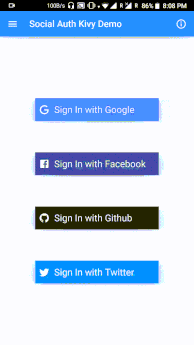 + +<a href='https://play.google.com/store/apps/details?id=com.watney.glogin' ><img src='https://raw.githubusercontent.com/steverichey/google-play-badge-svg/266d2b2df26f10d3c00b8129a0bd9f6da6b19f00/img/en_get.svg' alt='Get it on Playstore' width=200/> </a> + +## +### KivyAuth Desktop Test Demo +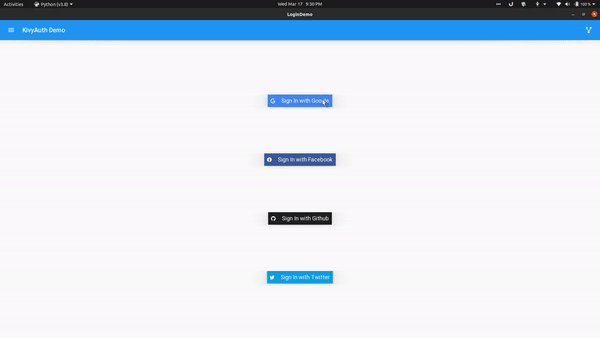 + +## +### Changelog +#### v2.3.2 + * Fixed crashing when user doesn't have a photo + + +#### v2.3.1 - KivyAuth cross-platform + * Kivyauth APIs are now platform-independent + * Desktop support for linux, win and possibly mac + + +#### v2.3 - KivyAuth cross-platform + * Desktop support added(in alpha) + * All android auths are inside `kivyauth.android` while those for desktops are inside `kivyauth.desktop` + + +#### v2.2 + * Added Auto-login feature + * `login_providers` are now inside `kivyauth` rather than `kivyauth.providers` + + +#### v2.0 + * Individual login providers are moved into respective folders + * Fix problem of not being able to use individual login methods + * Now it's relatively easier to use the library + +### How to use + +### Instruction for testing out KivyAuth for Desktop: +* pip install kivyauth +* **Make Sure you've created OAuth apps and have their CLIENT_ID and CLIENT_SECRET handy before running demo application** + +### Note(for android): + Make sure you go through the [prerequisites](https://github.com/shashi278/social-auth-kivy/blob/master/docs/prerequisites.md) + for the login methods you're going to integrate in your application before moving further + +# +The example below shows integrating google login. Similarly other login methods can also be used. + +* Include necessary imports for google login +```python +from kivyauth.google_auth import initialize_google, login_google, logout_google +``` + +* Initialize google login inside your app's build method +```python +def build(self): + initialize_google(self.after_login, self.error_listener) +``` +`after_login` is a function to be called upon successful login with `name`, `email`, and `photo url` of the user. So, create a success listener function which accepts three parameters and perform after-login stuffs(like updating UI, etc.). `error_listener` is called in case of any error and it doesn't accept any argument. + +* You can also add auto-login( if the user is already logged in then directly move to after-login stuff) inside app's `on_start` method as below(mention only login providers you are using in your app): +```python +def on_start(self): + + if auto_login(login_providers.google): + self.current_provider = login_providers.google + elif auto_login(login_providers.facebook): + self.current_provider = login_providers.facebook + elif auto_login(login_providers.github): + self.current_provider = login_providers.github + elif auto_login(login_providers.twitter): + self.current_provider = login_providers.twitter +``` + +* Next, call `login_google()` upon a button click to initiate login process. + +* Similarly, to logout, call `logout_google` as +```python +logout_google(self.after_logout) +``` +`after_logout` is a function to be called after user gets logged out. For example, to update UI. + +* Make sure to include `kivyauth` as a requirement in the buildozer.spec file +```spec +requirements = python3,kivy,kivyauth +``` + +* See [demo](demo/) for reference. + +## + +### TODO: + * Make it cross-platform + +### Other + + +**Contributing**: Contributions are more than welcome. Looking for contributions in making it cross-platform(specifically for iOS) and better documentation. + + +Feel free to ping me or raise an issue if there's any difficulty in packaging it up. + + + +%package -n python3-KivyAuth +Summary: Integrate Google, Facebook, Github & Twitter login in kivy applications +Provides: python-KivyAuth +BuildRequires: python3-devel +BuildRequires: python3-setuptools +BuildRequires: python3-pip +%description -n python3-KivyAuth +<p align="center"> <img src="https://raw.githubusercontent.com/shashi278/social-auth-kivy/master/demo/kivyauth_logo.png" width="30%" ></img> </p> + + +# KivyAuth +#### *Integrate Google, Facebook, Github & Twitter login in kivy applications* +[](https://travis-ci.org/github/shashi278/social-auth-kivy/) [](https://www.python.org/downloads/release/python-360/) [](https://pypi.org/project/KivyAuth/) [](https://github.com/shashi278/social-auth-kivy/blob/master/LICENSE) [](https://pypi.org/project/KivyAuth/#modal-close) [](https://pypi.org/project/KivyAuth/) []() []() + +### +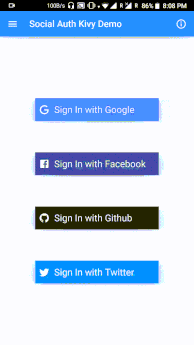 + +<a href='https://play.google.com/store/apps/details?id=com.watney.glogin' ><img src='https://raw.githubusercontent.com/steverichey/google-play-badge-svg/266d2b2df26f10d3c00b8129a0bd9f6da6b19f00/img/en_get.svg' alt='Get it on Playstore' width=200/> </a> + +## +### KivyAuth Desktop Test Demo +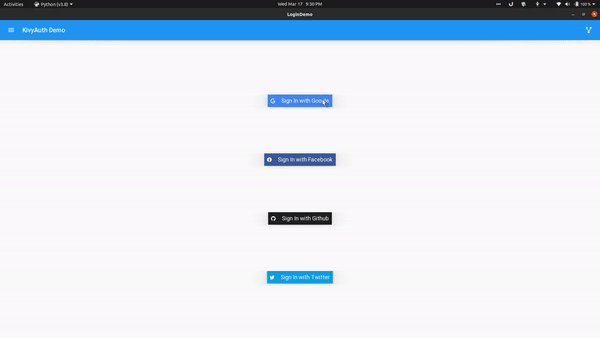 + +## +### Changelog +#### v2.3.2 + * Fixed crashing when user doesn't have a photo + + +#### v2.3.1 - KivyAuth cross-platform + * Kivyauth APIs are now platform-independent + * Desktop support for linux, win and possibly mac + + +#### v2.3 - KivyAuth cross-platform + * Desktop support added(in alpha) + * All android auths are inside `kivyauth.android` while those for desktops are inside `kivyauth.desktop` + + +#### v2.2 + * Added Auto-login feature + * `login_providers` are now inside `kivyauth` rather than `kivyauth.providers` + + +#### v2.0 + * Individual login providers are moved into respective folders + * Fix problem of not being able to use individual login methods + * Now it's relatively easier to use the library + +### How to use + +### Instruction for testing out KivyAuth for Desktop: +* pip install kivyauth +* **Make Sure you've created OAuth apps and have their CLIENT_ID and CLIENT_SECRET handy before running demo application** + +### Note(for android): + Make sure you go through the [prerequisites](https://github.com/shashi278/social-auth-kivy/blob/master/docs/prerequisites.md) + for the login methods you're going to integrate in your application before moving further + +# +The example below shows integrating google login. Similarly other login methods can also be used. + +* Include necessary imports for google login +```python +from kivyauth.google_auth import initialize_google, login_google, logout_google +``` + +* Initialize google login inside your app's build method +```python +def build(self): + initialize_google(self.after_login, self.error_listener) +``` +`after_login` is a function to be called upon successful login with `name`, `email`, and `photo url` of the user. So, create a success listener function which accepts three parameters and perform after-login stuffs(like updating UI, etc.). `error_listener` is called in case of any error and it doesn't accept any argument. + +* You can also add auto-login( if the user is already logged in then directly move to after-login stuff) inside app's `on_start` method as below(mention only login providers you are using in your app): +```python +def on_start(self): + + if auto_login(login_providers.google): + self.current_provider = login_providers.google + elif auto_login(login_providers.facebook): + self.current_provider = login_providers.facebook + elif auto_login(login_providers.github): + self.current_provider = login_providers.github + elif auto_login(login_providers.twitter): + self.current_provider = login_providers.twitter +``` + +* Next, call `login_google()` upon a button click to initiate login process. + +* Similarly, to logout, call `logout_google` as +```python +logout_google(self.after_logout) +``` +`after_logout` is a function to be called after user gets logged out. For example, to update UI. + +* Make sure to include `kivyauth` as a requirement in the buildozer.spec file +```spec +requirements = python3,kivy,kivyauth +``` + +* See [demo](demo/) for reference. + +## + +### TODO: + * Make it cross-platform + +### Other + + +**Contributing**: Contributions are more than welcome. Looking for contributions in making it cross-platform(specifically for iOS) and better documentation. + + +Feel free to ping me or raise an issue if there's any difficulty in packaging it up. + + + +%package help +Summary: Development documents and examples for KivyAuth +Provides: python3-KivyAuth-doc +%description help +<p align="center"> <img src="https://raw.githubusercontent.com/shashi278/social-auth-kivy/master/demo/kivyauth_logo.png" width="30%" ></img> </p> + + +# KivyAuth +#### *Integrate Google, Facebook, Github & Twitter login in kivy applications* +[](https://travis-ci.org/github/shashi278/social-auth-kivy/) [](https://www.python.org/downloads/release/python-360/) [](https://pypi.org/project/KivyAuth/) [](https://github.com/shashi278/social-auth-kivy/blob/master/LICENSE) [](https://pypi.org/project/KivyAuth/#modal-close) [](https://pypi.org/project/KivyAuth/) []() []() + +### +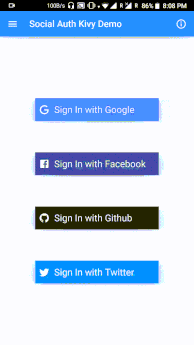 + +<a href='https://play.google.com/store/apps/details?id=com.watney.glogin' ><img src='https://raw.githubusercontent.com/steverichey/google-play-badge-svg/266d2b2df26f10d3c00b8129a0bd9f6da6b19f00/img/en_get.svg' alt='Get it on Playstore' width=200/> </a> + +## +### KivyAuth Desktop Test Demo +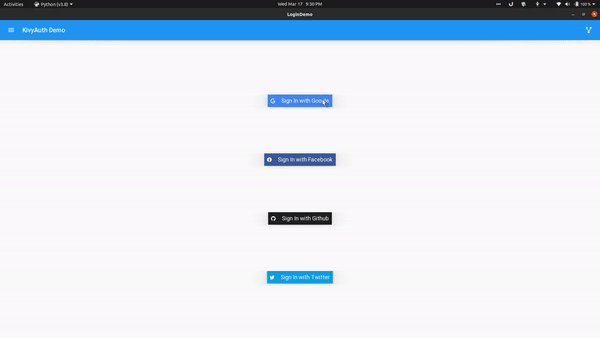 + +## +### Changelog +#### v2.3.2 + * Fixed crashing when user doesn't have a photo + + +#### v2.3.1 - KivyAuth cross-platform + * Kivyauth APIs are now platform-independent + * Desktop support for linux, win and possibly mac + + +#### v2.3 - KivyAuth cross-platform + * Desktop support added(in alpha) + * All android auths are inside `kivyauth.android` while those for desktops are inside `kivyauth.desktop` + + +#### v2.2 + * Added Auto-login feature + * `login_providers` are now inside `kivyauth` rather than `kivyauth.providers` + + +#### v2.0 + * Individual login providers are moved into respective folders + * Fix problem of not being able to use individual login methods + * Now it's relatively easier to use the library + +### How to use + +### Instruction for testing out KivyAuth for Desktop: +* pip install kivyauth +* **Make Sure you've created OAuth apps and have their CLIENT_ID and CLIENT_SECRET handy before running demo application** + +### Note(for android): + Make sure you go through the [prerequisites](https://github.com/shashi278/social-auth-kivy/blob/master/docs/prerequisites.md) + for the login methods you're going to integrate in your application before moving further + +# +The example below shows integrating google login. Similarly other login methods can also be used. + +* Include necessary imports for google login +```python +from kivyauth.google_auth import initialize_google, login_google, logout_google +``` + +* Initialize google login inside your app's build method +```python +def build(self): + initialize_google(self.after_login, self.error_listener) +``` +`after_login` is a function to be called upon successful login with `name`, `email`, and `photo url` of the user. So, create a success listener function which accepts three parameters and perform after-login stuffs(like updating UI, etc.). `error_listener` is called in case of any error and it doesn't accept any argument. + +* You can also add auto-login( if the user is already logged in then directly move to after-login stuff) inside app's `on_start` method as below(mention only login providers you are using in your app): +```python +def on_start(self): + + if auto_login(login_providers.google): + self.current_provider = login_providers.google + elif auto_login(login_providers.facebook): + self.current_provider = login_providers.facebook + elif auto_login(login_providers.github): + self.current_provider = login_providers.github + elif auto_login(login_providers.twitter): + self.current_provider = login_providers.twitter +``` + +* Next, call `login_google()` upon a button click to initiate login process. + +* Similarly, to logout, call `logout_google` as +```python +logout_google(self.after_logout) +``` +`after_logout` is a function to be called after user gets logged out. For example, to update UI. + +* Make sure to include `kivyauth` as a requirement in the buildozer.spec file +```spec +requirements = python3,kivy,kivyauth +``` + +* See [demo](demo/) for reference. + +## + +### TODO: + * Make it cross-platform + +### Other + + +**Contributing**: Contributions are more than welcome. Looking for contributions in making it cross-platform(specifically for iOS) and better documentation. + + +Feel free to ping me or raise an issue if there's any difficulty in packaging it up. + + + +%prep +%autosetup -n KivyAuth-2.3.3 + +%build +%py3_build + +%install +%py3_install +install -d -m755 %{buildroot}/%{_pkgdocdir} +if [ -d doc ]; then cp -arf doc %{buildroot}/%{_pkgdocdir}; fi +if [ -d docs ]; then cp -arf docs %{buildroot}/%{_pkgdocdir}; fi +if [ -d example ]; then cp -arf example %{buildroot}/%{_pkgdocdir}; fi +if [ -d examples ]; then cp -arf examples %{buildroot}/%{_pkgdocdir}; fi +pushd %{buildroot} +if [ -d usr/lib ]; then + find usr/lib -type f -printf "\"/%h/%f\"\n" >> filelist.lst +fi +if [ -d usr/lib64 ]; then + find usr/lib64 -type f -printf "\"/%h/%f\"\n" >> filelist.lst +fi +if [ -d usr/bin ]; then + find usr/bin -type f -printf "\"/%h/%f\"\n" >> filelist.lst +fi +if [ -d usr/sbin ]; then + find usr/sbin -type f -printf "\"/%h/%f\"\n" >> filelist.lst +fi +touch doclist.lst +if [ -d usr/share/man ]; then + find usr/share/man -type f -printf "\"/%h/%f.gz\"\n" >> doclist.lst +fi +popd +mv %{buildroot}/filelist.lst . +mv %{buildroot}/doclist.lst . + +%files -n python3-KivyAuth -f filelist.lst +%dir %{python3_sitelib}/* + +%files help -f doclist.lst +%{_docdir}/* + +%changelog +* Tue Jun 20 2023 Python_Bot <Python_Bot@openeuler.org> - 2.3.3-1 +- Package Spec generated @@ -0,0 +1 @@ +67a305fa74fbf7ca2237706b1694ff8a KivyAuth-2.3.3.tar.gz |
