diff options
| -rw-r--r-- | .gitignore | 1 | ||||
| -rw-r--r-- | python-altair.spec | 931 | ||||
| -rw-r--r-- | sources | 1 |
3 files changed, 933 insertions, 0 deletions
@@ -0,0 +1 @@ +/altair-4.2.2.tar.gz diff --git a/python-altair.spec b/python-altair.spec new file mode 100644 index 0000000..b7ff8fe --- /dev/null +++ b/python-altair.spec @@ -0,0 +1,931 @@ +%global _empty_manifest_terminate_build 0 +Name: python-altair +Version: 4.2.2 +Release: 1 +Summary: Altair: A declarative statistical visualization library for Python. +License: BSD 3-clause +URL: http://altair-viz.github.io +Source0: https://mirrors.nju.edu.cn/pypi/web/packages/ec/bf/781b607da4c1a2a7211cd570bd7e22e0accd4deaf1074c32ac7344a09339/altair-4.2.2.tar.gz +BuildArch: noarch + +Requires: python3-entrypoints +Requires: python3-jinja2 +Requires: python3-jsonschema +Requires: python3-numpy +Requires: python3-pandas +Requires: python3-toolz +Requires: python3-black +Requires: python3-docutils +Requires: python3-ipython +Requires: python3-flake8 +Requires: python3-pytest +Requires: python3-sphinx +Requires: python3-mistune +Requires: python3-m2r +Requires: python3-vega-datasets +Requires: python3-recommonmark + +%description +# Altair <a href="https://altair-viz.github.io/"><img align="right" src="https://altair-viz.github.io/_static/altair-logo-light.png" height="50"></img></a> + +[](https://travis-ci.org/altair-viz/altair) +[](https://github.com/altair-viz/altair/actions?query=workflow%3Abuild) +[](https://github.com/psf/black) +[](https://joss.theoj.org/papers/10.21105/joss.01057) +[](https://pypi.org/project/altair) +[](https://mybinder.org/v2/gh/altair-viz/altair_notebooks/master?urlpath=lab/tree/notebooks/Index.ipynb) +[](https://colab.research.google.com/github/altair-viz/altair_notebooks/blob/master/notebooks/Index.ipynb) + +[https://altair-viz.github.io](https://altair-viz.github.io) + +**Altair** is a declarative statistical visualization library for Python. With Altair, you can spend more time understanding your data and its meaning. Altair's +API is simple, friendly and consistent and built on top of the powerful +[Vega-Lite](https://github.com/vega/vega-lite) JSON specification. This elegant +simplicity produces beautiful and effective visualizations with a minimal amount of code. *Altair is developed by [Jake Vanderplas](https://github.com/jakevdp) and [Brian +Granger](https://github.com/ellisonbg) in close collaboration with the [UW +Interactive Data Lab](https://idl.cs.washington.edu/).* + +## Altair Documentation + +See [Altair's Documentation Site](https://altair-viz.github.io), +as well as Altair's [Tutorial Notebooks](https://github.com/altair-viz/altair_notebooks). + +## Example + +Here is an example using Altair to quickly visualize and display a dataset with the native Vega-Lite renderer in the JupyterLab: + +```python +import altair as alt + +# load a simple dataset as a pandas DataFrame +from vega_datasets import data +cars = data.cars() + +alt.Chart(cars).mark_point().encode( + x='Horsepower', + y='Miles_per_Gallon', + color='Origin', +) +``` + +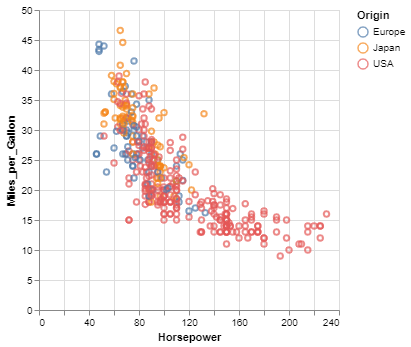 + +One of the unique features of Altair, inherited from Vega-Lite, is a declarative grammar of not just visualization, but _interaction_. +With a few modifications to the example above we can create a linked histogram that is filtered based on a selection of the scatter plot. + +```python +import altair as alt +from vega_datasets import data + +source = data.cars() + +brush = alt.selection(type='interval') + +points = alt.Chart(source).mark_point().encode( + x='Horsepower', + y='Miles_per_Gallon', + color=alt.condition(brush, 'Origin', alt.value('lightgray')) +).add_selection( + brush +) + +bars = alt.Chart(source).mark_bar().encode( + y='Origin', + color='Origin', + x='count(Origin)' +).transform_filter( + brush +) + +points & bars +``` + +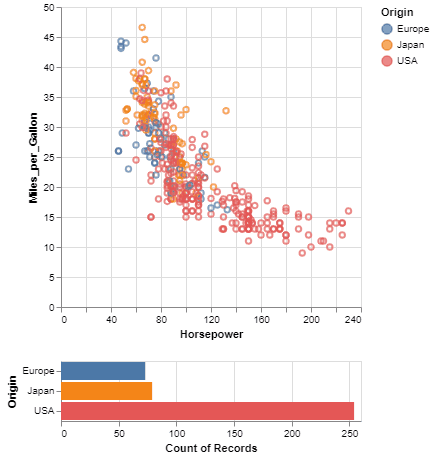 + + +## Getting your Questions Answered + +If you have a question that is not addressed in the documentation, there are several ways to ask: + +- open a [Github Issue](https://github.com/altair-viz/altair/issues) +- post a [StackOverflow Question](https://stackoverflow.com/questions/tagged/altair) (be sure to use the `altair` tag) +- ask on the [Altair Google Group](https://groups.google.com/forum/#!forum/altair-viz) + +We'll do our best to get your question answered + +## A Python API for statistical visualizations + +Altair provides a Python API for building statistical visualizations in a declarative +manner. By statistical visualization we mean: + +* The **data source** is a `DataFrame` that consists of columns of different data types (quantitative, ordinal, nominal and date/time). +* The `DataFrame` is in a [tidy format](https://vita.had.co.nz/papers/tidy-data.pdf) + where the rows correspond to samples and the columns correspond to the observed variables. +* The data is mapped to the **visual properties** (position, color, size, shape, + faceting, etc.) using the group-by data transformation. + +The Altair API contains no actual visualization rendering code but instead +emits JSON data structures following the +[Vega-Lite](https://github.com/vega/vega-lite) specification. The resulting +Vega-Lite JSON data can be rendered in the following user-interfaces: + +* [Jupyter Notebook](https://github.com/jupyter/notebook) (by installing [ipyvega](https://github.com/vega/ipyvega)). +* [JupyterLab](https://github.com/jupyterlab/jupyterlab) (no additional dependencies needed). +* [nteract](https://github.com/nteract/nteract) (no additional dependencies needed). + +## Features + +* Carefully-designed, declarative Python API based on + [traitlets](https://github.com/ipython/traitlets). +* Auto-generated internal Python API that guarantees visualizations are type-checked and + in full conformance with the [Vega-Lite](https://github.com/vega/vega-lite) + specification. +* Auto-generate Altair Python code from a Vega-Lite JSON spec. +* Display visualizations in the live Jupyter Notebook, JupyterLab, nteract, on GitHub and + [nbviewer](https://nbviewer.jupyter.org/). +* Export visualizations to PNG/SVG images, stand-alone HTML pages and the +[Online Vega-Lite Editor](https://vega.github.io/editor/#/). +* Serialize visualizations as JSON files. +* Explore Altair with dozens of examples in the [Example Gallery](https://altair-viz.github.io/gallery/index.html) + +## Installation + +To use Altair for visualization, you need to install two sets of tools + +1. The core Altair Package and its dependencies + +2. The renderer for the frontend you wish to use (i.e. `Jupyter Notebook`, + `JupyterLab`, or `nteract`) + +Altair can be installed with either ``pip`` or with ``conda``. +For full installation instructions, please see +https://altair-viz.github.io/getting_started/installation.html + +## Example and tutorial notebooks + +We maintain a separate Github repository of Jupyter Notebooks that contain an +interactive tutorial and examples: + +https://github.com/altair-viz/altair_notebooks + +To launch a live notebook server with those notebook using [binder](https://mybinder.org/) or +[Colab](https://colab.research.google.com), click on one of the following badges: + +[](https://beta.mybinder.org/v2/gh/altair-viz/altair_notebooks/master) +[](https://colab.research.google.com/github/altair-viz/altair_notebooks/blob/master/notebooks/Index.ipynb) + +## Project philosophy + +Many excellent plotting libraries exist in Python, including the main ones: + +* [Matplotlib](https://matplotlib.org/) +* [Bokeh](https://bokeh.pydata.org/en/latest/) +* [Seaborn](https://seaborn.pydata.org/) +* [Lightning](https://github.com/lightning-viz/lightning) +* [Plotly](https://plot.ly/) +* [Pandas built-in plotting](https://pandas.pydata.org/pandas-docs/stable/visualization.html) +* [HoloViews](https://holoviews.org) +* [VisPy](https://vispy.org/) +* [pygg](https://www.github.com/sirrice/pygg) + +Each library does a particular set of things well. + +### User challenges + +However, such a proliferation of options creates great difficulty for users +as they have to wade through all of these APIs to find which of them is the +best for the task at hand. None of these libraries are optimized for +high-level statistical visualization, so users have to assemble their own +using a mishmash of APIs. For individuals just learning data science, this +forces them to focus on learning APIs rather than exploring their data. + +Another challenge is current plotting APIs require the user to write code, +even for incidental details of a visualization. This results in an unfortunate +and unnecessary cognitive burden as the visualization type (histogram, +scatterplot, etc.) can often be inferred using basic information such as the +columns of interest and the data types of those columns. + +For example, if you are interested in the visualization of two numerical +columns, a scatterplot is almost certainly a good starting point. If you add +a categorical column to that, you probably want to encode that column using +colors or facets. If inferring the visualization proves difficult at times, a +simple user interface can construct a visualization without any coding. +[Tableau](https://www.tableau.com/) and the [Interactive Data +Lab's](https://idl.cs.washington.edu/) +[Polestar](https://github.com/vega/polestar) and +[Voyager](https://github.com/vega/voyager) are excellent examples of such UIs. + +### Design approach and solution + +We believe that these challenges can be addressed without the creation of yet +another visualization library that has a programmatic API and built-in +rendering. Altair's approach to building visualizations uses a layered design +that leverages the full capabilities of existing visualization libraries: + +1. Create a constrained, simple Python API (Altair) that is purely declarative +2. Use the API (Altair) to emit JSON output that follows the Vega-Lite spec +3. Render that spec using existing visualization libraries + +This approach enables users to perform exploratory visualizations with a much +simpler API initially, pick an appropriate renderer for their usage case, and +then leverage the full capabilities of that renderer for more advanced plot +customization. + +We realize that a declarative API will necessarily be limited compared to the +full programmatic APIs of Matplotlib, Bokeh, etc. That is a deliberate design +choice we feel is needed to simplify the user experience of exploratory +visualization. + +## Development install + +Altair requires the following dependencies: + +* [pandas](https://pandas.pydata.org/) +* [traitlets](https://github.com/ipython/traitlets) +* [IPython](https://github.com/ipython/ipython) + +If you have cloned the repository, run the following command from the root of the repository: + +``` +pip install -e .[dev] +``` + +If you do not wish to clone the repository, you can install using: + +``` +pip install git+https://github.com/altair-viz/altair +``` + +## Testing + +To run the test suite you must have [py.test](https://pytest.org/latest/) installed. +To run the tests, use + +``` +py.test --pyargs altair +``` +(you can omit the `--pyargs` flag if you are running the tests from a source checkout). + +## Feedback and Contribution + +See [`CONTRIBUTING.md`](https://github.com/altair-viz/altair/blob/master/CONTRIBUTING.md) + +## Citing Altair + +[](https://joss.theoj.org/papers/10.21105/joss.01057) + +If you use Altair in academic work, please consider citing https://joss.theoj.org/papers/10.21105/joss.01057 as + +```bib +@article{VanderPlas2018, + doi = {10.21105/joss.01057}, + url = {https://doi.org/10.21105/joss.01057}, + year = {2018}, + publisher = {The Open Journal}, + volume = {3}, + number = {32}, + pages = {1057}, + author = {Jacob VanderPlas and Brian Granger and Jeffrey Heer and Dominik Moritz and Kanit Wongsuphasawat and Arvind Satyanarayan and Eitan Lees and Ilia Timofeev and Ben Welsh and Scott Sievert}, + title = {Altair: Interactive Statistical Visualizations for Python}, + journal = {Journal of Open Source Software} +} +``` +Please additionally consider citing the [vega-lite](https://vega.github.io/vega-lite/) project, which Altair is based on: https://dl.acm.org/doi/10.1109/TVCG.2016.2599030 +```bib +@article{Satyanarayan2017, + author={Satyanarayan, Arvind and Moritz, Dominik and Wongsuphasawat, Kanit and Heer, Jeffrey}, + title={Vega-Lite: A Grammar of Interactive Graphics}, + journal={IEEE transactions on visualization and computer graphics}, + year={2017}, + volume={23}, + number={1}, + pages={341-350}, + publisher={IEEE} +} +``` + +## Whence Altair? + +Altair is the [brightest star](https://en.wikipedia.org/wiki/Altair) in the constellation Aquila, and along with Deneb and Vega forms the northern-hemisphere asterism known as the [Summer Triangle](https://en.wikipedia.org/wiki/Summer_Triangle). + + +%package -n python3-altair +Summary: Altair: A declarative statistical visualization library for Python. +Provides: python-altair +BuildRequires: python3-devel +BuildRequires: python3-setuptools +BuildRequires: python3-pip +%description -n python3-altair +# Altair <a href="https://altair-viz.github.io/"><img align="right" src="https://altair-viz.github.io/_static/altair-logo-light.png" height="50"></img></a> + +[](https://travis-ci.org/altair-viz/altair) +[](https://github.com/altair-viz/altair/actions?query=workflow%3Abuild) +[](https://github.com/psf/black) +[](https://joss.theoj.org/papers/10.21105/joss.01057) +[](https://pypi.org/project/altair) +[](https://mybinder.org/v2/gh/altair-viz/altair_notebooks/master?urlpath=lab/tree/notebooks/Index.ipynb) +[](https://colab.research.google.com/github/altair-viz/altair_notebooks/blob/master/notebooks/Index.ipynb) + +[https://altair-viz.github.io](https://altair-viz.github.io) + +**Altair** is a declarative statistical visualization library for Python. With Altair, you can spend more time understanding your data and its meaning. Altair's +API is simple, friendly and consistent and built on top of the powerful +[Vega-Lite](https://github.com/vega/vega-lite) JSON specification. This elegant +simplicity produces beautiful and effective visualizations with a minimal amount of code. *Altair is developed by [Jake Vanderplas](https://github.com/jakevdp) and [Brian +Granger](https://github.com/ellisonbg) in close collaboration with the [UW +Interactive Data Lab](https://idl.cs.washington.edu/).* + +## Altair Documentation + +See [Altair's Documentation Site](https://altair-viz.github.io), +as well as Altair's [Tutorial Notebooks](https://github.com/altair-viz/altair_notebooks). + +## Example + +Here is an example using Altair to quickly visualize and display a dataset with the native Vega-Lite renderer in the JupyterLab: + +```python +import altair as alt + +# load a simple dataset as a pandas DataFrame +from vega_datasets import data +cars = data.cars() + +alt.Chart(cars).mark_point().encode( + x='Horsepower', + y='Miles_per_Gallon', + color='Origin', +) +``` + +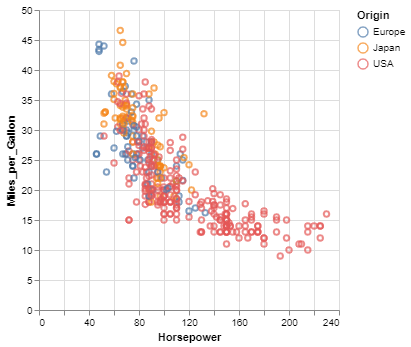 + +One of the unique features of Altair, inherited from Vega-Lite, is a declarative grammar of not just visualization, but _interaction_. +With a few modifications to the example above we can create a linked histogram that is filtered based on a selection of the scatter plot. + +```python +import altair as alt +from vega_datasets import data + +source = data.cars() + +brush = alt.selection(type='interval') + +points = alt.Chart(source).mark_point().encode( + x='Horsepower', + y='Miles_per_Gallon', + color=alt.condition(brush, 'Origin', alt.value('lightgray')) +).add_selection( + brush +) + +bars = alt.Chart(source).mark_bar().encode( + y='Origin', + color='Origin', + x='count(Origin)' +).transform_filter( + brush +) + +points & bars +``` + +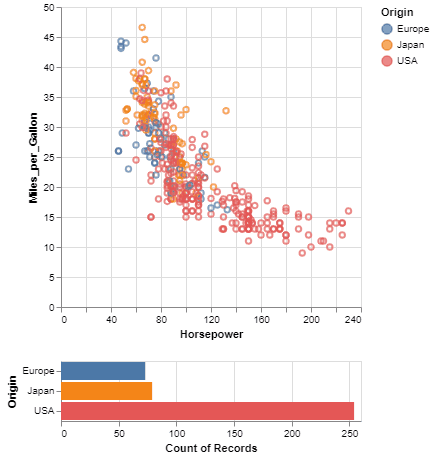 + + +## Getting your Questions Answered + +If you have a question that is not addressed in the documentation, there are several ways to ask: + +- open a [Github Issue](https://github.com/altair-viz/altair/issues) +- post a [StackOverflow Question](https://stackoverflow.com/questions/tagged/altair) (be sure to use the `altair` tag) +- ask on the [Altair Google Group](https://groups.google.com/forum/#!forum/altair-viz) + +We'll do our best to get your question answered + +## A Python API for statistical visualizations + +Altair provides a Python API for building statistical visualizations in a declarative +manner. By statistical visualization we mean: + +* The **data source** is a `DataFrame` that consists of columns of different data types (quantitative, ordinal, nominal and date/time). +* The `DataFrame` is in a [tidy format](https://vita.had.co.nz/papers/tidy-data.pdf) + where the rows correspond to samples and the columns correspond to the observed variables. +* The data is mapped to the **visual properties** (position, color, size, shape, + faceting, etc.) using the group-by data transformation. + +The Altair API contains no actual visualization rendering code but instead +emits JSON data structures following the +[Vega-Lite](https://github.com/vega/vega-lite) specification. The resulting +Vega-Lite JSON data can be rendered in the following user-interfaces: + +* [Jupyter Notebook](https://github.com/jupyter/notebook) (by installing [ipyvega](https://github.com/vega/ipyvega)). +* [JupyterLab](https://github.com/jupyterlab/jupyterlab) (no additional dependencies needed). +* [nteract](https://github.com/nteract/nteract) (no additional dependencies needed). + +## Features + +* Carefully-designed, declarative Python API based on + [traitlets](https://github.com/ipython/traitlets). +* Auto-generated internal Python API that guarantees visualizations are type-checked and + in full conformance with the [Vega-Lite](https://github.com/vega/vega-lite) + specification. +* Auto-generate Altair Python code from a Vega-Lite JSON spec. +* Display visualizations in the live Jupyter Notebook, JupyterLab, nteract, on GitHub and + [nbviewer](https://nbviewer.jupyter.org/). +* Export visualizations to PNG/SVG images, stand-alone HTML pages and the +[Online Vega-Lite Editor](https://vega.github.io/editor/#/). +* Serialize visualizations as JSON files. +* Explore Altair with dozens of examples in the [Example Gallery](https://altair-viz.github.io/gallery/index.html) + +## Installation + +To use Altair for visualization, you need to install two sets of tools + +1. The core Altair Package and its dependencies + +2. The renderer for the frontend you wish to use (i.e. `Jupyter Notebook`, + `JupyterLab`, or `nteract`) + +Altair can be installed with either ``pip`` or with ``conda``. +For full installation instructions, please see +https://altair-viz.github.io/getting_started/installation.html + +## Example and tutorial notebooks + +We maintain a separate Github repository of Jupyter Notebooks that contain an +interactive tutorial and examples: + +https://github.com/altair-viz/altair_notebooks + +To launch a live notebook server with those notebook using [binder](https://mybinder.org/) or +[Colab](https://colab.research.google.com), click on one of the following badges: + +[](https://beta.mybinder.org/v2/gh/altair-viz/altair_notebooks/master) +[](https://colab.research.google.com/github/altair-viz/altair_notebooks/blob/master/notebooks/Index.ipynb) + +## Project philosophy + +Many excellent plotting libraries exist in Python, including the main ones: + +* [Matplotlib](https://matplotlib.org/) +* [Bokeh](https://bokeh.pydata.org/en/latest/) +* [Seaborn](https://seaborn.pydata.org/) +* [Lightning](https://github.com/lightning-viz/lightning) +* [Plotly](https://plot.ly/) +* [Pandas built-in plotting](https://pandas.pydata.org/pandas-docs/stable/visualization.html) +* [HoloViews](https://holoviews.org) +* [VisPy](https://vispy.org/) +* [pygg](https://www.github.com/sirrice/pygg) + +Each library does a particular set of things well. + +### User challenges + +However, such a proliferation of options creates great difficulty for users +as they have to wade through all of these APIs to find which of them is the +best for the task at hand. None of these libraries are optimized for +high-level statistical visualization, so users have to assemble their own +using a mishmash of APIs. For individuals just learning data science, this +forces them to focus on learning APIs rather than exploring their data. + +Another challenge is current plotting APIs require the user to write code, +even for incidental details of a visualization. This results in an unfortunate +and unnecessary cognitive burden as the visualization type (histogram, +scatterplot, etc.) can often be inferred using basic information such as the +columns of interest and the data types of those columns. + +For example, if you are interested in the visualization of two numerical +columns, a scatterplot is almost certainly a good starting point. If you add +a categorical column to that, you probably want to encode that column using +colors or facets. If inferring the visualization proves difficult at times, a +simple user interface can construct a visualization without any coding. +[Tableau](https://www.tableau.com/) and the [Interactive Data +Lab's](https://idl.cs.washington.edu/) +[Polestar](https://github.com/vega/polestar) and +[Voyager](https://github.com/vega/voyager) are excellent examples of such UIs. + +### Design approach and solution + +We believe that these challenges can be addressed without the creation of yet +another visualization library that has a programmatic API and built-in +rendering. Altair's approach to building visualizations uses a layered design +that leverages the full capabilities of existing visualization libraries: + +1. Create a constrained, simple Python API (Altair) that is purely declarative +2. Use the API (Altair) to emit JSON output that follows the Vega-Lite spec +3. Render that spec using existing visualization libraries + +This approach enables users to perform exploratory visualizations with a much +simpler API initially, pick an appropriate renderer for their usage case, and +then leverage the full capabilities of that renderer for more advanced plot +customization. + +We realize that a declarative API will necessarily be limited compared to the +full programmatic APIs of Matplotlib, Bokeh, etc. That is a deliberate design +choice we feel is needed to simplify the user experience of exploratory +visualization. + +## Development install + +Altair requires the following dependencies: + +* [pandas](https://pandas.pydata.org/) +* [traitlets](https://github.com/ipython/traitlets) +* [IPython](https://github.com/ipython/ipython) + +If you have cloned the repository, run the following command from the root of the repository: + +``` +pip install -e .[dev] +``` + +If you do not wish to clone the repository, you can install using: + +``` +pip install git+https://github.com/altair-viz/altair +``` + +## Testing + +To run the test suite you must have [py.test](https://pytest.org/latest/) installed. +To run the tests, use + +``` +py.test --pyargs altair +``` +(you can omit the `--pyargs` flag if you are running the tests from a source checkout). + +## Feedback and Contribution + +See [`CONTRIBUTING.md`](https://github.com/altair-viz/altair/blob/master/CONTRIBUTING.md) + +## Citing Altair + +[](https://joss.theoj.org/papers/10.21105/joss.01057) + +If you use Altair in academic work, please consider citing https://joss.theoj.org/papers/10.21105/joss.01057 as + +```bib +@article{VanderPlas2018, + doi = {10.21105/joss.01057}, + url = {https://doi.org/10.21105/joss.01057}, + year = {2018}, + publisher = {The Open Journal}, + volume = {3}, + number = {32}, + pages = {1057}, + author = {Jacob VanderPlas and Brian Granger and Jeffrey Heer and Dominik Moritz and Kanit Wongsuphasawat and Arvind Satyanarayan and Eitan Lees and Ilia Timofeev and Ben Welsh and Scott Sievert}, + title = {Altair: Interactive Statistical Visualizations for Python}, + journal = {Journal of Open Source Software} +} +``` +Please additionally consider citing the [vega-lite](https://vega.github.io/vega-lite/) project, which Altair is based on: https://dl.acm.org/doi/10.1109/TVCG.2016.2599030 +```bib +@article{Satyanarayan2017, + author={Satyanarayan, Arvind and Moritz, Dominik and Wongsuphasawat, Kanit and Heer, Jeffrey}, + title={Vega-Lite: A Grammar of Interactive Graphics}, + journal={IEEE transactions on visualization and computer graphics}, + year={2017}, + volume={23}, + number={1}, + pages={341-350}, + publisher={IEEE} +} +``` + +## Whence Altair? + +Altair is the [brightest star](https://en.wikipedia.org/wiki/Altair) in the constellation Aquila, and along with Deneb and Vega forms the northern-hemisphere asterism known as the [Summer Triangle](https://en.wikipedia.org/wiki/Summer_Triangle). + + +%package help +Summary: Development documents and examples for altair +Provides: python3-altair-doc +%description help +# Altair <a href="https://altair-viz.github.io/"><img align="right" src="https://altair-viz.github.io/_static/altair-logo-light.png" height="50"></img></a> + +[](https://travis-ci.org/altair-viz/altair) +[](https://github.com/altair-viz/altair/actions?query=workflow%3Abuild) +[](https://github.com/psf/black) +[](https://joss.theoj.org/papers/10.21105/joss.01057) +[](https://pypi.org/project/altair) +[](https://mybinder.org/v2/gh/altair-viz/altair_notebooks/master?urlpath=lab/tree/notebooks/Index.ipynb) +[](https://colab.research.google.com/github/altair-viz/altair_notebooks/blob/master/notebooks/Index.ipynb) + +[https://altair-viz.github.io](https://altair-viz.github.io) + +**Altair** is a declarative statistical visualization library for Python. With Altair, you can spend more time understanding your data and its meaning. Altair's +API is simple, friendly and consistent and built on top of the powerful +[Vega-Lite](https://github.com/vega/vega-lite) JSON specification. This elegant +simplicity produces beautiful and effective visualizations with a minimal amount of code. *Altair is developed by [Jake Vanderplas](https://github.com/jakevdp) and [Brian +Granger](https://github.com/ellisonbg) in close collaboration with the [UW +Interactive Data Lab](https://idl.cs.washington.edu/).* + +## Altair Documentation + +See [Altair's Documentation Site](https://altair-viz.github.io), +as well as Altair's [Tutorial Notebooks](https://github.com/altair-viz/altair_notebooks). + +## Example + +Here is an example using Altair to quickly visualize and display a dataset with the native Vega-Lite renderer in the JupyterLab: + +```python +import altair as alt + +# load a simple dataset as a pandas DataFrame +from vega_datasets import data +cars = data.cars() + +alt.Chart(cars).mark_point().encode( + x='Horsepower', + y='Miles_per_Gallon', + color='Origin', +) +``` + +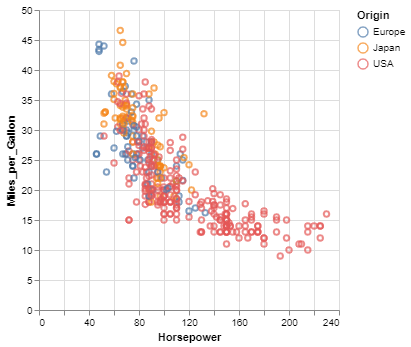 + +One of the unique features of Altair, inherited from Vega-Lite, is a declarative grammar of not just visualization, but _interaction_. +With a few modifications to the example above we can create a linked histogram that is filtered based on a selection of the scatter plot. + +```python +import altair as alt +from vega_datasets import data + +source = data.cars() + +brush = alt.selection(type='interval') + +points = alt.Chart(source).mark_point().encode( + x='Horsepower', + y='Miles_per_Gallon', + color=alt.condition(brush, 'Origin', alt.value('lightgray')) +).add_selection( + brush +) + +bars = alt.Chart(source).mark_bar().encode( + y='Origin', + color='Origin', + x='count(Origin)' +).transform_filter( + brush +) + +points & bars +``` + +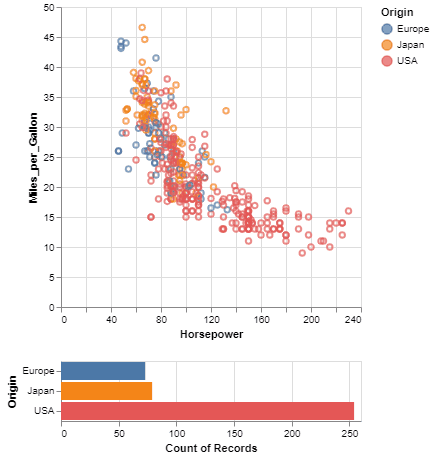 + + +## Getting your Questions Answered + +If you have a question that is not addressed in the documentation, there are several ways to ask: + +- open a [Github Issue](https://github.com/altair-viz/altair/issues) +- post a [StackOverflow Question](https://stackoverflow.com/questions/tagged/altair) (be sure to use the `altair` tag) +- ask on the [Altair Google Group](https://groups.google.com/forum/#!forum/altair-viz) + +We'll do our best to get your question answered + +## A Python API for statistical visualizations + +Altair provides a Python API for building statistical visualizations in a declarative +manner. By statistical visualization we mean: + +* The **data source** is a `DataFrame` that consists of columns of different data types (quantitative, ordinal, nominal and date/time). +* The `DataFrame` is in a [tidy format](https://vita.had.co.nz/papers/tidy-data.pdf) + where the rows correspond to samples and the columns correspond to the observed variables. +* The data is mapped to the **visual properties** (position, color, size, shape, + faceting, etc.) using the group-by data transformation. + +The Altair API contains no actual visualization rendering code but instead +emits JSON data structures following the +[Vega-Lite](https://github.com/vega/vega-lite) specification. The resulting +Vega-Lite JSON data can be rendered in the following user-interfaces: + +* [Jupyter Notebook](https://github.com/jupyter/notebook) (by installing [ipyvega](https://github.com/vega/ipyvega)). +* [JupyterLab](https://github.com/jupyterlab/jupyterlab) (no additional dependencies needed). +* [nteract](https://github.com/nteract/nteract) (no additional dependencies needed). + +## Features + +* Carefully-designed, declarative Python API based on + [traitlets](https://github.com/ipython/traitlets). +* Auto-generated internal Python API that guarantees visualizations are type-checked and + in full conformance with the [Vega-Lite](https://github.com/vega/vega-lite) + specification. +* Auto-generate Altair Python code from a Vega-Lite JSON spec. +* Display visualizations in the live Jupyter Notebook, JupyterLab, nteract, on GitHub and + [nbviewer](https://nbviewer.jupyter.org/). +* Export visualizations to PNG/SVG images, stand-alone HTML pages and the +[Online Vega-Lite Editor](https://vega.github.io/editor/#/). +* Serialize visualizations as JSON files. +* Explore Altair with dozens of examples in the [Example Gallery](https://altair-viz.github.io/gallery/index.html) + +## Installation + +To use Altair for visualization, you need to install two sets of tools + +1. The core Altair Package and its dependencies + +2. The renderer for the frontend you wish to use (i.e. `Jupyter Notebook`, + `JupyterLab`, or `nteract`) + +Altair can be installed with either ``pip`` or with ``conda``. +For full installation instructions, please see +https://altair-viz.github.io/getting_started/installation.html + +## Example and tutorial notebooks + +We maintain a separate Github repository of Jupyter Notebooks that contain an +interactive tutorial and examples: + +https://github.com/altair-viz/altair_notebooks + +To launch a live notebook server with those notebook using [binder](https://mybinder.org/) or +[Colab](https://colab.research.google.com), click on one of the following badges: + +[](https://beta.mybinder.org/v2/gh/altair-viz/altair_notebooks/master) +[](https://colab.research.google.com/github/altair-viz/altair_notebooks/blob/master/notebooks/Index.ipynb) + +## Project philosophy + +Many excellent plotting libraries exist in Python, including the main ones: + +* [Matplotlib](https://matplotlib.org/) +* [Bokeh](https://bokeh.pydata.org/en/latest/) +* [Seaborn](https://seaborn.pydata.org/) +* [Lightning](https://github.com/lightning-viz/lightning) +* [Plotly](https://plot.ly/) +* [Pandas built-in plotting](https://pandas.pydata.org/pandas-docs/stable/visualization.html) +* [HoloViews](https://holoviews.org) +* [VisPy](https://vispy.org/) +* [pygg](https://www.github.com/sirrice/pygg) + +Each library does a particular set of things well. + +### User challenges + +However, such a proliferation of options creates great difficulty for users +as they have to wade through all of these APIs to find which of them is the +best for the task at hand. None of these libraries are optimized for +high-level statistical visualization, so users have to assemble their own +using a mishmash of APIs. For individuals just learning data science, this +forces them to focus on learning APIs rather than exploring their data. + +Another challenge is current plotting APIs require the user to write code, +even for incidental details of a visualization. This results in an unfortunate +and unnecessary cognitive burden as the visualization type (histogram, +scatterplot, etc.) can often be inferred using basic information such as the +columns of interest and the data types of those columns. + +For example, if you are interested in the visualization of two numerical +columns, a scatterplot is almost certainly a good starting point. If you add +a categorical column to that, you probably want to encode that column using +colors or facets. If inferring the visualization proves difficult at times, a +simple user interface can construct a visualization without any coding. +[Tableau](https://www.tableau.com/) and the [Interactive Data +Lab's](https://idl.cs.washington.edu/) +[Polestar](https://github.com/vega/polestar) and +[Voyager](https://github.com/vega/voyager) are excellent examples of such UIs. + +### Design approach and solution + +We believe that these challenges can be addressed without the creation of yet +another visualization library that has a programmatic API and built-in +rendering. Altair's approach to building visualizations uses a layered design +that leverages the full capabilities of existing visualization libraries: + +1. Create a constrained, simple Python API (Altair) that is purely declarative +2. Use the API (Altair) to emit JSON output that follows the Vega-Lite spec +3. Render that spec using existing visualization libraries + +This approach enables users to perform exploratory visualizations with a much +simpler API initially, pick an appropriate renderer for their usage case, and +then leverage the full capabilities of that renderer for more advanced plot +customization. + +We realize that a declarative API will necessarily be limited compared to the +full programmatic APIs of Matplotlib, Bokeh, etc. That is a deliberate design +choice we feel is needed to simplify the user experience of exploratory +visualization. + +## Development install + +Altair requires the following dependencies: + +* [pandas](https://pandas.pydata.org/) +* [traitlets](https://github.com/ipython/traitlets) +* [IPython](https://github.com/ipython/ipython) + +If you have cloned the repository, run the following command from the root of the repository: + +``` +pip install -e .[dev] +``` + +If you do not wish to clone the repository, you can install using: + +``` +pip install git+https://github.com/altair-viz/altair +``` + +## Testing + +To run the test suite you must have [py.test](https://pytest.org/latest/) installed. +To run the tests, use + +``` +py.test --pyargs altair +``` +(you can omit the `--pyargs` flag if you are running the tests from a source checkout). + +## Feedback and Contribution + +See [`CONTRIBUTING.md`](https://github.com/altair-viz/altair/blob/master/CONTRIBUTING.md) + +## Citing Altair + +[](https://joss.theoj.org/papers/10.21105/joss.01057) + +If you use Altair in academic work, please consider citing https://joss.theoj.org/papers/10.21105/joss.01057 as + +```bib +@article{VanderPlas2018, + doi = {10.21105/joss.01057}, + url = {https://doi.org/10.21105/joss.01057}, + year = {2018}, + publisher = {The Open Journal}, + volume = {3}, + number = {32}, + pages = {1057}, + author = {Jacob VanderPlas and Brian Granger and Jeffrey Heer and Dominik Moritz and Kanit Wongsuphasawat and Arvind Satyanarayan and Eitan Lees and Ilia Timofeev and Ben Welsh and Scott Sievert}, + title = {Altair: Interactive Statistical Visualizations for Python}, + journal = {Journal of Open Source Software} +} +``` +Please additionally consider citing the [vega-lite](https://vega.github.io/vega-lite/) project, which Altair is based on: https://dl.acm.org/doi/10.1109/TVCG.2016.2599030 +```bib +@article{Satyanarayan2017, + author={Satyanarayan, Arvind and Moritz, Dominik and Wongsuphasawat, Kanit and Heer, Jeffrey}, + title={Vega-Lite: A Grammar of Interactive Graphics}, + journal={IEEE transactions on visualization and computer graphics}, + year={2017}, + volume={23}, + number={1}, + pages={341-350}, + publisher={IEEE} +} +``` + +## Whence Altair? + +Altair is the [brightest star](https://en.wikipedia.org/wiki/Altair) in the constellation Aquila, and along with Deneb and Vega forms the northern-hemisphere asterism known as the [Summer Triangle](https://en.wikipedia.org/wiki/Summer_Triangle). + + +%prep +%autosetup -n altair-4.2.2 + +%build +%py3_build + +%install +%py3_install +install -d -m755 %{buildroot}/%{_pkgdocdir} +if [ -d doc ]; then cp -arf doc %{buildroot}/%{_pkgdocdir}; fi +if [ -d docs ]; then cp -arf docs %{buildroot}/%{_pkgdocdir}; fi +if [ -d example ]; then cp -arf example %{buildroot}/%{_pkgdocdir}; fi +if [ -d examples ]; then cp -arf examples %{buildroot}/%{_pkgdocdir}; fi +pushd %{buildroot} +if [ -d usr/lib ]; then + find usr/lib -type f -printf "/%h/%f\n" >> filelist.lst +fi +if [ -d usr/lib64 ]; then + find usr/lib64 -type f -printf "/%h/%f\n" >> filelist.lst +fi +if [ -d usr/bin ]; then + find usr/bin -type f -printf "/%h/%f\n" >> filelist.lst +fi +if [ -d usr/sbin ]; then + find usr/sbin -type f -printf "/%h/%f\n" >> filelist.lst +fi +touch doclist.lst +if [ -d usr/share/man ]; then + find usr/share/man -type f -printf "/%h/%f.gz\n" >> doclist.lst +fi +popd +mv %{buildroot}/filelist.lst . +mv %{buildroot}/doclist.lst . + +%files -n python3-altair -f filelist.lst +%dir %{python3_sitelib}/* + +%files help -f doclist.lst +%{_docdir}/* + +%changelog +* Mon Apr 10 2023 Python_Bot <Python_Bot@openeuler.org> - 4.2.2-1 +- Package Spec generated @@ -0,0 +1 @@ +edfbffa35c51f75caaf2f4e53371d6db altair-4.2.2.tar.gz |
