diff options
| author | CoprDistGit <infra@openeuler.org> | 2023-05-05 12:54:43 +0000 |
|---|---|---|
| committer | CoprDistGit <infra@openeuler.org> | 2023-05-05 12:54:43 +0000 |
| commit | a791e4cf7928cf06670f0bdf05096c8937bec929 (patch) | |
| tree | f8bb500a7ec4542c288b0572937464fa3b77f0eb | |
| parent | 06f27233411b61a6f10f755f524740362a237c8d (diff) | |
automatic import of python-ludwigopeneuler20.03
| -rw-r--r-- | .gitignore | 1 | ||||
| -rw-r--r-- | python-ludwig.spec | 1329 | ||||
| -rw-r--r-- | sources | 1 |
3 files changed, 1331 insertions, 0 deletions
@@ -0,0 +1 @@ +/ludwig-0.7.4.tar.gz diff --git a/python-ludwig.spec b/python-ludwig.spec new file mode 100644 index 0000000..6a4a38c --- /dev/null +++ b/python-ludwig.spec @@ -0,0 +1,1329 @@ +%global _empty_manifest_terminate_build 0 +Name: python-ludwig +Version: 0.7.4 +Release: 1 +Summary: Declarative machine learning: End-to-end machine learning pipelines using data-driven configurations. +License: Apache 2.0 +URL: https://github.com/ludwig-ai/ludwig +Source0: https://mirrors.nju.edu.cn/pypi/web/packages/01/46/73a9a279ce63ab0de902ec472bf27c7f86779d72ca3de7dc68f47b374336/ludwig-0.7.4.tar.gz +BuildArch: noarch + + +%description + + +<div align="center"> + +[](https://badge.fury.io/py/ludwig) +[](https://img.shields.io/github/commit-activity/m/ludwig-ai/ludwig) +[](https://bestpractices.coreinfrastructure.org/projects/4210) +[](https://join.slack.com/t/ludwig-ai/shared_invite/zt-mrxo87w6-DlX5~73T2B4v_g6jj0pJcQ) + +[](https://hub.docker.com/r/ludwigai) +[](https://pepy.tech/project/ludwig) +[](https://github.com/ludwig-ai/ludwig/blob/master/LICENSE) +[](https://twitter.com/ludwig_ai) + +Full Documentation: [ludwig.ai](https://ludwig.ai) + +</div> + +# What is Ludwig? + +Ludwig is a [declarative machine learning framework](https://ludwig-ai.github.io/ludwig-docs/latest/user_guide/what_is_ludwig/#why-declarative-machine-learning-systems) +that makes it easy to define machine learning pipelines using a simple and +flexible data-driven configuration system. Ludwig is suitable for a wide variety +of AI tasks, and is hosted by the +[Linux Foundation AI & Data](https://lfaidata.foundation/). + +The configuration declares the input and output features, with their respective +data types. Users can also specify additional parameters to preprocess, encode, +and decode features, load from pre-trained models, compose the internal model +architecture, set training parameters, or run hyperparameter optimization. + +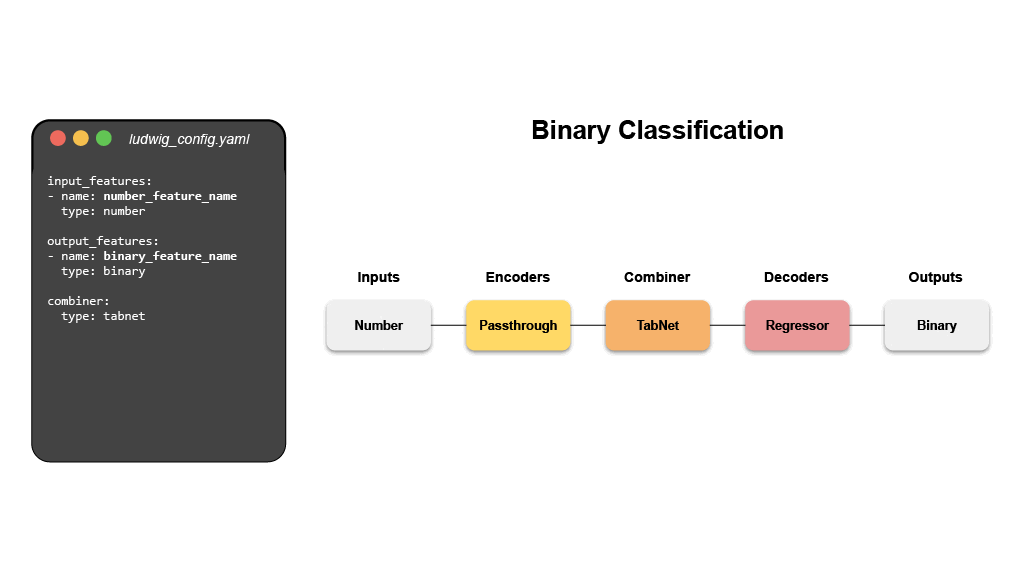 + +Ludwig will build an end-to-end machine learning pipeline automatically, using +whatever is explicitly specified in the configuration, while falling back to +smart defaults for any parameters that are not. + +# Declarative Machine Learning + +Ludwig’s declarative approach to machine learning empowers you to have full +control of the components of the machine learning pipeline that you care about, +while leaving it up to Ludwig to make reasonable decisions for the rest. + + + +Analysts, scientists, engineers, and researchers use Ludwig to explore +state-of-the-art model architectures, run hyperparameter search, scale up to +larger than available memory datasets and multi-node clusters, and finally +serve the best model in production. + +Finally, the use of abstract interfaces throughout the codebase makes it easy +for users to extend Ludwig by adding new models, metrics, losses, and +preprocessing functions that can be registered to make them immediately useable +in the same unified configuration system. + +# Main Features + +- **[Data-Driven configuration system](https://ludwig-ai.github.io/ludwig-docs/latest/user_guide/how_ludwig_works)** + + A config YAML file that describes the schema of your data (input features, + output features, and their types) is all you need to start training deep + learning models. Ludwig uses declared features to compose a deep learning + model accordingly. + + ```yaml + input_features: + - name: data_column_1 + type: number + - name: data_column_2 + type: category + - name: data_column_3 + type: text + - name: data_column_4 + type: image + ... + + output_features: + - name: data_column_5 + type: number + - name: data_column_6 + type: category + ... + ``` + +- **[Training, prediction, and evaluation from the command line](https://ludwig-ai.github.io/ludwig-docs/latest/user_guide/command_line_interface)** + + Simple commands can be used to train models and predict new data. + + ```shell + ludwig train --config config.yaml --dataset data.csv + ludwig predict --model_path results/experiment_run/model --dataset test.csv + ludwig eval --model_path results/experiment_run/model --dataset test.csv + ``` + +- **[Programmatic API](https://ludwig-ai.github.io/ludwig-docs/latest/user_guide/api/LudwigModel)** + + Ludwig also provides a simple programmatic API for all of the functionality + described above and more. + + ```python + from ludwig.api import LudwigModel + + # train a model + config = { + "input_features": [...], + "output_features": [...], + } + model = LudwigModel(config) + data = pd.read_csv("data.csv") + train_stats, _, model_dir = model.train(data) + + # or load a model + model = LudwigModel.load(model_dir) + + # obtain predictions + predictions = model.predict(data) + ``` + +- **[Distributed training](https://ludwig-ai.github.io/ludwig-docs/latest/user_guide/distributed_training)** + + Train models in a distributed setting using [Horovod](https://github.com/horovod/horovod), + which allows training on a single machine with multiple GPUs or multiple + machines with multiple GPUs. + +- **[Serving](https://ludwig-ai.github.io/ludwig-docs/latest/user_guide/serving)** + + Serve models using FastAPI. + + ```shell + ludwig serve --model_path ./results/experiment_run/model + curl http://0.0.0.0:8000/predict -X POST -F "movie_title=Friends With Money" -F "content_rating=R" -F "genres=Art House & International, Comedy, Drama" -F "runtime=88.0" -F "top_critic=TRUE" -F "review_content=The cast is terrific, the movie isn't." + ``` + +- **[Hyperparameter optimization](https://ludwig-ai.github.io/ludwig-docs/latest/user_guide/hyperopt)** + + Run hyperparameter optimization locally or using [Ray Tune](https://docs.ray.io/en/latest/tune/index.html). + + ```shell + ludwig hyperopt --config config.yaml --dataset data.csv + ``` + +- **[AutoML](https://ludwig-ai.github.io/ludwig-docs/latest/user_guide/automl)** + + Ludwig AutoML takes a dataset, the target column, and a time budget, and + returns a trained Ludwig model. + +- **[Third-Party integrations](https://ludwig-ai.github.io/ludwig-docs/latest/user_guide/integrations)** + + Ludwig provides an extendable interface to integrate with third-party + systems for tracking experiments. Third-party integrations exist for Comet + ML, Weights & Biases, WhyLabs, and MLFlow. + +- **[Extensibility](https://ludwig-ai.github.io/ludwig-docs/latest/developer_guide)** + + Ludwig is built from the ground up with extensibility in mind. It is easy to + add new data types by implementing clear, well-documented abstract classes + that define functions to preprocess, encode, and decode data. + + Furthermore, new `torch nn.Module` models can be easily added by them to a + registry. This encourages reuse and sharing new models with the community. + Refer to the [Developer Guide](https://ludwig-ai.github.io/ludwig-docs/latest/developer_guide) + for further details. + +# Quick Start + +For a full tutorial, check out the official [getting started guide](https://ludwig-ai.github.io/ludwig-docs/latest/getting_started/), +or take a look at end-to-end [Examples](https://ludwig-ai.github.io/ludwig-docs/latest/examples). + +## Step 1: Install + +Install from PyPi. Be aware that Ludwig requires Python 3.8+. + +```shell +pip install ludwig +``` + +## Step 2: Define a configuration + +Create a config that describes the schema of your data. + +Assume we have a text classification task, with data containing a sentence and class column like the following. + +| sentence | class | +| :----------------------------------: | :------: | +| Former president Barack Obama ... | politics | +| Juventus hired Cristiano Ronaldo ... | sport | +| LeBron James joins the Lakers ... | sport | +| ... | ... | + +A configuration will look like this. + +```yaml +input_features: +- name: sentence + type: text + +output_features: +- name: class + type: category +``` + +Starting from a simple config like the one above, any and all aspects of the model architecture, training loop, +hyperparameter search, and backend infrastructure can be modified as additional fields in the declarative configuration +to customize the pipeline to meet your requirements. + +```yaml +input_features: +- name: sentence + type: text + encoder: transformer + layers: 6 + embedding_size: 512 + +output_features: +- name: class + type: category + loss: cross_entropy + +trainer: + epochs: 50 + batch_size: 64 + optimizer: + type: adamw + beat1: 0.9 + learning_rate: 0.001 + +backend: + type: ray + cache_format: parquet + processor: + type: dask + trainer: + use_gpu: true + num_workers: 4 + resources_per_worker: + CPU: 4 + GPU: 1 + +hyperopt: + metric: f1 + sampler: random + parameters: + title.num_layers: + lower: 1 + upper: 5 + trainer.learning_rate: + values: [0.01, 0.003, 0.001] +``` + +For details on what can be configured, check out [Ludwig Configuration](https://ludwig-ai.github.io/ludwig-docs/latest/configuration/) +docs. + +## Step 3: Train a model + +Simple commands can be used to train models and predict new data. + +```shell +ludwig train --config config.yaml --dataset data.csv +``` + +## Step 4: Predict and evaluate + +The training process will produce a model that can be used for evaluating on and obtaining predictions for new data. + +```shell +ludwig predict --model path/to/trained/model --dataset heldout.csv +ludwig evaluate --model path/to/trained/model --dataset heldout.csv +``` + +## Step 5: Visualize + +Ludwig provides a suite of visualization tools allows you to analyze models' training and test performance and to +compare them. + +```shell +ludwig visualize --visualization compare_performance --test_statistics path/to/test_statistics_model_1.json path/to/test_statistics_model_2.json +``` + +For the full set of visualization see the [Visualization Guide](https://ludwig-ai.github.io/ludwig-docs/latest/user_guide/visualizations). + +## Step 6: Happy modeling + +Try applying Ludwig to your data. [Reach out](https://join.slack.com/t/ludwig-ai/shared_invite/zt-mrxo87w6-DlX5~73T2B4v_g6jj0pJcQ) +if you have any questions. + +# Advantages + +- **Minimal machine learning boilerplate** + + Ludwig takes care of the engineering complexity of machine learning out of + the box, enabling research scientists to focus on building models at the + highest level of abstraction. Data preprocessing, hyperparameter + optimization, device management, and distributed training for + `torch.nn.Module` models come completely free. + +- **Easily build your benchmarks** + + Creating a state-of-the-art baseline and comparing it with a new model is a + simple config change. + +- **Easily apply new architectures to multiple problems and datasets** + + Apply new models across the extensive set of tasks and datasets that Ludwig + supports. Ludwig includes a + [full benchmarking toolkit](https://arxiv.org/abs/2111.04260) accessible to + any user, for running experiments with multiple models across multiple + datasets with just a simple configuration. + +- **Highly configurable data preprocessing, modeling, and metrics** + + Any and all aspects of the model architecture, training loop, hyperparameter + search, and backend infrastructure can be modified as additional fields in + the declarative configuration to customize the pipeline to meet your + requirements. For details on what can be configured, check out + [Ludwig Configuration](https://ludwig-ai.github.io/ludwig-docs/latest/configuration/) + docs. + +- **Multi-modal, multi-task learning out-of-the-box** + + Mix and match tabular data, text, images, and even audio into complex model + configurations without writing code. + +- **Rich model exporting and tracking** + + Automatically track all trials and metrics with tools like Tensorboard, + Comet ML, Weights & Biases, MLFlow, and Aim Stack. + +- **Automatically scale training to multi-GPU, multi-node clusters** + + Go from training on your local machine to the cloud without code changes. + +- **Low-code interface for state-of-the-art models, including pre-trained Huggingface Transformers** + + Ludwig also natively integrates with pre-trained models, such as the ones + available in [Huggingface Transformers](https://huggingface.co/docs/transformers/index). + Users can choose from a vast collection of state-of-the-art pre-trained + PyTorch models to use without needing to write any code at all. For example, + training a BERT-based sentiment analysis model with Ludwig is as simple as: + + ```shell + ludwig train --dataset sst5 --config_str “{input_features: [{name: sentence, type: text, encoder: bert}], output_features: [{name: label, type: category}]}” + ``` + +- **Low-code interface for AutoML** + + [Ludwig AutoML](https://ludwig-ai.github.io/ludwig-docs/latest/user_guide/automl/) + allows users to obtain trained models by providing just a dataset, the + target column, and a time budget. + + ```python + auto_train_results = ludwig.automl.auto_train(dataset=my_dataset_df, target=target_column_name, time_limit_s=7200) + ``` + +- **Easy productionisation** + + Ludwig makes it easy to serve deep learning models, including on GPUs. + Launch a REST API for your trained Ludwig model. + + ```shell + ludwig serve --model_path=/path/to/model + ``` + + Ludwig supports exporting models to efficient Torschscript bundles. + + ```shell + ludwig export_torchscript -–model_path=/path/to/model + ``` + +# Tutorials + +- [Text Classification](https://ludwig-ai.github.io/ludwig-docs/latest/examples/text_classification) +- [Tabular Data Classification](https://ludwig-ai.github.io/ludwig-docs/latest/examples/adult_census_income) +- [Image Classification](https://ludwig-ai.github.io/ludwig-docs/latest/examples/mnist) +- [Multimodal Classification](https://ludwig-ai.github.io/ludwig-docs/latest/examples/multimodal_classification) + +# Example Use Cases + +- [Named Entity Recognition Tagging](https://ludwig-ai.github.io/ludwig-docs/latest/examples/ner_tagging) +- [Natural Language Understanding](https://ludwig-ai.github.io/ludwig-docs/latest/examples/nlu) +- [Machine Translation](https://ludwig-ai.github.io/ludwig-docs/latest/examples/machine_translation) +- [Chit-Chat Dialogue Modeling through seq2seq](https://ludwig-ai.github.io/ludwig-docs/latest/examples/seq2seq) +- [Sentiment Analysis](https://ludwig-ai.github.io/ludwig-docs/latest/examples/sentiment_analysis) +- [One-shot Learning with Siamese Networks](https://ludwig-ai.github.io/ludwig-docs/latest/examples/oneshot) +- [Visual Question Answering](https://ludwig-ai.github.io/ludwig-docs/latest/examples/visual_qa) +- [Spoken Digit Speech Recognition](https://ludwig-ai.github.io/ludwig-docs/latest/examples/speech_recognition) +- [Speaker Verification](https://ludwig-ai.github.io/ludwig-docs/latest/examples/speaker_verification) +- [Binary Classification (Titanic)](https://ludwig-ai.github.io/ludwig-docs/latest/examples/titanic) +- [Timeseries forecasting](https://ludwig-ai.github.io/ludwig-docs/latest/examples/forecasting) +- [Timeseries forecasting (Weather)](https://ludwig-ai.github.io/ludwig-docs/latest/examples/weather) +- [Movie rating prediction](https://ludwig-ai.github.io/ludwig-docs/latest/examples/movie_ratings) +- [Multi-label classification](https://ludwig-ai.github.io/ludwig-docs/latest/examples/multi_label) +- [Multi-Task Learning](https://ludwig-ai.github.io/ludwig-docs/latest/examples/multi_task) +- [Simple Regression: Fuel Efficiency Prediction](https://ludwig-ai.github.io/ludwig-docs/latest/examples/fuel_efficiency) +- [Fraud Detection](https://ludwig-ai.github.io/ludwig-docs/latest/examples/fraud) + +# More Information + +Read our publications on [Ludwig](https://arxiv.org/pdf/1909.07930.pdf), [declarative ML](https://arxiv.org/pdf/2107.08148.pdf), and [Ludwig’s SoTA benchmarks](https://openreview.net/pdf?id=hwjnu6qW7E4). + +Learn more about [how Ludwig works](https://ludwig-ai.github.io/ludwig-docs/latest/user_guide/how_ludwig_works/), [how to get started](https://ludwig-ai.github.io/ludwig-docs/latest/getting_started/), and work through more [examples](https://ludwig-ai.github.io/ludwig-docs/latest/examples). + +If you are interested in contributing, have questions, comments, or thoughts to share, or if you just want to be in the +know, please consider [joining the Ludwig Slack](https://join.slack.com/t/ludwig-ai/shared_invite/zt-mrxo87w6-DlX5~73T2B4v_g6jj0pJcQ) and follow us on [Twitter](https://twitter.com/ludwig_ai)! + +# Join the community to build Ludwig with us + +Ludwig is an actively managed open-source project that relies on contributions from folks just like +you. Consider joining the active group of Ludwig contributors to make Ludwig an even +more accessible and feature rich framework for everyone to use! + +<a href="https://github.com/ludwig-ai/ludwig/graphs/contributors"> + <img src="https://contrib.rocks/image?repo=ludwig-ai/ludwig" /> +</a><br/> + +# Getting Involved + +- [Slack](https://join.slack.com/t/ludwig-ai/shared_invite/zt-mrxo87w6-DlX5~73T2B4v_g6jj0pJcQ) +- [Twitter](https://twitter.com/ludwig_ai) +- [Medium](https://medium.com/ludwig-ai) +- [GitHub Issues](https://github.com/ludwig-ai/ludwig/issues) + +%package -n python3-ludwig +Summary: Declarative machine learning: End-to-end machine learning pipelines using data-driven configurations. +Provides: python-ludwig +BuildRequires: python3-devel +BuildRequires: python3-setuptools +BuildRequires: python3-pip +%description -n python3-ludwig + + +<div align="center"> + +[](https://badge.fury.io/py/ludwig) +[](https://img.shields.io/github/commit-activity/m/ludwig-ai/ludwig) +[](https://bestpractices.coreinfrastructure.org/projects/4210) +[](https://join.slack.com/t/ludwig-ai/shared_invite/zt-mrxo87w6-DlX5~73T2B4v_g6jj0pJcQ) + +[](https://hub.docker.com/r/ludwigai) +[](https://pepy.tech/project/ludwig) +[](https://github.com/ludwig-ai/ludwig/blob/master/LICENSE) +[](https://twitter.com/ludwig_ai) + +Full Documentation: [ludwig.ai](https://ludwig.ai) + +</div> + +# What is Ludwig? + +Ludwig is a [declarative machine learning framework](https://ludwig-ai.github.io/ludwig-docs/latest/user_guide/what_is_ludwig/#why-declarative-machine-learning-systems) +that makes it easy to define machine learning pipelines using a simple and +flexible data-driven configuration system. Ludwig is suitable for a wide variety +of AI tasks, and is hosted by the +[Linux Foundation AI & Data](https://lfaidata.foundation/). + +The configuration declares the input and output features, with their respective +data types. Users can also specify additional parameters to preprocess, encode, +and decode features, load from pre-trained models, compose the internal model +architecture, set training parameters, or run hyperparameter optimization. + +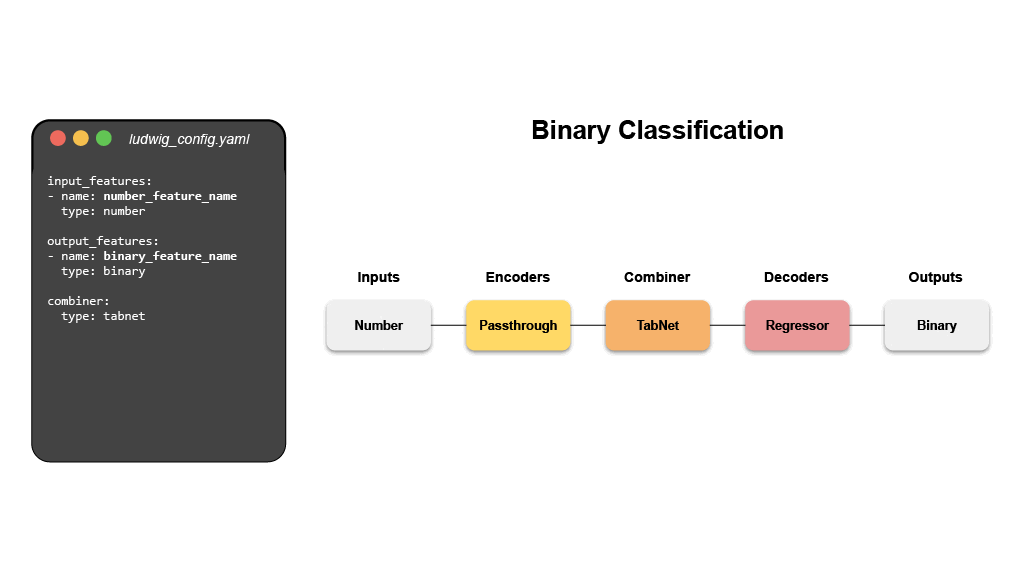 + +Ludwig will build an end-to-end machine learning pipeline automatically, using +whatever is explicitly specified in the configuration, while falling back to +smart defaults for any parameters that are not. + +# Declarative Machine Learning + +Ludwig’s declarative approach to machine learning empowers you to have full +control of the components of the machine learning pipeline that you care about, +while leaving it up to Ludwig to make reasonable decisions for the rest. + + + +Analysts, scientists, engineers, and researchers use Ludwig to explore +state-of-the-art model architectures, run hyperparameter search, scale up to +larger than available memory datasets and multi-node clusters, and finally +serve the best model in production. + +Finally, the use of abstract interfaces throughout the codebase makes it easy +for users to extend Ludwig by adding new models, metrics, losses, and +preprocessing functions that can be registered to make them immediately useable +in the same unified configuration system. + +# Main Features + +- **[Data-Driven configuration system](https://ludwig-ai.github.io/ludwig-docs/latest/user_guide/how_ludwig_works)** + + A config YAML file that describes the schema of your data (input features, + output features, and their types) is all you need to start training deep + learning models. Ludwig uses declared features to compose a deep learning + model accordingly. + + ```yaml + input_features: + - name: data_column_1 + type: number + - name: data_column_2 + type: category + - name: data_column_3 + type: text + - name: data_column_4 + type: image + ... + + output_features: + - name: data_column_5 + type: number + - name: data_column_6 + type: category + ... + ``` + +- **[Training, prediction, and evaluation from the command line](https://ludwig-ai.github.io/ludwig-docs/latest/user_guide/command_line_interface)** + + Simple commands can be used to train models and predict new data. + + ```shell + ludwig train --config config.yaml --dataset data.csv + ludwig predict --model_path results/experiment_run/model --dataset test.csv + ludwig eval --model_path results/experiment_run/model --dataset test.csv + ``` + +- **[Programmatic API](https://ludwig-ai.github.io/ludwig-docs/latest/user_guide/api/LudwigModel)** + + Ludwig also provides a simple programmatic API for all of the functionality + described above and more. + + ```python + from ludwig.api import LudwigModel + + # train a model + config = { + "input_features": [...], + "output_features": [...], + } + model = LudwigModel(config) + data = pd.read_csv("data.csv") + train_stats, _, model_dir = model.train(data) + + # or load a model + model = LudwigModel.load(model_dir) + + # obtain predictions + predictions = model.predict(data) + ``` + +- **[Distributed training](https://ludwig-ai.github.io/ludwig-docs/latest/user_guide/distributed_training)** + + Train models in a distributed setting using [Horovod](https://github.com/horovod/horovod), + which allows training on a single machine with multiple GPUs or multiple + machines with multiple GPUs. + +- **[Serving](https://ludwig-ai.github.io/ludwig-docs/latest/user_guide/serving)** + + Serve models using FastAPI. + + ```shell + ludwig serve --model_path ./results/experiment_run/model + curl http://0.0.0.0:8000/predict -X POST -F "movie_title=Friends With Money" -F "content_rating=R" -F "genres=Art House & International, Comedy, Drama" -F "runtime=88.0" -F "top_critic=TRUE" -F "review_content=The cast is terrific, the movie isn't." + ``` + +- **[Hyperparameter optimization](https://ludwig-ai.github.io/ludwig-docs/latest/user_guide/hyperopt)** + + Run hyperparameter optimization locally or using [Ray Tune](https://docs.ray.io/en/latest/tune/index.html). + + ```shell + ludwig hyperopt --config config.yaml --dataset data.csv + ``` + +- **[AutoML](https://ludwig-ai.github.io/ludwig-docs/latest/user_guide/automl)** + + Ludwig AutoML takes a dataset, the target column, and a time budget, and + returns a trained Ludwig model. + +- **[Third-Party integrations](https://ludwig-ai.github.io/ludwig-docs/latest/user_guide/integrations)** + + Ludwig provides an extendable interface to integrate with third-party + systems for tracking experiments. Third-party integrations exist for Comet + ML, Weights & Biases, WhyLabs, and MLFlow. + +- **[Extensibility](https://ludwig-ai.github.io/ludwig-docs/latest/developer_guide)** + + Ludwig is built from the ground up with extensibility in mind. It is easy to + add new data types by implementing clear, well-documented abstract classes + that define functions to preprocess, encode, and decode data. + + Furthermore, new `torch nn.Module` models can be easily added by them to a + registry. This encourages reuse and sharing new models with the community. + Refer to the [Developer Guide](https://ludwig-ai.github.io/ludwig-docs/latest/developer_guide) + for further details. + +# Quick Start + +For a full tutorial, check out the official [getting started guide](https://ludwig-ai.github.io/ludwig-docs/latest/getting_started/), +or take a look at end-to-end [Examples](https://ludwig-ai.github.io/ludwig-docs/latest/examples). + +## Step 1: Install + +Install from PyPi. Be aware that Ludwig requires Python 3.8+. + +```shell +pip install ludwig +``` + +## Step 2: Define a configuration + +Create a config that describes the schema of your data. + +Assume we have a text classification task, with data containing a sentence and class column like the following. + +| sentence | class | +| :----------------------------------: | :------: | +| Former president Barack Obama ... | politics | +| Juventus hired Cristiano Ronaldo ... | sport | +| LeBron James joins the Lakers ... | sport | +| ... | ... | + +A configuration will look like this. + +```yaml +input_features: +- name: sentence + type: text + +output_features: +- name: class + type: category +``` + +Starting from a simple config like the one above, any and all aspects of the model architecture, training loop, +hyperparameter search, and backend infrastructure can be modified as additional fields in the declarative configuration +to customize the pipeline to meet your requirements. + +```yaml +input_features: +- name: sentence + type: text + encoder: transformer + layers: 6 + embedding_size: 512 + +output_features: +- name: class + type: category + loss: cross_entropy + +trainer: + epochs: 50 + batch_size: 64 + optimizer: + type: adamw + beat1: 0.9 + learning_rate: 0.001 + +backend: + type: ray + cache_format: parquet + processor: + type: dask + trainer: + use_gpu: true + num_workers: 4 + resources_per_worker: + CPU: 4 + GPU: 1 + +hyperopt: + metric: f1 + sampler: random + parameters: + title.num_layers: + lower: 1 + upper: 5 + trainer.learning_rate: + values: [0.01, 0.003, 0.001] +``` + +For details on what can be configured, check out [Ludwig Configuration](https://ludwig-ai.github.io/ludwig-docs/latest/configuration/) +docs. + +## Step 3: Train a model + +Simple commands can be used to train models and predict new data. + +```shell +ludwig train --config config.yaml --dataset data.csv +``` + +## Step 4: Predict and evaluate + +The training process will produce a model that can be used for evaluating on and obtaining predictions for new data. + +```shell +ludwig predict --model path/to/trained/model --dataset heldout.csv +ludwig evaluate --model path/to/trained/model --dataset heldout.csv +``` + +## Step 5: Visualize + +Ludwig provides a suite of visualization tools allows you to analyze models' training and test performance and to +compare them. + +```shell +ludwig visualize --visualization compare_performance --test_statistics path/to/test_statistics_model_1.json path/to/test_statistics_model_2.json +``` + +For the full set of visualization see the [Visualization Guide](https://ludwig-ai.github.io/ludwig-docs/latest/user_guide/visualizations). + +## Step 6: Happy modeling + +Try applying Ludwig to your data. [Reach out](https://join.slack.com/t/ludwig-ai/shared_invite/zt-mrxo87w6-DlX5~73T2B4v_g6jj0pJcQ) +if you have any questions. + +# Advantages + +- **Minimal machine learning boilerplate** + + Ludwig takes care of the engineering complexity of machine learning out of + the box, enabling research scientists to focus on building models at the + highest level of abstraction. Data preprocessing, hyperparameter + optimization, device management, and distributed training for + `torch.nn.Module` models come completely free. + +- **Easily build your benchmarks** + + Creating a state-of-the-art baseline and comparing it with a new model is a + simple config change. + +- **Easily apply new architectures to multiple problems and datasets** + + Apply new models across the extensive set of tasks and datasets that Ludwig + supports. Ludwig includes a + [full benchmarking toolkit](https://arxiv.org/abs/2111.04260) accessible to + any user, for running experiments with multiple models across multiple + datasets with just a simple configuration. + +- **Highly configurable data preprocessing, modeling, and metrics** + + Any and all aspects of the model architecture, training loop, hyperparameter + search, and backend infrastructure can be modified as additional fields in + the declarative configuration to customize the pipeline to meet your + requirements. For details on what can be configured, check out + [Ludwig Configuration](https://ludwig-ai.github.io/ludwig-docs/latest/configuration/) + docs. + +- **Multi-modal, multi-task learning out-of-the-box** + + Mix and match tabular data, text, images, and even audio into complex model + configurations without writing code. + +- **Rich model exporting and tracking** + + Automatically track all trials and metrics with tools like Tensorboard, + Comet ML, Weights & Biases, MLFlow, and Aim Stack. + +- **Automatically scale training to multi-GPU, multi-node clusters** + + Go from training on your local machine to the cloud without code changes. + +- **Low-code interface for state-of-the-art models, including pre-trained Huggingface Transformers** + + Ludwig also natively integrates with pre-trained models, such as the ones + available in [Huggingface Transformers](https://huggingface.co/docs/transformers/index). + Users can choose from a vast collection of state-of-the-art pre-trained + PyTorch models to use without needing to write any code at all. For example, + training a BERT-based sentiment analysis model with Ludwig is as simple as: + + ```shell + ludwig train --dataset sst5 --config_str “{input_features: [{name: sentence, type: text, encoder: bert}], output_features: [{name: label, type: category}]}” + ``` + +- **Low-code interface for AutoML** + + [Ludwig AutoML](https://ludwig-ai.github.io/ludwig-docs/latest/user_guide/automl/) + allows users to obtain trained models by providing just a dataset, the + target column, and a time budget. + + ```python + auto_train_results = ludwig.automl.auto_train(dataset=my_dataset_df, target=target_column_name, time_limit_s=7200) + ``` + +- **Easy productionisation** + + Ludwig makes it easy to serve deep learning models, including on GPUs. + Launch a REST API for your trained Ludwig model. + + ```shell + ludwig serve --model_path=/path/to/model + ``` + + Ludwig supports exporting models to efficient Torschscript bundles. + + ```shell + ludwig export_torchscript -–model_path=/path/to/model + ``` + +# Tutorials + +- [Text Classification](https://ludwig-ai.github.io/ludwig-docs/latest/examples/text_classification) +- [Tabular Data Classification](https://ludwig-ai.github.io/ludwig-docs/latest/examples/adult_census_income) +- [Image Classification](https://ludwig-ai.github.io/ludwig-docs/latest/examples/mnist) +- [Multimodal Classification](https://ludwig-ai.github.io/ludwig-docs/latest/examples/multimodal_classification) + +# Example Use Cases + +- [Named Entity Recognition Tagging](https://ludwig-ai.github.io/ludwig-docs/latest/examples/ner_tagging) +- [Natural Language Understanding](https://ludwig-ai.github.io/ludwig-docs/latest/examples/nlu) +- [Machine Translation](https://ludwig-ai.github.io/ludwig-docs/latest/examples/machine_translation) +- [Chit-Chat Dialogue Modeling through seq2seq](https://ludwig-ai.github.io/ludwig-docs/latest/examples/seq2seq) +- [Sentiment Analysis](https://ludwig-ai.github.io/ludwig-docs/latest/examples/sentiment_analysis) +- [One-shot Learning with Siamese Networks](https://ludwig-ai.github.io/ludwig-docs/latest/examples/oneshot) +- [Visual Question Answering](https://ludwig-ai.github.io/ludwig-docs/latest/examples/visual_qa) +- [Spoken Digit Speech Recognition](https://ludwig-ai.github.io/ludwig-docs/latest/examples/speech_recognition) +- [Speaker Verification](https://ludwig-ai.github.io/ludwig-docs/latest/examples/speaker_verification) +- [Binary Classification (Titanic)](https://ludwig-ai.github.io/ludwig-docs/latest/examples/titanic) +- [Timeseries forecasting](https://ludwig-ai.github.io/ludwig-docs/latest/examples/forecasting) +- [Timeseries forecasting (Weather)](https://ludwig-ai.github.io/ludwig-docs/latest/examples/weather) +- [Movie rating prediction](https://ludwig-ai.github.io/ludwig-docs/latest/examples/movie_ratings) +- [Multi-label classification](https://ludwig-ai.github.io/ludwig-docs/latest/examples/multi_label) +- [Multi-Task Learning](https://ludwig-ai.github.io/ludwig-docs/latest/examples/multi_task) +- [Simple Regression: Fuel Efficiency Prediction](https://ludwig-ai.github.io/ludwig-docs/latest/examples/fuel_efficiency) +- [Fraud Detection](https://ludwig-ai.github.io/ludwig-docs/latest/examples/fraud) + +# More Information + +Read our publications on [Ludwig](https://arxiv.org/pdf/1909.07930.pdf), [declarative ML](https://arxiv.org/pdf/2107.08148.pdf), and [Ludwig’s SoTA benchmarks](https://openreview.net/pdf?id=hwjnu6qW7E4). + +Learn more about [how Ludwig works](https://ludwig-ai.github.io/ludwig-docs/latest/user_guide/how_ludwig_works/), [how to get started](https://ludwig-ai.github.io/ludwig-docs/latest/getting_started/), and work through more [examples](https://ludwig-ai.github.io/ludwig-docs/latest/examples). + +If you are interested in contributing, have questions, comments, or thoughts to share, or if you just want to be in the +know, please consider [joining the Ludwig Slack](https://join.slack.com/t/ludwig-ai/shared_invite/zt-mrxo87w6-DlX5~73T2B4v_g6jj0pJcQ) and follow us on [Twitter](https://twitter.com/ludwig_ai)! + +# Join the community to build Ludwig with us + +Ludwig is an actively managed open-source project that relies on contributions from folks just like +you. Consider joining the active group of Ludwig contributors to make Ludwig an even +more accessible and feature rich framework for everyone to use! + +<a href="https://github.com/ludwig-ai/ludwig/graphs/contributors"> + <img src="https://contrib.rocks/image?repo=ludwig-ai/ludwig" /> +</a><br/> + +# Getting Involved + +- [Slack](https://join.slack.com/t/ludwig-ai/shared_invite/zt-mrxo87w6-DlX5~73T2B4v_g6jj0pJcQ) +- [Twitter](https://twitter.com/ludwig_ai) +- [Medium](https://medium.com/ludwig-ai) +- [GitHub Issues](https://github.com/ludwig-ai/ludwig/issues) + +%package help +Summary: Development documents and examples for ludwig +Provides: python3-ludwig-doc +%description help + + +<div align="center"> + +[](https://badge.fury.io/py/ludwig) +[](https://img.shields.io/github/commit-activity/m/ludwig-ai/ludwig) +[](https://bestpractices.coreinfrastructure.org/projects/4210) +[](https://join.slack.com/t/ludwig-ai/shared_invite/zt-mrxo87w6-DlX5~73T2B4v_g6jj0pJcQ) + +[](https://hub.docker.com/r/ludwigai) +[](https://pepy.tech/project/ludwig) +[](https://github.com/ludwig-ai/ludwig/blob/master/LICENSE) +[](https://twitter.com/ludwig_ai) + +Full Documentation: [ludwig.ai](https://ludwig.ai) + +</div> + +# What is Ludwig? + +Ludwig is a [declarative machine learning framework](https://ludwig-ai.github.io/ludwig-docs/latest/user_guide/what_is_ludwig/#why-declarative-machine-learning-systems) +that makes it easy to define machine learning pipelines using a simple and +flexible data-driven configuration system. Ludwig is suitable for a wide variety +of AI tasks, and is hosted by the +[Linux Foundation AI & Data](https://lfaidata.foundation/). + +The configuration declares the input and output features, with their respective +data types. Users can also specify additional parameters to preprocess, encode, +and decode features, load from pre-trained models, compose the internal model +architecture, set training parameters, or run hyperparameter optimization. + +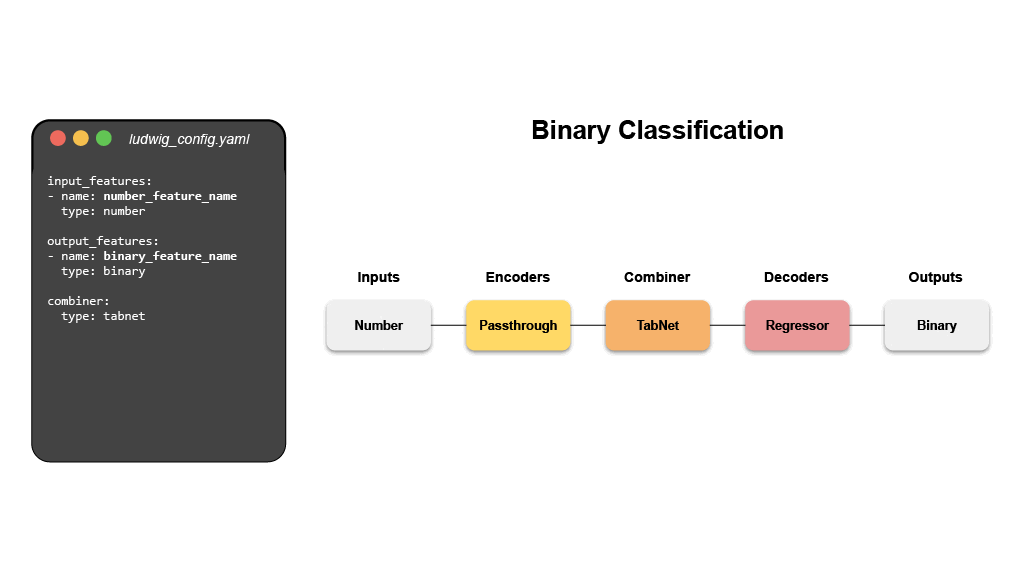 + +Ludwig will build an end-to-end machine learning pipeline automatically, using +whatever is explicitly specified in the configuration, while falling back to +smart defaults for any parameters that are not. + +# Declarative Machine Learning + +Ludwig’s declarative approach to machine learning empowers you to have full +control of the components of the machine learning pipeline that you care about, +while leaving it up to Ludwig to make reasonable decisions for the rest. + + + +Analysts, scientists, engineers, and researchers use Ludwig to explore +state-of-the-art model architectures, run hyperparameter search, scale up to +larger than available memory datasets and multi-node clusters, and finally +serve the best model in production. + +Finally, the use of abstract interfaces throughout the codebase makes it easy +for users to extend Ludwig by adding new models, metrics, losses, and +preprocessing functions that can be registered to make them immediately useable +in the same unified configuration system. + +# Main Features + +- **[Data-Driven configuration system](https://ludwig-ai.github.io/ludwig-docs/latest/user_guide/how_ludwig_works)** + + A config YAML file that describes the schema of your data (input features, + output features, and their types) is all you need to start training deep + learning models. Ludwig uses declared features to compose a deep learning + model accordingly. + + ```yaml + input_features: + - name: data_column_1 + type: number + - name: data_column_2 + type: category + - name: data_column_3 + type: text + - name: data_column_4 + type: image + ... + + output_features: + - name: data_column_5 + type: number + - name: data_column_6 + type: category + ... + ``` + +- **[Training, prediction, and evaluation from the command line](https://ludwig-ai.github.io/ludwig-docs/latest/user_guide/command_line_interface)** + + Simple commands can be used to train models and predict new data. + + ```shell + ludwig train --config config.yaml --dataset data.csv + ludwig predict --model_path results/experiment_run/model --dataset test.csv + ludwig eval --model_path results/experiment_run/model --dataset test.csv + ``` + +- **[Programmatic API](https://ludwig-ai.github.io/ludwig-docs/latest/user_guide/api/LudwigModel)** + + Ludwig also provides a simple programmatic API for all of the functionality + described above and more. + + ```python + from ludwig.api import LudwigModel + + # train a model + config = { + "input_features": [...], + "output_features": [...], + } + model = LudwigModel(config) + data = pd.read_csv("data.csv") + train_stats, _, model_dir = model.train(data) + + # or load a model + model = LudwigModel.load(model_dir) + + # obtain predictions + predictions = model.predict(data) + ``` + +- **[Distributed training](https://ludwig-ai.github.io/ludwig-docs/latest/user_guide/distributed_training)** + + Train models in a distributed setting using [Horovod](https://github.com/horovod/horovod), + which allows training on a single machine with multiple GPUs or multiple + machines with multiple GPUs. + +- **[Serving](https://ludwig-ai.github.io/ludwig-docs/latest/user_guide/serving)** + + Serve models using FastAPI. + + ```shell + ludwig serve --model_path ./results/experiment_run/model + curl http://0.0.0.0:8000/predict -X POST -F "movie_title=Friends With Money" -F "content_rating=R" -F "genres=Art House & International, Comedy, Drama" -F "runtime=88.0" -F "top_critic=TRUE" -F "review_content=The cast is terrific, the movie isn't." + ``` + +- **[Hyperparameter optimization](https://ludwig-ai.github.io/ludwig-docs/latest/user_guide/hyperopt)** + + Run hyperparameter optimization locally or using [Ray Tune](https://docs.ray.io/en/latest/tune/index.html). + + ```shell + ludwig hyperopt --config config.yaml --dataset data.csv + ``` + +- **[AutoML](https://ludwig-ai.github.io/ludwig-docs/latest/user_guide/automl)** + + Ludwig AutoML takes a dataset, the target column, and a time budget, and + returns a trained Ludwig model. + +- **[Third-Party integrations](https://ludwig-ai.github.io/ludwig-docs/latest/user_guide/integrations)** + + Ludwig provides an extendable interface to integrate with third-party + systems for tracking experiments. Third-party integrations exist for Comet + ML, Weights & Biases, WhyLabs, and MLFlow. + +- **[Extensibility](https://ludwig-ai.github.io/ludwig-docs/latest/developer_guide)** + + Ludwig is built from the ground up with extensibility in mind. It is easy to + add new data types by implementing clear, well-documented abstract classes + that define functions to preprocess, encode, and decode data. + + Furthermore, new `torch nn.Module` models can be easily added by them to a + registry. This encourages reuse and sharing new models with the community. + Refer to the [Developer Guide](https://ludwig-ai.github.io/ludwig-docs/latest/developer_guide) + for further details. + +# Quick Start + +For a full tutorial, check out the official [getting started guide](https://ludwig-ai.github.io/ludwig-docs/latest/getting_started/), +or take a look at end-to-end [Examples](https://ludwig-ai.github.io/ludwig-docs/latest/examples). + +## Step 1: Install + +Install from PyPi. Be aware that Ludwig requires Python 3.8+. + +```shell +pip install ludwig +``` + +## Step 2: Define a configuration + +Create a config that describes the schema of your data. + +Assume we have a text classification task, with data containing a sentence and class column like the following. + +| sentence | class | +| :----------------------------------: | :------: | +| Former president Barack Obama ... | politics | +| Juventus hired Cristiano Ronaldo ... | sport | +| LeBron James joins the Lakers ... | sport | +| ... | ... | + +A configuration will look like this. + +```yaml +input_features: +- name: sentence + type: text + +output_features: +- name: class + type: category +``` + +Starting from a simple config like the one above, any and all aspects of the model architecture, training loop, +hyperparameter search, and backend infrastructure can be modified as additional fields in the declarative configuration +to customize the pipeline to meet your requirements. + +```yaml +input_features: +- name: sentence + type: text + encoder: transformer + layers: 6 + embedding_size: 512 + +output_features: +- name: class + type: category + loss: cross_entropy + +trainer: + epochs: 50 + batch_size: 64 + optimizer: + type: adamw + beat1: 0.9 + learning_rate: 0.001 + +backend: + type: ray + cache_format: parquet + processor: + type: dask + trainer: + use_gpu: true + num_workers: 4 + resources_per_worker: + CPU: 4 + GPU: 1 + +hyperopt: + metric: f1 + sampler: random + parameters: + title.num_layers: + lower: 1 + upper: 5 + trainer.learning_rate: + values: [0.01, 0.003, 0.001] +``` + +For details on what can be configured, check out [Ludwig Configuration](https://ludwig-ai.github.io/ludwig-docs/latest/configuration/) +docs. + +## Step 3: Train a model + +Simple commands can be used to train models and predict new data. + +```shell +ludwig train --config config.yaml --dataset data.csv +``` + +## Step 4: Predict and evaluate + +The training process will produce a model that can be used for evaluating on and obtaining predictions for new data. + +```shell +ludwig predict --model path/to/trained/model --dataset heldout.csv +ludwig evaluate --model path/to/trained/model --dataset heldout.csv +``` + +## Step 5: Visualize + +Ludwig provides a suite of visualization tools allows you to analyze models' training and test performance and to +compare them. + +```shell +ludwig visualize --visualization compare_performance --test_statistics path/to/test_statistics_model_1.json path/to/test_statistics_model_2.json +``` + +For the full set of visualization see the [Visualization Guide](https://ludwig-ai.github.io/ludwig-docs/latest/user_guide/visualizations). + +## Step 6: Happy modeling + +Try applying Ludwig to your data. [Reach out](https://join.slack.com/t/ludwig-ai/shared_invite/zt-mrxo87w6-DlX5~73T2B4v_g6jj0pJcQ) +if you have any questions. + +# Advantages + +- **Minimal machine learning boilerplate** + + Ludwig takes care of the engineering complexity of machine learning out of + the box, enabling research scientists to focus on building models at the + highest level of abstraction. Data preprocessing, hyperparameter + optimization, device management, and distributed training for + `torch.nn.Module` models come completely free. + +- **Easily build your benchmarks** + + Creating a state-of-the-art baseline and comparing it with a new model is a + simple config change. + +- **Easily apply new architectures to multiple problems and datasets** + + Apply new models across the extensive set of tasks and datasets that Ludwig + supports. Ludwig includes a + [full benchmarking toolkit](https://arxiv.org/abs/2111.04260) accessible to + any user, for running experiments with multiple models across multiple + datasets with just a simple configuration. + +- **Highly configurable data preprocessing, modeling, and metrics** + + Any and all aspects of the model architecture, training loop, hyperparameter + search, and backend infrastructure can be modified as additional fields in + the declarative configuration to customize the pipeline to meet your + requirements. For details on what can be configured, check out + [Ludwig Configuration](https://ludwig-ai.github.io/ludwig-docs/latest/configuration/) + docs. + +- **Multi-modal, multi-task learning out-of-the-box** + + Mix and match tabular data, text, images, and even audio into complex model + configurations without writing code. + +- **Rich model exporting and tracking** + + Automatically track all trials and metrics with tools like Tensorboard, + Comet ML, Weights & Biases, MLFlow, and Aim Stack. + +- **Automatically scale training to multi-GPU, multi-node clusters** + + Go from training on your local machine to the cloud without code changes. + +- **Low-code interface for state-of-the-art models, including pre-trained Huggingface Transformers** + + Ludwig also natively integrates with pre-trained models, such as the ones + available in [Huggingface Transformers](https://huggingface.co/docs/transformers/index). + Users can choose from a vast collection of state-of-the-art pre-trained + PyTorch models to use without needing to write any code at all. For example, + training a BERT-based sentiment analysis model with Ludwig is as simple as: + + ```shell + ludwig train --dataset sst5 --config_str “{input_features: [{name: sentence, type: text, encoder: bert}], output_features: [{name: label, type: category}]}” + ``` + +- **Low-code interface for AutoML** + + [Ludwig AutoML](https://ludwig-ai.github.io/ludwig-docs/latest/user_guide/automl/) + allows users to obtain trained models by providing just a dataset, the + target column, and a time budget. + + ```python + auto_train_results = ludwig.automl.auto_train(dataset=my_dataset_df, target=target_column_name, time_limit_s=7200) + ``` + +- **Easy productionisation** + + Ludwig makes it easy to serve deep learning models, including on GPUs. + Launch a REST API for your trained Ludwig model. + + ```shell + ludwig serve --model_path=/path/to/model + ``` + + Ludwig supports exporting models to efficient Torschscript bundles. + + ```shell + ludwig export_torchscript -–model_path=/path/to/model + ``` + +# Tutorials + +- [Text Classification](https://ludwig-ai.github.io/ludwig-docs/latest/examples/text_classification) +- [Tabular Data Classification](https://ludwig-ai.github.io/ludwig-docs/latest/examples/adult_census_income) +- [Image Classification](https://ludwig-ai.github.io/ludwig-docs/latest/examples/mnist) +- [Multimodal Classification](https://ludwig-ai.github.io/ludwig-docs/latest/examples/multimodal_classification) + +# Example Use Cases + +- [Named Entity Recognition Tagging](https://ludwig-ai.github.io/ludwig-docs/latest/examples/ner_tagging) +- [Natural Language Understanding](https://ludwig-ai.github.io/ludwig-docs/latest/examples/nlu) +- [Machine Translation](https://ludwig-ai.github.io/ludwig-docs/latest/examples/machine_translation) +- [Chit-Chat Dialogue Modeling through seq2seq](https://ludwig-ai.github.io/ludwig-docs/latest/examples/seq2seq) +- [Sentiment Analysis](https://ludwig-ai.github.io/ludwig-docs/latest/examples/sentiment_analysis) +- [One-shot Learning with Siamese Networks](https://ludwig-ai.github.io/ludwig-docs/latest/examples/oneshot) +- [Visual Question Answering](https://ludwig-ai.github.io/ludwig-docs/latest/examples/visual_qa) +- [Spoken Digit Speech Recognition](https://ludwig-ai.github.io/ludwig-docs/latest/examples/speech_recognition) +- [Speaker Verification](https://ludwig-ai.github.io/ludwig-docs/latest/examples/speaker_verification) +- [Binary Classification (Titanic)](https://ludwig-ai.github.io/ludwig-docs/latest/examples/titanic) +- [Timeseries forecasting](https://ludwig-ai.github.io/ludwig-docs/latest/examples/forecasting) +- [Timeseries forecasting (Weather)](https://ludwig-ai.github.io/ludwig-docs/latest/examples/weather) +- [Movie rating prediction](https://ludwig-ai.github.io/ludwig-docs/latest/examples/movie_ratings) +- [Multi-label classification](https://ludwig-ai.github.io/ludwig-docs/latest/examples/multi_label) +- [Multi-Task Learning](https://ludwig-ai.github.io/ludwig-docs/latest/examples/multi_task) +- [Simple Regression: Fuel Efficiency Prediction](https://ludwig-ai.github.io/ludwig-docs/latest/examples/fuel_efficiency) +- [Fraud Detection](https://ludwig-ai.github.io/ludwig-docs/latest/examples/fraud) + +# More Information + +Read our publications on [Ludwig](https://arxiv.org/pdf/1909.07930.pdf), [declarative ML](https://arxiv.org/pdf/2107.08148.pdf), and [Ludwig’s SoTA benchmarks](https://openreview.net/pdf?id=hwjnu6qW7E4). + +Learn more about [how Ludwig works](https://ludwig-ai.github.io/ludwig-docs/latest/user_guide/how_ludwig_works/), [how to get started](https://ludwig-ai.github.io/ludwig-docs/latest/getting_started/), and work through more [examples](https://ludwig-ai.github.io/ludwig-docs/latest/examples). + +If you are interested in contributing, have questions, comments, or thoughts to share, or if you just want to be in the +know, please consider [joining the Ludwig Slack](https://join.slack.com/t/ludwig-ai/shared_invite/zt-mrxo87w6-DlX5~73T2B4v_g6jj0pJcQ) and follow us on [Twitter](https://twitter.com/ludwig_ai)! + +# Join the community to build Ludwig with us + +Ludwig is an actively managed open-source project that relies on contributions from folks just like +you. Consider joining the active group of Ludwig contributors to make Ludwig an even +more accessible and feature rich framework for everyone to use! + +<a href="https://github.com/ludwig-ai/ludwig/graphs/contributors"> + <img src="https://contrib.rocks/image?repo=ludwig-ai/ludwig" /> +</a><br/> + +# Getting Involved + +- [Slack](https://join.slack.com/t/ludwig-ai/shared_invite/zt-mrxo87w6-DlX5~73T2B4v_g6jj0pJcQ) +- [Twitter](https://twitter.com/ludwig_ai) +- [Medium](https://medium.com/ludwig-ai) +- [GitHub Issues](https://github.com/ludwig-ai/ludwig/issues) + +%prep +%autosetup -n ludwig-0.7.4 + +%build +%py3_build + +%install +%py3_install +install -d -m755 %{buildroot}/%{_pkgdocdir} +if [ -d doc ]; then cp -arf doc %{buildroot}/%{_pkgdocdir}; fi +if [ -d docs ]; then cp -arf docs %{buildroot}/%{_pkgdocdir}; fi +if [ -d example ]; then cp -arf example %{buildroot}/%{_pkgdocdir}; fi +if [ -d examples ]; then cp -arf examples %{buildroot}/%{_pkgdocdir}; fi +pushd %{buildroot} +if [ -d usr/lib ]; then + find usr/lib -type f -printf "/%h/%f\n" >> filelist.lst +fi +if [ -d usr/lib64 ]; then + find usr/lib64 -type f -printf "/%h/%f\n" >> filelist.lst +fi +if [ -d usr/bin ]; then + find usr/bin -type f -printf "/%h/%f\n" >> filelist.lst +fi +if [ -d usr/sbin ]; then + find usr/sbin -type f -printf "/%h/%f\n" >> filelist.lst +fi +touch doclist.lst +if [ -d usr/share/man ]; then + find usr/share/man -type f -printf "/%h/%f.gz\n" >> doclist.lst +fi +popd +mv %{buildroot}/filelist.lst . +mv %{buildroot}/doclist.lst . + +%files -n python3-ludwig -f filelist.lst +%dir %{python3_sitelib}/* + +%files help -f doclist.lst +%{_docdir}/* + +%changelog +* Fri May 05 2023 Python_Bot <Python_Bot@openeuler.org> - 0.7.4-1 +- Package Spec generated @@ -0,0 +1 @@ +1bd9df7f8551db58974751e85809aa36 ludwig-0.7.4.tar.gz |
